Hi,
I just ripped on my HD a movie with DVD Dechrypter...no errors occurs durring this phase.
When using DVD Shrink, on analysis phase I get an error like:
" DVD Shrink encountered an error and cannot continue.
Failed to read file ....VTS_04_2.VOB.
The semaphone timeout period has expired.
"
...then it's stops the operation.
It's not for the first time when I use DVD Shrink or Dechrypter.
I tried to use PGCEDIT tool to clean up the DVD files from my hard drive...but the error still persits on DVD Shrink.
I try also to clean the DVD content from my hard drive with FixVTS...but the error still persist.
I don't have anymore the DVD disc so all I have is the DVD structure files on my hard drive due to DVD Dechrypter operation.
I also tried to move all the DVD folder on another drive and start all over with Shrink...the results are still the same.
I also uninstall and reinstall againg DVD Shrink without any improvement.
DVD Shrink version: 3.2.0.15
DVD Dechrypter version: 3.5.4.0
FixVTS version: 1.603
PGCEDIT version: 7.3
What can I do more to get over this error and shrink my movie?
Thanks,
Oks
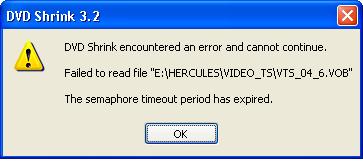
+ Reply to Thread
Results 1 to 13 of 13
-
-
Try using DVDFAB DECRYPTER to rip the dvd files to your hard drive. DVD DECRYPTER is no longer updated. After ripping the files to your hard drive then use DVD SHRINK.
-
THANK YOU FOR THE ANSWER !Originally Posted by budz
I do not have the original disc anymore...so it's too late to use DVD FAB Dechrypter. All I have is the DVD files structure on my hard drive ripped initialy with DVD Dechrypter.
Please see the DVD structure as DVD Shrink is seen (below image).
The movie is not in the Main Movie section...but in Unreferenced Material.
When I used "Re-Author" option from DVD Shrink the "Unreferenced Material" is hidden and I cannot take out the movie from there (only Menus, Main Movie & Extras can be seen).
Starting from this point DVD FAB Dechrypter cannot do anything anymore. When using DVD FAB Dechrypter to rip again into another location the ripped files (with DVD Dechrypter)....the process fail.
Any suggestions from this point?
Thank you again.
Oks
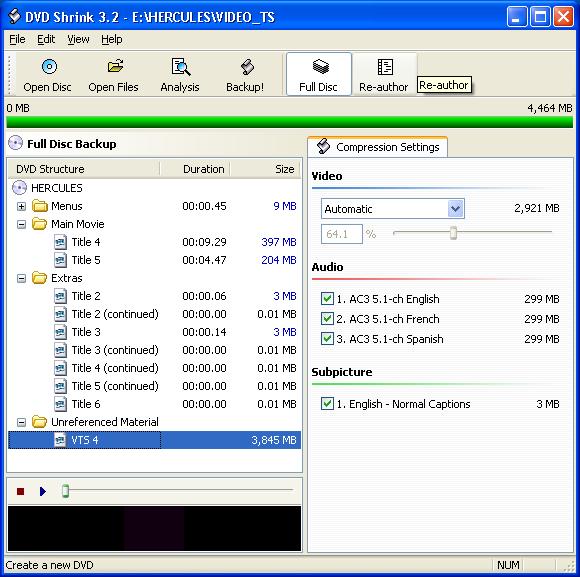
-
Did you use DVDFAB DECRYPTER w/the original disc? If you didn't and those are the files on your hard drive are from ripping with DVD DECRYPTER then you're basically screwed. Because as I mentioned DVD DECRYPTER is no longer updated which means it will not be able to by pass the newer copy protection encryptions on commercial dvd discs. That's why you need to use DVDFAB DECRYPTER which can by pass it. That's why you're having problems and error messages. Another thing is your dvdrom/dvd burner could also be the culprit in not being able to read the discs correctly. Not much else you can do without the original disc.

-
I tried FixVTX over the ripped files (with DVD Dechrypter)...but nothing was fixed. I was surprised, because before I used DVD Dechrypter with FixVTX and it works.Originally Posted by guns1inger
Thanks anyway.
Oks -
Your PLEXTOR 708A drive maybe failing which is why you could be getting read errors. I have a PLEXTOR 708A as well but I don't use it unless I have a disc that can't be read by my other dvdburners/dvdroms. The next time ifyou continue to get read errors/messages even w/DVDFAB DECRYPTER then try the disc in another dvd burner/dvdrom. It maybe time for you to purchase a new dvd burner.Originally Posted by okshilato


-
WOWOriginally Posted by budz
 ...I didn't thoght about that...my PLEXTOR is almost 5 yers old, and I did burn a lot with it.
...I didn't thoght about that...my PLEXTOR is almost 5 yers old, and I did burn a lot with it.
I thought that PLEXTOR is the Rolls Royce of DVD burners...and I payed a lot for it at that time.
I had the same problem...Shrink errors...for 3 movies ripped lately with DVD Dechrypter. Movies that I've been ripped years before...but the DVD's used at that time were cheep and now I start to loose data...so I thought to have a new copy again on Verbatim support.
Anyway...I will use a DVD cleaner disc first...before scraping it at the garbage...
I have DVD's of my own (music) and I'll make a test on those.
Thanks BUDZ.
Oks
PS: How can I send you a beer over the net? -
okshilato: Your welx!

If you're looking at buying a new dvd burner get a PIONEER 112D for burning dvd media and buy a LITEON 18x or 20x dvd burner to do your ripping. The PIONEER drives are riplocked so the LITEON can do the ripping for you.
-
PLEXTOR will no longer manufacturing their own dvd burners. They'll either be rebadged LITEON's or NEC drives.Originally Posted by okshilato

-
I've no experience with LITEON drives, but I can vouch for NEC. I've got two and they work very well.PLEXTOR will no longer manufacturing their own dvd burners. They'll either be rebadged LITEON's or NEC drives.
Similar Threads
-
Dvd Shrink Gives me and error?
By mrjust in forum Newbie / General discussionsReplies: 4Last Post: 12th Jun 2010, 20:05 -
DVD Shrink 3.2 .IFO Error
By michpearl in forum Newbie / General discussionsReplies: 4Last Post: 12th Jun 2010, 00:02 -
DVD Shrink Error: Programing Error, exception occurred
By lapetite_66 in forum DVD RippingReplies: 5Last Post: 2nd Jun 2010, 16:59 -
dvd shrink reauthor error
By victoriabears in forum Newbie / General discussionsReplies: 1Last Post: 16th Jan 2010, 16:09 -
Error when trying to shrink DVD files
By bambam in forum DVD RippingReplies: 10Last Post: 9th Jul 2007, 12:54




 Quote
Quote