I have a DVD that I want to shorten. I want to take 5 minutes off of the beginning and 5 minutes off of the end.
How do I do this? What software do I use?
Thank you.
Bryan Kendall
+ Reply to Thread
Results 1 to 13 of 13
-
-
DVD Shrink in re-author mode. Just drag the start and end cursors to the desired point.
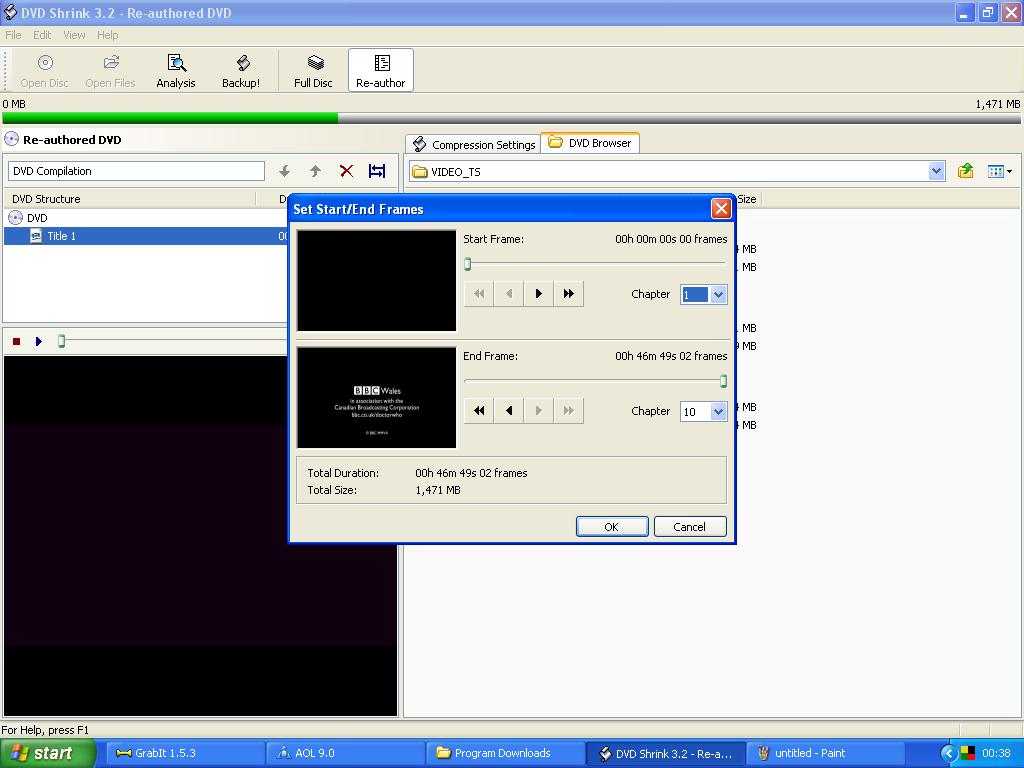
-
OK. Thanks, ntscuser.
I used DVD Shrink in re-author mode. I just dragged the start and end cursors to the desired point.
I then got a box that said:
"All output files were sucessfully encoded, and they are ready for burning with appropriate DVD burning software."
I now have a folder with all the new BUP, IFO and VOB files. Great!
Now, I want to burn these files back to a DVD. What software do I use? And how do I do it ........how do I make / burn the new DVD?
Thank you.
Bryan Kendall -
SanderMan,
Thanks for the advice. I am using ImgBurn. I am in the Build mode.
Here is what is happening. I am getting an error message that says: "You've only selected DVD video files. Do they represent the content of what should be a VIDEO_TS folder in the root directory of the image? (Otherwise files will be visible in the root directory of the image.)"
Goal: I want to create a regular DVD that plays on any DVD player.
I am loading these files to make the DVD:
Video _TS.BUP
Video _TS.IFO
VTS_01_0.BUP
VTS_02_0.BUP
VTS_01_0.IFO
VTS_02_0.IFO
VTS_01_1.VOB
VTS_01_2.VOB
VTS_02_1.VOB
Is this the correct way to make a DVD?
Thanks
Bryan -
It's one way. You could have used DVD Shrink to create an .iso image file instead and burned that direct to disc.
-
Just press yes and all should be fine.You've only selected DVD video files. Do they represent the content of what should be a VIDEO_TS folder in the root directory of the image? (Otherwise files will be visible in the root directory of the image.)"
-
SanderMan
Thanks for the advice. I pressed YES.
My blank DVD started burning and I got a DVD -R with these files perfectly copied:
Video _TS.BUP
Video _TS.IFO
VTS_01_0.BUP
VTS_02_0.BUP
VTS_01_0.IFO
VTS_02_0.IFO
VTS_01_1.VOB
VTS_01_2.VOB
VTS_02_1.VOB
But, SandMan, it isn't a movie DVD. There is no menu nor does the movie automatically start as I did before I shortened the movie. In fact, there is no movie at all - only a DVD-R with the above files perfectly copied.
What happened? How do I get back (the new and shortened version) my movie DVD?
Thank you.
Bryan Kendall -
In Imgburn, use the folder select, not the file select. Browse to the Video_TS folder and select that. This will burn the DVD correctly.
However, by using DVD Shrink in re-author mode you have lost your menus. This is a limitation of re-author mode. Your movie should auto-start after being burned correctly.
If you want to keep your menus then you will have to use something like vobblanker and/or pgcedit, and it becomes more complex.Read my blog here.
-
guns1inger,
Thanks.
You say.........."In Imgburn, use the folder select, not the file select. Browse to the Video_TS folder and select that. This will burn the DVD correctly."
QUESTION: Which Video_TS folder?
There are two files: Video _TS.BUP and Video _TS.IFO
Which should I use?
You say.........."However, by using DVD Shrink in re-author mode you have lost your menus. This is a limitation of re-author mode. Your movie should auto-start after being burned correctly."
I don't mind losing the menu! -
Thank you everyone. I have created a movie DVD that autostarts on my PC, plays smoothly, and is shortened (by 2 minutes at the beginning and 1 minute at the end) as I wanted. It looks great with no loss of quality.
But one problem: The DVD movie disk will not play on a standard home DVD player. When I put the DVD movie disk into my home theatre's two DVD players (one a year old SONY and the other an new, inexpensive MAGNAVOX) the screen reads :
"Disk error
Please eject the disk
Playback feature may not be available on this Disk"
What happened? How do I fix this? -
You might need to use different dvd media, like dvd-r or dvd+r or different brands. www.videohelp.com/dvdmedia
Similar Threads
-
Take video from a dvd, shorten it, convert to YouTube format?
By gary.brook in forum Newbie / General discussionsReplies: 3Last Post: 31st Jul 2008, 20:38 -
mkv to avi shorten duration
By projecttemp in forum Video ConversionReplies: 3Last Post: 15th Apr 2008, 01:39 -
To Shorten a DVD
By bryankendall in forum Newbie / General discussionsReplies: 2Last Post: 1st Jan 2008, 17:00 -
clip/shorten video
By fredct in forum ffmpegX general discussionReplies: 2Last Post: 17th Oct 2007, 02:13 -
how to shorten a video
By legionarios in forum EditingReplies: 1Last Post: 16th Aug 2007, 13:55




 Quote
Quote