After reading everybody's suggestions, I've tried 3 programs to convert DVD to XviD.
I have an audio sync problem with 2 of them - DVDx or AutoGK.
DVDx - I follow various guides (make sure audio sync button is clicked) and the audio is off by some 5seconds.
AutoGK - the audio is off some 1-2 min.
other info
- the length of the avi from DVDx is 1:10:11 (movie is 1:28:01)
- i've been trying both with 2 different movies - same result audiowise
I do say the video quality is great, and the sound is there, just not synced.
Can anybody help (or at least explain why i'm having this problem?) if more info is needed, i'll provide it.
thanks
+ Reply to Thread
Results 1 to 4 of 4
-
-
Is it a commercial dvd? how do you rip it then?
Or is it homeburnt dvd? how is it made? dvd recorder? -
This procedure might help, but it'll take around 10 minutes to do . Requires the Windows version of MpegStreamClip v1.1
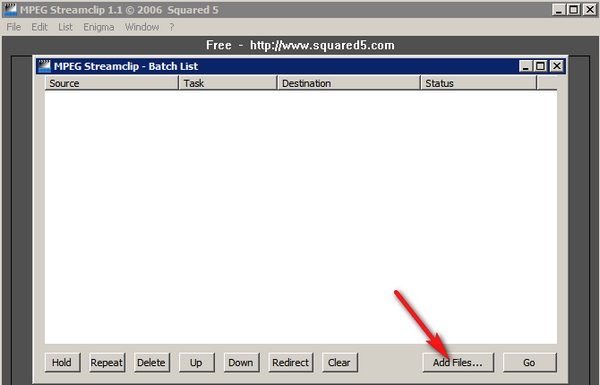
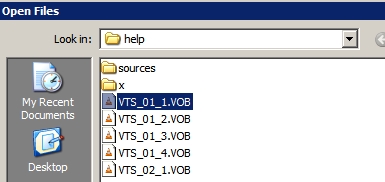
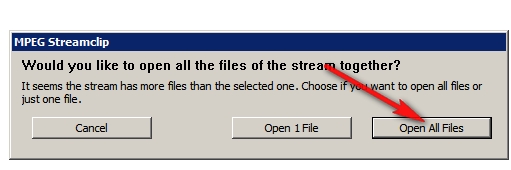
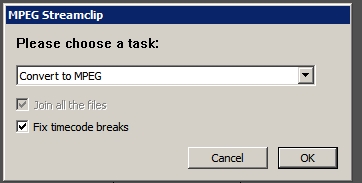
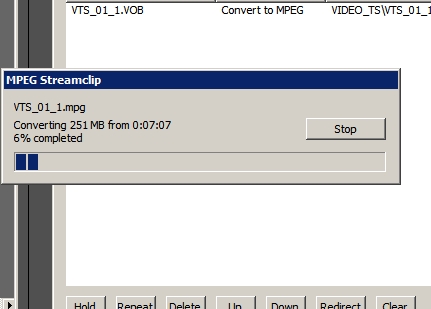
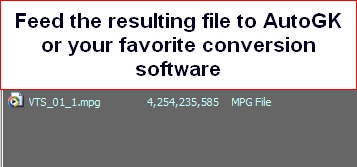
-
1 disc is a commercial dvd and the other is a 30min toon i recorded off cable to my dvr. i ripped both w/ dvddecrypter
i will try the mpg conversion first, adding 10 min is nothing if i can get the audio in sync.
-thanks
Similar Threads
-
Funky Audio & Video Sync Problem [FRAPS]
By Sniff211 in forum Video Streaming DownloadingReplies: 12Last Post: 7th Jul 2010, 10:05 -
AutoGK, Audio Sync problem.
By steve_hawthorn in forum Newbie / General discussionsReplies: 2Last Post: 22nd Dec 2009, 01:39 -
Audio Sync Issue with AutoGK
By KaRRiLLioN in forum DVD RippingReplies: 5Last Post: 5th Feb 2008, 16:27 -
autogk, audio out of sync
By Disa in forum DVD RippingReplies: 2Last Post: 30th May 2007, 16:03 -
autoGK subtitle out-of-sync with audio?
By cristolin in forum SubtitleReplies: 0Last Post: 16th May 2007, 01:14





 Quote
Quote