How can I slow down a music video? I want to slow it down roughly 84% for my car. I have access to Adobe Premiere, Roxio Videowave 9, VirtualDub, TSUNAMI-MPEG DVD Easypack, Nero Recode & Nero Vision.
+ Reply to Thread
Results 1 to 11 of 11
-
-
What format is the video? And do you mean you want to slow it down to 84% of the original speed?
-
The format of the music videos are .mpg and .avi I want to slow it down to 84% of the original speed. I slow down my music in Goldwave by changing the playback rate to 37000 from 44100 and I just did the math and found out it is roughly playing at 84% of the original file.
-
Are you talking about slowing down the music in a music video, or are you watching these videos while you drive?
ICBM target coordinates:
26° 14' 10.16"N -- 80° 16' 0.91"W -
I am talking about having the videos play in my car while I am driving. So I want a program that slows down both the music and the video at the same time while remaining in sync.
-
If I were to do this, working with progressive sources....if it's mpeg2 I would just use dgpulldown on the video to do the slowdown but flag to 29.97fps and remux with your slowed down audio. For .avi re-encode using avisynth and use assumefps command to slowdown the video, then use dgpulldown to flag to 29.97fps.
-
Pinstripes can you give more details or any instructions to them as I have never used either program.
-
In a nutshell dgpulldown is a program that inserts flags into the mpeg2 stream so that the playback fps will be a valid mpeg2 rate...but the encoded fps doesn't have to be valid. The frames MUST be progressive though and not interlaced. So if it's interlaced then you must deinterlace by encoding.
So assuming original playback/encoded mpeg2 is 29.97fps. In dgpulldown under custom you would put 25.174 --> 29.97. This will slowdown the video to 84% of the original but insert flags into the stream so that your dvd player will still recognize for 29.97fps playback.
Avisynth is a powerful scripting frameserver that you can use on video in order to edit, filter etc...without decompressing the video. Then feed the script into an mpeg2 encoder. It's not the easiest thing to learn but most people who are new to avisynth will use fitcd to create a simple script for you. Then open up your script in notepad and add the line assumefps(25.174) to slow the video down(taking from the example above). Then just run the resulting encoded video file through dgpulldown under custom 25.174 --> 29.97.
This is for DVD though. DVD spec sampling audio rate is 48khz. So your 37000hz won't work. Is there a reason why you're slowing the audio down? Using audio editors you can slowdown the audio without changing the sampling rate. -
I am slowing down the audio for different use not the music videos. I was looking for a program that slowed down both at the same time. I change the sampling rate because that is how a local dj told me was the best way to do it to preserve audio quality or something. I then resave it and it saves at 44100hz not 37000hz and I can also save the audio at 48khz if need be. Thanks for the info above I will try it tomorrow.
-
Ok I got it to work with the .avi file perfectly using the audio i made from goldwave and the video made using virtualdub then syncing them and putting it thru tsunami mpeg dvd easypack, but I am having problems with the mpg file becuase it isnt an elementary steam so I have to convert it before I can edit it and then I get the message target rate is not a legal mpeg2 rate when I tell it 25.174 for output. So how can I get around that or fix that problem?
-
The mpeg you have to extract the video. If I ever have to do any mpg demuxing I usually use Mpeg Video Wizard. But other programs that can do this are bbdemux, tmpgenc,etc. Your video has to be progressively encoded though. So to check run it through vdubmod to see that you have full frames and check the framerate by going under file --> file information or use gspot. From my example above I assumed the encoded framerate is 29.97. So if all these are true...to slow down the video, open in dgpulldown and under custom put 25.174 --> 29.97. Only the output has to be a valid framerate, the input can be anything lower than the output(although there is a limit to how low).Originally Posted by nonn00bwhoneedshelp
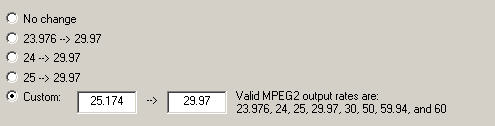
Similar Threads
-
how to slow down video??
By uglijimus in forum Video ConversionReplies: 4Last Post: 13th Nov 2009, 09:12 -
Can You Slow Down Video
By cobalt1254 in forum Newbie / General discussionsReplies: 4Last Post: 4th Apr 2009, 13:41 -
slow down video
By natty in forum Newbie / General discussionsReplies: 4Last Post: 19th Feb 2009, 01:37 -
Slow down .AVI video
By hcs in forum Video ConversionReplies: 1Last Post: 13th Jan 2009, 08:11 -
Need to slow video
By Jeikobu in forum MacReplies: 3Last Post: 11th Mar 2008, 09:05




 Quote
Quote