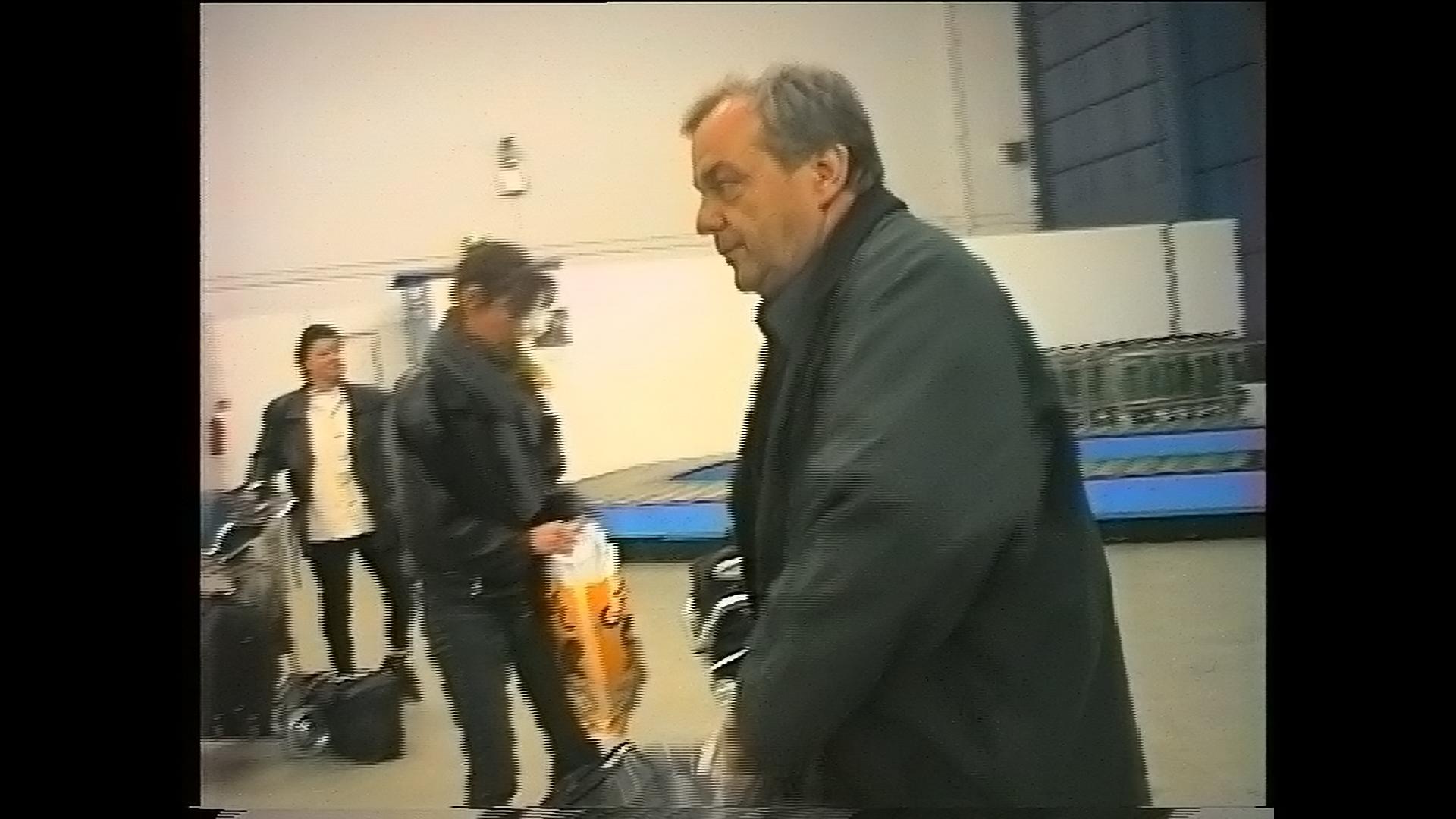Maybe with your VCR(s), but not with mine. That's the whole point of this thread. A VCR with a high quality signal system, transport and heads makes a big difference in reproducing detail while keeping the noise level down. The JVC VCRs with TBC/DNR are not the best offerings in this regard.Originally Posted by lordsmurf
Do you prefer the JVC image in this thread?
Try StreamFab Downloader and download from Netflix, Amazon, Youtube! Or Try DVDFab and copy Blu-rays! or rip iTunes movies!
+ Reply to Thread
Results 31 to 60 of 87
Thread
-
Life is better when you focus on the signals instead of the noise.
-
Your VCR is no more special than anybody else's. Beyond the VHS resolution threshold, all you'll get is noise. I have several VCRs that can soften, sharpen or play as-is. What I see here is slightly soft and artificially sharpened. I think all still images are terrible, for something like this. Totally useless. The motion aspect is most important when dealing with the balance of noise and detail.
Want my help? Ask here! (not via PM!)
FAQs: Best Blank Discs • Best TBCs • Best VCRs for capture • Restore VHS -
The VHS resolution is 240 lines, which is noticeably higher than the JVC image.
What I see is an actual loss of detail on the JVC compared to the Panasonic. Not noise, but detail. I've already pointed out where I see it.
Where do you see artificial sharpening on the Panasonic images?
Imagine that these images are moving. Which one would you prefer to watch?Life is better when you focus on the signals instead of the noise. -
If the edit setting was on for the Pana then no sharpening should occur it designed for a pure feed. Course, you could argue it dose sharpen a bit anyway, and you could argue the JVC softens a bit anyway. Undead saga's the best pic but you should get there by using the pana and softening at the start. I did go through a sharp stage but over the last 6months of experimenting I'm getting softer in my older age.
-
I would like to add my 2 dollars here... I been comparing image quality between a consumer VCR such as a "Mitsubishi hs-u430" a SLV-R1000 and a AG-1980 and I have to say... The AG shows more detail and the image doesn't seem like is gonna fall however there is more noise too... but the images from this guy AG-1980 seems like he haven't cleaned the video heads in a long time

I don't think that much noise is real... still I wouldn't go for the 9900 DNR that looks fake and I wouldn't encode my videos that way... I would only care about its DNR if it was optional. -
Am I missing something here:
JVC, NOTBC, NODNR
PANA, TBC, DNR
PANA, TBC, NODNR
Why no JVC, TBC, DNR? Also I like less noise and the Pana pic looks less colourful (the guy looks pasty). -
Wait a sec, maybe I missed something. There is one capture using the JVC with the TBC off -- then a Panny frame with the Panny's TBC off, and a frame with the Panny's TBC on. Why isn't there a frame with the JVC's TBC and R3 turned on?
I've used my JVC for plenty of VHS tapes, even some really old ones. With "Edit" mode on, TBC on, and R3 on, most of these captures look pretty much like my Panasonic captures, including all of the noise I don't want on my final recording. JVC's color tends to look richer and cleaner (not all the time, but much of the time), and if you're really picky, I think old b&w VHS movies look more dimensional thru my JVC 7600. For really noisy tapes, I keep JVC's R3 turned off -- it's a sharpener that makes noise look worse.
The TBC on JVC high-end VCRs makes a big improvement in image quality. I'm surprised there was no capture sample with JVC's TBC turned on. Why not?
Depending on the tape being used, sometimes Panasonic's sharpening/dnr can have some strange and less than desirable effects, but so can the JVC. Generally speaking, on many old tapes, color bleeding and color shift on a Panasonic is almost always worse than on my JVC or my circa 1992 SONY. I don't like any-and-all Panasonic machines any more than I like any-and-all of another brand. It depends on the tape, which is why I keep five VCRs around and spend $$$ keeping them alive until I get all this VHS crap cleaned and onto DVD.Last edited by sanlyn; 19th Mar 2014 at 01:38.
-
Here, here! Buy this man a beer! 8)Originally Posted by sanlynWant my help? Ask here! (not via PM!)
FAQs: Best Blank Discs • Best TBCs • Best VCRs for capture • Restore VHS -
Out of sheer curiosity, I got caught up in an EBay auction and won a Panasonic AG-1970. As luck would have it, this unit is a real gem. It looks to have been lightly used, and it works great!
This is a sturdy industrial VCR with a high quality transport and an excellent signal system. Its VHS playback performance is superb. In edit mode (which bypasses the sharpness control), the captures of my original VHS Camcorder tapes from this AG-1970 are remarkably stable and clear with more detail than from my other VCRs (JVC HR-S9600, HR-S7600, HR-S6800, etc.). Especially noticeable is the improvement in vertical edge clarity. Instead of noisy, jagged and wavy transitions, I see straight, smooth edges. Everything looks more natural and more real. The color accuracy is spot on. It's like viewing the camera output directly instead of playing back from tape.
In addition, the internal TBC provides the same level of correction on my jittery SVHS tapes that the JVC TBC/DNR systems provide, but the Panasonic does so without requiring DNR. These tapes are not noisy, but they require significant timebase correction due to a mechanical problem with the original camcorder. A good TBC without DNR is therefore very valuable to me.
My image comparisons look similar to those already posted in this thread set in motion. Some people may not notice and some may prefer a different look, but I see enough improvement that I have started recapturing my older tapes. The last thing I thought I needed was yet another VCR, but the AG-1970 demonstrates how important the choice of VCR can be. Capture quality starts with the RF off tape.Life is better when you focus on the signals instead of the noise. -
The plot thickens,
oh dear, oh dear thats the last thing you want to hearbut I see enough improvement that I have started recapturing my older tapes
So that's an improvement on the 9600 you have on SVHS. How about VHS? Have you found the colour difference specifically in the 'red' area, to little in Pana/too much in JVC?
Now all you need is a 1980
-
StuR-
The improvements that I mentioned are on my VHS tapes. They are the ones that I have started recapturing. I don't mind at all, as I was never quite satisfied with their capture quality from my JVCs.
The color differences are not just limited to the reds that you mention. All of the chroma looks more authentic to me; proper hues and proper saturation. Home videos are great for this comparison because you know EXACTLY what colors the image should be. The 1970 images are very lifelike.
Some of the reviews I have read claimed that the 1970 is as good and in some ways better than the 1980 (PQ, build quality, etc.), so I was looking for a good deal on either.Life is better when you focus on the signals instead of the noise. -
Interesting, and annoying, knowing that there could well be a better option than the JVC's is rather irrotating as I'm currently looking for a S7600> model to see. I don't think my Pana HS 860 is a good comparison to the FS200 but then again you have to buy the damn thing to know for certain, mainly due to the problem of trying to get an unbiased opinon, and of course everyone has different wants and needs so its understandable, different strokes for different folks.
-
For comparison, just remember studio colors are all over the place.
You can spend a life correcting and re-correcting VHS transfers. Just do it once with advanced hardware to remove all the noise, and correct those other things to the best of your ability/desire at the time you do the transfer.
If you later wish there was a bit more red, or a bit more darkness, your television has those controls. Just change it while you watch that DVD. Most tv sets these days come with multiple "picture modes" simply because studio work tends to be all over the place.
It sounds like some of you are getting lost in the maze that is video. Stay focused here.Want my help? Ask here! (not via PM!)
FAQs: Best Blank Discs • Best TBCs • Best VCRs for capture • Restore VHS -
Panasonic is definitely better. The JVC might look cleaner but it really just smeared the detail together. You definitely want to capture with more detail because you can always use a computer for noise reduction. You can't add more detail to a soft capture. In my opinion, it's not as important what looks better on a tv in motion, it's what is better. Sometimes edge enhancement might make an image look better but that's not a good reason to use it.
What is this "edit" setting that keeps being referred to? What does it do? Is it the same thing as "edit" on my sony Hi8 camcorder in playback mode? -
You didn't even deinterlace it. Why?Originally Posted by Undead Sega
Anyhow, I'd go with the JVC and switch off all hardware processing. In which case it will be even sharper, in my experience, than a Panasonic. You'll be doing enough in post anyway, one (c)2008 software noise-filter extra will not hurt. -
That's because in most cases the target is actually internet video, or PC usage, for which there aren't as many post color-correcting options. My advice is to carefully watch the color-conversions in the earliest stages possible. Make sure your monitor doesn't fool you and shows colors naturally, in the least skewed way possible.Originally Posted by lordsmurf
-
Not to be an ass, but who are you and why are you replying to posts that were made before you were even a member?
"Most cases" is definitely NOT for online video.
Deinterlace is a stupid idea if the video is intended for DVD or archiving of any kind. Seeing the price of the hardware, and the care of the corrections, you can bet your ass this isn't a conversation between Youtube junkies or torrent pirates.
JVC gives a cleaner image in most all cases.
Panasonic is known to track tapes a JVC cannot. However, it's not a blessed machine, the Panasonic barfs on tapes that my 1981 VCR can play (although with even less image quality than the S-VHS machines).
I find the Panasonic slider at "normal" is artificially sharpened already. Normal is closer to being between soft and normal. Very similar to the Elite BVP-4 being a tad hard on IRE black at "0", up about half a notch is normal. Some devices cannot help themselves but to filter even at a so-called "unfiltered" setting. So this test may well be skewed.Want my help? Ask here! (not via PM!)
FAQs: Best Blank Discs • Best TBCs • Best VCRs for capture • Restore VHS -
Agreed, but it's a very good idea for a single frame grab which will be resized and pasted into a web page! Just use something simple and repeatable (e.g. a simple bob) to make the comparison fair - otherwise we'll be compariong deinterlacers as well as VCRs!Originally Posted by lordsmurf
Cheers,
David. -
Nonsense. If it looks bad, it will look bad everywhere, in any medium. Especially online. And deinterlacing filters have evolved out of the stone-age type you seem to be familiar with.Originally Posted by lordsmurf
Oh and since when does being knowledgeable on video or video-processing require a certain webforum's membership duration? Give me a break. In case you didn't know: This is just 1 out of hundreds, yes, JUST ONE OF SEVERAL HUNDREDS, of forums about this subject on the internet. -
You clearly have no idea how interlace works, why it exists, and how it can damage video when removed. While software methods have improved some, it still does damage that is needless and senseless. Hardware can achieve it with better success, but it comes at a price. Youtube looks so much like crap that you can't see the flaws anyway. Television downloads don't need interlace, IVTC can often work (although it really depends on the show -- some are processed with all kinds of blurs and jaggies by blind idiots who also think "deinterlace is fine").Originally Posted by bayme
As far as frame grabs, find a scene with less movement or that lacks interlace combing. Stair-stepped still frames are ugly.Want my help? Ask here! (not via PM!)
FAQs: Best Blank Discs • Best TBCs • Best VCRs for capture • Restore VHS -
Maybe but this seems to be one of the 2 main forums.Originally Posted by bayme
-
You don't know what interlacing is, do you?Originally Posted by bayme
Interlacing is crude form of compression - using PAL as an example, it allows 576 active lines and 50 images per second to fit into a ~5MHz channel. The trick is to send half the lines in each image, dropping the other half. By alternating the dropped lines image by image, you get near full 576-line resolution on static content. By sending 50 images per second, you get smooth movement on moving content.
Without interlacing, in the 5MHz channel, you could only have half the resolution, or half the number of images per second.
You can deinterlace to preserve the full 50 images per second, or keep only 25 of them.
DVD cannot store 50 full images per second: it can only store 50 half images (i.e. interlaced!) or 25 fulls one (typically from film). Therefore, if you deinterlace interlaced content to put it onto DVD, you are stuck with only 25 full images per second - exactly half the temporal resolution you started with.
In other words, deinterlacing content to put it on a DVD is very stupid, and only done by people who don't have a clue what they're doing. Deinterlacing content for archival storage is similarly stupid, since at best you double the required bandwidth, and at worst you double the required bandwidth and imprint the artefacts of an imperfect deinterlacer onto the source.
In short: His Lordship was right!
Cheers,
David. -
I think everyone agrees that the Panasonic images have more high frequency content than the JVC image. Those who see this additional content as only additional noise or artificial sharpening will likely prefer the JVC image or slide the Panasonic Picture control towards soft. Those who see the additional detail might be less likely to filter it out.Originally Posted by lordsmurfLife is better when you focus on the signals instead of the noise.
-
The "additional detail" is noise and should be filtered out as the JVC does. If you prefer a noisy picture for some reason, then the Panasonic is ideal. Btw, yes I would always move the picture slider to soft and even then the picture is not as good as JVC's Normal picture.Originally Posted by davideck
-
Davideck, so in your opinion do you think the Panasonic is catching more detail then the JVC can -- and that the detail isn't "recoverable" even with something like a SignVideo sharpener/enhancer? I'm just trying to understand if you are saying the JVC just processes the image noise into a bit softer of an image to mask it or if the detail is lost because there is more true detail in the Panasonic image.
-
The Panasonic AG-1980P slider acts like an inferior version of the SignVideo image enhancer (detailer). The SOFT setting on the Panasonic is the same as the SOFT setting on the JVC. The Panasonic heads/transport is different than the JVC (NOT BETTER! NOT AT ALL!), and therefore can deal with tapes the JVC cannot. That's a two-way street however. I begrudgingly added a Panasonic to my gear recently (I could not keep borrowing one here and there as needed), but I have pro needs and must have a wider ability to deal with many kinds of tapes. I'd almost never recommend it to a hobbyist.
Want my help? Ask here! (not via PM!)
FAQs: Best Blank Discs • Best TBCs • Best VCRs for capture • Restore VHS -
Same screenshot from a commercial PAL tape:
JVC HR-S7600 TBC/DNR ON Edit Mode: http://djnice.uw.hu/dallas/3r_edit.tga
Panasonic NV-HS860 TBC/DNR ON Sharp Mode: http://djnice.uw.hu/dallas/860.tga
The Panasonic image have no more detail, but more noise and more information. -
The JVC image looks better to me *shrugs*Originally Posted by djnice
- John "FulciLives" Coleman
P.S.
Here are your images converted to JPEG 100% quality using THE GIMP
JVC HR-S7600 TBC/DNR ON Edit Mode:

Panasonic NV-HS860 TBC/DNR ON Sharp Mode:
 "The eyes are the first thing that you have to destroy ... because they have seen too many bad things" - Lucio Fulci
"The eyes are the first thing that you have to destroy ... because they have seen too many bad things" - Lucio Fulci
EXPLORE THE FILMS OF LUCIO FULCI - THE MAESTRO OF GORE
Similar Threads
-
VCR Comparison: JVC SR-W5U vs JVC SR-V101US
By robjv1 in forum RestorationReplies: 18Last Post: 22nd Apr 2021, 03:36 -
VCR comparison Panasonic NV-FS200(AG 1980) VS Panasonic NV-HS1000
By JoseD in forum RestorationReplies: 32Last Post: 18th Apr 2016, 08:30 -
Fixing my Panasonic AG-1980 / NV-FS200
By ADLou in forum RestorationReplies: 21Last Post: 18th Nov 2014, 21:28 -
Please tell me to use my Panasonic AG 1980 instead of my JVC HR-S5912U
By Anonymous4 in forum Newbie / General discussionsReplies: 5Last Post: 5th Jun 2009, 15:01 -
Calling other Panasonic NV-FS200 / AG-1980 users
By JoseD in forum RestorationReplies: 4Last Post: 27th Dec 2007, 16:17




 Quote
Quote