Hi, I'm new to the forums.
I work for a broadcaster and we are looking into upgrading our commerical aquisition procedure. We really need to be getting spots electronically. Based on what we have right now, the most cost effective way to get material would be to have agencies upload files to our FTP server. Then I can pull them into final cut and print to tape.
Can anyone recommend a file format that will work well for this? Once I get the file I don't really need to be able to do any editing, just offload to tape. I will need a file type that can be exported from most editing systems and preferably uses 4:2:2 chroma. This will all be standard definition material, but some in PAL, most in NTSC.
My machine is a MacPro Quad core Xeon with a Blackmagic Decklink Pro. I'll be printing to Digital Betacam.
Thanks for your help!
+ Reply to Thread
Results 1 to 30 of 31
-
-
You mean something other than uncompressed SDI in a file wrapper? Are you using a central video server or importing through FCP?Originally Posted by stepsascend
Normally you would import uncompressed 8 or 10 bit SDI through the video server. Best to talk with the agency or post house tech support for transfer format. Your tech person will be your best resource. He/she will know the server. -
Couple of questions first...
#1 Why, if you're getting into electronic/file-based acquisition, are you then outputting to tape?
Makes sense ONLY if keeping that tape as an archive/backup. Normally, the files would just be stored on a Shared Network Server for playout.
#2 How are you prioritizing these qualities: Filesize/DownloadTime, Colorspace/Quality(esp. "Broadcast"), Editability vs. Delivery, Industry Standards/Compatibility?
Problem is, you've got some mutually-exclusive requirements. Even if editable isn't required, most delivery codecs that are efficient compressors have default settings of 4:2:0 colorspace, not 4:2:2. If 4:2:2 (or better) is a requirement, and I frames are important, you be stuck with codec settings that will give much larger filesizes (aka much longer DL and save/xfer times).
Off the top of my head, I'd say DVCPro50 (aka 4:2:2 SD DVCPro) in a Quicktime container is a good match. However, that probably means that those on PC's would have a hard time providing clips in that form (except for those using AVIDs, and maybe a few others), as regular QT on a PC doesn't include/support a DVCPro50 codec. There are ways around this, but you have to know what you're doing and have a lot of special/rare utilities in your toolbelt.
Scott -
Oh Boy. Thanks so much for the reply.
Answer 1: This broadcaster is way backwards, behind the times. Final ingest is still done from tape, so I have to be able to print to tape. I know it's dumb, but the next step will be revamping that. Electronic transfer is to cut shipping times and costs.
Answer 2: Compatibility and Quality are priorities. File size is somewhat important, but only for storage reasons. Transfer time is not an issue. Editability is not very important either. -
In addition, unless the agencies all have VERY fast upload speeds (as in >$1000 a month leased lines), uploading any large amount of data will take too long to be feasible.
Check your own connection out:
http://www.speedtest.net/

Fast download speeds, but very slow upload speeds. -
Well I'll correct myself. I'f the average file is a 30s spot, or 60's on tape (including slate), I'd like it under 200mb. Let me know if i'm asking for too much here. In the past we have used Telestream Clipmail which ftps files as MPEG-2 Program Streams usually around 18mbps.
-
A 1 Minute 1080i Mpeg2 Transport Stream is around 100MB, it'll take around an hour to upload it if the speed is anything like the numbers in the above graphic. And the quality might not be good enough.... Check out the HD examples at Quicktime.com
-
We're used to waiting an hour and a half for an external 125 MB file. And sometimes even then our current system will die halfway through. Anything is an improvement.
Right now my speed is 46 mbps down and 42 mbps up. The sources of these files won't be as fast. -
Right on then. 100MB per minute on Mpeg2 1920x1080 and ~14K bitrate.
Or, lossless h264 is quite nice, but more difficult to deal with.
Unfortunately, that's all 4:2:0 -
Like I said, I don't need HD, just standard def. Remember, this is going to Digital Betacam
-
Just saw that, sorry. Plus, you need a format which the MAC can import without having to convert.
-
This is why God created FedEx and couriers for tapes.
If you do a lot of this you transfer through a fiber service like Vyvx or over satellite. ATM transfer can be done non-realtime.
PS: If the client is paying for Digital Betacam quality, he will be pissed at at MPeg2 down conversion. National ads are monitored and "make goods" may be demanded. -
You're absolutly right edDV. We should be using a satallite feed. I just can't get anyone to go to anything new so I'm trying to work with what we have.
And we usually use FedEx but we were trying to cut out shipping times. -
I work also for a Television Network. We done away with Digital Beta. Every thing is on Harddrive. Editors now have there own Server so the can print files to either Harddrive or another tape format for editing purpose. We basically tell customer to email the file, save on postage, save on tapes. Its the way to go. But if they want to do it the old way we gladdly accepted.
-
I looked at emailing the files but our IT dept is hardcore about file size limits. They won't permit anything over 30MB.
-
This is what we look like now..
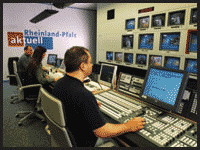
-
The big stations usually have ads sat downloaded directly to the playout server avoiding tape and allowing late inserts. I'm about 4 years out of date on this. In the San Francisco market, different ads are fed to different zip code blocks for cable. All this is done with separate playout server feeds from the station over fiber to the various cable head ends.Originally Posted by stepsascend
In other words, San Francisco, Oakland, Marin and South Bay all get different ads. -
Well, believe me when I say I'm working for a "big station." Our particular network is just behind the rest of the company when it comes to this stuff.
And one of our limitations here is we are getting stuff internationally. I am hoping FTP will be somewhat of a "universal language". -
So you are dealing with one agency source or many? Small stations often have a consolidator especially for local spots.
Recommends: Kiva.org - Loans that change lives.
http://www.kiva.org/about -
Before you reinvent the wheel, try to visit the agency and other agencies to see what is being done. Best to duplicate as much of the existing infrastructure as possible. Foreign language solutions may still be 80's FedEx based.Originally Posted by stepsascend
PS: By "big stations" I'm talking about O&O's and big station groups. They sell advertising down to the zip code level or are working toward that goal. The other side of the coin is cable inserts at the local cable head end. Companies like SeaChange are selling tons of insert servers to cable companies.
If you want to see some state of art solutions, check out Vyvx.
http://www.wiltelenterprise.com/vyvx/products/content/videodistribution.htm -
stepsascend, We use Mpeg-7
-
The station I work at can accept spots through Vyvyx, DG, FastChannel, etc. Many national and some local agencies use the service to deliver their spots electronically to us. However, we still get lots of tapes (mostly BetaSP) and they have to be ingested manually into our ad server.
-
Are any of those fiber services international? A lot of these spots are coming from say Hong Kong, Sao Paolo, London...
-
I would bet they are at least for Hong Kong and London. There is an excess of fiber installed in the world. Most internet traffic goes over fiber.Originally Posted by stepsascend
The goal as I understand it is to get spots onto digital betacam tape rather than load a server. Most of these services direct load servers (non-realtime) or give stable realtime downloads batched for tape recording. Alternatively services like Vyvx also can dub to tape for you in Memphis and FedEx the tape. -
I've just spoken with a guy from another network in our building. They use Vyvx, DG FastChannel, and regular DG. He said Vyvx is the fastest and most reliable, but also the most expensive for advertisers. Anyone have similar experience?
It's still looking like for now I'm going to try out the FTP method, since it won't cost us any extra effort to begin using. It looks like I'll start with a qt mov wrapper and try out a few different quality levels. -
I suggested QT/MOV because that's what native for FCP. You don't have a whole lot of choice in quality levels at the broadcast level you mentioned before.
Codecs:- None
DVCPro50*
PhotoJPEG**
Animation***
PlanarRGB***
and 3rd party addon codecs,
AVID (Meridien, DVCPro50, DNxHD)
Blackmagic****
Bluefish****
Boxx****
Microcosm****
Shear****
BitJazz****
Raylight (DVCPro50--but only decode?)****
*=not available on PCs
**=might not be 4:2:2
***=is RGB colorspace, will have a slight conversion loss (both ways?)
****=may not be available on both PCs and Macs
Scott - None
-
Because we have used Mpeg-2 in the past and everyone has been happy with the quality I will probably start there. I tried DVCpro50 and it looked great but was too big. I'll let you know how it goes.
Similar Threads
-
One of same codecs not accepted by TV.
By sensini in forum Video ConversionReplies: 20Last Post: 27th May 2011, 15:58 -
MKVMerge files not accepted by my Seagate player
By cal_tony in forum Video ConversionReplies: 2Last Post: 9th May 2010, 13:57 -
Video file not accepted by YouTube
By daveklee in forum Video ConversionReplies: 1Last Post: 24th Feb 2009, 03:18 -
HD Sat channels - what format they broadcast in?
By snadge in forum DVB / IPTVReplies: 9Last Post: 8th Feb 2009, 06:57 -
Best format to Broadcast on Cable TV??
By adam08 in forum DVB / IPTVReplies: 2Last Post: 12th Nov 2007, 00:22




 Quote
Quote