Is there a way to tell by some sort of embedded ID what software was used to edit and author a DVD?
+ Reply to Thread
Results 1 to 6 of 6
-
-
Well there is the provider ID:
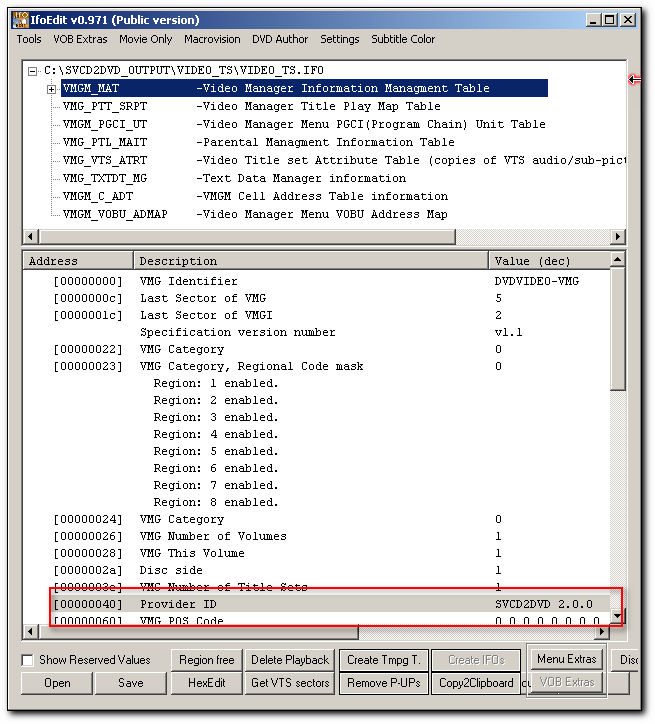
but it is not mandatory...SVCD2DVD v2.5, AVI/MPEG/HDTV/AviSynth/h264->DVD, PAL->NTSC conversion.
VOB2MPG PRO, Extract mpegs from your DVDs - with you in control! -
Editing, no. At least not after authoring. Some encoders will put identifiers into the user fields if available in the container. However most editors use the same encoder (Mainconcept) nowadays. Try using G-Spot to see if you can get anything. After authoring I suepct this is lost.
There is a Provider's ID field that some authoring tools use to identify themselves that may tell you what software authored the disc. However it's not widely used, and can be over-written by software like DVD Shrink (which strips it clean by default). DVD Info Pro will let you see what's in it.
Edit : Damn your fast - and with pictures as well . . . .Read my blog here.
-
Thanks for the tip. DVD Info Pro told me what I need to know. The DVD that I'm trying to trouble shoot was authored using DVD Producer 1.0. The problem that I'm looking at is the menu. The menu has two columns of text titles (12 per column). You can't navigate from the left column to the right or vice versa using the left or right buttons on a remote. You have to go all the way to the top row and then move left or right and then down to select the menu item that you wish to select. I took a peek at Sonic's web site to see what I could see, but I didn't learn much other that it is a very expensive authoring software package. ($1,999) Does anyone have any input on DVD Producer 1.0 - good, bad, pros, cons?
-
Just curious...hows does DVD Info Pro tell you what tool was used? Producer is kind of a joke for that kind of cash.
-
There is a field that it displays called "Provider ID" The tool used is displayed in that field.Originally Posted by videopoo
Similar Threads
-
DVD Editing And Authoring Software
By garystan in forum Authoring (DVD)Replies: 3Last Post: 14th Aug 2011, 06:11 -
Video Editing Software: mkv, h264 & DTS Editing?
By techdls in forum EditingReplies: 8Last Post: 28th May 2011, 02:29 -
What is the best editing software for editing head
By sonic12345 in forum EditingReplies: 1Last Post: 4th Jul 2010, 22:05 -
New Video Editing/DVD Authoring Software
By rodhudson in forum Newbie / General discussionsReplies: 8Last Post: 17th Oct 2007, 03:47




 Quote
Quote