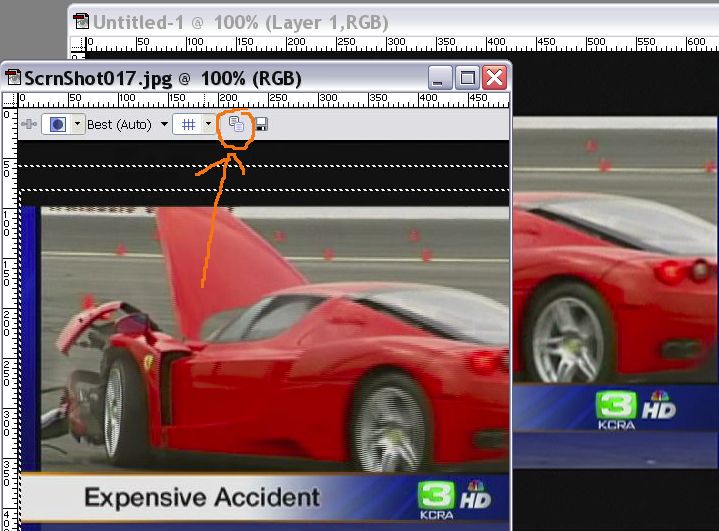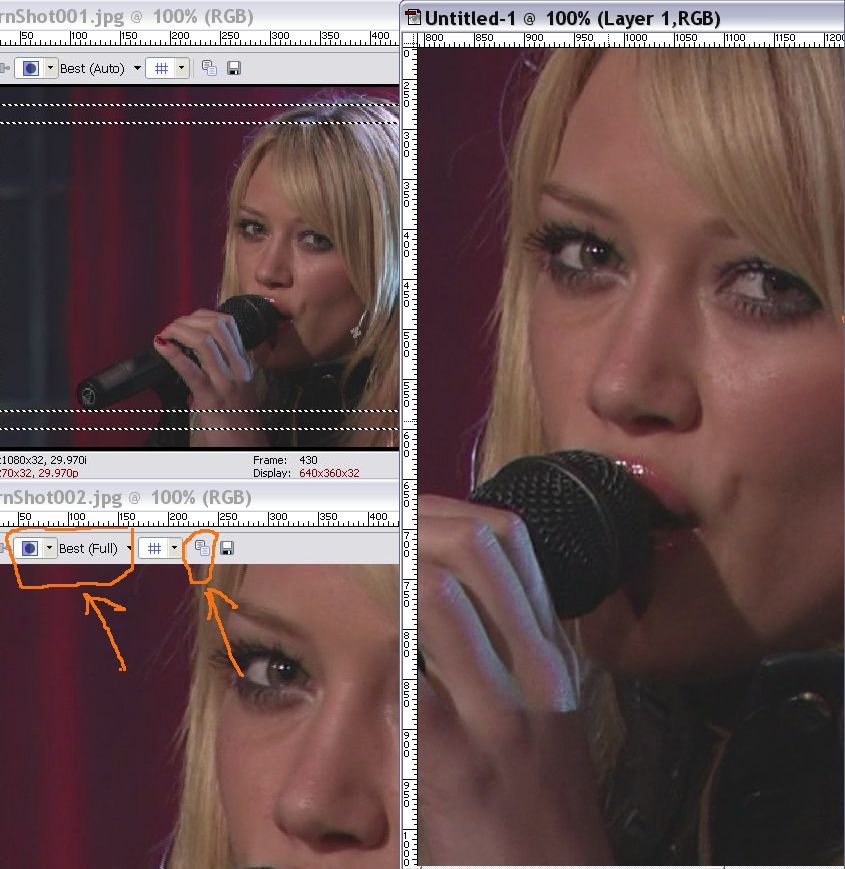I want to use a frame from a video clip and make it a DVD menu background picture, using Photoshop. Therefore I need to take a high resolution snapshot from the video (bpm or jpg). VLC's snapshot resolution isn't that great, same with Sony Vegas, the images captured are a bit noisy and I'm not an expert on how to remove the noise in photoshop. Does anyone knnow what the best way is to get a high-res snapshot?
+ Reply to Thread
Results 1 to 4 of 4
-
-
"Each problem that I solved became a rule which served afterwards to solve other problems." - Rene Descartes (1596-1650)
Similar Threads
-
High Res Time Lapse images to AVCHD video (play on Viera TV via SDHC)
By Deefa in forum Video ConversionReplies: 5Last Post: 16th Jun 2010, 05:21 -
High Res video (elearning)+pentagram eon slide-r Rockchip 2706+8750BG
By mateuszn0 in forum Video ConversionReplies: 5Last Post: 16th Mar 2009, 05:55 -
Snappy Video Snapshot Inner Workings / High Quality Frame Grabs
By acid_burn in forum Capturing and VCRReplies: 2Last Post: 6th Mar 2008, 01:11 -
Advice on High Res Video Capture Hardware
By Gregus in forum Capturing and VCRReplies: 3Last Post: 15th Jun 2007, 15:54 -
High Res Presentation video (Frapsed)
By Flawe in forum Video ConversionReplies: 1Last Post: 28th May 2007, 07:01




 Quote
Quote