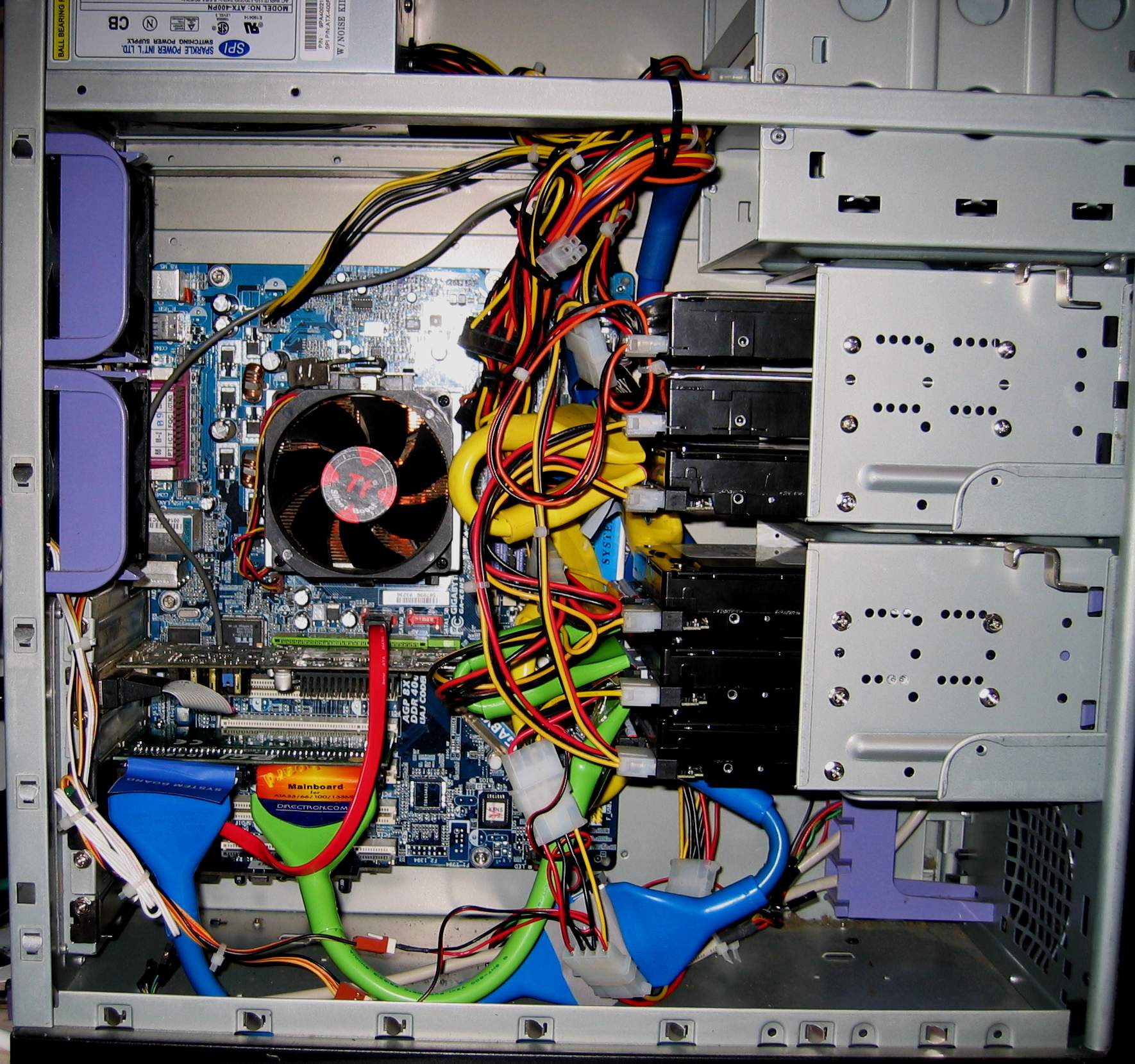Last time was: March 27, 2007 Tue p.m.
Hello everyone
Yes, I'm Ugrading my OS and Computer to Win XP Home, though mainly
for the reason that there is no support for HDTV capture card/device
under WIN98not to mention the XP Activation mess.
Now, I'm looking for any suggestions/recommendations/tips to getting
this thing up and going, hopefully in under an hour, from putting the
Case together, to installing the mobo to installing the hardware and
software, and finally, to begin capturing HDTV.
The items listed below are bare-bones, waiting to be put together.
New Operating System
** XP Home Edition (the upgrade version for w98/se/me/w2k)
Here's the new spec, including new case/p.sply:
** - MOBO: ECS GeforceE6100SM-M HT2000
** -- CPU: AMD 64 Dual Core X2 3600+
** - CASE: ATX w/ 400watt p.supply
** -- RAM: 1GB 667 DDR-2
** -- I/O: built-in nVidea Graphics card <-- I'm going to be using this one.
** -- HDD: Segate 160gig 7200 8mb cache
For capturing HDTV programs
** -- CAPTURE CARD: Hauppauge WinTV-HVR-1600 (model 1178)
Software to be run under XP Home
** VirtualDub
** TMPGEnc 2.5x
** Hauppauge software
** various other freeware apps
** Possibly: Boarland's Delphi compiler
I figure I'll be using everything that the mobo offers.. graphics card and
audio card, built-in. And, I will NOT be using any LAN/Network support. So
I want this off, and I don't want to install *any* network support w/ XP, if
possible. For the HDTV capturing, I'll be using USB drives. I have two,
one 80gig and another, 160gig that will be capturing to.
XP vs. WIN98-- the XP Home edition is the Upgrade version. When I
purchased it two years ago, the box said upgrade from w98/se/me/w2k. So, I'm
not sure how to go about setting up a new pc with XP Home if I only have
win98 gold.
The 160gig HDD-- is bare, in the box. So that's probably going to be
trouble for me, because I only have WIN98 as my operating system, and I can't
prepare it if i'm going with XP ?? But, I would like to set it up with two
partitions. I want 1gig for the C:\ drive, and the rest, possible the remaining
for D:\ drive. Ultimately, I want the latest NTFC structure, and not FAT32.
Capturing will be sent over USB drives.
HDTV capture card-- I wanted the MyHD MDP-100/120/130, but I could not find any
around.. and ebay wasn't chaulking up anything, too. So I decided on a Hauppage
internal card instead of USB while I try and decide, further. The card I am
looking for are the ones that record the actual HDTV source. So, if the
source is 1080i, then that is what I'm assuming will be captured to my HDD.
Same if the source is 720p.. to be captured to my HDD. I'm not sure if the
Hauppauge WinTV-HVR-1600 offers this, but I hope so. The capturing will be sent
over the USB drives.
For future endeavors-- things that might change on this new setup
over time, might include:
** A new HDTV pci or usb capture card/device; more ram; additional HDD's;
and other PCI i/o cards that might become necessary.
** Because I like to tinker inside my computer, what exactly causes
the re-Activation when using XP, that I might stay away from ??
** Do I really need the latest patch if all i'm aiming for is HDTV captures ??
** Are there any web links I should be aware of to keep things going ??
Feel free to add in anything I might have missed.
And, thank you all for any assistance you may have to offer.
-vhelp 4235
+ Reply to Thread
Results 1 to 30 of 49
-
-
If you need any construction tips, my guide is still a sticky at the top of this forum.
I'm guessing your HD is a PATA drive? SATA can sometimes need a pre-installed driver.
I would put everything together, minus your HDTV card and pop in the XP disc once you have verified proper operation in BIOS. Check temps, voltages and that your drives are all recognized.
XP should tell you to insert your W98 disc. It either recognizes it or not as the proper one needed for upgrading.
If so, you should go to the format screen and set your partitions and format them. I would use NTFS on both. 1GB won't work for the boot, I would make it at least 20 - 40GB. XP needs a bit of space. A separate boot drive would be preferable of maybe 80GB. 40GB is more than enough, but 80GB drives are easier to find and only a few dollars more.
Install XP, then your motherboard drivers. If you are not going to use a LAN connection, don't install that driver or you will have to watch the little 'Network cable disconnected' icon forever in your task bar.
Once you have XP installed, you might want to update to SP2. If your XP disc is that old, you may not even have SP1 on it. But that's your choice. If you don't want to install that over the LAN or internet connection, you could download the whole file from MS, about 266MB, I think. You can also use a program like Autopatch that will give you most all updates in a easier to work with form.
After you get everything running the way you want, then add your HDTV card.
Reactivation is usually something major, CPU, MB or maybe the boot drive. Even if you have to reactivate, as long as you don't do it more that a few times, it's just a automated phone call. Not too bad.
Good luck.
-
Installation should be fine as long as you have another Windows install disk.
No reason to partition the drive except for organizational reasons. A simple partition table is better than a more complicated one. Partitions do not give performance benefits.
Seperate boot drive on a seperate channel, an excellent thing, particularly for video.
I think you may have significant issues using USB for HD Video capture. Performance not that great and USB is subject to interruption. Recommend internal SATA or PATA. Usb for transfer and storage, but not capture.
CPU and/or mobo change will usually trigger re-activation, though not if identical to original. Changing video card can trigger it. I have one I have activated over 10 times. 5 minute phone call, PITA but not bad.
Another Win98 bites the dust. They are getting pretty rare now. IMO, XP is significantly better.
Why the issue with the Network connector? I find this just too useful not to setup, just disconnect when not in use. No performance-related issues. -
Geesh. I didn't realize that I need an additional item.. a DVD-ROM drive.
I hope K-mart (down the street) has one. I've used up both my dvd drives
in my other computers.
Also, I have no 3 1/2" drive. But I do have a usb version, and with 2x speed.
Oh, and I have no firewire. Geesh again.
I don't want to yank anything out of my other pc's. That'll cause problems
for those pc's. And the new one I'm building now is just for video only.
Now, I'm wondering if I'm missing anything else, before I head down to K-mart.
-vhelp 4237 -
Floppy drives..? You won't miss them. I quit installing them in computers a couple of years ago. USB thumb drives are a lot better and really cheap at present. I bought a hand full of 1GB Kingston USB drives for $8.50US each recently.
I use my LAN connection more for moving files between computers than for the internet. I have my video server completely blocked from internet access. It just communicates over the LAN.
A FireWire PCI card you can toss in anytime. No drivers required.
Do you have sufficient case fans? I like one in the front of the case, at least, to help cool the hard drives and move a little air through there. 120mm quiet ones are nice, if your case accepts that size.
A hand full of zip ties to control the internal wiring is also handy. -
Well, looking at this project, and everything looks daunting. But I'm sure I'll
manage through it all successfuly. Its just been a while, and my previous
WIN98 projects are always a piece of cake. But XP is another story, not to
mention, since I have an upgrade OS version and Activation nonense, and
maybe a few other things I haven't realized yet (read below) for starters.
Please realize that I am climbing a *new* tree. And some things may not beI think you may have significant issues using USB for HD Video capture. Performance not that great and USB is subject to interruption. Recommend internal SATA or PATA. Usb for transfer and storage, but not capture.
as clear to me as they (assumbly) were, with WIN98 was. Now, I have never
captured from an HDTV capture device. So I'm not up to par with certain
points. In any case, I thought that since the HDTV is mpeg (from the card)
that they through-put was not as tremendus as AVI is, and so I thought it
would be safe to utilize my 160gig usb-2 drive for this. If I am wrong,
then I also need to add another HDD. If so, than I'll be looking for
something small, like a 40gig or two.
If XP needs more space, I would like to know just how much, depending on the..1GB won't work for the boot, I would make it at least 20 - 40GB. XP needs a bit of space. A separate boot drive would be preferable of maybe 80GB. 40GB is more than enough, but 80GB drives are easier to find and only a few dollars more.
hard drive space will ultimately setup. You see, the method to my madness
is like this. In my line of work (at least in WIN98 days) I do a lot of
computer tinkering/tweaking/adding/experimenting, etc. And that includes
software. Many of times I have experiences sys crashes. And when that
happens (many of times) every boot up would require a SCANDISK operation.
The recommended route is through Windows. And, either way, (win is better)
it ultimately takes a very, very, very long time. Like 5 minutes to complete,
on account of the number of files I have. And, if I devote the whole drive
to the XP's OS, I'll have a very, very, very, VERY long'er time
waiting for it to complete. In my WIN98 setup, a 1 gig drive setup would
only take a minute or less to scandisk. And, when you have multiple crashes
a day, this can add up, in terms of methol-health, if you know what I mean.
It wares and tares you down in time. So, that's why I want the 1 gig OS
patition, and the rest to another partition. And if I have to go with yet
another HDD, I'll get a smaller one, and use that one in this place, and
make it the OS. Maybe a 60 gig, and device it in half or like this:
OS = 10 gig, and Software etc., = 50 gig.
Maybe I should setup a specific size SWAP file. Like maybe a 1 gig size.
Its all based on my prev WIN98 experiences with my captures. I had a lotWhy the issue with the Network connector? I find this just too useful not to setup, just disconnect when not in use. No performance-related issues.
of lagging going on and my captures would drop frame at various intervels.
It was annoying to elimnate. The bottom line with that was to completely
remove LAN support (drivers etc) from BOTH pcs. The two pc's I was LAN'ing
was with two ECS K7S5A w/ AMD XP 1700+ and AMX XP 1800+ mobo's. When I
uninstalled the drivers, the problem was still there. Ultimately, I had
to remove WIN98 completely from both pcs and start fresh from scratch,
but only this time, without LAN support drivers, etc. After that, I had
no more frame drops -- ever.
So, my issue with LAN is based on this. I'd rather not have it installed
during the XP initial installation.
Oh, my 160gig HDD is an IDE ATA-100 form factor. I should have noted that
in my original post. Sorry.
Thanks for the responses guys. Please keep them up, if you come up with
anything new.
-vhelp 4238 -
For boot hard drive size, as an example, my HTPC computer is fairly loaded up with programs. If I subtract the downloaded files and my documents folder, I come up with about 17GB for the OS and all programs, etc. I could easily relocate the Documents and the Downloads to a different drive.
So a 20GB hard drive would be about right. But they aren't too easy to find. There are still lots of 40GBs around, at least on the net, but they are getting rarer. You could get a 40GB or a 80GB and partition off 20GB for the boot.
Normally, I don't use multiple partitions on any hard drives anymore. It doesn't help on performance, but it may make defragging or OS re-installs easier. Either way, I would still keep my video files on a separate drive, then you could use one of the boot's partitions for a scratch file. -
KVM Switch-- I almost forgot to mention this in my original setup,
that I have one of these for my two pc's. I'll be replacing one of them with
my new pc when its complete.
DVD-Rom/Writer-- Well, before I forget.. after visiting K-Mart, I found
that they no longer seem to carry HDD's nor DVD drives. So much for that
short ride.
Wal-Mart; Staples; Circuit City; Best Buy; has them, for sure. I guess I'll
pick up a Burner instead of a Rom drive. Probably at CC. I was hoping for
a external (USB) version this time..
But I'm not sure if my new system would work with an USB, or do I need an
internal for OS and/or booting up or whatever ??
@ redwudz,
Yes, you are right about the sticks. I use and love them to death. I envy
you for the $8.50 announcement you made. In fact, just a few hours ago, I
saw a 1gig Sony brand posted on sale at K-Mart for $14 bucks, but they were
all out of them. I could use a couple of these, for sure. Definately a
good replacement for the 3 1/2" (or quarter, I forget) floppy.
Anyways.
I took a trip over to your min guide. I was looking for a *refresher* course
in this project, (just in case) and after reading through the whole guide, I
couldn't help realize that you did a great job. But obviously you put a lot of
effort into this, when you think about.. a lot of effort/planning and posing for
the computer shots, etc. I've put many pc's together over the years. Many. But
I wanted to be sure I wasn't missing anything in this new'er step up, and it
couldn't hurt to have a looksee's.
** possible suggestion: a PDF version
@ Nelson37,
Well, I'm not quite getting rid of it yet. As I noted above, I currently have aAnother Win98 bites the dust. They are getting pretty rare now. IMO, XP is significantly better.
KVM 2-switch, one for my AMD Thunderbird 1GHz and my Main PC. But, I'll be
switching the 1Ghz pc with the new AMD Dual Core so that I can do my video
work under XP Home. I'll find a new use for the 1GHz later on.
The KVM setup for the time being will be:
** XP [video workstation] <-> WIN98 [main computer]
Without a DVD-Rom/Writer, I guess tomorrow is another day for starting building
this project.
-vhelp 4239 -
Why XP Home if you can get the Pro version for cheap.. US$156 for full OEM version?
http://www.us.ncix.com/products/index.php?sku=6527&vpn=E85-03014OEM&manufacture=Microsoft -
Thanks for the comments on my guide. It's meant mostly for newbies that are thinking about assembling their own computer but have no idea where to start. I did have a PDF version, but I couldn't figure out how to put it on the web page. I know next to nothing about web pages. (Evidenced by the site.
 ) Something to work on, though.
) Something to work on, though.
I still use DVD ROMs, but a second burner is about the same price these days. Just get one that reads as fast as most ROMS, and you have the bonus of a second writer.
I have a KVM to switch between my HTPC and my Vista computer. Works very well.
I would avoid USB drives, unless you really need them. USB is not a great interface for external drives, IMO. My favorite is SATA external drives. What's not to like? They operate the same speed as a internal drive. You can use a inexpensive PCI backplane adapter and plug your externals into your MB SATA connectors. Worst case, you can add a inexpensive PCI SATA controller and use that. Some SATA controllers have a external connection and that's even easier. SATA can use up to a ~30 inch cable (1 meter), so easy to arrange. This is much better than FireWire for transfer speeds for external drives. I haven't looked into external SATA optical drives, but that is another interesting option.
-
I have to admit, I'm not to savy with HDD techniques.
fwiw, (after my internal IDE drives) I started out looking for "external"
alternatives. This was several years ago. And in my search, I came across
an external encloser kit that you could use with a used internal ide drive.
That worked to this day. But, I wanted more (I guess) and searched again.
A year later, I found the 80 gig USB external drive. And, some months later,
I found that I could even use an 160 gig USB external drive under WIN98,
and with no problems -- drive is seen as a 160 gig -- but, if I have a
problem and scandisk is required, that's when things may get a little hot.
Under WIN98, scandisk crashes out. Says something about "not enought memory"
or something. It just won't complete its corse. So, I made up my mind..
Since this is a capture-only drive, my rule is, do not create any folders,
(when problems arise -- and they do) and all will be well.
So far, I had to scandisk several times since I got the 160 gig, but since
they don't complete, I just continue on like nothing happend. Based on my
own actual experiences with WIN98 and this overly high capacity drive, most
problems (requiring scandisk to fix) become minimal if I don't create folders.
And so far, that seems to be true, because no matter what the issues (when I
crash and the 160 gig is partly to blaim or suffers the precussions thereof)
I can get by without scandisking the 160 gig drive. Yes, you might be
dying to tell me, "don't do this.. you should be fixing the drive" yada yada,
or something. But this works for me. I've had this drive for months now,
and in short, have had no serious or catastrafic episodes since. And, the
worse case scenario would be that I run the ultimiate fix -- reformat!
And that seems to be the easiest solution, should the unexpected happen.
And, since this drive is a capture-only drive, there is no major issue
to really worry about. Its just AVI files. And if I had to, I would
just re-capture the video again. You see, problem solved either way
If there is an actual HDD size limit under WIN98, I don't know about it.
Do any of you ??
So, you see, I've been living by the tail-ends of WIN98 for years now.
And this, among many other things, I have servived through the years.
@ Dubber,
I hear you. But, what you don't seem to realize is that I purchased XP Home
some TWO years ago or so. It had cost me $89 bucks back then. No way for
me to bring back to the store for an exchange, even though its still in
its original and unopend shrink-wrap. So, as far as cost goes, the TWO
years cleared that idea all-together. Now, I just want to get it up and
runing, after putting it off for so many years to begin with. Not to
mention also, that I'm upgrading from a WIN98. This is not a W2K upgrade.
This was an earlier version that included this option. If there are any
XP versions left, I'm sure they don't offer the upgrade from WIN98 option.
-vhelp 4240 -
Just my opinion, but after you have XP installed, I would add SP2 and you will be up to speed with the latest for XP. XP is bloatware compared to W98, but at the same time, you don't have to search for upgraded drivers and all the other things that you have to install manually with W98. Networking with W98 is a pain. With XP it is fairly simple. You may hear some flak about SP2, but I have installed it on about 15 computers to date with zero problems.
It's a trade-off. XP is easier to configure, but it eats up a fair piece of hard drive space. I know when I used W98, I reformatted and reinstalled the OS about four times a year to clean up problems. With XP, this rarely is needed.
My first surprise with XP is when I added a new printer. I was expecting to have to put in my printer driver disc or download something from the net, ala W98. I plugged in the printer and XP said something similar to 'Found new hardware.... Your hardware is ready for use.' I hadn't even turned the printer on yet. At that point, I was sold.
At that point, I was sold. 
Yes, it's bloatware, but I'm lazy. I like the OS to do things for me.
JMO, but USB is not that great. If you have alternatives for external drives, such as SATA or even FireWire, they are much more dependable and generally quicker. Most newer MBs have SATA. And if you are not using it for internal drives, use it for external drives. A few places you can get external enclosures and SATA cards:
http://www.xpcgear.com/sataenclosure.html
http://www.addonics.com/products/external_hdd/
http://www.usb-ware.com/external-sata-products.htm
http://www.cooldrives.com/35usbfircas.html
Pay attention to E-SATA, it uses different SATA cables.
-
That's what I thought until I wanted to make a custom Ghost boot DiskOriginally Posted by redwudz
I went through hell trying to create it without a floppy drive
-
stiltman said:
That's why I have a USB powered floppy drive that is recognized by all my computers as Drive A. I got it free with my laptop, but they are around $20US and well worth it for the very occasional times I need a floppy.That's what I thought until I wanted to make a custom Ghost boot Disk
I went through hell trying to create it without a floppy drive
-
Good early morning to you all.
I too have an usb floppy. So I'm all sest with this.
But, correct me if I'm wrong, but why can't you use a mem stick
(flashcard, etc) to make a image boot drive ??
I was hoping to do this rather than a floppy. It should be real
quick to get up and loaded when you're in a hurry to re-image a
HDD or whatever. Is there something I don't know correctly in
this aspect of mem sticks and imaging (ghosting) a pc ?? ..cause
that was going to be my next move after I had XP Home installed
and working properly.
Thanks,
-vhelp 4241 -
Please, redwudz, or anyone else, how the heck do I get this
blastid thing in ??
I took the old one out as it was not the same layout as the mobo.
The mobo came with its own and the connectors do line up, now.
But..
I spent a good 40 minutes trying to push it in, and I can't get the
darn thing in. It partially goes in, but if I force it any fruther,
I know I'll brake it (bend it) or do some bamage to the overal case
frame. Its so easy to warp the case w/out knowing it.
What's the trick, please ??
--> http://pages.suddenlink.net/sredwudz/photo_15.htm
Thanks,
EDIT: this issue has been resolved -- April 22, 2007 Sun 06:28pm
-vhelp 4243 -
DVD burners are so inexpensive these days, you can install two DVD burners instead of one burner and a DVD-ROM. You will find this more useful with very little cost difference.Originally Posted by vhelp
-
Well, I finally managed to get it (photo_15) in, minus one broken nail,
and a cracked one, and some brused finger tips. Man.. you never know what
next, will happen.
SCDVD, you're probably right. In any case, I resorted to picking
up an internal unit after all, instead of the USB. I've already hit up
again a few hard walls yesterday and today. So, the lessor, the better
--> Memorex MRX-525G 18x / 8x / 12x / 8.5G
I ended up with the above model, plus it can go as fast as full 4.7GB
disk in aprox 7 minutes. With my luck, it'll prob be longer.
SatStorm wrote:
They sure do. Indeed. But, the only reason why for the move wasThings change over the years, right?
because of HDTV. These boards just aren't being supported under WIN98
and I have no choice but to move forward, in *this* respect. I still
am running 98, using my KVM 2-pc switch setup, so I won't be giving
it up, completely, yet.
Well, I haven't really the slightest idea, yet. But, I haven't yetBTW, does your HDTV card is been supported by progDVB?
begone any work with this Hauppauge WinTV-HVR-1600 because
as suggested, its better to get the new pc up and running, followed
by XP home installed and working properly. But we shall see. Just know
that the above wintv model was just a convenience at the time and for
many reasons, but it can change.
In my researching and reading, I read that this model has presented some
problems on some machines. I ended up with this one because I coudn't
find the MyHD MDP-100 (or greater) anywhere during my initial purchase
time. I'm hoping that I have an edge on account of a new pc and fresh
install of XP home. I guess, stay tuned, would be in order.
Mind you all (again) that the whole purpose of this move, is on account
of HDTV capturing capabilities. Course, any aspect after this new move
could result in any number of changes, without notice. So who knows
where this will lead me, ultimately.
-vhelp 4244 -
UPDATE: April 22, 2007 Sun 06:38pm
Here's what I have completed so far:
** :05 min -- installed cpu, cpu fan, and RAM onto Motherboard (mobo)
** :45 min -- figured out (w/ success) how to install component shield/template plate
** :05 min -- installed the mobo inside case
-vhelp 4245 -
Sorry I didn't check your post earlier.
 Yes, those backplane inserts are hard to pop in at times. You just have to get a piece started and work your way around the edges only. I start at the narrow side and make sure it's snugged into the corner. They don't want to slide up or down once you have them started. Main thing is just not to push any place but the edges. Sometimes it's easier to rest the case on it's back so you can push downwards toward the table. I've put in a few that I really thought were improperly sized, but finally fit.
Yes, those backplane inserts are hard to pop in at times. You just have to get a piece started and work your way around the edges only. I start at the narrow side and make sure it's snugged into the corner. They don't want to slide up or down once you have them started. Main thing is just not to push any place but the edges. Sometimes it's easier to rest the case on it's back so you can push downwards toward the table. I've put in a few that I really thought were improperly sized, but finally fit. 
When you place the motherboard, watch out for those little grounding fingers on the insert. It's really irritating to get the MB placed in there just right and find one of those in front of a socket.
For rescue boot drives, I checked my version of Acronis and it does mention that you can use a flash drive for the rescue boot disc. I don't know about Ghost, but I suspect it can also. But if the flash drive method fails, you could always use a DVD or CD data disc.
Sounds like you are now to the point of installing the drives and plugging all the wires in.
-
UPDATE: April 22, 2007 Sun 08:15pm -- (and I'm tired)
Here's what I have completed so far:
** :02 min -- installed power supply cord (required rem of yellow tag) to mobo
** :05 min -- installed audio; usb; connectors to mobo
** :05 min -- installed blue (IDE) ribbin to mobo
** :01 min -- installed exhaust (or back) fan to mobo
** :30 min -- unsucessful hdd/dvd writer instalations
A new problem has arrised, however. After more than half an hour
of futzing around with the drives and the bays to place them in..
I can't get the HDD to install. Neither the dvd writer.
Apparently, the morans (maker) of the case desinged the hdd
frames w/out any holes to screw them into. How stupid is that.
Anyway. So, I'm pretty pissed off at the moment, cause I can't
move any further in this project.
You see, they made a separate (brake-away) bay that you can put an
HDD into and screw (hey, the holes are there) but, the ribbon cable
will never make it to the dvd writer at that distance, not to mention
that I would have to twist and turn the ribbon to the point of taring
it up. So, I don't know what else to do.
-vhelp 4246 -
-
I spent the last hour or so exampining the case and hdd and dvd writer.
Neither one will be allowed to be screwed into the case, though they
both fit perfectly snug inside the bays.
Now, on my case version, there is this black lever that is spring
loaded, and when you push it up, it disingages the bottom bay and it
pops out of the main bays above it. This small bay has scews for a
hdd, and the hdd does screw into it. It is mounted on the main bays
on the side, as when you are viewing the side of the case, the bay
is facing outward toward the side. So, when you connect the blue
ribbon cable to it, think of the cable as wrapping around the other
side of the bay. Since the bay is way down the bottom, and the
dvd writer is way at the top (it will only fit at the top) there
is no way to put a ribbon in this setup, even if using the rounded
ones as in yours. The distance is just too long.
Honestly, I just don't get it why they designed such a case. All
those bays, but no way to put a hdd and dvd drive in there. Just
plain stupid, I guess.
It looks exactly like the one in the piture, here.What brand is your case? Any links?
But, the rails/bays whatever you call them are have no screws. The spacers
or whatever you call them are double or triple the *width* of those in your
pics where you have your HDD's screwed into them (in other pics in your guide)
Where you see, (o), these are screws, screwed into the bay..
Example. In your's, you have:
hdd ====(o)============(o)==== hdd
Now, in mine, they are more spaced out like this:
---------------------------------------
---------------------------------------

-vhelp 4247 -
UPDATE: April 22, 2007 Sun 10:53pm
Ok. Here it is, just about 11pm, and maybe half way there.
** :55 min -- installed HHD 160 gig to case, ribbin and p.sply lead
** :05 min -- installed DVD Writer to case, ribbin and p.sply lead
** :10 min -- installed Panel1 all wiring (hdd led/p.swt/r.set/ etc)
** :01 min -- screw cover case back on
Getting the above hdd/dvd writer to mount inside each of the bays was a
problem. I have them mounted in a non-standard way, rigged w/ a few
ideas and some screws, and I was able to at least get them inside the
case, though they are slightly loose, temporarily. I'll have to figure
out a permanent solution sooner or later. But for now, at least I can
get things up and running, finally. But I'm too tired to go further.
Tomorrow is another day to flip the switch and see if I get a boot into
BIOS.
HDD's-- I'm concirned because the mobo only has provision for one IDE.
It does has support for SATA (comes with a cord) but I don't have HDD type.
So, I have to go with a 160 gig (master) and DVD Writer (slave) setup.
I'm not sure what to do about a second drive, now. That was going to be for
a dedicated AVI capture support, depending on the direction of this new
system.
I'm thinking that this setup might be sufficient:
** partition C: 20 gig (master) (for quick scandisk, when they happen)
** partition D: 40 gig (for misc software)
** partition E: 100 gig (USB capture files only, if AVI proves failure)
** DVD Writer F: (slave)
Any takers on this ??
-vhelp 4248 -
Your partition setup should work for you. Not my preference, but I've had to move to SATA hard drives because of newer MBs with only two available PATA channels. The alternative is a PCI PATA controller card. But most of the newer PCI-E MBs don't have much in the way of spare PCI slots either.
I think I know what you mean about the drive mountings. I have one case that has a similar setup. There is usually a package of special screws that go into the sides of the optical drives and that plastic piece pushes up and locks the drive in place over one of those screw heads. Usually that plastic piece has a few holes in the surface with a spare screw or two installed. The screws have somewhat squarish heads and slide in a groove in the drive bays. I have noticed the drives can still move around, even when locked. If you don't want them to move, a hot glue gun and a little glue does the trick. It peels off fairly easily if you need to remove the drives, but works good to keep them from rattling around. What you probably have is a 'tool less' case. I dislike them also.
It peels off fairly easily if you need to remove the drives, but works good to keep them from rattling around. What you probably have is a 'tool less' case. I dislike them also.  It might look similar to this:
It might look similar to this:
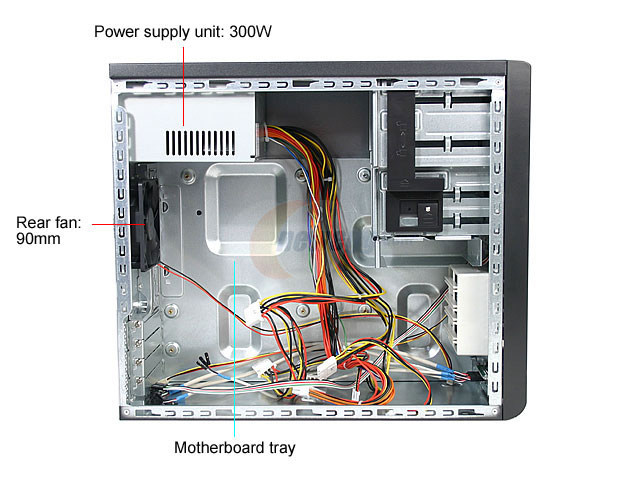
One reason I used round cables in that pictured computer is that is full tower case. I needed 36" PATA cables to reach the top optical drive. Other cases I have had to put the optical drive in a lower slot and put the HD in a higher slot to reach both with one PATA cable. The pictured computer also has a PCI PATA controller for the extra drives. I added 2 more drives since then, for a total of 8 HDs. I had to remove the optical drive as I ran out of controllers. But I didn't use it anyway.
Once you get it up and working, think about adding a second SATA HD, and that may improve your setup. -
Looks like a standard drive mount. Should be two screws in each side, going into the elongated slots. There has got to be a way to firmly mount the drives. One screw in each side should be sufficient, though four is better. Appears to be screws in the correct locations, the ones for the HD should have a coarse, or wide, thread. They should tighten snugly, what is wrong with the current setup?
Hard Drive and DVD on same channel will degrade performance significantly. Optical drives are of significantly lower performance.
Picture shows an SATA drive and cable???
The Scandisk thing is not a problem, there is no Scandisk in XP. CHKDSK will sometimes be triggered at startup, though 1. you can cancel it, and 2. if it comes up, it should be run and if something triggers it regularly, don't go like dat.
I really, really, really do NOT like multiple partitions on a drive. More likely to fail, and fail catastrophically. No performance benefit. Just a higher level of folders. Drives are so cheap, just add another one.
With a small OS partition, you will run low on space just as you find a prog you really need that will not run unless installed to the boot partition. And there won't be enough room, and while expanding a partition is possible, This IMO is an emergency, temporary procedure, not one for daily continued usage. -
UPDATE: April 24, 2007 Tue 09:01pm - 11:35pm
** :40 min -- investigating case stalled power (no power to case, etc)
** :05 min -- After successful power on, revise BIOS with prefered setup
** :55 min -- insert Win XP disc and begin the instalation (UPGRADE) process
** :15 min -- windows format c:\ partition and other software chores
** :15 min -- After successful XP install, begin MOBO cd driver install
** :00 min -- Activation: TBD
KVM Switch setup-- Ok. This part of the easy part. I got every-
thing connected all too easy. And everything is working flawless.. switch-
ing from my Main pc to my new Video Workstation pc is smooth sailing.
Initial BIOS boot-- After finally getting the case to power up, I was
greeted by the virgin BIOS boot screen. I quickly noted a few things that
I thought I should jot down.. ie, bios vers and a few other numbers. Then
I went into the BIO setup and selected the Load Optimized settings, and
wrote down the temporature (per redwudz advice) but that is as far as I got
because his flipping back and forth made me dizzy (at his GUIDE website)
and so I haven't re-checked the temporatures, since.
Failed case power-on test-- This presented a big problem to me. I had
spend too much time investigating (reading the manual and verifying the pin
layout and connections) and finally, it turned out that I was reading the
Panel1 pin layout (in the picture) backwards, and I connected the power
leads wrong, so nothing was powering on except a blue power light which
did nothing else. Anyway, after re-reading and re-reading, and re-reading
some more, I finally realized that in my first attempt at setting the MOBO
Panel1 pin connections, I was looking at the "insert" sheet sideways.
Well, in short, after making the necessary corrections, everything began
to operate as normal. What a 40 minute waist.
I have to admit, that in this last step, I did feel pretty stupid. After
all, I've built many systems.. just not regularly.
Win XP Home installation-- went perfectly flawless. After inserting
my XP (upgrade from WIN98 disk) it only asked for the original WIN98 disc
once, and presented me with the XP "partitioning HDD step" and everything
else ran smoothly. I would guess approx 1 hour later, I was finally inside
Win XP Home initial screen for the first time, and I was very happy after
that.
Oh, by the way.. my XP version was the Gold version -- it did not come
with any SP1 or SP2. I hear that there is even an SP3, now. But from
where I'm sitting, everything is running smoothly. So, for the time
being, I am not going to worry myself over an SPxx update/patch or
whatever they are calling it these days. I will install my necessary
(HDTV capture) hardware and see/determine from there if I *really* need
the SPxx patch or not. Until then..
Activation: TBD-- I did not ellect to activate. XP gave me some
30 days to activate else I would loose control or something, but I was
told by a tech that as long as I don't go on the internet and/or D/L
any updates or something, that I would not need to activate. So, this
was something new to me to hear. I never needed to activate XP. I have
no plans to connect this pc to the internet. So there should be no
need to worry. I don't know. I'd sure like to hear others chime in
with their opinion/experience in this area.
.
.
After installation of MOBO cd drivers ...
On board Audio-- never sounded so good. In fact, I thought it
sounded even better than my Turtle Beach card. But, I realize that
I have something wrong with the connection/card because the sound
(when connected to the Turtle Bech card) is off (low) in one channel.
And, on this new pc, and hearing the sound come cout on both channels,
was very pleasing to my ears.
On board Video Graphic card-- also looked good. The windows
glide across the screen even better than on my Main PC [AMD XP 1800+]
and that was comforting. I can't wait to try out my HDTV card on this
setup. Looking forward to it.
.
.
My final notes ...
Ok. So, between getting the case to work, to installing Win XP Home,
(I started around 7pm, and it's not 11:31pm) I spent another 4 hours,
here and there, getting everything working. Took some breaks every so
often, too. Not to forget to include the time its taking me to type
all this down, etc.
Getting Win XP Home up and running took a lot of effort in my first-time
experience with it.. thanks to poor instruction manuals and incomplete
power case, and a few mistakes on my part, and many lazy breaks on account
of the frustrations.
But, it should have taken much less time and less hassel than it should.
Next time, (thanks to the scars) it should be smooth sailing from here on.
.
.
Ok. Next stop (after imaging XP, if possible) is the installation of my new
(though, temporary) HDTV capture card, Hauppauge WinTV-HVR-1600.
My thanks to everyone who replied.
-vhelp 4250 -
vhelp, it's always a adventure putting together a new computer.
 Glad it all worked out. Now you're ready to put together another.
Glad it all worked out. Now you're ready to put together another. 
Sorry for the flipping on my site. First web site I tried to put together. I just wanted viewers to check the temps and voltages before they find out about a problem because of the smoke.
Usually after about 2 hours operation your CPU temps should stabilize after the heatsink 'beds in' against the CPU. You shouldn't have to check it again.
I did find a pdf file of that guide and I'll see if I can put it on my site.
If you don't plan to hook to the internet, you probably can live without SP2. You might want to check the MB site also, and see if they have any updated MB drivers. The MB disc is often out of date when you get it.
But if everything works, enjoy it awhile.
Nelson37If you mean my server, there's a SATA cable to a SATA socket on the PCI slot cover for plugging in a external SATA drive.Picture shows an SATA drive and cable???
SoopafreshIf you mean my server, That's a photo from a year ago. I have two more PATA drives in there at present, stuffed into the 5 1/4" slots with adapters. The 300GB PATA drives were on sale for ~$75, so I bought a bunch of them. Next version will be SATA. There are 4 case fans to keep it all cool. That computer weighs about 60lbs.That's a lot of drives !
Similar Threads
-
Is this method possible? Three devices connected finally to computer
By LoLaha in forum Capturing and VCRReplies: 9Last Post: 14th Mar 2012, 02:13 -
My other computer runs o.k. after my browsers finally load...
By tcory in forum ComputerReplies: 3Last Post: 2nd Jan 2011, 22:28 -
Win 7 - Computer goes into sleep mode after MS updates.....
By kenmo in forum ComputerReplies: 21Last Post: 23rd Jun 2010, 00:59 -
How to transfer Win 7 from computer to another computer?
By jyeh74 in forum Newbie / General discussionsReplies: 16Last Post: 22nd Nov 2009, 22:31 -
New computer finally finished
By stiltman in forum ComputerReplies: 6Last Post: 16th Sep 2007, 15:03





 Quote
Quote