All I want to do is be able to view my video on the computer. What is the cheapest and easiest way to do this? I have a Panasonic HDC-SD1 with the AVCHD format. I am able to transfer the video from the camera to my PC but cannot view it. Thanks for your help.
Try StreamFab Downloader and download from Netflix, Amazon, Youtube! Or Try DVDFab and copy Blu-rays! or rip iTunes movies!
+ Reply to Thread
Results 1 to 30 of 99
Thread
-
-
-
Yes, it is that simple, but you need to get the pro edition for $20 to deinterlace
 I'll update the info in the other thread to reflect this...
I'll update the info in the other thread to reflect this...
http://www.coreavc.com/index.php?option=com_content&task=category§ionid=4&id=20&Itemid=54 -
What will the deinterlacing do for me? I will also be interested in converting the format to something common that most pc's can view (so grandparents, relatives can view on the web) Any suggestions for that? Thank you so much for your time.
-
I know there's a $12 difference, but AVCHD uses a technology called PAFF. Bottom line, you can't watch it on your PC unless you use a decoder that supports PAFF. The basic version of XoreAVC doesn't. I put together a script that'll convert your file to mpeg, but the temporary files it creates are 40x larger than the source. With CoreAVC, you can eliminate the huge temp files during the encode.
Example of a file I converted to Xvid from a AVCHD source using CoreAVC to decode.
test.avi
or to DVD standard MPEG2
outputt.mpg -
I was unable to view the first file (.avi) with windows media viewer. I was able to view the second (.mpg) however there was no sound. I am certainly willing to pay $20 for CoreAVC pro if that fixes my problems. (I searched Bestbuy for the program, but they did not have it - is this a download only software?) Will pro enable me to convert the video to a format that most pc's will be able to view? Thank you so much for your patience and for educating me.

-
The first file isn't playing on your system because you don't have a decoder for Xvid installed on your system. No biggie, I figured you might not, hence the 2nd clip, in which I didn't include the audio.
Converting your AVCHD material to a format that your family can watch isn't too difficult, but it is more than a One-Click-to-Convert process. It'll get easier down the line, as the format becomes more and more popular. I'll give you the scripts to automatically convert your stuff to "standard" Mpeg2 DVD resolution video - You'll still need to author a DVD with it (fun, huh? you never thought it would be this much work, did you? hee hee hee). It also isn't the fastest process in the world, but if you set it off to go at night, you should have some very nice looking material in the morning.
If you do feel like simplifying it, there's a $40 app (ConvertXtoDVD) which will do it all (Convert, and Author (make menus). Still, you'll need the CoreAVC codec to decode your AVCHD so ConvertXtoDVD can turn it into a DVD. Technobabble, huh...
Unfortunately, you do need to buy the decoder directly from CoreAVC. They're cool, legit, etc. They will take your order and send you an e-mail to download your own personally registered version of the decoder. -
Ok - that will be my next step. I see that they are down today so I will try and order the pro tomorrow. I just want to get one thing straight. Converting the MPEG-4 AVC/H.264 (m2ts) video clip to watch on MY computer is pretty quick and easy correct? (with CoreAVC Pro) but converting it to Mpeg2 on a DVD is what takes alot of time?
-
Exactly. Yeah, your system is fast enough to play your stuff back at full speed. The CoreAVC decoder is pretty amazing. Those 1080P quicktime videos on Apple's site stutter like crazy unless you have a superfast PC. All you have to do is rename the file from .MOV to .HDMOV and CoreAVC will play them "like buttah".
I can give you the scripts to do some initial testing. It won't require CoreAVC, but because of that it will take a long time to encode. Plus, it'll make a temporary file on your system that's 40 Times the size of your AVCHD file! You can delete it after the encoding is done, but unless you have many many gigs of free space, you'll only be able to encode some short clips. -
Great - thank you very much. I guess I'll get back with ya later for help in the conversion to make a dvd. Your time and help is greatly appreciated! (and no, I didn't think it would be this much trouble
 - but I do like the camera
- but I do like the camera  !!
!!
-
Not PAFF, though. And that's where the problem lies. I'll post a link for some .MTS files to demonstrate. https://oncourse.iu.edu/access/content/user/rtknapp/00003.MTS
CoreAVC are working on an upgrade and wish to wait until they have 1.3 stabilized until they re-open sales.
http://www.corecodec.com/forums/index.php?topic=104.0
In the meantime, you can download the kit I put togther to convert AVCHD to DVD compatible MPEG2. It is slow (not my fault), but it works pretty well. Doesn't require the CoreAVC codec.
http://www.wikiupload.com/download_page.php?id=131874
Instructions:
1) Install Avisynth 2.57
2) Unzip contents of enc2mpeg2_AVCHD_v1.rar file (the file at the wikiupload site)
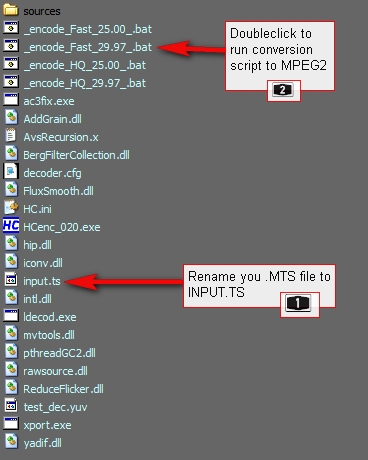
As the procedure runs, you'll see a lot of this. That's the slow part - converting the AVCHD to raw YUV format.
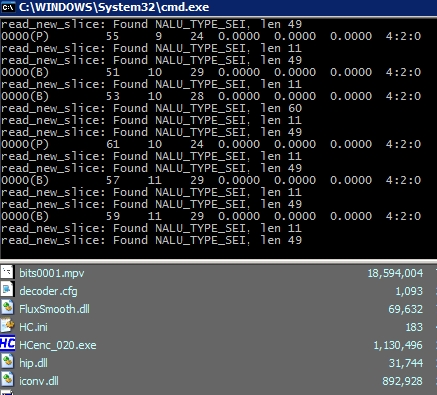
The mpeg2 encoder automatically converts the raw YUV file to DVD standard MPEG
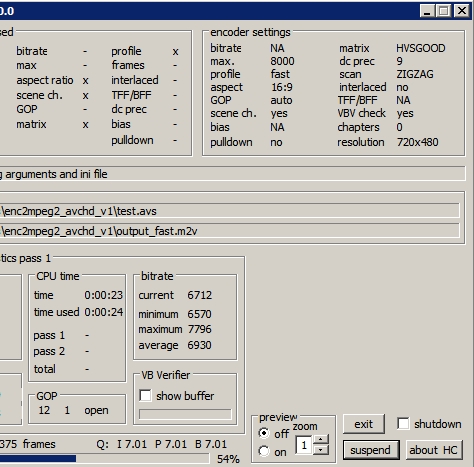
Voila !
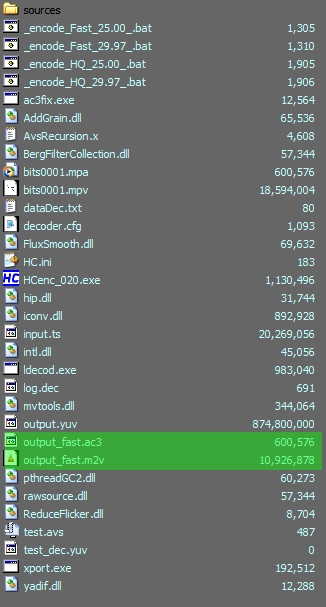
-Notes-
1) You can mux the .m2v and .ac3 files with any standard mpeg muxer, including Imago muxer https://www.videohelp.com/tools/ImagoMPEG-Muxer , Muxman, and Rejig. Or use your favorite DVD authoring program.
2) If you're in a country which uses the PAL video standard, choose the files that are named _25.00_.BAT
3) The HQ batch files (high quality) produce very nice looking video, but they are slow - 6 to 10 times slower than the _fast_ scripts.
4) Delete the OUTPUT.YUV file after you're done encoding to reclaim many Gigabytes of free space. -
Soopafresh....you seem to be a g-dsend when it comes to AVCHD! Honestly, I bought the HDR-SR1 somewhat blindly and now I'm stuck with a number of problems that I was hoping you could help me shed some light on. Please understand that I am at best a 3 out of 10 when it comes to computer knowledge so all this talk of codecs is somewhat daunting. However I can get by doing basic downloads and such and I follow directions well.
My basic question is: how can I SAVE my HD files (MPEG4 H.264) in a format that I can play on the computer. When I convert to MPEG 2 its a big mess. When I use the Sony software to format a DVD to AVCHD format, it takes a tremendous amt of time and it still does not play appropriately. And when I play the file off of the Motion picture browser, it is choppy.
For now, I'd even be happy just unloading all of the data on the camera harddrive to my PC or external HD....essentially keep it safe with the same level of quality until there is an easy to use software that allows one to view it on the computer or eventually on a DVD player (i.e. Blu-Ray) I'm just afraid to erase the files on the camera harddrive without knowing with certainty that I have all of those files saved and retrievable in the proper quality. (Don't want to lose all of those new baby videos!!)
Any help you or anyone else can give me would be much appreciated. Thanks. -
Without question, there will be significant improvements to AVCHD editing software. Several vendors already have software in the works, or are already showing it off. The camera manufacturers certainly deserve some thrashing for "inventing" (actually, adopting) a technology that has had limited support until now.
So, sure - Save the originals. It can only get better. Meanwhile, you can plunk the $20 down for CoreAVC pro, which will allow you to play the .MTS on your PC, or you can do it "the long way" by decoding the AVCHD to raw YUV video and encoding the raw files to MPEG2 (as in the script I put together). That script was only intended as stop-gap measure to convince the angry spouse that video does come out of that $1100 camera...(hee hee hee). Problem is, the raw YUV is so friggin huge that more than ten minutes of footage will fill up a hard drive. Even though the file is temporary, it is inconvenient as can be.
Didn't mean to get too technical. I guess what I'm trying to say is, transfer those raw .MTS files off your camera and onto a reliable backup system - external hard drive, even a DVD (make 2 copies if the footage is really important). Then patience
BTW, Sony Announced an Update to their Vegas video editing software which will open AVCHD.
http://www.eventdv.net/Articles/ReadArticle.aspx?ArticleID=12676 - Pricey if you only want to use it for converting AVCHD.
Combination of CoreAVC Pro and TMPGEnc 4.0 XPress http://tmpgenc.pegasys-inc.com/en/product/te4xp.html should allow you to convert AVCHD files into just about any format you'd ever want. That method should cost you just under $100. -
Soopafresh, anyway to encode to HD AVI instead of 720x480 m2v/mpa using enc2mpeg2_AVCHD_v1?
Any programs that will open the MPV file to convert to AVI or open the output.yuv and convert it to AVI?
I can't open this MPV file with any DVD players, authoring programs or editors. -
Sure. Gimme a sec and I'll show you where (converting to HD AVI)
The MPV file is just the video from the AVCHD .MTS file. Raw h264, BUT (and here's the buzz kill) the file has PAFF, and PAFF is what makes it unplayable to everything but CoreAVC (and a few other $ decoders). The ONLY free way to make the MPV file playable is to decode it to RAW YUV, using one of the first h264 reference decoders ever written. Clunky, yes ? I agree.
PAFF is the interlacing technology "feature" in h264/AVC. You'd think we'd be past that by now -interlaced video...but NOOOOOOO...some meeting room filled with suits thought otherwise. Progressive h264/AVC is just like the stuff you see on the Quicktime HD trailers site over at Apple. That media is easy to work with - no special decoders or conversion to YUV required.
Now, onto modifying the batch file for AVI transcoding.
1) Open up _encode_Fast_29.97_.bat with Notepad
2) Towards the bottom of the script, you'll see this line:
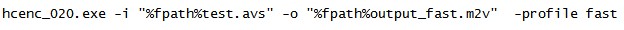
3) Just add the word REM in front of it, like this:
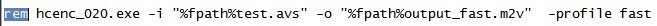
4) That will stop HCenc from doing an MPEG encode. In the folder where all of your files are located, you'll find TEST.AVS . That's your AVIsynth script, ready to go. It can be opened in VirtualDub, VirtualDubMod, etc. You'll be able to preview, scroll through, etc.
Just as you would normally open a file such as MyFile.AVI, you'd instead open TEST.AVS
From there, save with your codec of choice. VirtualDubMod is especially good for AVS files, as you can open the script up for editing - like this:
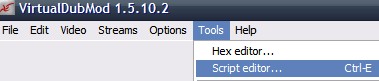
The line that you might want to change says
BicubicResize(720,480)
That's obviously the resize command - change the dimensions to whatever works for you... -
Yup, you can play it in Kmplayer, MediaPlayerClassic (mpc), etc. The Core guys are a talented bunch.
-
Thanks for the info. I was using a different script to try and open the file. Your script works fine.
I guess the sample file I downloaded was only 720x480 with a high bitrate cause that's what the file I opened in VDubMod was. It was the ezhqp1 sample.
EDIT: I guess I should've read your whole post about the resize part.
It didn't work with VDubMod 1.5.10.2 but when I opened it with virtualdubmod_aud-x_enabled 1.6.0.0 Surround, it opened in it's 1440x1080 beauty. -
Soopafresh - Thanks for the advice. I guess I'll have to wait till the CoreAVC people finish up their 1.3 version, because as of right now you can't purchase the software from the site. Was wondering though if maybe Quicktime 7 could do the same thing...because it does have an H.264 encoder. You think I should by that for $30 or should I wait for CoreAVC?
-
Nope, Quicktime can't even decode it, and Apple has gotten some pretty fierce criticism over that fact. Unfortunately, the h264 decoder built into Quicktime isn't very impressive at all anyway. What an opportunity they could have had to really boost sales of Quicktime Pro on the PC side had Apple just gotten it together...
1280x720 Played with Quicktime h264 = 95% CPU utilization and stutters
1280x720 Played with CoreAVC Pro = 65% CPU utilization and smooth playback -
Elliot, using Soopafresh' program and guide, you can encode the AVCHD to H264 AVI without buying the Coreavc codec. (it is very slow but it works)
Don't know if you have to have an ATI card to get this but I have the ATI AVIVO transcoder that reads my H264 files (not AVCHD). I have an old CoreAVC codec and supposedly have other H264 decoders but The ATI one seems to be the one that works since I disabled ffdshow support.
I installed Quicktime Alterative 1.8.1 for Media Player Classic which supposedly has the CoreAVC 1.3 codec but it doesn't play my H264 files. I assume it will play the HDMOV files but I haven't tried them. -
-
Hang onto your original .MTS files, Elliot. You can still make MPEG2 DVD encodes, just keep the AVCHD sources.
-
-
An Athlon XP 1800+ should be able to play a DVD compatible 720x480 MPEG2 file without any problems. Or did you convert the full HD frame to MPEG2? That would probably cause jerky playback on your system.
Another possible issue: playing a DVD to a full screen (or very large) window with your graphics card's overlay feature disabled is likely to cause jerky playback.
Similar Threads
-
software to batch convert m2ts format avchd to mts avchd?
By masterpug in forum Video ConversionReplies: 0Last Post: 14th Aug 2010, 01:06 -
Viewing mpeg2/AVCHD directly from a SD card on a TV
By Ravis in forum Newbie / General discussionsReplies: 5Last Post: 6th May 2010, 13:53 -
Convert DV-AVI to best format for viewing on WDTV, Theater+, etc.?
By CinemaMax in forum Video ConversionReplies: 5Last Post: 28th Oct 2009, 13:31 -
How can I get edited AVCHD back to my camcorder f/ viewing on HDTV????
By spinxt in forum Camcorders (DV/HDV/AVCHD/HD)Replies: 0Last Post: 7th Sep 2009, 11:06 -
Viewing and using AVCHD from files saved on hard drive..
By endo in forum Camcorders (DV/HDV/AVCHD/HD)Replies: 3Last Post: 2nd Jan 2008, 05:16




 Quote
Quote