I'm using a Intel Mobile Core 2 Duo T7200 2.00GHz with 4Mb of L2. Seems to run fast but no audio with CorePlayer Pro for Windows 1.2.4 which I now see doesn't support AC-3 audio.
The CoreAVC Professional Edition 14 day trial has the audio and video but the quality is not good.
My laptop has a 7900GTX is that is a factor.
+ Reply to Thread
Results 91 to 99 of 99
-
-
The CoreAVC Professional Edition 14 day trial has the audio and video but the quality is not good.
Seriously? It's by far the best looking h264 codec that I've used. I wonder if deinterlacing is turned off on your copy. Make sure you set it to "Blend". These are my settings:
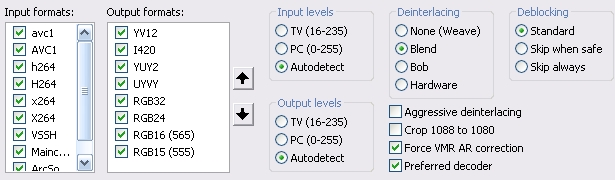
-
kronos1962:
I'm using a combination of bat files in avchd_convert_v5 provided by soopafresh earlier along with VirtualDub for editing. The "finishing touch" conversion tool, that would convert the raw avi and xvid encoded files to a DVD format, I did not purchase as I was not convinced with the quality of the little image that ConvertXToDVD would give me in the trial version. However, all newly purchased DVD players (past two years) have mpeg2/divx/xvid codecs, so encoded videos should be playable. The loss in quality doesn't bother me at all (neither does it bother the folks and family I'm sending encoded video occasionally to), as the average eye does not suffer a bit. Now, this story could change with mainstream HD TV's but then again I would probably look for a HD solution soopafresh would share with us
-
There are a couple of players I forgot about:
http://www.mirillis.com/oxygenplayer.html
The latest nightly build of VLC is also supposed to work
http://nightlies.videolan.org/build/win32/trunk-20080531-0003/
Edit - Just tried VLC. It seems to work. You have to turn deinterlacing on, otherwise you'll have bad artifacts.
Edit2: VLC isn't perfect yet. Some artifacts on pans. Try the Oxygen player, it's supposed to be 2-core optimized. -
Thanks Soopafresh, I set the CoreAVC Professional just like you have.
Still the same quality in which the video has lots of blocks and horizontal streaks when there is movement. The Audio in still out of synch.
The core player has great video but it doesn't support the AC3 audio.
I Installed the AC3 Filter but it didn't help.
Question, I'm using Windows Media Player to play these videos. Should I be using something else. -
Thanks for the help guys. I found a solutions that was right there. NERO has NERO VISON 4 that works great.
I can even do simple edits with NERO. -
HI USING SAME AS YOU BUT CANON HFS 21 AVCHD JUST GET NERO 10 OR CYBERLINK 9 BOTH PLAY AVCHD AND NERO BURNS THEM TO PLAY ON SOME AVCD PLAYERS I BOUGHT LG B RAY PLAYER PLAYS PERFECS WITH MENU HOPE THIS HELPS ALSO VL PLAYER PLAYS AVCHD BILLYLast edited by billy t; 30th Sep 2010 at 05:51. Reason: SPELLING
-
Similar Threads
-
software to batch convert m2ts format avchd to mts avchd?
By masterpug in forum Video ConversionReplies: 0Last Post: 14th Aug 2010, 02:06 -
Viewing mpeg2/AVCHD directly from a SD card on a TV
By Ravis in forum Newbie / General discussionsReplies: 5Last Post: 6th May 2010, 14:53 -
Convert DV-AVI to best format for viewing on WDTV, Theater+, etc.?
By CinemaMax in forum Video ConversionReplies: 5Last Post: 28th Oct 2009, 14:31 -
How can I get edited AVCHD back to my camcorder f/ viewing on HDTV????
By spinxt in forum Camcorders (DV/HDV/AVCHD/HD)Replies: 0Last Post: 7th Sep 2009, 12:06 -
Viewing and using AVCHD from files saved on hard drive..
By endo in forum Camcorders (DV/HDV/AVCHD/HD)Replies: 3Last Post: 2nd Jan 2008, 06:16




 Quote
Quote