Ok, I'm not bummed - thanks for all your help. The file info stats look good now, and ConvertX seemed to behave pretty well, it just had a lot of complaints about the timing (Discontinuity #216 in stream#1: 00:01:46.807 of gap. This is frequent from TV source (ADVs time)), and like before, the resulting output video plays back a bit slow (about like a 30 fps being played at 24 fps), and the audio plays fine, but the clip ends when the audio ends, so a few seconds of the video is getting cut off.Originally Posted by Soopafresh
Try StreamFab Downloader and download from Netflix, Amazon, Youtube! Or Try DVDFab and copy Blu-rays! or rip iTunes movies!
+ Reply to Thread
Results 61 to 90 of 99
Thread
-
-
Download TSREMUX and generate a new file, use that file as your source. That should take care of the discontinuity errors. Also, the "ChangeFps(29.97)" line might be messing with the sync, so leave it out. However, KEEP the 29.97 portion in the DirectShowSource line. BTW, you DID turn off the deinterleave setting in ConvertX, right ?
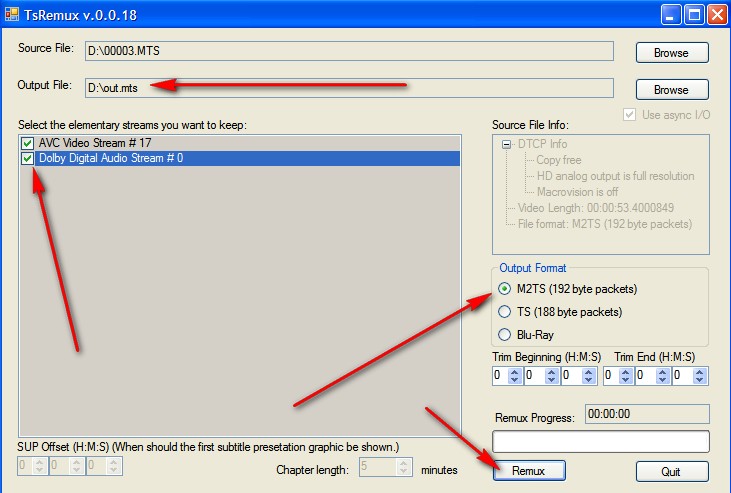
-
I think I got it, the CoreAVC deinterlace setting was "Software double framerate", I changed that to "Software deinterlacing" and now the video/audio timing is good! Here are my CoreAVC settings (I thought everything was default, but maybe not?). Anything else I should change?Originally Posted by dooger

-
I don't know what CoreAVC does for deinterlacing but since you're already using AVISynth you can use one of the better deinterlacers there -- like LeakKernelDeint(). And LanczosResize() will be about as sharp as BicubicResize() but will be less prone to moire artifacts.
DirectShowSource("yourfile.mts", fps=29.97, convertfps=true)
LeakKernelDeint(order=1) #1=TFF, 0=BFF
LanczosResize(848,480) -
Uhr... it sounds like you are offering a solution that is awfully complicated compared to what I did. Maybe your way is 'better', but mine seemed a lot easier, IMO.
I have had K-Lite's Mega Codec pack installed for some time (free, check www.filehippo.com).
I was able to simply play back the m2ts files (AVCHD) my Sony HDR-SR7 records right in Windows Media Player (after simply copying them over from the HDD on the SR7 using the utility program (the files are unchanged from their original recording, they are renamed, however, such that the filename is a date+time code for each segment, which is actually kind of handy).
Also, FFPlayer (free) has no problems at all playing back the files. (with the K-Lite pack installed)
Interestingly, KMPlayer made a mess of the video but the audio was fine. I'll try the trick mentioned above re disabling it's own 264 decoder.
One thing I'm not sure of, however, is if any of these is reproducing the 5.1 sound that was recorded. When I play these files back on my PC and or the PS3 (via an external HDD), they also seem like 2.0 recordings --- HOWEVER, when I play them back after using the Sony utility to burn them to a DVD+R disc as a BD movie, and then play them on my PS3, they definitely have the 5.1 sound.
Discuss
-
One thing I'm not sure of, however, is if any of these is reproducing the 5.1 sound that was recorded. When I play these files back on my PC and or the PS3 (via an external HDD), they also seem like 2.0 recordings --- HOWEVER, when I play them back after using the Sony utility to burn them to a DVD+R disc as a BD movie, and then play them on my PS3, they definitely have the 5.1 sound.
Sounds like the A/V splitter software. The latest Haali Media Splitter should know how to correctly send the audio portion to the audio decoder. The remuxing that occurs before the creation of a Blu Ray disc prolly resets the file to send the proper 5.1 signals to the player. Of course, I'm just guessing
-
For those who just want to watch their AVCHD vids on their PC, see above.
If you want to watch them on your HDTV, then do yourself a huge favor and buy a PlayStation3. You can then copy AVCHD files to a thumbdrive, external HDD, or a DVD+/-R disc and play them back from your PS3 to your TV.
I don't think there's any alteration in the files WHATSOEVER from the original recording, to the copy to my PC, to the burned DVD+R (in a BD file structure). The AVCHD movie files seem 100% unchanged except for the filenames. (again, when I connect the camcorder to the PC via USB, I can see it as a harddrive and copy the files myself, or use the Sony utility software to copy the videos over... I usually do the latter since it also renames the files from a bland numbering system into a year/month/day/time name which is a lot more useful.)
As far as demuxing/remuxing... I don't think any of that is taking place in moving it from the recording device to the PC and then out to a disc. Frankly, this is how I like it as it removes the 'encoding' process from the necessary steps in authoring a disc.
[FWIW, I'm experienced with the whole mini-DV tape camcorder, to PC via firewire, conversion to MPG2, and DVD authoring process.... AVCHD direct to an HDD camcorder, then over to a PC and unmolested back to a disc is a sweet sweet improvement for those of us who don't usually do much to alter the video anyway, but who just want a way to play it back conveniently.] -
soopafresh, on May 03 2007 you wrote:
"Combination of CoreAVC Pro and TMPGEnc 4.0 XPress http://tmpgenc.pegasys-inc.com/en/product/te4xp.html should allow you to convert AVCHD files into just about any format you'd ever want. That method should cost you just under $100."
One year later 8) I tried your medicine and need a bit of help.
I downloaded trials of the CoreAVC codec and TMPGenc. Observations:
1) AVCHD movies I manually moved from my (newest baby) Sony HDR-TG1 now play in KMplayer with help of the CoreAVC codec (there is some interlace though as the camera moves).
2) I have no clue how to open *.MTS files in TMPGenc - the application crashes on each file/open attempt
3) I successfully used ConvertXtDVD (trial) to create DVD video files; however, I can't inspect the quality for there is not only a watermark in the video, but the very same video is located in a very small window portion of the !$%@# watermark.
Any hints welcome, amigo.
Thanks.
BTW, the little Sony camera with titanium case is a-w-e-s-o-m-e. Fits every pocket size, no scratches (tested with keys and coins) and produces superb video... which I very much like to convert AVCHD -> AVI (not HD). -
Hey there. Figured out a better way which doesn't require CoreAVC
https://forum.videohelp.com/topic346331.html
I've tried the direct .MTS way with the new ConvertXtoDVD, but I wasn't too impressed with the results. It's certainly a simple route, however.
If you want to save to AVI files, the method in the link I posted will work really well. -
soopafresh, on 10 May, 2008 you wrote:
"If you want to save to AVI files, the method in the link I posted will work really well."
I checked it out and it worked indeed. However, there is something odd with the frame setting. How can I improve the video (now it's stuttering) or change the frame settings, e.g. modify the batch file(?)
Thanks ahead. -
... and most important, how do I get a single AVI file that works on every PC(?) At the moment the AVS file plays well when in the same directory with other files generated in the process. I tried modifying the AVC file (size of the file pointed out that it may contain the playable video portion) to AVI, but it didn't work.
If this is not feasable, I guess I have to distribute AVS, AVC, AC3 etc. all together(?) -
You don't unless you use some of the really old inefficient codecs (Indeo, Cinepack, etc) or leave your video uncomrpessed RGB (huge).Originally Posted by geonuine
-
You don't have to keep everything in the same folder. Once you use virtualdub and save the file with the Xvid codec, you're done. It's stuttering probably because you're saving as uncompressed AVI, which will result in a huge file. Xvid/Divx is a pretty popular codec. But as jagabo said, not everyone will be able to play the resulting AVI unless they have Xvid/Divx installed on their computer.
If you want to post a 10-20 second clip of the source MTS file, we'll take a look. -
"You don't have to keep everything in the same folder. Once you use virtualdub and save the file with the Xvid codec, you're done. It's stuttering probably because you're saving as uncompressed AVI, which will result in a huge file. Xvid/Divx is a pretty popular codec. But as jagabo said, not everyone will be able to play the resulting AVI"
Thanks, both of you guys are right.
I also noticed the stuttering of the sound being much less when I playback the AVI created with VDub (compared to playing the AVS file directly). A huge file of uncompressed RGB video, indeed :-O
Now, the only thing left is if someone could please explain how to create a XviD or DivX encoded AVI file using VirtualDub, that would be awesome(!)
My thoughts were these:
1) Create AVS file from MTS input using avchd_convert_v5
2) Open up AVS in VDub
3) Save raw AVI as output
4) ... and here I need help ...
Thanks guys. I appreciate your time. -
3) Save raw AVI as output
4) ... and here I need help .
Install Xvid https://www.videohelp.com/tools/XviD_Codec
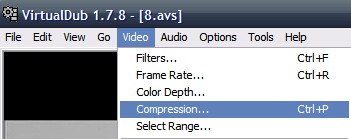
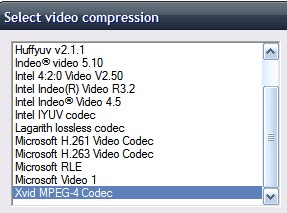
-
Works perfect.
... and the XviD codec can be distributed (i.e. ffdshow) together with the AVI files on DVD media, so people don't have to scratch their head too much when trying to playback on their own PC's.
Thanks a lot (!) -
Hmm... my appetite just grew for a few more things:
1) Is it possible to do batch mode in both, avchd_convert_v5 and, later on, encode multiple files in VirtualDub(?)
2) ConvertXtDVD: does it produce good results converting the xvid AVI to DVD format(?)
Thanks for your guidance guys. -
Probably better if you encode to a lossless format like Huffyuv and feed the resulting AVI file to ConvertXtoDVD. Download the following zip file and add it to the existing AVCHD convert folder, it'll automatically transcode the AVS files to Huffyuv AVIs. Make sure you have lots of free disk space.
huffyuv_addon.zip -
"Make sure you have lots of free disk space."
Any ballpark number as to how much free disk space for a given file size we're talking about(?) Tell me it's not the aforementioned 40x...
Thanks. -
10X. It's temporary, just until you're done encoding to DVD.

Alternately, you could do high bitrate Xvid which will be magnitudes smaller, but the quality will suffer a bit. You might not notice it, however. Let your eyes be the judge. Download the zip below.
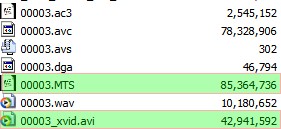
multi_demux_mts_xvid.zip -
Full D1 video runs about 30 GB/hr with HuffYUV. It varies depending on the video. Noisy, high detailed video doesn't compress well. Very clean, low detail video does.Originally Posted by geonuine
Lagarith is another lossless encoder. It compresses better than HuffYUV. Around 20 GB/hr.
Another good intermediate codec is PicVideo (or other) MJPEG. You can pick the quality. At 19 it's very good and runs around 10 GB/hr. It's also very fast.
If you use Xvid try using Target Quantizer mode with a quantizer of 2. That will give very good quality at around 2 GB/hr. Use shorter I frame intervals for more edit-friendly files. -
jagabo brings up some excellent points, but I'd stay with Huffyuv if you're going to be encoding with ConvertXtoDVD. It won't accept a Lagarith AVI.
-
Alright. Thanks to both.
From what I read in the first half of the *.bat files, it enables multi-file processing(?!) I so, VirtualDub must have a batch mode as well. Am I right, guys(?) I'll look it up in any case, but don't want to get stuck if VDub doesn't have such function at all.
Cheers. -
VirtualDub's batch scripting is really convoluted and difficult. My suggestion was using a command line processor such as ffmpeg to do the transcoding to Xvid or Huffyuv.
-
Guys I have .MTS files that came from my Panasonic HDC-SD9 that I am trying to play on my computer.
Iíve tried CoreAVC Professional Edition 14 day trial and it gave me video that was terrible with horizontal streaks and sound that was out of synch. I then purchased CorePlayer Pro for Windows 1.2.4 and it had good video but no audio. Evidentially it doesnít support AC-3 audio. Iíve installed K-Lite Mega Codec Pack 3.90 and still a no go on good video and audio. There has to be some easy way to view the .MTS files.
The CorePlayer Pro for Windows 1.2.4 would be good if it gave me audio.
I have a 2.0GHz dual core computer with 4GB of ram so I think the computer is good.
Any help will be appreciated. -
Haali Media Splitter + ffdshow + WMP (or any directshow media player).
That works on my system but I can't seek. I only have a few short MTS files so I can't be sure about audio sync. You need a recent ffdshow that supports PAFF and MBAFF if your MTS files are interlaced. -
What's the specific processor you're using ? I have some machines with Core2 4500 chips which lag on 1080i AVCHD playback.
-
Sorry, I'm using CoreAVC for h.264 decoding, not ffdshow. I'm running a Core 2 Quad Q6600 and a Nvidia 8600 GT graphics card. CPU usage runs around 25 percent when playing 1080i.
I just switched to ffdshow + MPC. Task Manager shows only one core being used and it is topped out at 100 percent. The video is a little jerky this way. ffdshow + WMP won't play MTS files.
Similar Threads
-
software to batch convert m2ts format avchd to mts avchd?
By masterpug in forum Video ConversionReplies: 0Last Post: 14th Aug 2010, 01:06 -
Viewing mpeg2/AVCHD directly from a SD card on a TV
By Ravis in forum Newbie / General discussionsReplies: 5Last Post: 6th May 2010, 13:53 -
Convert DV-AVI to best format for viewing on WDTV, Theater+, etc.?
By CinemaMax in forum Video ConversionReplies: 5Last Post: 28th Oct 2009, 13:31 -
How can I get edited AVCHD back to my camcorder f/ viewing on HDTV????
By spinxt in forum Camcorders (DV/HDV/AVCHD/HD)Replies: 0Last Post: 7th Sep 2009, 11:06 -
Viewing and using AVCHD from files saved on hard drive..
By endo in forum Camcorders (DV/HDV/AVCHD/HD)Replies: 3Last Post: 2nd Jan 2008, 05:16




 Quote
Quote