Hey everyone, these mkv's are really getting on my nerves!
I'm looking to demux an mkv file so i can remux it into a file format that can be read by for example my divx player or ps3 without reencoding because of sound sync problems and the hours and hours of encoding.
I am trying to use MKVExtractGUI to demux my mkv. I open up my mkv in MKVExtractGUI but when i check the box for the video track i get a message saying that MKVExtractGUI isnt familiar with the file type and to specify the file extension i want it to save as.
[img]https://forum.videohelp.com/images/guides/p1692223/
I have entered everything i could think of for the file name (avc,mp4 etc) but when i press "extract" it instantly tells me the extraction was successful but the file isnt where i selected it to be saved. The audio track works fine and is saved to the right folder.
here is the info on my video track:
Codec : V_MPEG4/ISO/AVC
Codec : MPEG-4 AVC
Codec/Info : MPEG4 ISO advanced profile
Codec/Url : http://ffdshow.sourceforge.net/tikiwiki/tiki-index.php?page=Getting+ffdshow
PlayTime : 43mn 6s
Width : 1280 pixels
Height : 720 pixels
Aspect ratio : 16/9
Frame rate : 23.976
Here is the audio track:
Codec : A_AC3
Codec/Info : Dolby AC3
Channel(s) : 6 channels
Sampling rate : 48KHz
MKVExtyract clearly doesn't like the mp4 codec used in the mkv file.
Just wandering has anyone had the same problem and does anyone know a solution for this?
Thanks a lot
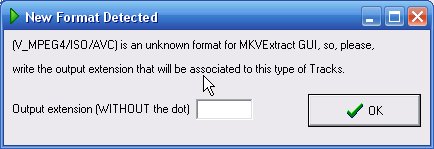
+ Reply to Thread
Results 1 to 4 of 4
-
-
Which version of MKVExtractGUI and mkvtoolnix are you using?
If cameras add ten pounds, why would people want to eat them? -
you do know that you have to have mkvtoolnix installed, and that you put mkvextractgui in 'that folder' with mkvtoolnix
isn't 'mpeg4 avc' part of the h264 implemantation for hi-res, there aren't to many decoders out there yet for that. or is my memory faulty ?
you can try super it manage to convert a 920*528 xvid mkv to mpeg2, i didn't try the avi conversion since i was converting to DVD, but it might work
you will need to down scale to 720*480 unless your dvx player is 'divx ultra' -
Thanks, i did have it in the mkvtoolnix directory but it didnt work before. I reinstalled it and it worked! I ended up extracting and then remuxing using mp4box to mp4, from there i can encode it without any sound sync problems with super. Cheers!
Similar Threads
-
Extracting xvid (V_MPEG4/ISO/ASP) from MKV
By 20000RPM in forum Video ConversionReplies: 2Last Post: 7th Feb 2010, 21:49 -
V_MPEG4/ISO/AVC to m2ts
By Bazza-61 in forum Video ConversionReplies: 9Last Post: 8th Oct 2009, 11:34 -
MKVExtractGUI does not demux entire mkv?
By avkhatri in forum Video ConversionReplies: 9Last Post: 7th Feb 2009, 20:03 -
mkvextractgui with AVC problem
By Szymus in forum Video ConversionReplies: 2Last Post: 2nd Feb 2009, 14:36 -
MKV, Subtitle and MKVExtractGui Question
By Maikeru-sama in forum Newbie / General discussionsReplies: 5Last Post: 20th Apr 2008, 14:43




 Quote
Quote