Hi, I've recently started capturing old video tapes and the result are not bad considering the quality of my equipment. Here is a screen shot of a capture I did (Uncompressed @ 720x480, no colour correction filters applied)
As you can see from the image there is a great amount of coloured noise that I assume can be attributed to a number of factors: Quality of VCR used,capture card used and improper signal. I am not surprised as I'm using an old Panasonic VCR that has been used and abused for years.IT should be noted the tape I've captured is in Excellent condition.
The question I put to you professionals here is will a TBC like the Datavideo TBC-100 PCI card (full-frame) fix this colour noise? I've sprawled through guides all over but I want verification before I start forking out a considerable amount of money.The website mentions it is specifically designed for PC-processing and capturing.
One other thing, for those of you with an SVHS VCR. If you play a normal VHS tape and output through the S-Video out instead of the composite output, will the quality of your captures be better/worse? I am curious and would like to hear from people who have experimented with this method.
One last thingI have devised of a complete PC-Processing VHS capture method and would like peoples opinions on it.
Capture VHS from Panasonic AG-1980 from S-Video/Composite output (TBC OFF) --> Capture with Datavideo TBC-100 PCI card (Uncompressed at full DVD res.) --> Open in TMPGEnc,correct colour etc. and output DVD-ready MPEG.
Any feedback or help is greatly appreciated
Peace!
+ Reply to Thread
Results 1 to 16 of 16
-
-
No. You either need to perfrom noise reduction with software after capturing or with your capture card during processing.Originally Posted by googoomagoo
1) Why turn the internal TBC off on your AG-1980? It performs a different function than the TBC-100. I would only turn it off when any flagging error at the top of the screen is exacerbated by having it on.Originally Posted by googoomagoo
2) The TBC-100 is not a capture device. It just re-syncs the signal. You still need an actual capture card in the chain after the signal is passed through the TBC-100. -
thanks for your reply jlietz.
Will the TBC remove the rainbow affect that plagues the frames ?Also, will passing the signal through 2 TBC's maximize quality ? -
No and No. A TBC doesn't perform noise reduction. There would be no reason to use 2 full frame TBC's. However, don't confuse the TBC inside your S-VHS with the full frame TBC-100. Although they are both casually called "TBC's", the one inside your S-VHS is likely a Line Time Base Corrector, while the one in the TBC-100 is a full frame Time Base Corrector. It is beneficial (99.9% of the time) to use both the line TBC in the S-VHS and the TBC-100. The line TBC in your S-VHS will improve the image in many cases where there is instability, most noticeably when looking at vertical edges. For example, the edge of a telephone pole or wall may look a bit wavy without the line TBC on; with it on it should look more straight. The reduced movement will greatly help compression efficiency.Originally Posted by googoomagoo
-
wow thanks jlietz
 You've answered all my questions!
You've answered all my questions!
Sorry if i'm repeating! I must be sure, one last question.
So all that random colour (green,red,blue,pink) will still be there after all this (expensive) processing ? -
You also need to use s-video cables, no composites.
That "rainbow" is a mix of chroma crosstalk and other chroma noises. It's a mix of VHS quality and wiring issues.Want my help? Ask here! (not via PM!)
FAQs: Best Blank Discs • Best TBCs • Best VCRs for capture • Restore VHS -
If the video is in black and white, try a gray scale filter, it will leave a perfect black and white image, without any traces of rainbow effects.
-
If that's B&W, getting rid of that chroma noise is as easy as it gets....
-
Yes. As lordsmurf says, different cabling may help, but if you want to completely eliminate it you may need to do post-capture processing with noise reduction filters. Or, if this entire video is black and white you may be able to remove the color altogher without using noise reduction. Perhaps someone who is more experienced with filters/restoration can help you with that if you go that direction.Originally Posted by googoomagoo
Edit: Beat me to it! -
thanks a lot, all this advice has really helped a lot

Maybe It might be better buying a DVD/VHS Recorder combo with an LSI chipset
-
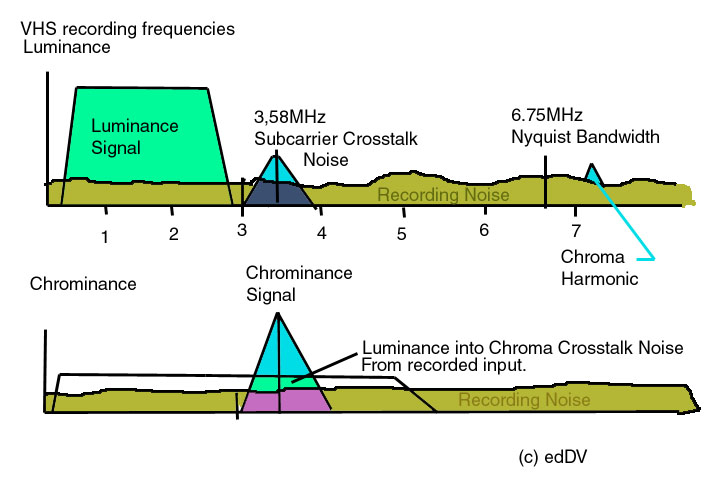
I've drawn this picture to illustrate sources of VHS recording noise.
The TV source luminance can extend out to 4-5MHz but the VHS recording process low pass filters luminance below 3MHz. When you play the VHS signal, you get that recorded luminance (green) plus various noise sources.
Typical capture cards sample luminance at 13.5MHz (or higher). Sampling theory says effective capture bandwidth is half the sample rate (Nyquist Frequency). So when you capture VHS luminance, you get the green area plus all the noise shown above. Other than noise resulting from the record process, the main source of luminance noise is chroma crosstalk around 3.58MHz (NTSC) or 4.43MHz (PAL). Chroma crosstalk is captured as high detail patterns in luminance or as dots along edges of objects.
When captured luminance is played back to a color TV as monochrome, this 3.58MHz centered luminance noise can be detected as chroma. This shows on the screen as false color rainbows or swirls.
The chroma signal is centered around 3.58MHz. Other than recording process noise, the main source of noise in the chroma signal is luminance crosstalk from the original input signal that was falsely detected as chroma.
So in googoomagoo's video you have low bandwith luminance with an overlay of higher frequency noise centered on 3.58MHz. Some of this high frequency noise is being detected by the capture card as chroma even though there was no chroma in the original monochrome signal. This is a capture card problem.
There are two things that need to be done to this captured video. A low pass filter needs to be applied (high frequency noise reduction) to limit detail above 3MHz. Second, since this picture is supposed to be monochrome, the chroma saturation should be reduced to zero. -

Looking further at this picture I have a theory of how this happened.
The original video (before recording to VHS) had much more detail. The details of the pebbles in the street fell into the 3-4MHz bandwidth and some of those frequencies were detected as chroma by the VCR chroma separator. Even though that detail was filtered out of the recorded luminance signal, the false color artifact was preserved in the chroma channel.
Since this program is monochrome, the fix is easy. Reduce chroma saturation to zero. If the program was color, it would be near impossible to hide this false color. If there was more saturated color in the picture, there would be more chroma crosstalk into luminance as well. That would produce the dots, chroma edge crawl and herringbone patterns often seen in saturated NTSC and in PAL (but with smaller dots due to higher subcarrier frequency). -
I think you may have hit the problem spot on edDV, I am using a PAL VCR that outputs an NTSC 3.58 MHz signal. Unfortunately this video is not just black & white so I can't really reduce saturation too much.
-
buy a svhs player that's my advice with a built in tbc/noise reduction
if it's for ntsc tapes well use a ntsc player but some pal svhs vcrs are not bad..just like mine *** DIGITIZING VHS / ANALOG VIDEOS SINCE 2001**** GEAR: JVC HR-S7700MS, TOSHIBA V733EF AND MORE
*** DIGITIZING VHS / ANALOG VIDEOS SINCE 2001**** GEAR: JVC HR-S7700MS, TOSHIBA V733EF AND MORE -
i'm affraid not in fact it wouldn't be as good as a s-vhs player would do for youOriginally Posted by googoomagoo
compression in mpg(real time) has never been efficient....it's not bad but it's lossy
the only issues are a:to Find a good s-vhs player with built in tbc/nr if possible
b:to Have a short(75cm or less) wire and gold-plated
c:to have a good capture card (including a 2 d comb filter...among other things)
and there you go
plus if you add the tbc mentioned above i guess your're near optimal results(but i never tried this tbc so i can't say) -
I've been using my lame TV card which is ok, but I don't know what type of cap card has a '2d comb filter' anyone care to elaborate?Originally Posted by themaster1
Similar Threads
-
Confused: Why a VCR with TBC if separate TBC needed anyway?
By tluxon in forum RestorationReplies: 211Last Post: 2nd Aug 2013, 19:31 -
New to tbc - need advice on optimizing Panasonic svhs ag1970 w/tbc
By yoda313 in forum Capturing and VCRReplies: 8Last Post: 15th Jan 2011, 09:43 -
TBC suggestions: TBC-1000, AVT-8710, ADVC-300, TV1-TBC, or TV1-TBC-GL
By m27315 in forum RestorationReplies: 16Last Post: 24th Mar 2010, 01:36 -
TBC's, TBC's, TBC's, upto my knees ........ puzzling over sync controls?
By StuR in forum RestorationReplies: 6Last Post: 22nd Nov 2007, 11:58 -
Lesbian worms! Is this a cure for homosexuality?
By moviebuff2 in forum Off topicReplies: 9Last Post: 30th Oct 2007, 08:43





 Quote
Quote