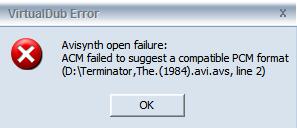I am frame serving movies in TMPGEnc Plus here
https://www.videohelp.com/virtualdubframeserve.htm
but wondered why it was taken ages as it seems to analyse movie 1st when after it gets to 50% then it framserves it isnt there a way in TMPGEnc Plus to turn off analyse and just go straight to frameserve
+ Reply to Thread
Results 1 to 19 of 19
-
-
Sounds like you are doing a 2 pass VBR encode. The first pass looks at the video content and works out the best way to allocate data to maintain the average bitrate you have requested. The second pass refines this and does the actual encoding.
You have three other options you could use that will encode in a single pass
Constant BitRate (CBR) applies the same bitrate to every frame, even if it needs more or could get away with less. Good if the bitrate is high, not so good if the bitrate is low. Gives a guaranteed output size.
Constant Quality (CQ) applies the appropriate bitrate per frame to maintain the quality level you specify. File size is unpredictable.
Single Pass VBR applies a variable bitrate around the average setting you have requested, however without the analysis pass the allocation can vary wildly, and the file size is not predictable.Read my blog here.
-
You get it wrong. The frameserving is working also during the analyse. The encoder is set to 2 pass encoding - first pass is the analisys and second is the encoding,
You can set it to encode Constant Quality (CQ) mode - then it would encode in 1 pass only, but you would be not able to control the file size.
The frameserving with virtualdub is slow. If you want faster frameserving use Avisynth. -
how do I change it to Constant Quality mode in TMPGEnc Plus and also how would I frameserve using AvisynthYou get it wrong. The frameserving is working also during the analyse. The encoder is set to 2 pass encoding - first pass is the analisys and second is the encoding,
You can set it to encode Constant Quality (CQ) mode - then it would encode in 1 pass only, but you would be not able to control the file size.
The frameserving with virtualdub is slow. If you want faster frameserving use Avisynth -
Setting->Video tab. Rate control mode is dropdown menu. There you select Constant Quality (CQ).
Install Avisynth. Install FitCD. Use the small guide from FulciLives post in this topic:
https://forum.videohelp.com/viewtopic.php?t=296341&highlight=fitcd
to get your avisynth script. Load the script in TMPG as video source. Encode. -
it dont encode as I did as u said went to system (video+audio) here but it dont show a audio when u say video what about audio then and it dont show a avs script so how do i load it
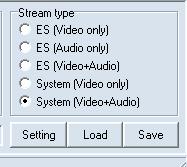
-
No. FitCD only recalculates the resizing values to assure proper aspect ratio and makes an avs script with correct resizing.
Generaly the video on computer screen would appear darker than on TV . I would test the encoded file first.
You may want to check the tweak avisynth filter.
http://avisynth.org/index.php?page=Tweak
To make it easier also look at AvsP - very handy tool for avisynth scripting with preview.
You can read about it here:
http://avisynth.org/qwerpoi/
 Don't give up.
Don't give up.
-
well this is my script made by fitcd but how do i add brightness and contrast to it also how can i view to see if it looks ok trying this AvsP thing but cannot preview the movie
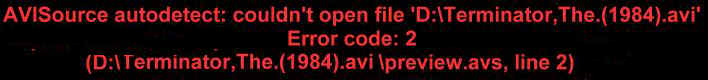
# -= AviSynth v2.5.7.0 script by FitCD v1.2.8 =-
AVISource("D:\Terminator,The.(1984).avi")
LanczosResize(688,528,0,0,640,336)
AddBorders(16,24,16,24)
AssumeFPS(25.000, true)
#Trim(0,154233).FadeOut(150) -
Try first
Preview with VDub. If it doesn't help, tryCode:# -= AviSynth v2.5.7.0 script by FitCD v1.2.8 =- AVISource("D:\Terminator,The.(1984).avi") LanczosResize(688,528,0,0,640,336) tweak(coring=true) AddBorders(16,24,16,24) AssumeFPS(25.000, true) #Trim(0,154233).FadeOut(150)
Play with the value for bright - positive values make the video brighter, negative values - darker.Code:# -= AviSynth v2.5.7.0 script by FitCD v1.2.8 =- AVISource("D:\Terminator,The.(1984).avi") LanczosResize(688,528,0,0,640,336) tweak(bright=20) AddBorders(16,24,16,24) AssumeFPS(25.000, true) #Trim(0,154233).FadeOut(150)
I see you are converting to PAL. Why? -
Geez. Replace your script with this:
AVISource("D:\Terminator,The.(1984).avi",False) #False removes the audio
LanczosResize(688,528)
Tweak(bright=20)
AddBorders(16,24,16,24)
AssumeFPS(25.000)
Several things; because computer monitors are darker than televisions, you have to be real careful before applying a brightness (or contrast) filter. Even if it looks OK on the computer, it may very well not look OK on the TV set. That AddBorders command adds extra black around the video because FitCD has 2 blocks overscan turned on by default. And AssumeFPS(25) speeds up the video, if the source AVI is 23.976fps. By removing the audio, you'll have to handle the audio outside of the script, and you'll have to speed it up for PAL. As Abond said, it's better to handle the audio separately anyway. There are easier ways to do this that don't involve doing anything to the audio at all, except for maybe converting it to AC3 or MP2. -
yes its working a treat many thanks but cannot understand this Geez thing
-
if say for instance i wanted to add another command in the script do i have to put tweak at beginning of each line then like this I am not going to use this script just wanted to demostraight
AVISource("D:\Terminator,The.(1984).avi",False) #False removes the audio
LanczosResize(688,528)
Tweak(bright=20)
Tweak(coring=true)
Tweak(sat=30)
AddBorders(16,24,16,24)
AssumeFPS(25.000) -
Nope, you can use all the Tweak parameters at the same time:
Tweak(Bright=20,Sat=30,Coring=True)#Coring is on by default
http://avisynth.org/index.php?page=Tweak
If you want to find out your luma values for each frame, add:
ColorYUV(Analyze=True)
to the bottom of the script temporarily. Messing around with the Brightness and Contrast can throw everything off.
If you want to use AviSynth (and you should), you should learn some AviSynth, and you should read everything on the AviSynth site half a dozen times:
http://avisynth.org/
Similar Threads
-
former RIAA lawyer Donald Verrilli Jr. to serve as solicitor general
By kisrum in forum Off topicReplies: 0Last Post: 7th Jun 2011, 20:47 -
vcl file frame serve for avisynth
By norlane in forum Blu-ray RippingReplies: 2Last Post: 5th Feb 2011, 02:20 -
Play an MTS file frame by frame, displaying timecode or frame number
By SeánB in forum Software PlayingReplies: 5Last Post: 5th Oct 2010, 17:26 -
Pronto TSU9800 file that can serve the Pioneer DVR 540HX
By peterson911 in forum DVD & Blu-ray RecordersReplies: 0Last Post: 15th Aug 2009, 05:44 -
Will Windows Media Player Serve MP4 files
By SCDVD in forum Newbie / General discussionsReplies: 6Last Post: 6th May 2008, 13:44




 Quote
Quote