Hi guys I just have a quick question when you convert a avi file to mpeg 2 do u always have to check the box where it says resize to 720 by 480 if your souce file isn't that? I make sure its set to (4:3)aspect ratio anyway. I was just wondering..
+ Reply to Thread
Results 1 to 16 of 16
-
-
If you want it to be DVD compliant, yes.
You want to maintain the aspect ratio of the source.
To do that, padding may also be required.
here's info and useful tables
https://forum.videohelp.com/viewtopic.php?t=174200&postdays=0&postorder=asc&start=0
A lot of people don't leave resizing to the encoder.
It's done with a frameserver like avisynth. -
Newer versions of CCE have a check box marked 'For DVD' which will force a DVD compliant resolution.
Personally, I would rather just let the encoder encode - that's what it is good at - and take care of the prep work elsewhere. FitCD will create a CCE ready avisynth script that will correctly resize your video for DVD encoding. Use the Lanczos resize method for best results (or edit the script and make it Lanczos4), then load the avs script instead of the avi file.
A couple of other hints
1. CCE hates VBR MP3 audio in the source. If you find your encodes simply drop out, this is usually the cause.
2. CCE can only produce PCM and MP2 audio. You are better off demuxing the audio and encoding to AC3 with Aften and EncWav2AC3 or ffmpeggui, then bringing it back together again when you author.Read my blog here.
-
Only SP.Originally Posted by guns1inger
Actually that's the last thing you want to tick, if you need CCE to resize, as it locks
resizing and just pads. Damn ugly.
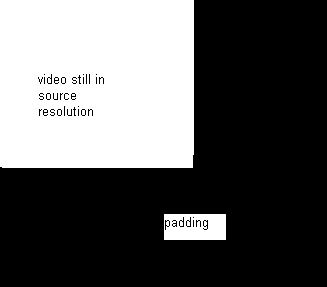
All you can do is center the image -
the full version will resize also - though as pointed out it is better to let other apps handle the preprocessing as it uses only bicubic
"Each problem that I solved became a rule which served afterwards to solve other problems." - Rene Descartes (1596-1650) -
That's the main idea I was conveying.Originally Posted by BJ_M
It's pretty bad.Originally Posted by guns1inger
Enough so that it's not really worthwhile trying to work out.
But for the sake of clarity, I've had a peek to be more specific.
ok...
versions, versions, versions.
I was refering to SP2.
And that just blindly ticking the dvd compliant box will produce the result I described rather than magic. Default output is as described. You can resize but it's not straightfoward.
Also when ticking dvd compliant, vertical resolution is immediately locked. If you remain in 23.976 framerate with the goal of external pulldown vertical resolution is locked at source resolution. Now... You can change framerate back and forth to re-lock at 480 or 576, or just manually set vertical resolution before ticking the dvd box (if you know to do it...).
Then you've still got to get to terms with resizing controls...
Rather stupid. Phenomenally so I think.
But at least cropping is available. Which I think is a first for a cce version.
Yeah. As described above.Originally Posted by BJ_M
And sp 2.7 is more straightfoward. You just tick resize , and image is streched but no padding options..
As a side note I think dslguy is using sp 2.7 and yes you most definitely have to tick the resize option as well as the dvd compliant box, otherwise you'll have your output in source resolution, plonked in the middle of the screen with black boreders to fill out dvd compliant resolution.
Basic you mean.Originally Posted by BJ_M
SP defaults to that, but as of SP 2.7 at least (haven't an interest in tracking resizing abilities by version..), nearest neighbor, linear and lanczos are also available. -
after i encoded it i still get the black bars when i play it back both in dvd pllayer and software player shouldn't it resize to 720 by 480 on the tv screen.. when i throw it in gspot it said its resolution 720 by 480.. anyway here is the script i used.
is there something wrong with it? because when i throw it in VirtualDubMod i get no errorsCode:# -= AviSynth v2.5.6.0 =- clip=AVISource("C:\AVISource\movie.avi", False) aud=WAVSource("C:\AVISource\audio.wav") AudioDub(clip,aud) ResampleAudio(48000) LanczosResize(688,272,12,0,580,252) AddBorders(16,104,16,104) #Trim(0,167855).FadeOut(150) ConvertToYUY2() # For VirtualDub or CCE

-
It's 720x480.
of course you're gonna get black bars. The addborders in the script adds the bars to preserve aspect ratio after it crops during the resize.
You're original source is 604x252(2.39). You will get bars no matter on a 4:3 or 16:9 TV. -
There's nothing wrong with it.
AddBorders(16,104,16,104)
The script is adding the borders, they are needed to keep your image in the correct aspect ratio of 2.35.
If you just stretch your image to fill the screen things will be out of proportion.
Read up on aspect ratios and resizing here
https://forum.videohelp.com/viewtopic.php?t=174200&postdays=0&postorder=asc&start=0 -
I would have. Why ? because you won't see the blocks on most TVs, but it reduces the amount of resizing that needs to be done, and the borders use very little bitrate.
of course, 9 times out of 10 I don't encode avis to DVD any more anyway. Using a Divx/Xvid capable player simply removes the need.Read my blog here.
Similar Threads
-
CCE Encoding timecode error and pulldown
By dannybz in forum Authoring (DVD)Replies: 22Last Post: 16th Aug 2009, 10:45 -
Encoding 16:9 Widescreen MKV using CCCP pack and CCE results in 4:3 MPEG 2
By octagon69 in forum Video ConversionReplies: 21Last Post: 17th Oct 2008, 20:52 -
encoding mpegs with cce
By ricky1756 in forum Video ConversionReplies: 4Last Post: 3rd Jul 2008, 11:10 -
Encoding/AUTHORING short film to DVD (w/ CCE and IFOedit)
By sunsetblvd in forum Authoring (DVD)Replies: 13Last Post: 8th Aug 2007, 15:37 -
Error while encoding with CCE SP2
By 1gnition in forum Capturing and VCRReplies: 11Last Post: 4th Jul 2007, 04:46




 Quote
Quote
