I have a movie in avi file that I want to make into a DVD using DVD Flick. However, on the avi file, the audio is about 1 second before the video. I have read many postings on this topic but I am still confused what to do. G-spot says the audio is MPEG-1 Layer 3. In my mind, the procedure would be as follows:
1) extract out the audio using some tool. There appears to be several free softwares that will extract out the audio of the complete avi file in just a few minutes.
2) delay the audio about 1 second using a tool like Goldwave, or (QUESTION) can I just "join" a 1 second clip of silent audio into beginning of the audio file?
3)eliminate the audio from the original video file but leave the video file to be as clear as before. I don't know a good simple way to do this. (QUESTION) Can somebody tell me a simple way to do this? I tried to use TMPGenc, but it takes over 15 hours to do this and there is a slight degradation in the video. It seems that there must be a simpler way.
4)Combine the video (without audio) and the delayed audio using DVD Flick to make the DVD
Any information about simple ways to deal with this problem is appreciated.
+ Reply to Thread
Results 1 to 7 of 7
-
-
In G-spot there are two indicators in the Audio section. One is marked CBR, the other VBR. Only one will be lit. Which one is lit in your case ?
If it is CBR, then open the avi in virtualdubmod, click on Streams->Stream List. Right-click on the audio stream and select Interleaving. In the bottom half of the dialogue, put 1000 into the Delay audio Track by field. If the sound comes after the action, use -1000 instead. Click OK, then OK again. Finally, save a new version using File->Save As, making sure that the mode is Direct Stream Copy.
Note : 1000ms will delay your audio by exactly 1 second. You need to adjust this number to reflect the actual difference.
If G-Spot says it is VBR MP3 audio, use the process described in this post to fix the avi file, then run it through DVD Flick : https://forum.videohelp.com/viewtopic.php?t=309224Read my blog here.
-
I used G-spot and found the audio is CBR. I then followed your simple directions and was able to successfully solve the Audio/Video Sync problem. I thought it would be necessary to go thru a 20 hour process of recoding and extracting and inserting files to solve this problem. It is very strange, I searched this site and other sites and nowhere could I find a solution like you gave me that solves this problem in 2 minutes with one piece of free software. A sticky should be made on this topic with your 2 minute solution. I am curious, when I downloaded Virtualdubmod, there were also a bunch of dlls in the folder. Briefly, can you explain what some of them are used for? Also, you mentioned to save as "Direct Stream Copy". What is the "Full Processing Mode" (another option) used for?
Also, I am thinking of editing out some violent scenes in the avi file. Can you recommend any (preferrably free) simple software (with simple instructions on how to edit) that can be used to edit out parts of a movie file? And after I edit, will the subtitles in the later part of the movie still be in sync?
One other question. On my computer when I play back the avi file (in Real Audio or Windows Media Player), if I add the subtitle file and display subtitles, then the audio/video sync will be off by about 1 second. If I delete the subtitle file, then the audio/video sync will be good. Why is this?
OOPS, one last question (the most important if you don't have time to answer the other questions). I found that I can play my avi movie file in VirtualDubMod and it will play better (no jerkiness with good audio (I have an old computer that has a floppy drive) than with any player (Real Audio, Window Media, MPC. etc) However, when I put in a DVD into the drive and choose one of the 1GB VOB files and try to play with VirtualDubMod, the problem is the video is excellent but there is no audio. Do you know of any way to solve this problem? It would be really great if I could use
VirtualDubMod as a player to play DVD movies in my DVD drive and be able to hear the audio as well as see the picture.
I wouldn't mind getting your email address if I have other questions. Maybe you could send me a pm. -
I'd second making your answer a sticky, cause I've had that problem before myself!
Thanks!3.2 Celeron D, 1.4 TB twin Hard Drives, 1GB DDR2 533, Radeon X1950 AGP Video Card, PC Chips P23 v 3.0. -
guns1inger provided a link to a sticky pertaining to the more common and 'trickier' audio sync problem.Originally Posted by jimdagys
Plain vanilla cbr audio delay issues could be added though. yes
scilexer is the scintilla code editting component.Originally Posted by jimdagys
vorbis and ogg are components for handling vorbis audio.
corona is for loading image sequences.
To encode. Vdub can use vfw codecs.Originally Posted by jimdagys
Under 'video mode' you'll see 'compression' to the right is the 'change' button you can select to change the codec. Also done before you enter 'save as avi' screen, at the top select video->compression.
You can use vdubmod to do it.Originally Posted by jimdagys
http://www.divx-digest.com/articles/cutavi_page1.html
Instructions to cut
you have to cut and save each segment you want to keep.
then load them in order to vdub. load the first part, then under file find and press append segment, load 2nd part, press append segment again and load part 3... until all parts are loaded and then direct stream copy to your final edited avi.
No.Originally Posted by jimdagys
You'll have to split and append subs in a similar fashion using a sub editor like subtitleworkshop.
I use Subtitle Tool.
Alternatively you might try using Avimux-gui.
Load your avi into vdubmod and find your cut points (at keyframes) noting down the timestamps of these points (copy paste them into notepad or straight into avimuxgui as you go)
Drag your file into avimux gui. Select file and generate data. Drag sub file into avimux gui.
Press settings button. Tick manually set split points, tick file names, tick max no of file.
Change the max no of file value to a no above the no of files you're going to split to.
Press manually set split points. Add split points using values from vdubmod.
Accept sttings and exit.
Press Start.
You'll have a sequence of files.
Clear Avimuxgui. Start dragging the files into Avimux in sequence discarding the parts you don't want. When finished drag and dropping, selct all files holding down ctrl while clicking on them. Generate data.
Untick subtitles. Right click on subtitle stram and extract.
Enter settings and untick what was previously ticked.
Press Start.
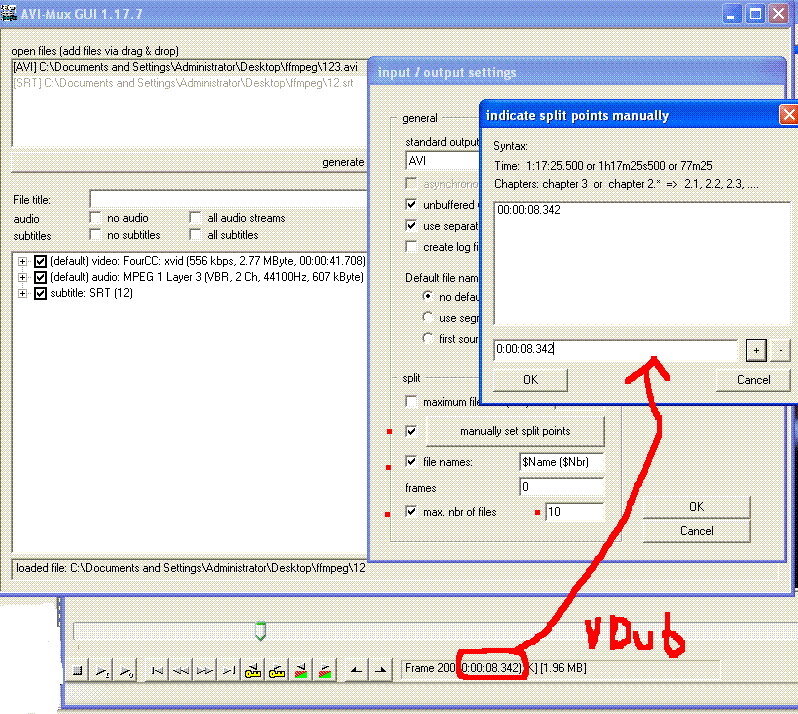
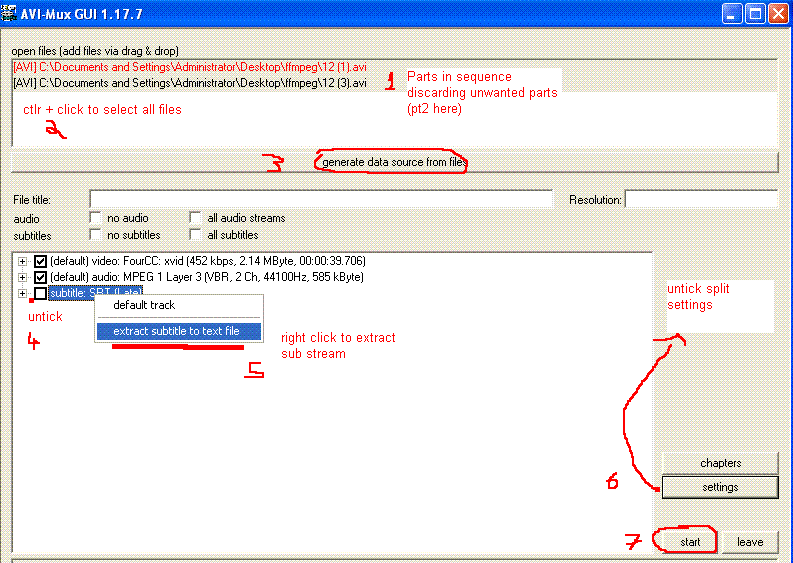
Vdubmod is not a player...Originally Posted by jimdagys
You should be able to find a player light on resources.
It's probably ac3 audio. You need to install the AC3 ACM decompressor to get ac3 audio in vdubmod.
gl -
Use VLC or Media Player Classic for playing VOBs or testing changes.
Read my blog here.
-
Thank you for the detailed info. I decided to try to install the AC3 ACM decompressor codec that you mentioned so that I could get audio when playing back DVDs with Virtualdubmod. However, this illustrates the problems I have when doing even the simplest task if the instructions don't detail every click of the mouse.
It took me about 2 hours to instal the codec. After I downloaded the codec, the installation instructions are as follows:
""If you've never installed the codec before, simply right-click on the
"AC3ACM.inf" file, and choose "Install" from the popup menu. I don't
think it's necessary to reboot, but it can't hurt. If you get a scary
warning that the codec has not passed "Windows Logo testing" (which
is quite true by the way), choose to "Continue Anyway.""
I tried this and kept getting some kind of error message (Windows couldn't find a cetain file). (I am in China and using Chinese Windows, so I can't read any of the messages that comes with Windows.) Finally, after about 2 hours and just about nearly giving up, I took another file (AC3ACM.acm) out of the archive and then, I was able to instal the codec.
The installation instructions never mentioned this other step.
Now, after I rest for a few days, I will try to follow your instructions on using VirtualDubMod to edit out some parts of my avi movie file and also deal with subsequent subtitle problems.
Similar Threads
-
audio video avi file out of sync when converting with nero
By paulthewall37 in forum AudioReplies: 2Last Post: 28th Feb 2010, 19:06 -
Problem with audio gradually going out of sync in ts file (captured video)
By shadowofanubis6 in forum Newbie / General discussionsReplies: 0Last Post: 28th Feb 2010, 12:12 -
can i sync audio on an avi file on mac
By dudeboy in forum MacReplies: 4Last Post: 28th Aug 2009, 11:47 -
Mencoder // ffmpeg flv file Audio-video sync problem
By krishnareddy in forum ffmpegX general discussionReplies: 5Last Post: 26th Apr 2009, 10:13 -
Audio Sync Problem, Repairing and AVI File?
By JerryRecords in forum AudioReplies: 1Last Post: 5th Dec 2008, 00:38




 Quote
Quote