I've used SANDRA (purchased) and Everest (trial) to try to figure out if my hd is running as SATA 3.0, but I can't figure out what I'm reading on the utilities' screens. It seems to me that the info shows that the drive IS a sata drive, but I can't find where it's telling me it's RUNNING in sata mode.
I'm concerned because I first set up my ASUS P5B-E mobo with IDE compatibility mode, which was a no-no. Then I switched to AHCI mode, and had to enable the ahci service in Vista (disabled by default) (that made for a fun night of googling)...now I see an AHCI device in device manager, but I don't see where it's linked to the one physical sata drive.
What's the easiest/best tool to run (preferably free) to check the drive's performance. I think write benchmarks will wipe the drive, so I guess I'll have to stick with read benchmarks for now.
Side note: SANDRA is a nice tool, and it seems to have a broad range of tools and benchmarks, but I have such a hard time understanding its output. Even worse, I could swear that when I ran its disk benchmark when the sata drive was in IDE mode, it gave me the EXACT same readings as when I later ran it in sata mode (which is why I'm not sure if it's really in sata mode).
Thanks!
Gary
+ Reply to Thread
Results 1 to 5 of 5
-
-
if it shows up in the motherboard bios as sata3 and vista can access it then it's fine.
as for the performance numbers from testing programs it should be in the 40-50 mbs range no matter what it's hooked up to as long as it's over ata33. same performance through any bus on the computer. only the measly 8 or 16 mb in stored in buffer can go at 3 gbs, after that the read/write speed has been the same for the last 10 years. only a 10k raptor drive is any faster.--
"a lot of people are better dead" - prisoner KSC2-303 -
When I run Sandra on my Vista computer, I get 60MB/s drive index and 5 ms access time. But each version of Sandra can give different results, so you need to use the same one on each. I use a freeware version from 'Extreme Overclocking' that works in XP or Vista: http://files.extremeoverclocking.com/file.php?f=75 All benchmarks are artificial, so the drive index is just a easy way to compare two drives with a common description. The actual input, output and throughput speeds are listed lower on the page and don't show on this screenshot.
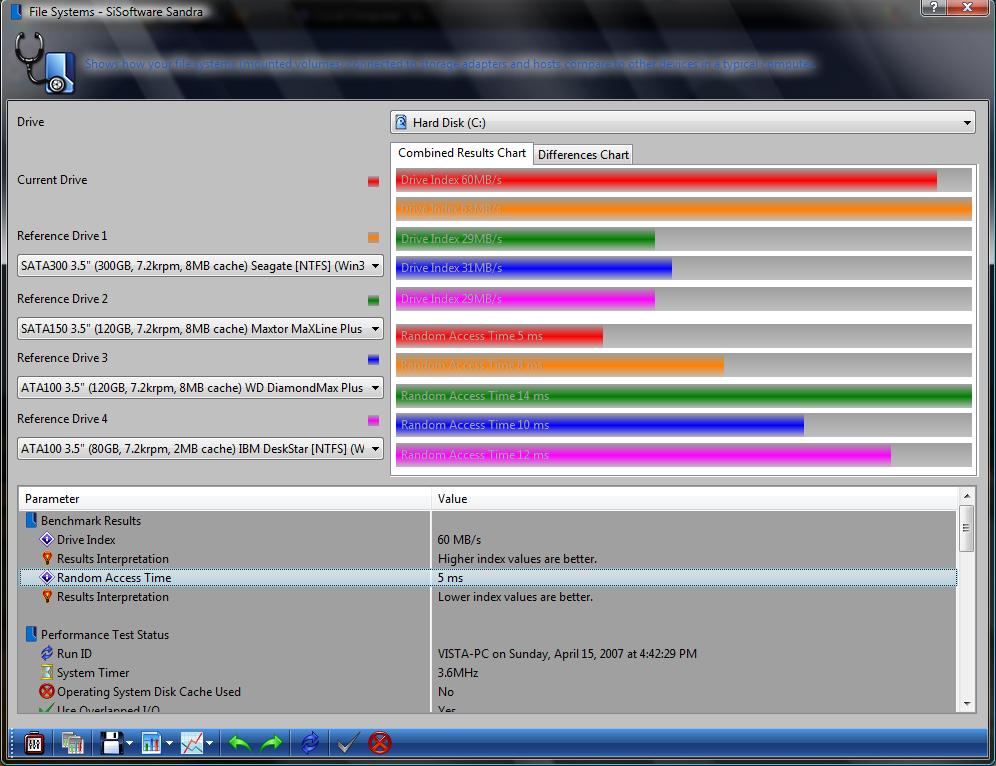
Sorry, it's a little hard to see with Vista's choice of colors. The top red line is my Seagate ST3320620AS 320GB Serial ATA 7200RPM Hard Drive w/16MB Buffer. The next orange line is a reference drive, also Seagate. The reference drive shows 63MB/s drive index.
Further down the lines, you see the access times. The red one is my drive at 5 ms access time. The orange one below is the reference drive at about 7 ms access time.
Some other 150 SATA drives and some PATA (ATA) drives are also shown. What you would get from this is my SATA drive is running in 300 mode and it compares favorably to a similar drive. It is also generally faster than other PATA drives listed, both in drive index speeds and access times.
I ran the same program and tests on my XP computer and it shows about the same info. 60 MB/s drive index and the access time was 6 ms. Both computers are running SATA ll (SATA 300) drives on SATA ll controllers.
Basically from all that, my drives are running at the speed they are supposed to and there doesn't appear to be any problems.
The hard drive on the Vista computer isn't as fast as I would like it, but it's a cheap drive and I will shop around for a faster boot drive. I don't expect the speed to increase much, maybe just up to 63 MB/s.
I've used different versions of Sandra for several years. It's a good benchmark and diagnostic program if you understand the results. That's why you use the reference drives, to get somewhat of an idea how they compare to what you are using. Vista does have some very different ways of listing the drives in Device Manager, at least on my machine. Mine is shown as a SCSI device on a RAID controller, though it is neither.
-
Actually the faster rotational speed drives really only affect seek times and access, the I/O bandwidth still relies on the interface (SATA in this case) and your systems ICH or I/O bus.Originally Posted by aedipuss
You are right on the accounts that the interface usually isn't the limiting factor on the system itself, it's usually a bottleneck in the motherboard somewhere. For pure data transfer speeds you can set up a striping array to take advantage of multiple channels but I believe there are diminishing returns and there is no change in access times.
And remember kids, always RAID safe: mirror those stripes 8)FB-DIMM are the real cause of global warming -
Thanks for the replies. I finally got the chance to run Sandra's File System benchmark for the C: partition, and it appears the drive is performing well, and at sata 3 speeds (~65mb/s) (attached screenshot). Look slike that's one item I can scratch off the Computer Performance OCD checklist.

Thanks again!
Gary
sandra%20disk%20benchmark.jpg
Similar Threads
-
how to re-anable my sata icon in win xp sp3 (sata drives not visible in DM)
By deejay.2001 in forum ComputerReplies: 7Last Post: 11th Mar 2011, 10:47 -
FFMpeg performance
By aeroliteflyer in forum DVD RippingReplies: 12Last Post: 18th Mar 2008, 20:47 -
SATA I cables and SATA II
By HatchetMan in forum ComputerReplies: 5Last Post: 4th Feb 2008, 16:06 -
CRYSIS performance
By retroborg in forum Off topicReplies: 4Last Post: 13th Dec 2007, 07:55 -
Still Performance
By crocker5731 in forum Camcorders (DV/HDV/AVCHD/HD)Replies: 5Last Post: 5th Dec 2007, 11:31




 Quote
Quote