I have been networking my existing PC's with a 4-port router and it has worked well. The basic setup is Cable modem --> 10/100 NetGear Router --> Cat 5 cable to 4 PC's. My PC's have ip addresses of 192.168.0.2, 192.168.0.3, etc...
Now, I will be adding 2 more computers (possibly 3) and would like to switch to a Gigabit LAN. Since most routers only come with 4 ports, I was thinking that I could get a standard 4 port Gigabit router and an 8 port Gigabit switch with Cat 6 cabling. Having said that, I've never used a switch and aren't really sure if my conception of its function is correct. Anyway, the setup I envision will be Cable modem --> 10/100/1000 Router --> 10/100/1000 8 port Switch --> Cat 6 cable to up to 8 PC's.
Is that correct? And will my PC's still share the same ip address scheme?
Thanks.
P.S. I am aware that I will also need to upgrade to Gigabit network cards in each of my PC's.
+ Reply to Thread
Results 1 to 8 of 8
-
-
You should be able to go 255 computers off your router.
Try to plug the switches in to the router unless you wish to run gigalan. I currently run gigga in the house, so I go from my router to the gigga switch and then I service each room. Just remember that you limit you badwidth to the outside world to 10/100 shared with howmany computers you have hooked to the switches. There are gigga lan routers, but I am not currently using one. I am the main power user on my net, the rest is messenger etc.
You can also uplink to additional switches from one, I would recommend keeping to no more than one in series. -
You don't need to change your router. When you connect your Gigabit switch to your router, that one connection will be at 100Mbits. No biggie, you're always limited by the slowest device on the network (in this case, your internet connection)
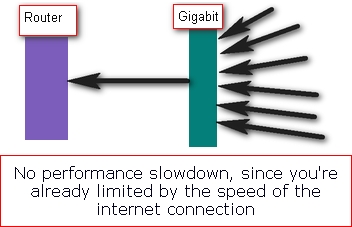
-
Thanks for the tip. I think I understand what you are saying...Since the switch will take care of all local traffic at (theoretically) gigabit speeds, I don't need a gigabit router. Correct?Originally Posted by Soopafresh
-
Correctamundo... Yeah, there will still be Gig speeds between PCs, the connection between the Gigabit switch and your original router will be 100Mb, but that's OK, because you're hopping onto a 1-10Mb internet connection anyway....
-
I use a similar setup with about 5 computers presently networked together. I use a cable modem to to a gigabit router, then to a economy gigabit switch. The switch is just plug and play, self configuring. I use a D-link DGS-2205.
Everything is wired together with CAT-6. I also use Wake-on-LAN to switch off and on two of the computers (Servers) from the front room laptop. The gigabit router was just to replace an older router. As mentioned, it doesn't have much effect on LAN speed if you use a 100MB router, as long as all your computers are tied to the switch.
And if you add more computers, just add another switch.
-
Just remember thet there are a few cheap older gigabit switches that will work at the slowest deviced plug.
My setup:
DSL Moden => WiFi Router 4 eyhernet ports at 10 MBps => 8 port gigabit switch => Pc´s
3 Pc´s are Gigabit, 1 is 10MBps and a laptop is wireless.
With some older gigabits Switches, having this setup will drop the speed of the switch to 10MBps. -
If you're going to be transferring large files, make sure you get a GbE switch that supports Jumbo Frames. Also, it helps if your NICs are the same brand or at least the same chipset.
Nothing can stop me now, 'cause I don't care anymore.
Similar Threads
-
Would this setup work? (HD-PVR)
By Boojak in forum Capturing and VCRReplies: 15Last Post: 30th Nov 2011, 05:16 -
Networking?
By HotDamn! in forum ComputerReplies: 30Last Post: 1st May 2010, 19:00 -
Will a DVI-D to HDMI cable work for this setup?
By anthojoe in forum DVB / IPTVReplies: 1Last Post: 27th Nov 2007, 13:59 -
Networking Vista and XP
By presto in forum ComputerReplies: 8Last Post: 27th Aug 2007, 00:38 -
Will this capturing setup work?
By zoomtm in forum Capturing and VCRReplies: 2Last Post: 24th May 2007, 22:53




 Quote
Quote