I searched through all the tools looking for something that will seperate or split the audio from a dvd or video file and save as a seperate audio file.
Does such a thing exist or am I blind looking for it?
Thanks
+ Reply to Thread
Results 1 to 11 of 11
-
-
Yes

See Video De/Multiplexers"Just another sheep boy, duck call, swan
song, idiot son of donkey kong - Julian Cope" -
Ok I looked and still don't see. Nothing there listed with the reference numbers you posted. Got a name?
-
"Just another sheep boy, duck call, swan
song, idiot son of donkey kong - Julian Cope" -
Anything simpler out there? All I want is to strip the audio from a vob file to a seperate file.
The above ones I can't get to work -
The above ones I can't get to work
If you can provide more details, we can provide more help. -
You could also drag it into vdubmod click streams->stream list, select stream and press demux.
for a single vob file only.
With dvd your video is usually split into 1gb chunks VTS_01_1.vob, VTS_01_2.vob ....
and if you want complete audio, not audio from a single chunk you use
pgcdemux or vobedit.
I like pgcdemux,
you have to open the ifo file of the vts containing the movie
disadvantage, you have to demux all audio streams.
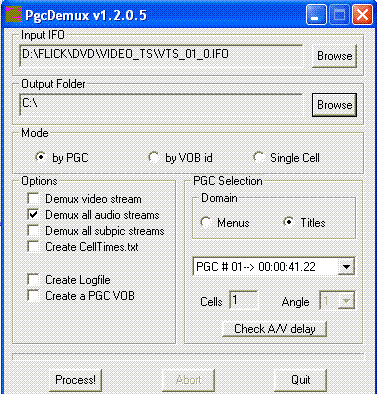
Vodedit you can get to specific streams if you know what you're doing.
I just find it slow, maybe it's just me
Open first vob file of sequence.
demux.
it's simple enough
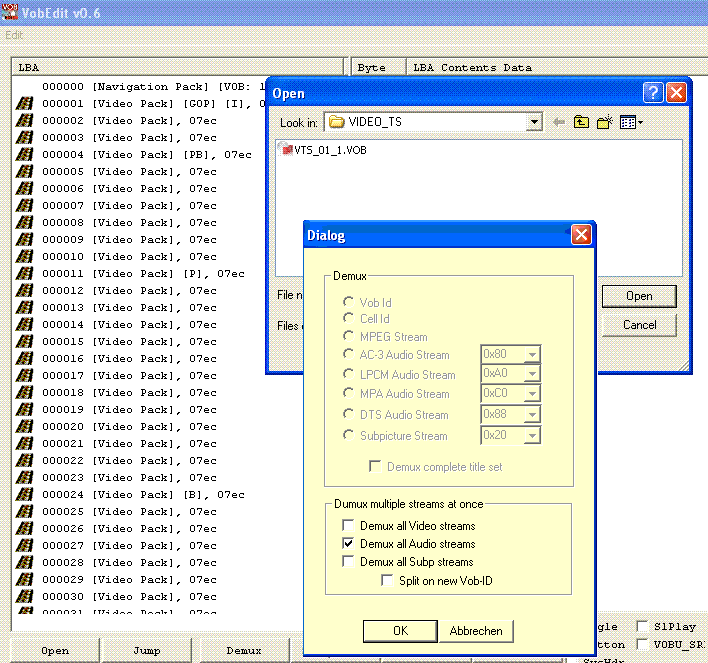
Similar Threads
-
Strip audio track from AVI
By exekutive in forum MacReplies: 12Last Post: 2nd Feb 2011, 17:25 -
Strip out an audio track from an MKV container
By iBeech in forum AudioReplies: 4Last Post: 28th Apr 2009, 08:24 -
How to Strip Audio from an AVI?
By MadisonMax in forum Newbie / General discussionsReplies: 5Last Post: 28th Aug 2008, 13:53 -
strip audio + subs from .mkv?
By supersonicdarky in forum Newbie / General discussionsReplies: 1Last Post: 23rd Jul 2007, 06:17 -
Strip out 2nd mp3 audio
By philanderer in forum AudioReplies: 2Last Post: 13th Jun 2007, 04:58




 Quote
Quote