My DVD player sony ns32 can deal only with mp3 files
i can't convert the movie audio : AC3 Dolby 48000HZ to MP3 5.1 to mp3 ,
tryied with virtual dub (have ac3 codec )and avidemux
i always try to avoid a solution that deal with ripping audio from movie and attach again after conversion

+ Reply to Thread
Results 1 to 19 of 19
-
-
Install the LAME ACM MP3 codec and you can use virtualdubmod.
Why doesn't avidemux work ?Read my blog here.
-
It probably doesn't make any difference with your present problem, but if I am converting a DVD to a Xvid with MP3, I choose the two channel audio (Stereo), not the 5.1 audio from the DVD, if it's available.
And welcome to our forums.
-
avidemux 'says' bistream detected
and source video is:
AC3 6 channels
56000 BPS /448 bps
48000hz
i choose lame 224 kbit ( cause 448/224=is an integer )
save as video
results perform slow audio bass sound
have ac3 codec on virtualdubb but it doesn't work for this case
I think the problem is the 6 channel or the high sampling rate -
My oppinions may change, but not the fact that I am right!
www.rockassoftware.pt.vu
DAudioK => https://forum.videohelp.com/viewtopic.php?t=306886
DVD Rebuilder
http://dvd-rb.dvd2go.org
http://www.jdobbs.com -
1. The source is xvid only try to convert to ac3
2. On virtualdubmod there is no audio menu, but succedded to get more details on audio :
valex ac3/ dts codec , atsc a-52
the ac3tool demand to extract the sound from the video? -
As MOVIEGEEK already suggested, us AC3TOOL.
1. Demux the AC3 from the AVI using VirtualdubMod or AVIMux-GUI (demux the video also at this time).
2. AC3TOOL: AC3->WAV, keeping 48kHz, downmix 5.1->2.0
3. AC3TOOL: WAV->MP3, keeping 48kHz, use 128-256 kbps (your choice). I like 192 for 2.0ch.
4. Mux the MP3 in with the demuxed video to new AVI with AVIMux-GUI.
That's it.
Scott -
If nothing else works, download:
http://www.wikiupload.com/download_page.php?id=126114
1) Unzip, place AVI file into same folder (AVI must NOT have spaces in the name). Click .BAT file to run.

2) When Completed..
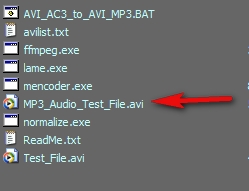
-
During the Demux Mux process on the first choice :
Can i expect to see ansync between video and audio adter Mux ?
And if so what can i do then ?
-
In VirtualdubMod, it's under streams > stream list.
If you use Audio-X, there is an Audio-X version of VirtualdubMod.
It's listed on the page that I linked. Here is the file...
http://www.aud-x.com/index.php?option=com_remository&Itemid=34&func=download&filecatid=3 -
It works !!!!

Thanks for all the efforts of the above members , and the time dedicated to answer
This forum is truly a high professional one
Similar Threads
-
Convert BD audio from DTS-HD to Dolby 5.1 AC3 without video?
By agent154 in forum AudioReplies: 1Last Post: 5th Apr 2012, 18:19 -
How to convert WAV/MPA/MP3 to AC3 6 channels?
By katalogas in forum AudioReplies: 8Last Post: 16th Feb 2010, 15:12 -
Dolby AC3 5 channels - voices are not playing
By dexter30 in forum AudioReplies: 1Last Post: 28th Oct 2009, 17:58 -
MKVs: downmix ac3 6-channels to ac3 2-channels and remux
By kwanbis in forum AudioReplies: 4Last Post: 10th Mar 2009, 17:07 -
trying to convert avi w/ dolby ac3 audio and it wont sync right
By cduval04 in forum Video ConversionReplies: 2Last Post: 14th Jan 2009, 19:40




 Quote
Quote