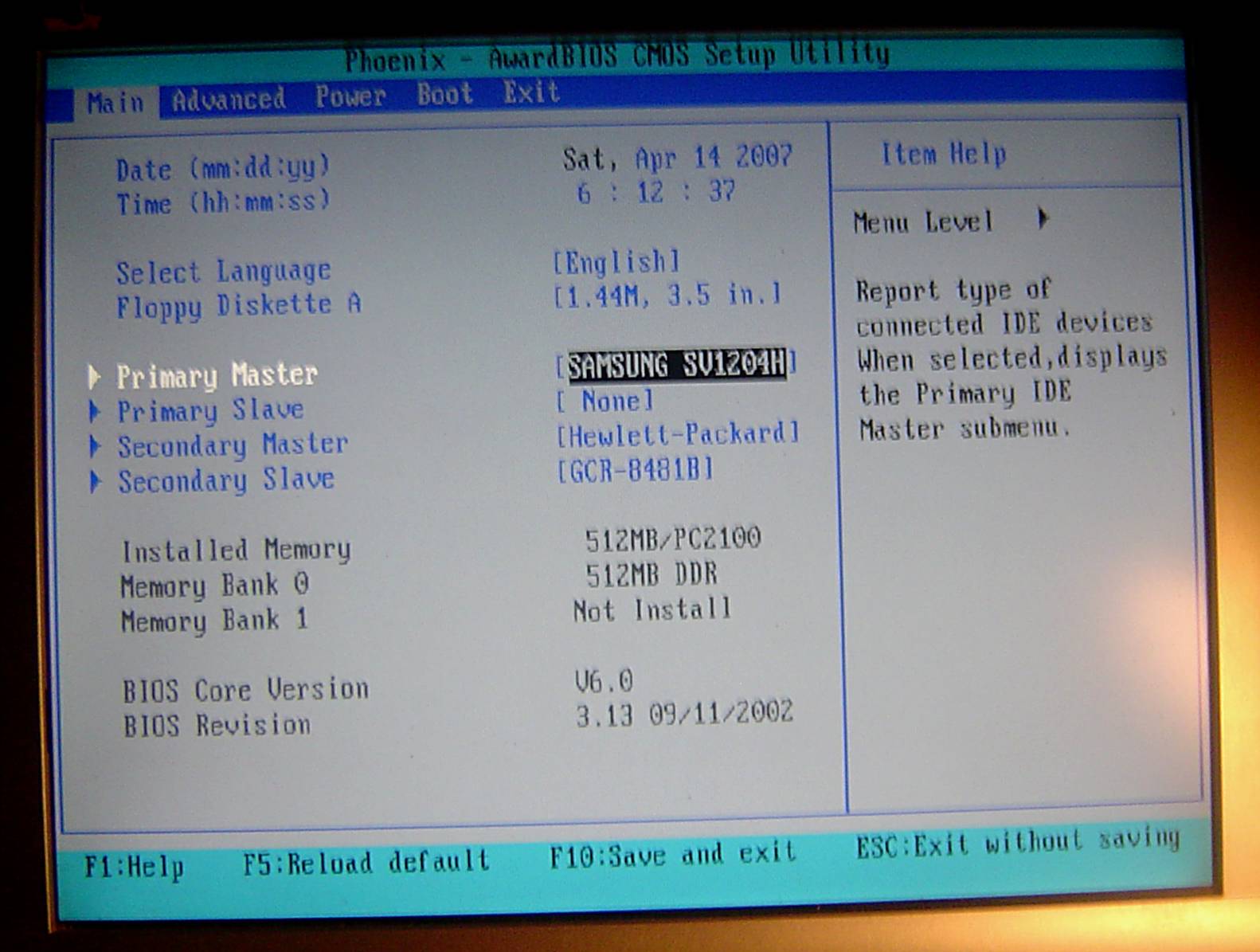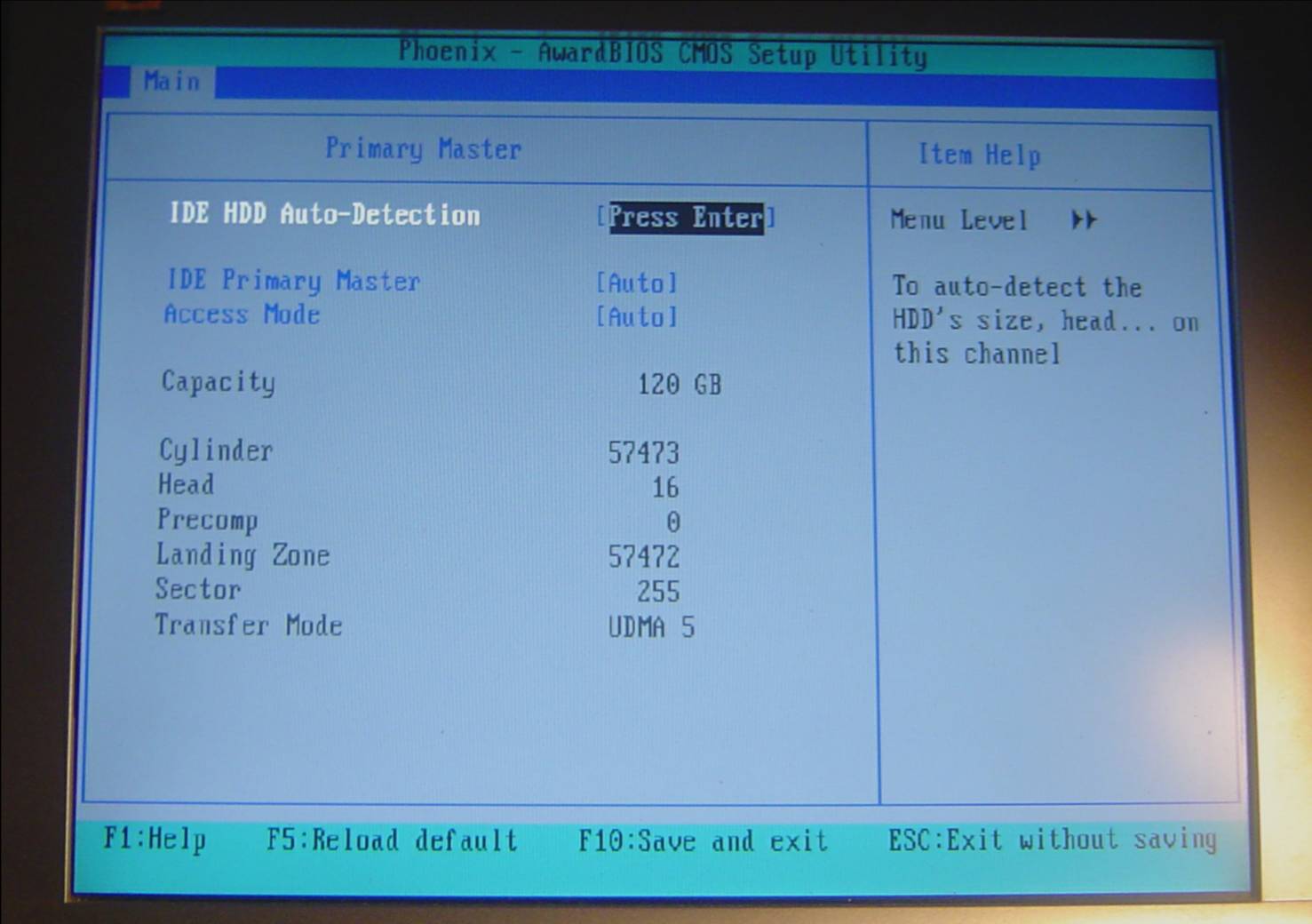This is a strange one. If I shut down my computer and turn it back on it hangs for about a minute after searching for IDE devices then goes to screen asking for system disk and hangs up again. (Don't have one as this a Hp 873n with recovery drive).
If I press alt/ctrl/delete it will reboot normally.
If I just do a restart it works OK. I've been trying to figure this out for about 2 years now. Even though I sorta like this as security from someone starting my computer up it bugs me that I don't know whats doing it and how to correct it.
Once rebooted the computer works perfectly but I also noticed my standby and hibernate modes (which I don't use) act funny and seem to really work hard to come back up.
Anyone know of this problem and how to fix it?
Thanks
+ Reply to Thread
Results 1 to 25 of 25
-
-
Here's a link to a MS site about startup problems: http://support.microsoft.com/kb/308041
If you take a look at it, you will see there may be many causes. I suspect something such as a program or a driver is loading first, and there is a problem with it.
Or it may be a problem with your boot.ini file and Windows is having a hard time deciphering it. That's what tells Windows where your startup files and drives are, and which OS you are booting into.
But take a look at that link, your problem may very well be one of those listed. If those are no help, try a different question there. If you type the word 'boot' in the search box, you will see some more possibilities. MS built the OS, they should be able to figure out how to fix it.
-
Thanks, I've been there before but nothing seemed to work. Also I have done a destructive restore a couple times over the last 2 years but the problem remains.
-
A couple of questions:
When you say you shut down Windows are you just pushing the power button or initiating the normal Windows shutdown?
What is the boot sequence selected in the BIOS?
Have you ran CHKDSK?
Has the computer always done this?
Have you ran a memory test program?
Have you restored from the HP recovery partition? -
No, the computer didn't always do this. Just the last couple years
I shut down using windows, not the power switch though it makes no difference
it is booting from the hard drive
I have checked disk -OK
memory test is also OK
And again I've done a couple destructive restores from the recovery drive -
I could be wrong (and I'm very old so have a very long memory) but this sounds like the machine starting up quicker than the hard drive and so the BIOS fails to see the HD until you reboot.
That may suggest that the HD is on it's way out or simply it's a slow starter.
You could try adding a StartUp password to your BIOS which will give teh HD a few seconds to finish powering up.
You might also check the cables just in case one of them is not fully seated but I don't think that's lilely. Also check the BIOS is configured correctly for the drive(s) fitted.
Other than that maybe it's time to try anew drive and see if the problem goes away - but i rebooting that much of a pain. -
I have heard people complain of this problem when they didn't have their hard drives configured properly as master and slave.
-
Given the information that has been provided I agree that the HD is got a problem.
Go to the HD web site and download the manufacturer's diagnostics. Run them.
I think you will find that the HD is not comming up to speed in spec. -
if i understand correctly issue is with hd... i'd make a clean install of os first and if the problem was still present - i'd check hd with victoria or some other hd diag tool
-
From the info given it's not an OS problem
The fact that the BIOS prompts for a system disk tells you it's looking for the OS so it can start.
Theoretically a Virus could produce the same message by infecting the boot sector but for my money the HD is the problem and needs checking along with the BIOS settings. To be doubly sure you can always try a virus scan but most ikely it will come backclean -
IKnowNothing, some BIOS's have a hard drive delay setting that is similar to what you have mentioned. If it's a problem with the HD, it might be internal to the drive, such as a flakey controller.
If it involves access time, a program like Sandra can benchmark a hard drive for access time and bandwidth: http://files.extremeoverclocking.com/file.php?f=75 -
Wow! Thanks everyone! Didn't expect this much response. Unfortunalely the problem still exists.
I might add that the first year I had this computer it did the same thing and I ended up taking it to the Service Desk at Best Buy. They fixed it and charged me $75 and lost half of my files. Wouldn't tell me how they did it.
The next year it happened again and I figured out alt/ctrl/delete would bring it back up so I've been living with it since. I hardly ever shutdown, always restart which works fine.
Also I noticed with the boot screen it skips Master and goes to secondary when it loads up. This makes me think maybe bios or load order. I really don't want to explore Bios as I'm really not familar with it. I have alot on this machine I don't want to lose in case it doesn't boot at all. And yes I have everything backed up on DVD data discs. -
The way your first post reads sounds like your BIOS boot order selections are not set to the master disc first and because of that it gets hung. Weird! Grab the HD manufactures diagnostic tools and run them to check for any disc errors. Certain disc errors will still allow a system to run and be unknown to the user but cause odd behavior otherwise unexplainable.
-
But he did a complete restore already, twice. That means they are probably set right.
HP's are picky with their memory chips. Test them throughly with a mem tester from download.com or take one out if you have two & see how it works. -
Since the machine starts normally using Ctrl-Alt-Del we can assume the boot sequence is set correctly (I think) and therefore presume that the HD is not ready when the BIOS comes to boot from it.
Depending on your BIOS you might get enough delay if you set the boot sequnce to look at your CD/DVD drives BEFORE the HD.
However from KenOBrien's last post "Also I noticed with the boot screen it skips Master and goes to secondary when it loads up." it looks like checking the drives are set Master/Slave and ensuring that the boot drive is Master in the first IDE Channel might pay dividends
-
This sounds like what I was thinking but I'm not sure how to check and change if necessary. Any easy advice?
-
You can check the drives to see what they are set for in 'Control Panel>System>Hardware>Device Manager>IDE ATA/ATAPI controllers'. If your drives are IDE/PATA, the boot should be in 'Primary IDE Channel>properties>Advanced Settings' as 'Device 0' If it's shown on the Secondary Channel, that may cause problems.
If you have a SATA boot drive, in 'IDE ATA/ATAPI controllers', you may see 'XX Serial ATA Controller' instead. The name depends on what controller you have. If you check the 'Properties' of that controller, it usually tells you which drives are on the primary and secondary controllers. With SATA, it probably doesn't matter which is primary or secondary, that's set in BIOS.
But none of this will list the boot sequence. For that you need to go into BIOS. You don't have to change anything there if not needed, just exit without saving. How you get to BIOS depends on the computer. Most will tell you the key to use during the very first part of the boot screen, usually at the bottom of the screen. The 'Delete' key is the most common. It's won't delete anything. It's just the key they use to enter BIOS. Some computers use on of the function keys at the top of the keyboard.
It's just the key they use to enter BIOS. Some computers use on of the function keys at the top of the keyboard.
This is usually what the first BIOS page looks like. The entry in red is where your drives are listed. For your boot order, it may be the next item below this. Instructions for moving around in BIOS are at the bottom of the screen. You use the keyboard, no mouse here.
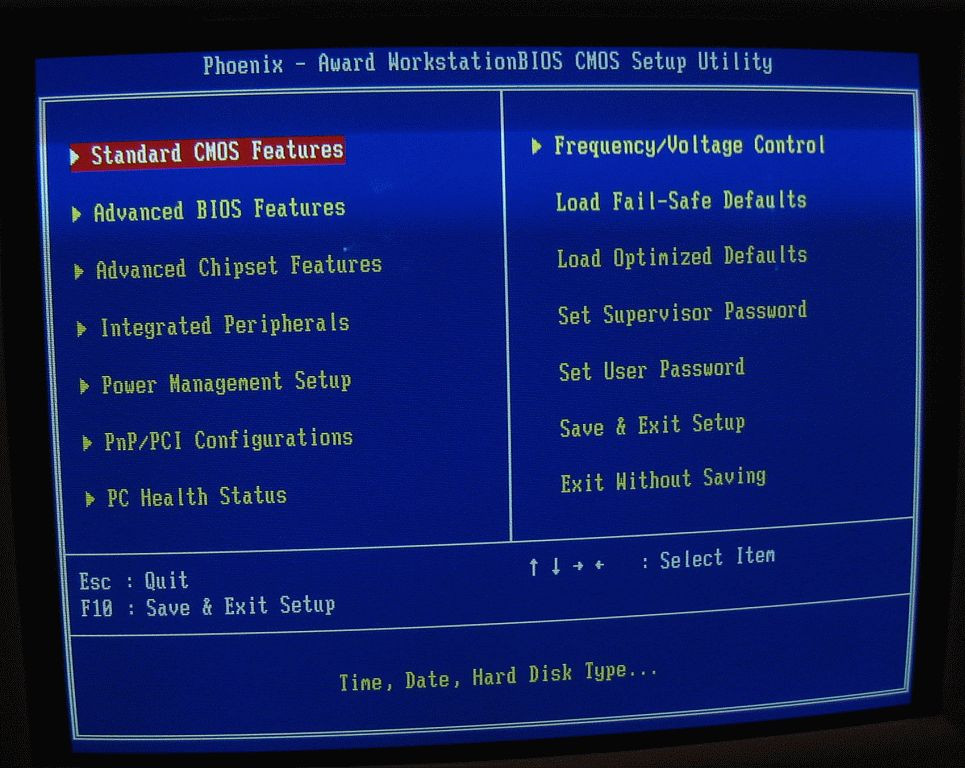
If you don't want or need to make any changes, use the item "Exit without saving". It will ask you again, then you exit and boot as normal into Windows.
But check your boot order. Often the first item is a floppy drive, if you have one, then the boot drive, then a CDROM drive. You can set your boot drive to be the first item. Or leave it as is. If another hard drive is set before your boot drive, that can be a problem.
Well, that's a lot of info, I'll leave it at that for a while.
-
-
If your boot drive is a SATA drive then it could just be a bad connection on the SATA cable. I've seen this several times with the SATA cables supplied with ASUS motherboards. All you need to do is just unplug each end of the SATA cable and then re-connect it - obviously with the pc switched off.
The other thing you could try is taking the side of the case off and directing a big desktop fan into the case and see if your pc behaves better. If it does, then you've probably got something running a little too hot. I've just tracked down an intermittent startup problem with a Gigabyte based PC this way. It turns out that one of the two "matched" memory sticks is more sensitive to heat than the other.
Hope this helps. -
where is the sata cables? I've had this apart many times but but outside of the IDE connectors and power supply connectors i'm unfamilar with the others. Also I only have one bank of RAM
-
Did you ever make the recovery disk set? Just in case the drive goes bad the restore won't work and you will need them. As I remember the HP should have a utility to create a restore disc set.
If money isn't a big issue I'd be tempted to make the restore discs, unplug the original drive, add a new drive and do the restore and see what happens. -
Have no recovery disc utility. Just a recovery drive. Would never buy an HP again. Thier support is terrible and thier web site leads you to everything except what you want and then has enough nerve to ask you take a poll to see if was useful. Guess I'm screwed if this ever goes down.
Similar Threads
-
No POST during startup
By mysts in forum ComputerReplies: 5Last Post: 25th Oct 2011, 02:47 -
staxrip startup problems
By dylz in forum Video ConversionReplies: 1Last Post: 28th Jan 2011, 11:21 -
Problems streamin mkv's between computers using Win Media Player
By xobituaryx in forum Video Streaming DownloadingReplies: 1Last Post: 2nd Jan 2011, 06:19 -
Sharp Mini DV firewire not detected by Win 7 but was working under Win XP.
By thintin in forum Camcorders (DV/HDV/AVCHD/HD)Replies: 2Last Post: 6th Jun 2010, 03:12 -
Win 7 and XP dual boot issues. Can't access one of the drives in Win 7?
By Denvers Dawgs in forum ComputerReplies: 3Last Post: 13th Jun 2009, 23:51




 Quote
Quote