Hi there! Hope you all have had a nice Easter.
Well, I've got a bunch of Targa (32) files, that had been rendered a long time ago in Lightwave at 30 fps. Now, I'd like to resample them to 24 fps. Andrew Kramer can do it with After Effects 7.0 and his plug-in that makes the footage look smooth and not that slow. Anyway AE is payware and it's not for me. Can anyone please suggest something to achieve what I would like to do? Thanks in advance.
Cheers,
Mark
+ Reply to Thread
Results 1 to 30 of 62
-
-
If I understood correctly, they're a folder holding a sequence of Targa still pictures (*.tga). 32bit RGBA (incl. 8bit alpha, which is usually ignored unless compositing). Common format from a few years ago (but not much anymore).
(OP): Why don't you re-render from Lightwave @ 24fps?
If you can't, there are some good AVISynth scripts floating around here that could do the trick nicely...
Scott -
Soopafresh: It's a Targa sequence. Not a real video file. I'll render the video out of this sequence. Got it? Good!

Hi Scott, how've you been?
-You are absolutely right, my friend.Cornucopia wrote this: If I understood correctly, they're a folder holding a sequence of Targa still pictures (*.tga). 32bit RGBA (incl. 8bit alpha, which is usually ignored unless compositing).
Well, about Targa Files: As far as I know, most people who use Lightwave and some others 3D software still render the outcome as Targa or TIFF. Some others prefer the trendy PNG (please correct me if I am mistaken). Am I right here?Common format from a few years ago (but not much anymore).
Anyway, since you've mentioned Targa was common a few years ago, what is the most common kind of file nowadays? Thanks in advance!
Thanks also for your suggestions. In fact I've already thought about re-rendering the sequence with LW, but I guess the final result would play much slower, what do ya think? In fact I've learned that my old Sony Vegas 6.0 could help with this. First thing would be (I've said would) making a new NTSC project at 23,976 and dropping the Targa sequence at 30FPS (as it is) on the timeline (mouse right click to see if Vegas guessed it all right). Then, the next step: render as! Just as simple as that.
I've made some tests here. The outcome seems acceptable (but a bit blurred). Anyway, I much prefer AviSynth. Let's see if I can find some scripts at doom9 or... if you have some, that'd be very nice of you to let me know that.
Cheers,
Mark (and thanks for eveything). -
Hi, Cunhambebe,
Been good!
AFA 3D render exports, I'd guess that HDR-type files are quite popular with the high end folks (OpenEXR, Cineon). Otherwise, # of PNG sequences are probably equal to TGA, mainly because there are now much more (current) apps that'll read PNG than TGA. If you know you're going to video anyway, try a format where you don't have to make still sequences and so skip an import conversion step--don't know what options you have with your version.
I've got no personal scripts. When I do FRC, I start from scratch each time (it's almost always a special case where each is different). But I know I've seen some around the boards here...
Re-rendering would save overall filespace, you would be able to encode to MPEG and author to DVD as PROGRESSIVE (assuming you rendered progressive), and so save a whole lot of final viewing quality. You wouldn't be playing slower, you'd just have fewer slices of time (but bigger slices). So the frame rate would be slower and you --might-- notice the flicker, but it should play a 30sec clip in 30sec, if that's what you mean.
Scott -
Thanks for taking time to respond, Scott.
-Thanks for the input, anyway, IMHO, I guess PNG has more compression than TGA....Otherwise, # of PNG sequences are probably equal to TGA, mainly because there are now much more (current) apps that'll read PNG than TGA.
-Sorry, but I'd never do that. If you render the sequence as video, as no matter what kind of file and... if you have a problem (PC, energy, any other one), you'll loose the whole thing. Rendering as a sequence, you can always restart from the next pic.If you know you're going to video anyway, try a format where you don't have to make still sequences and so skip an import conversion step--don't know what options you have with your version.
Thanks too much for your help. Anyway, here's Andrew Kramer's tutorial on frame rate conversions performed with After Effects. Guess it's worth reading - if you haven't already done that!
Creative Cow Tutorial by Andrew Kramer
Cheers!
Mark -
re: PNG compression,
Yes, it's more compressed than TGA, but it IS lossless, so nothing to worry about quality-wise.
re: Sequences,
I hadn't thought of that. Good point. Shows how often (NOT) I render 3D, haven't ever had a problem yet. But if I did, that would have surely changed my perspective. Probably like with those who don't have or keep a regular BACKUP & ARCHIVE policy.
Scott -
Thanks for taking time to respond Scott, and thanks for the input on lossless PNG files.
Finally I've achieved what I wanted to do - with my good n' old Vegas.
Maybe this helps others who might be interested to know how:
Step One
1)Prepare a project such as NTSC DV 24p Widescreen, or the ordinary 4:3 (720x480; 23,976 fps) progressive - I've got a bunch of *.TGA progresive files, remember??);
Step Two
1)Drop the video (targa sequence) in the timeline;
2)Mouse-right-click on the video - there's a drop-down menu. Choose Properties.
3)On the first Guide, called "Video Event", check DISABLE RESAMPLE.
4)On the next Guide, called "Media", we're gonna lie to Vegas:
5) For "FRAMERATE", we'll select "24 FILM" (even knowing that the sequence was rendered at 30 fps);
6)"FIELD ORDER": progressive (and this is true!) - Vegas may have some trouble guessing if the video is progressive or not, so you'd better check this option out - always!
7)"PIXEL ASPECT RATIO": configure according to what you have 0,9091 for 4:3 and 1,2121 for widescreen 16:9 (or you can play a bit with that, includding Match Output Aspect Ratio)
Step Three
1)Menu> File> Render As> MPEG2 (that's my case);
2)Configure MC encoder, choosing these templates according to what you have in the timeline:
A)DVD Architect 24p NTSC video stream (for 4:3), or;
B)DVD Architect 24p NTSC Widescreen video stream (for 16:9)
-configure the other options for encoding the material such as CBR, VBR, etc...
It worked here, video plays smooth and definitely not slower.
People who've got video footage (interlaced or not) may read the manual. There's a safe way for removing pulldown (rendering as AVI uncompressed at 2:3:3:2);
The other ones who have real 29,97 interlaced or progressive, might test the following options:
-On the first Guide, called "Video Event", check what option suits best.
-On the next Guide, called "Media", we're gonna lie to Vegas:
-For "FRAMERATE", we'll select "24 FILM" (even knowing that the sequence was rendered at 29,97 fps);
-"FIELD ORDER": progressive or TFF/BFF (and this is true!) - Vegas may have some trouble guessing if the video is progressive or not, so you'd better check this option out - always! (chek the correct field order with GSpot). I haven't tested this last part, but that might work as well.
Cheers,
Mark -
All well and good, but what you just did was slow down the framerate, not resample--which is what you had said you wanted to do in your OP.
Scott -
Thanks....lol So give me another idea please! I have tested both original 30 fps and the same file with these settings on the timeline, one over the other one (transparecy level a bit down for seeing both: well, both match, time etc... Please read these settings:
3)On the first Guide, called "Video Event", check DISABLE RESAMPLE.
4)On the next Guide, called "Media", we're gonna lie to Vegas:
5) For "FRAMERATE", we'll select "24 FILM" (even knowing that the sequence was rendered at 30 fps);
6)"FIELD ORDER": progressive (and this is true!) - Vegas may have some trouble guessing if the video is progressive or not, so you'd better check this option out - always!
7)"PIXEL ASPECT RATIO": configure according to what you have 0,9091 for 4:3 and 1,2121 for widescreen 16:9 (or you can play a bit with that, includding Match Output Aspect Ratio)
What do u suggest me do, how to configure correctly those options please?
-One more question: What is NTSC IMX option (I saw it on Vegas 7 tria version) - Thanks a bunch and have a niiiiice sunday! -
Well as I can see no one can help me with this. I've found a good tutorial on the web (but it's for video files and not targa sequences, tiff, png or whatever. Anyway, here's the link:
http://dvinfo.net/conf/showthread.php?t=75610
There's a ZIP file with a video tutorial at the bottom of the page (by David Dimerson). It is well explained how anyone can capture from handycams at 29,97 and covnert safely to 23,976! Good!
Now, I'll be very glad if any of you guys can try to help me with my tga sequence. Thanks in advance. -
I just saw this. Why not encode as 30p using 29.97i DVD settings? Both fields come from the same time slice progressive frame hence the 30p.
Advantage is original motion increments and full resolution. Also the original 30p sequence can be restored for computer progressive display.
Disadvantage is 20% less recording time at the same per frame bitrate. -
That tutorial will be useless to you. It's all about removing pulldown, not converting frame rates. If all you wanted to do was remove pulldown you could just join your TGA files into an AVI with VirtualDub then use it's IVTC function. Or you could just use vegas once you've converted to a DV AVI file. But your source is not 24 fps with pulldown it's 30 fps.
The simplest frame rate conversion is simply to throw away every fifth frame. You can do this easily with VirtualDub. Or just about any program that supports frame rate conversion. This will lead to a slightly jerky video but, depending on the content, it may not be very noticable.
AVISynth's ConvertFPS() will perform partial blending to reduce the frame rate. This might look less jerky than simply dropping frames but it may look a little blurry. Techniques like this are often done with interlaced PAL/NTSC conversions.
There is a AVISynth function called SmoothFPS() that uses motion vectors to generate super slow motion video. I don't know if it will work in your case but it might be worth looking into. It often leads to weird artifacts though.
SmoothFPS discussion:
https://www.videohelp.com/forum/archive/t303037.html
Your best bet is to simply rerender the files with a different frame rate setting. It should come out the exact same running time, just with a lower frame rate and fewer frames. -
Mark, I still don't REALLY know what you're trying to do.
You've got 30fps, you say you want 24fps. Why? Are you just trying to make an efficient, progressive DVD? (If so, do what edDV said). Are you trying to output for some electronic cinema projection? (If so, your framerate is not your worse problem, you'd probably have resize issues).
30fps --> 24fps can be done in just a couple of ways:
1. [FITTING] 30fps into same length as 24fps (keeping same motion speed as original).
This can be done by dropping frames or by blending/interpolating frames (aka RESAMPLING).
2. Allowing 30fps to be used in 24fps, without worrying about length/speed. 120frames (originally at 30fps) instead of taking 4 seconds will NOW take 5 seconds, with slower motion as a result.
You can have it one way or the other, that's it. But you've got to pick one.
Scott -
Wow, thanks to all who took time to respond (edDV, Scott and jagabo)!
edDV: Thanks for your suggestion, but it's not what I want. You 'll know why...
-Scott, Ive got a project in Vegas. The beginning is "made of" targa sequences rendered as NTSC Widescreen 16:9 at 24 fps - progressive (intended for a final render in TMPGENc or MC at 23,976); but that's "only" the intro, and the beginning (some 2 minutes). All the rest of the sequence files are also targa, but redered as NTSC at 30 fps 4:3 - also progressive. Well, I've just wanted to resize the rest (Match Output Aspect Ratio) and resample those sequences to 24 fps, so it'll fit the video compositing project perfectly. Most sequences show 3D objects, showing space, spaceships, galaxies, etc... but you still notice that slowing down the video as described above, leaves the video a little slower than the original 30 fps (bingo!!!!) LOLScott: Mark, I still don't REALLY know what you're trying to do.
You've got 30fps, you say you want 24fps. Why? Are you just trying to make an efficient, progressive DVD?
I know there's a nice guy named Andrew Kramer who can do this with his plug-in in After Effects 7.0, but that's definitely not for me $$$. So, I've been searching the foruns and the web for some kind of tutorial to do this, whose outcome will play smootly and not so jerky.
Well, first of all, I'm very thankful but both of your suggestions may work with some other kind of video, but not with "space video".
Resampling will definitely screw up (sorry) the alpha channel of the TGA files, so, some flares and jet throttles will not show up correctly - Vegas still have a few poor options for alpha channels (only works if you disable resample, selecting "Disable Resample", otherwise all sequences will have to be re-rendered in Lightwave checking "no alpha channel" - and that's a hell of a job, imagine that! Anyway, besides the flares etc., let's say, if you do resample (Smart Resample in Vegas), stars and everything is shown so poorly, video seems to blink - nothing really worth all the job.
By selecting "Disable Resample" we'll embrace your second suggestion, which might be the best and the most simple one. The video shows perfectly and good but it is much slower.... Maybe I'll choose this one and show you the results soon
jagabo:
Thanks do much for your suggestion on using AviSynth. This is positively a terrific application. I'm still posting at doom9 and getting some progress (just some... lol). Thanks also for the input.
-I've tried this before. I'm sorry but the result is very, very jerky. I guess it migh there be some interpolation going on, otherwise... the outcome is not acceptable at all. The video IS jerky.The simplest frame rate conversion is simply to throw away every fifth frame. You can do this easily with VirtualDub. Or just about any program that supports frame rate conversion. This will lead to a slightly jerky video but, depending on the content, it may not be very noticable.
-I'd also like to thank you for the other suggestions on AviSynth (didn't know anything at all about SmoothFPS) - and the link!
Wow! How nice! I hope it works. This is a gooood idea! Anyway, I'm still trying to write a script to load my tga sequences in AviSynth. Thanks a bunch for this idea! If you have a good script to do this, PLEASE let me know.If you want to try using the SmoothFPS AVISynth function: Change the frame rate from 30 fps to 120 fps. This will create 3 intermediate frames between each frame of the original video. Then use a decimate function to reduce that to 24 fps.
Thanks to all,
Mark -
Try rendering your 30fps TGA sequence to an uncompressed (or losslessly compressed) 30fps AVI file. (This will correctly affix the goings on of the alpha channel to the main video).
THEN, load that into your 24fps Vegas sequence. At least then when you RESAMPLE, it should all work in concert.
...
Or try one of the other suggestions.
Scott -
I don't get it. This is for DVD, right? Why can't you encode the 23.976fps stuff as 23.976fps with pulldown, and the 29.97fps stuff as 29.97fps, and join them during authoring?
-
Thanks to all...
I'm still trying jagabo's suggestion. But it seems I have some difficulties writting the scritp;
Using ImageSequence:
LoadPlugin("C:\avs_plugins\ImageSequence.dll")
CoronaSequence("C:\FightersFinal\FFN0000.tga",sort =1)
ConvertToyuy2()
ConvertFps(24)
This one says: first picture could not be decoded;
Same thing with ImageSource - it doesn't work at all, at least the way the script was written:
Imagesource("D:\FightersFinal_FFN0000.tga",0,0300)
ConvertToYv12()
ConvertFPS(24)
Now I'll try ImageSource once again, let's see if it works this time, and also ImageReader that seems not to differ as much... or... you can help me out with this scritp :P
Thanks also to Cornucopia, I'll also try his suggestion
Manono: it is intended for DVD, but I'll render the whole thing as 23,976. I want all sequences with the same value of fps (24 film) and then render the whole thing at 23,976 as MPEG2. Besides, joining 29,97 and 23,976 material will give a gap while playing the DVD (I've heard the player gets a little stuck to change from 29,97 to 23,976 and vice-versa). One more thing: I author with Sony DVDArchitect - I can't figure out a way to do this while authoring "the thing" lol - I'm talking about one only clip and not many different ones with different FPS, c'uz in this case, your suggestion works very well - but for the same clip? I am the one who doesn't get it
Thanks and... I 'll never give up
-
Well, I've just finished some tests here. Untillnow, I see there are two solutions for my problem:
Scott's suggestion may be one good option, in spite of the fact that the video is a little blurry and almost, ALMOST jerky..but I guess no one will notice this on a regular tv set.Try rendering your 30fps TGA sequence to an uncompressed (or losslessly compressed) 30fps AVI file. (This will correctly affix the goings on of the alpha channel to the main video). THEN, load that into your 24fps Vegas sequence. At least then when you RESAMPLE, it should all work in concert.
OR
Slow down the video as I was doing.
Now, let me try the most difficult one: find out how to write a script for AviSynth as suggested by jagabo. I'll try to render these results as XviD and upload somewhere one the web so that you can see the real thing.
Thanks,
Mark -
Make your life simple: Open the TGA sequence with VirtualDub. Save to lossless AVI. Then use AVISource() in AVISynth.
Keep in mind that SmoothFPS() works well with some sources (eg. panning scenes) but not well with other sources (eg. rotations and other complex motions). -
Besides, joining 29,97 and 23,976 material will give a gap while playing the DVD
No it won't. I do it all the time (using Muxman). Try it. Take a small section of 23.976fps with pulldown and open it in Muxman. In the new screen hit the "Add" button and add in some native 29.97fps material. "Close", give it a destination, and "Start". Just as a test. Once you have it joined, and if you still want to use DVD Architect, open your VOBs in DGIndex, go File->Create Project File and Demux Video, and when done, use your now joined M2V in DVD Architect. A bit awkward, perhaps, but it should work.
it is intended for DVD, but I'll render the whole thing as 23,976. I want all sequences with the same value of fps (24 film) and then render the whole thing at 23,976 as MPEG2.
I don't see any reason for converting your 30fps footage to 23.976fps other than that you just want to. It seems to me that you create your footage in 23.976fps, rather than at 29.97fps and then trying to convert it to 23.976fps. The AviSynth way using MVTools will do as good a job as any, but I don't understand why it should be necessary. But then I haven't read the entire thread either, and I'm sure you have your reasons. Other than that, it's perfectly OK and seamless to join the pieces with different framerates at the authoring stage.
This may help you to open the TGA sequence:
ImageSource("C:\Path\To\%04d.tga", 0, 300, 24)#or 23.976
http://avisynth.org/ImageSource
Or, if you have trouble using ImageSource, open them in VDub(Mod), save them lossless as HuffYUV or Lagarith or something, and take it from there, perhaps using AVIsource to work with afterwards.
Edit: jagabo beat me to the lossless idea. I swear I didn't see his post before writing mine. It's just that I was fooling with this for awhile. Honest.
-
Please let me know if you are satisfied if I upload the files at RapidShare. Some people hate it. There are 4 (EDIT: 3) XviD samples. Each one is about 2,5 MB.
Manono and jagabo, thansk for your help. But manono, my sequences have no audio, how will I open the final result to make its soundtrack? In Vegas?
Edit: Manono, your suggestion using Muxman is a great idea. But what about if I'll convert this M2V (from Muxman) to XviD later? What will it look like? About the soundtrack, OK, Vegas will do it all right
Anyway, now I'll try your suggestions and post back here a little later. Thanks a bunch.
PS: jagabo, is SmoothFPS an AviSynth native function (what AviSynth version, please?) or a filter available at http://avisynth.org/warpenterprises/ ? Thanks! -
No, SmoothFPS is a function that uses MVTools. See the thread I linked to earlier:Originally Posted by Cunhambebe
https://www.videohelp.com/forum/archive/t303037.html
MVTools:
http://avisynth.org.ru/mvtools/mvtools.html -
But what about if I'll convert this M2V (from Muxman) to XviD later?
Hehe, that's why, when I first jumped into this, I asked if this was for DVD. And you confirmed it was. For hybrids there are no real satisfactory solutions (for AVI). Perhaps the best is to use a field matcher (Decomb's Telecide or TIVTC's TFM) which will create a 29.97fps XviD AVI, with the formerly 23.976fps parts now 29.97fps with a dupe frame every 5th frame. -
Thanks, jagabo. I've just got it. Anyway, the videos I watch here show me that Scott's idea may look like what Andrew Kramer's plug-in for AE does. Some interpolation going on... stars and the scene itself blink too much when the camera turns a bit fast. Acceptable in a certain way, but... not that real thing at 29,97. Have you all heard about the Alchemist?
http://www.snellwilcox.com/products/featured/alchemistphc/
I'll buy one of them :P
Well, here are the links for the results: all XviD files (ZIP) - all about 2.5 MB each.
All MPEG2 encoded in Vegas'MC and then to XviD thru DGindex, Avisynth and VDMOD.
Scott's Way, Smart Resample
Resampling in Sony Vegas.
Slow Down, Disable Resample
The way I was doing...
Original 30 FPS
Please, I kindly ask you, jagabo, to watch at least the first video named Scott's Way and tell me if this is the kind quality I'll find in AviSynth - Thanks in advance. -
SmoothFPS worked better than I expected:
function smoothfps(clip source, float fps) {
fp=fps*100
backward_vec = source.MVAnalyse(isb = true, truemotion=true, pel=2, idx=1)
# we use explicit idx for more fast processing
forward_vec = source.MVAnalyse(isb = false, truemotion=true, pel=2, idx=1)
cropped = source.crop(4,4,-4,-4) # by half of block size 8
backward_vec2 = cropped.MVAnalyse(isb = true, truemotion=true, pel=2, idx=2)
forward_vec2 = cropped.MVAnalyse(isb = false, truemotion=true, pel=2, idx=2)
return source.MVFlowFps2(backward_vec,forward_vec,backwar d_vec2,forward_vec2,num=int(fp),den=100, idx=1,idx2=2)
}
AVISource("original.avi")
smoothfps(119.88)
changefps(23.976)
http://rapidshare.com/files/27420337/SuperSlowMotion.avi.html -
Thanks so much jagabo. That was very nice of you to render and test the file for me with SmoothFPS. Thanks again, friend. Still don't know how to thank you...
As you can see, or better yet, as all can see, AviSynth does a better job than Sony Vegas converting 30 to 23,976 (24) FPS. This is obvious when anyone compares what Vegas does (File: Scott's Way) and what AviSynth can do it (jagabo's avi file). Unfortunately, as you could see too, in spite of the fact that your file looks much, much better than the one rendered in Vegas, the video still "blinks" just a little bit... don't you think so? Anyway, I think the result is very amazing if compared to that one previously rendered in Vegas. We should watch it on a real TV to find out if that "blinking" is really noticeable.
You know, after these tests, now I prefer one of these ways:
1)slowing down the video with Vegas, or;
2) Using AviSynth and SmoothFPS.
Anyway, choosing the last alternative, will leave a doubt on how to load the TGA files properly in AviSynth, what some people at doom9 are trying to help me to find out why I cannot do it. One thing is certan: what a great job AviSynth can do. Let's see If I'm able to write a script to make this convertion (loading the original TGA files - or at least the AVI Uncompressed). Otherwise, I'll slow down the video. Hope this helps a lot of people around here...
Manono: I have used Telecide before... for hybrid video, but not this time, please Thanks for taking time to help! Cheers,
Thanks for taking time to help! Cheers,
Mark -
Anyway, choosing the last alternative, will leave a doubt on how to load the TGA files properly in AviSynth, what some people at doom9 are trying to help me to find out why I cannot do it.
I already gave you the script above, although, admittedly, you might have needed to fool around with it to make it work.
I opened your 300 frame AVI, "Original 30 FPS" in VDubMod, just so I could get some TGAs to play with. When I went to save the image sequence, I did it like this:
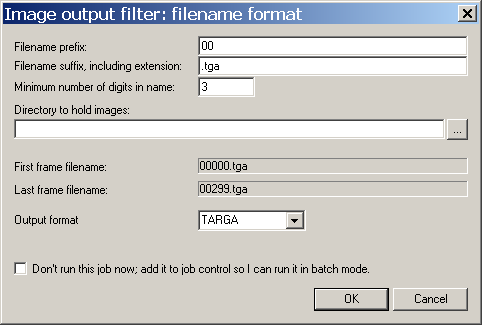
And here's what some of them look like on the hard drive:
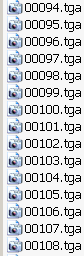
In that first pic, the prefix is "00", and I'm using 3 digit names (because they total a 3 digit number). the 2 zeros plus the 3 digit numbering totals 5 digits. The script is:
ImageSource("C:\Path\To\%05d.tga", 0, 299, 24)
300 frames at 24fps. It opened fine in VDubMod. It's probably the "%05d.tga" holding you back. Again, the 5 in there represents the total number of digits in the name of each PNG. I could have rigged it so there were 4 digits in the name of each TGA, and then it would have been ""%04d.tga".
The important thing is that each TGA must have the same number of digits, 00001, 00010, and 00100. Not 001, 0010, 00100. Every program I've seen that creates image sequence files has a way to make sure they're numbered correctly like that, but it may not be the default.
Similar Threads
-
Frame rate question
By bergqvistjl in forum Video ConversionReplies: 2Last Post: 3rd Mar 2012, 18:09 -
Frame rate question
By janlafata in forum Newbie / General discussionsReplies: 1Last Post: 12th Jun 2009, 19:37 -
Simple bit rate question
By Bully9 in forum Newbie / General discussionsReplies: 5Last Post: 8th Jan 2009, 13:01 -
Video frame rate question
By Ramza126 in forum Newbie / General discussionsReplies: 4Last Post: 11th Jun 2008, 19:57 -
hd-dvd frame rate question
By ultraman36 in forum DVD RippingReplies: 6Last Post: 29th Dec 2007, 10:47




 Quote
Quote