I shot some footage in 16:9 on a canon XL2. Captured the footage into premier pro 2. Project settings set to 16:9. THe preview monitor on my PC is in widescreen, however, my Television preview monitor seems to want to convert it to fullscreen. It looks vertically elongated. I am using my XL2 as the interface between my TV and the computer and it appears to be fullscreen in the camera viewfinder also. The company that made the TV said that the TV is widescreen capable, but I think they are full of it. Do I need to buy a widescreen tv to preview this accuratly? Thanks...
+ Reply to Thread
Results 1 to 3 of 3
-
SammyJ
-
DV and DVD use 720x480/576 for both 4:3 and 16:9 modes.
The tall (horizontally squeezed) picture that you see shows how DV wide (or wide "anamorphic" DVD) looks in 720x480 as recorded. If your TV is 16:9 capable, it should have a mode to horizontally expand the picture to fill the 16:9 display.
When you encode DVD MPeg2, you specify 4:3 or 16:9 wide. This puts a flag on the DVD that is read by the DVD player for proper playback.
DV-Wide 720x480 as "recorded"

As displayed 16:9
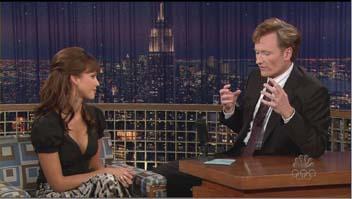
-
i figured it out. Thanks. There was a setting in premier I had to change in order to let the software handle the conversion rather than the hardware.
SammyJ
Similar Threads
-
Dvd player plays widescreen dvds in fullscreen on widescreen tv
By Fireworks_at_Dawn in forum Newbie / General discussionsReplies: 35Last Post: 24th Sep 2012, 09:24 -
How to fullfill a widescreen video (4:3) into a widescreen project (16:9)?
By coxanhvn in forum Newbie / General discussionsReplies: 8Last Post: 10th May 2011, 12:59 -
Widescreen movie on Widescreen TV with blacks bars???
By overloaded_ide in forum DVB / IPTVReplies: 14Last Post: 11th Dec 2009, 14:22 -
Convert Pseudo Widescreen to Proper Widescreen
By simonw2008 in forum Video ConversionReplies: 5Last Post: 5th Apr 2008, 21:57 -
Convert letterboxed widescreen to anamorphic widescreen?
By ziggy1971 in forum Video ConversionReplies: 6Last Post: 7th Mar 2008, 23:15




 Quote
Quote