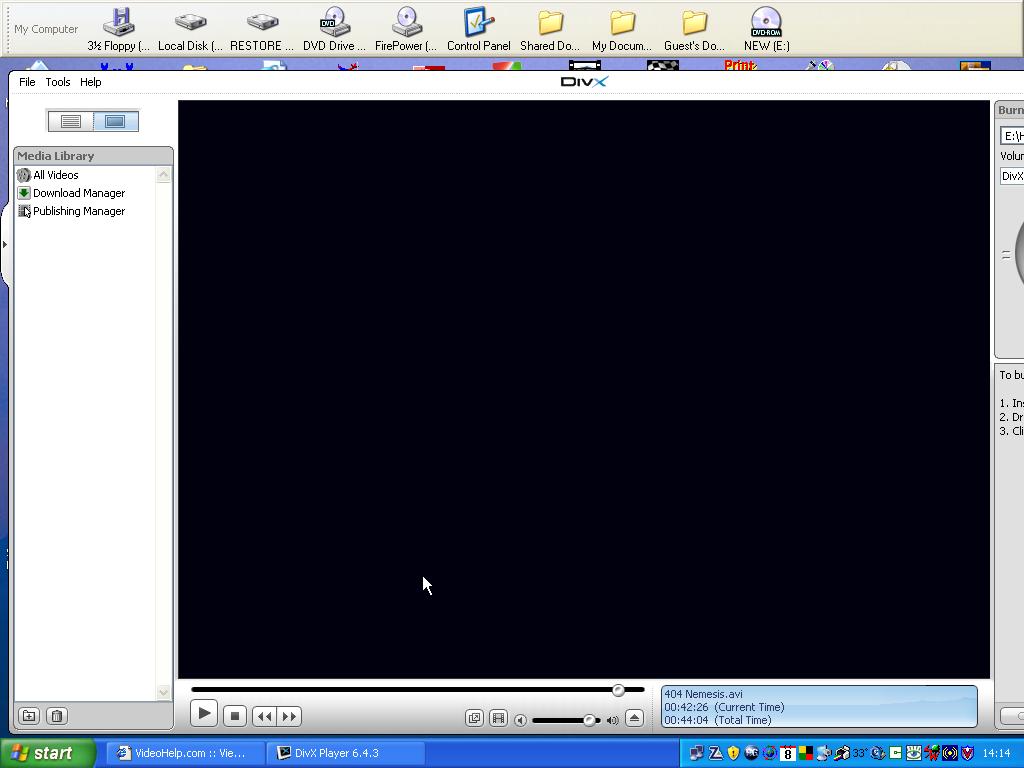I have some TV episodes on a DVD recorded as AVI files. I want to convert them to DVD so that I can watch them on my TV and have done this with one of them using Nero 7 but I can't get rid of the horizontal lines during high movement which are there on the AVI files. I tried using TMPGEnc plus 2.5 instead of Nero but the lines were more pronounced. I have analysed the files with AVI codec and they are PAL 25fps quality 55% A.I codec name MPEG layer 5 , V.codec name DIVX Networks DIVX V5.
Any suggestion appreciated
+ Reply to Thread
Results 1 to 20 of 20
-
-
Sounds like an interlace issue. Should "go away" once you play the resulting DVD on the TV. That TMPGEnc made a worse mess of it than Nero must be a wrong field order.
Try converting the AVI to DVD with Convertx2dvd.
/Mats -
Thanks for your reply. It doesn't go away when played on my TV. Is there a programme to filter it out without too many side effects or will I just have to put up with it. I will have a look at convertx2dvd
-
This for example is normal and would produce a very smooth picture during playback and you would not see them as lines. They are very pronounced because the camera is being turned very quickly:

As Mats mentioned you may have inadvetently switched the field order. Post a screen shot if you can and give some more specs. I'm not too familair with Divx but you can mess it up scaling wrong too. -
-
Tried the convertx2dvd and the lines were marginally better than nero 7. Used the recommended medium quality encoding speed. Sorry about the blanked out screen shot I tried twice but I don't know why its blanked out.
-
Overlay can't be captured using std "Print Screen" - you have to use the snapshot function of the player software (if there is any).
/Mats -
If they are on the AVI it may just be a bad encode as ConvertX usually does a decent job.but I can't get rid of the horizontal lines during high movement which are there on the AVI files
You could try this free app. Choose either ffmpeg or MEncoder, click 'Other Opts' then tick "Deinterlace".
http://www.erightsoft.net/SUPER.html
When using ConvertX you may as well use High Quality/Slow. -
if they are in the AVI, the original capture was likley MPEG, then converted to avi, i've had NO luck removing that, supposely it can be done with the correct type of file filtering/(inverse splitting?) creating feilds from the avi frames then re-intergrating them, I read some postings on it, but its beyond me 'so far',
they best i can do is not make them worst by using a good encoder like CCE to re-size and create an elementry stream, then authoring after that -
If I used SUPER would I have to remove the audio file ? Also with Nero vision in Nero 7 in the video options I can select interlace from the top or bottom. Would this help
-
-
You shouldn't need to deinterlace, if you convert to DVD (for TV playback) as a TV correctly displays interlaced mtrl.
/Mats -
I have tried to play the de interlaced super files within super and the lines seem to be worse. It looks as though they are on the AVI disk and not as a result of trans coding. The best results I have had are with convertx2dvd. I have 20 hours of real tome to trans code which will take ages. I was thinking of trying to connect the tv out s socket on my gx card to the input on my Panasonic recorder. Does anyone know if that would work.
-
use MPC or VLC to view the converted files, the viewer ( a version of mpc ) that is in super is very course/rough
maybe i'm mis-understanding the situation, but AFIK , an avi file doesnot contain interlaceing ( two seperate feilds per frame ) the source TV picture or DVD did/does have interlacing, but the captured/converted avi does not
any visible interlace lines, is the result of that capture & encoding, the result of NOT getting the fields lined up.
to remove them would require creating new complete frames, split the frames into (2) fields, one of odd numbered pixels and one of even numbered pixels, ( top & bottom fields ), then correctly re-align them , crop them to the correct ratio, pad the top, bottom and sides,
and do this for every frame, then put them all back together as a new video file
or perhaps throw away one field and recode & resize with just one field per new frame ( BUT with 1/2 the data gone
IF its me unless the amount of interlacing is really bad, i would just use the best encoder available to make dvd compliant files, and if the interlacing is bad & unbearable, throw away the source file and start over -
I have come to the conclusion that the AVI disk's I have have just been made badly and I cant get replacements so I have decided to just use convertx2dvd to get them to dvd and then I burned them onto a -RW to check they were ok and then I used TMPGEnc 1.6 to author and make menus which I like and burned another disk from there. I know converx2dvd will do menu's but I like the thumb nails in TMPG.
Do you think I am loosing quality and I suppose there is a way of importing the files from convertx2dvd into TMPG but I couldn't find them -
Post a sample...Originally Posted by GJF
No loss of quality.Originally Posted by GJF
I haven't used tmpg author in a long time.
The most recent version i think allows dvd video import.
Even so, the most you'll be required to do in any circumstance is to demux to elementary streams and import those to your preffered authoring tool.*
It's taking the ingredients out of the whole without any loss and re-using them in a new way.
*Some programs with authoring abilities don't import elementary streams, only program streams -
I have managed to import the files from convertx2dvd into tmpgenc 1.6. I was using the add files button before but using the add dvd video worked and then I burned using the 1.6 writing tool.
The only thing is the picture looks a bit wishy washy, low contrast compare to the same tv series I have recorded off air directly using my Panasonic recorder. Is there a writing tool or image processor where I can adjust the the contrast and make the image more vibrant before burning. -
i think vdubmod and avisynth have filters available for contrast brightness, sharpness etc..
I have not done any of this YET, but i have been toying with the idea of trying it, they might even have a de-interlace filter to look for the stray, interlacing problems, this is more advanced than i have tried, as i usually throw away source files that are too bad and just start over
Similar Threads
-
Dark Horizontal Lines
By daave in forum Capturing and VCRReplies: 4Last Post: 14th Aug 2012, 16:26 -
Lines in video during movement. Any ways to fix that in virtual dub.
By darksniper in forum Video Streaming DownloadingReplies: 15Last Post: 7th Mar 2010, 21:18 -
Horizontal Lines - Converting
By jooleyen in forum Newbie / General discussionsReplies: 5Last Post: 10th Mar 2008, 20:59 -
Premiere AVI to Encore to DVD - combing/horizontal lines on TV
By spicediver10191 in forum Video ConversionReplies: 0Last Post: 14th Nov 2007, 08:18 -
Help - Horizontal Lines
By Hiram_Abif in forum Newbie / General discussionsReplies: 8Last Post: 9th Aug 2007, 13:06




 Quote
Quote