I have this movie below in .avi format I need to use videoredo plus to cut out some scenes videoredo only accept .mpeg so how can I convert to mpeg which is best program to also get bitrates correct too.
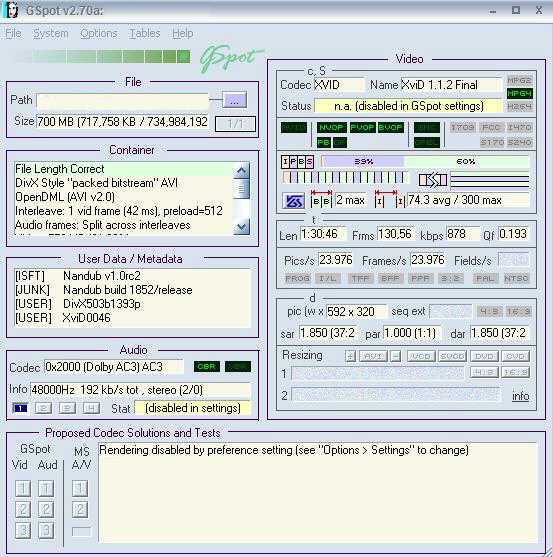
+ Reply to Thread
Results 1 to 7 of 7
-
-
I would suggest you scrap the whole "convert to MPEG so I can edit in Video Redo" scenario and edit in something like Virtualdub.
Although it does depend on what your final goal is.If in doubt, Google it. -
I'm assuming you want to convert it to MPEG for more reasons than just editing, otherwise I would just use a AVI type editor. Though Xvid isn't very good for editing. If you are planning to convert it to PAL DVD, then you may have a few issues.
That appears to be a NTSC video with AC-3 audio. If you are converting to PAL DVD, You could edit in Xvid format, then use a program like ConvertXToDVD to do the conversions, as it would be a lot simpler. The audio may need to be converted to use a editor.
But to get back to your original question, just use a MPEG-2 encoder for the video only, save as NTSC MPEG-2. You can use the freeware HC or Quenc or one of the payware encoders like TMPGEnc, etc. It can get a bit involved to do framerate conversions, so I would avoid them if possible and leave it in NTSC format. You can use a bitrate calculator to set your encoding bitrate. For a 1 1/2 hour video at DVD settings, it would be about 6500kbps. I got that by using a bitrate calculator. They are available in our 'Tools' section to the left. You will also have to change the framesize for DVD use. -
well i just only now remembered Virtualdub and did save a tutorial on how to cut out scenes but cannot remember how now it basicially its just the beginning really. i want cutting out this is only reason i was using videoredo plus and having to convert to mpeg, but if someone can point me to a guide for editing in virtualdub it would b most helpfull
-
If in doubt, Google it.
-
when i use VirtualDub I cannot preview the movie so I wont know where to cut bits so I have tried VirtualDubMod and hopefully it will work
Similar Threads
-
Fades in VideoRedo?
By dadrab in forum Capturing and VCRReplies: 3Last Post: 4th Mar 2009, 15:00 -
Videoredo Hassle
By seifer almasy in forum Newbie / General discussionsReplies: 22Last Post: 4th Mar 2009, 13:48 -
videoRedo Plus
By natty in forum Newbie / General discussionsReplies: 3Last Post: 14th Jun 2008, 10:38 -
VideoRedo->DVRMS Issue, VideoRedo->MPEG2 Fine, Please Help
By tbrnet in forum Video ConversionReplies: 0Last Post: 10th Jan 2008, 17:43 -
VideoReDo question
By themaster1 in forum EditingReplies: 11Last Post: 7th Jan 2008, 08:47




 Quote
Quote