Hi
I am trying to do conversion with a mjpeg file i have made wy canon a710 and i have a lot off problem when i try to see the xvid in my standalone dvd but i have no problem in my PC.
My file have this tecnical details:
I think the problem is because off the framerate (15). I think dvds donīt accept framarate like this. Framerate is the problem? How can i do about that?Code:General #0 Complete name : D:\MVI_0181.avi Format : AVI Format/Info : Audio Video Interleave Format/Family : RIFF File size : 566 MiB PlayTime : 10mn 33s Bit rate : 7498 Kbps Mastered date : MON DEC 25 10:41:52 2006 Writing application : CanonMVI02 Video #0 Codec : M-JPEG Codec/Info : M-JPEG including Huffman Tables PlayTime : 10mn 33s Bit rate : 7397 Kbps Width : 640 pixels Height : 480 pixels Aspect ratio : 4/3 Frame rate : 15.000 fps Bits/(Pixel*Frame) : 1.605 Audio #0 Codec : PCM Codec/Family : PCM Codec/Info : Microsoft PCM PlayTime : 10mn 33s Bit rate : 88 Kbps Channel(s) : 1 channel Sampling rate : 11 KHz Resolution : 8 bits StreamSize : 6.66 MiB
+ Reply to Thread
Results 1 to 6 of 6
-
-
ok i'm confused, thats and a motion mjpeg file which my memory says is 15 complete indivulial frames per second, thats not a dvix file, it is not going to play on your DVD player
it has to be converted to either DVD format or a Dvix format ( for a player that plays Dvix )
for mpeg2
use super and set the frame rate for 30 fps, it will just duplicate each frame, set the bit rate at 7000 or 8000 no change for res,
this will give you a 30 fps progressive mpeg2 of the same screen res, that you can convert with an another program
if there is NO sound, then check the disable audio box
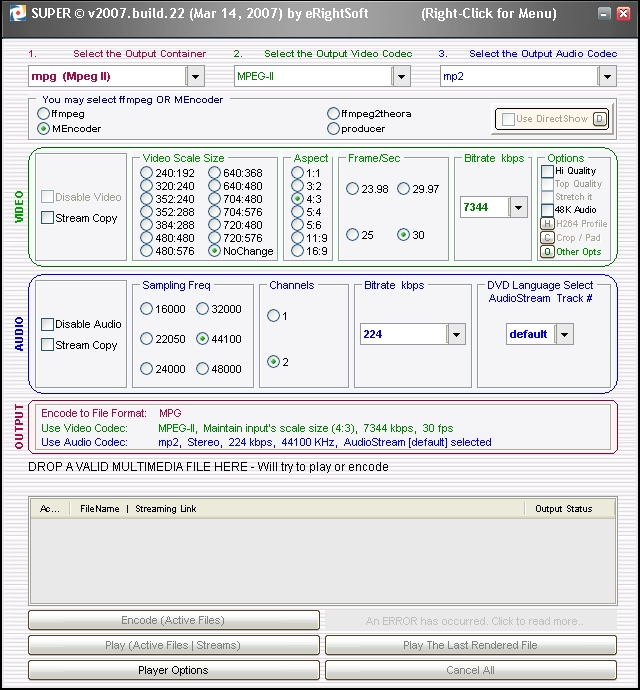
-
Thanks theewizard for helping me
I will try to be more clear. I did the conversion to xvid with autogk but the result file have off course the same framerate and I think it was the reason for the sync problem in my standalone dvd . Standalone dvd donīt play well files with framerate like 15. I try to convert to divx and i have the same problem.
If i change the framerate like you say, will the video play faster? I donīt want that.
And i want the file in divx and with autogk i canīt put a output framerate diferente than the input framerate.
The question here is: Can i convert the mjpeg file to divx, xvid or another format playable in my standalone player and change the framarate of the video (to one my dvd accept) without changing the speed of the video? -
super will not change the play speed
changing the frame rate means the program will either duplicate frames or remove frames so that there are the correct number of frames for the speed
example converting 30 fps to 15 fps , the output has 1/2 the number of frames
converting 15fps to 30 fps the output has double the number of frames
thats pretty basic
other things like converting from pal 25 fps to ntsc dvd 29.97 require whats called a 'pulldown' whic changes timing and display settings per frame
put his is not done in mjpeg to mpg ot avi conversion
just keep a good copy of your source save and try using super to produce AVis or with the correct frame rate 25 or mpegs with 30 ( my choice ) and then burn your DVix avi to convert the mpegs to dvd format video
until you find the way you like best -
Later i will try with Super to see what happen.
But right now i have some question:
1. I try to change the framerate of the xvid file (after encode the mjpeg with autogk) with virtualdub without reencode video and the result file have a new framerate and a play speed diferent. Do i have to reencode the file to have a different framerate and the same play speed or can i change the framerate and still have the same play speed without rencode? And what about this tool.
2. If changing framerate is so basic why a tool like autogk donīt have this option?
Similar Threads
-
Xvid Sync Problem
By Peru in forum AudioReplies: 4Last Post: 21st Feb 2011, 14:15 -
Quicktime MJPEG to XviD?
By udaykhan in forum DVD RippingReplies: 10Last Post: 1st Apr 2009, 11:33 -
Xvid AC3 file playback problem on Standalone DVD player
By kamol88 in forum Video ConversionReplies: 2Last Post: 21st Mar 2009, 04:38 -
Interlaced XViD playback on Standalone - Field Order Problem
By nbarzgar in forum Video ConversionReplies: 2Last Post: 13th Jul 2008, 08:04 -
Problem creating a dvd that works on standalone players from .avi xvid file
By brycej817 in forum Authoring (DVD)Replies: 4Last Post: 17th Apr 2008, 18:50




 Quote
Quote