Hi,I would like to create one video file from 2 diferent sources.The first source is an video camera with firewire and the second is an other analog input which is connected to my video card.How can i join these videos into on file?
Thanks in advance
+ Reply to Thread
Results 1 to 6 of 6
-
-
you need to convert them into a common format & resolution
same res, same FPS, same tpe of aduio track with the same settings
example use a program to make them both mpeg 1 or mpeg 2 at 25 fps, and mp3 audio at 128k and 22500 sampling
or both into avi's with xvid codec etc..etc..
both files need to be matching files types with matching codec, fps, audio specs etc.., except for runtime, then any editor that does works on that file type can join them
Super is good program for this
choose a setup in super, then drag and drop both files into supers file window
super will convert both files into seperate files with matching specs
you can the use and editor for that file type to join them
if you make them both AVI with xvid codec, avidemux2 can join them ( apend the sceond file to the first file )
what are the specs of the 2 files ?
don't know, download Gspot and load each file 'one at a time' into gspot and it will give you all the file info -
I'm assuming the firewire source is MiniDV or maybe Digtal8? If so use a program like WinDV or if you have an editor like Adobe or Sony Vegas they can capture video. Transfer the footage to NTSC DV-AVI. This will be an exact copy of what you have on your tape. 720X480, 48KHz audio, 29.97 frames per second. Xvid and such is not meant to capture to for editing. Those formats are used to create a relatively small file that is good quality to watch on your PC. As for the analog source, your camera may have a analog to digital pas through function. If so you would hook the analog cable from that camera into the digital camcorder with no tape in it. Then you play the analog and capture DV-AVI on your PC. since there is no tape in the digital camcorder it will capture the analog source coming through it into digital format. You never want to capture directly to a compressed format like DivX, XviD, or MPEG if you want to do any serious editing. You want to use DV-AVI or uncompressed AVI, the latter taking up much more disk space.
Also, you need to explain exactly what you are trying to accomplish. Did you record a single event with 2 cameras and want to make a video where the shots switch back and forth? If so you will definitely need an edtor like Vegas. I do this all the time and it's very easy in Vegas once you get the basic ideas. Let us know a more clear idea of what you want in the end and we can help you better. -
Ok,i wll try to explain you the situation better.My English are poor! I want to capture an lecture and publish this lecture to the internet live (Video streaming) I will have an video camera pointing to the speaker.This is the first source.The second source is the powerpoint presentation of the speaker.He will have an laptop.His presentation will be the second source. Check the picture I have made.I want to join these 2 videos in one and upload this to the net with media encoder.
Thank you very much for your help

-
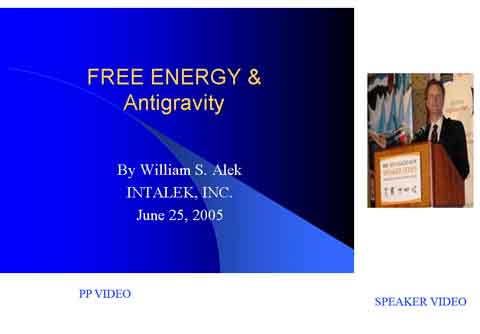
This is what my fellow students i would like to watch from the internet.This project is very complex.Do you have any ideas? -
If you have both the PPT and the speaker video as video files (avi, mpg or similar), you can do this with AviSynth.
You must have one more video source (or still image), and that's the background the ppt and speaker is pasted into.
Found this when googling for AVISynth PIP that explains the basics.
http://forum.doom9.org/archive/index.php/t-53538.html
Here's a small script that'll take 2 AVIs, and place them diagonally inside a jpg background for 300 frames:
Feed this script into some encoder like VirtualDub and encode to the codec of your choice.Code:bg=imagesource("C:\pictures\winter.jpg", end=300).ConvertToYUY2().bicubicresize(720,576) pip1=avisource("c:\video\powerpoint.avi").ConvertToYUY2().bicubicresize(400,300) pip2=avisource("c:\video\speaker.avi").ConvertToYUY2().bicubicresize(400,300) a=layer(bg,pip1,"add",255,20,20) b=layer(a,pip2,"add",255,300,256) return b
You can also preview it in Virtualdub or some video player like MPC.
/Mats
Similar Threads
-
Looking to record multiple sources simultaneously into one video file.
By Garynyc in forum Capturing and VCRReplies: 3Last Post: 11th Dec 2011, 11:15 -
2 audio sources at the same time
By daveealex in forum DVD & Blu-ray PlayersReplies: 1Last Post: 17th Apr 2011, 22:38 -
Logo removal by using 2 sources
By pfxz in forum RestorationReplies: 13Last Post: 8th Feb 2011, 22:01 -
How do i combine a video file and audio for two different movie sources??
By Kyisha in forum Newbie / General discussionsReplies: 3Last Post: 22nd Mar 2010, 06:03 -
How to mux three sources, but delay only two?
By hrpatton in forum ffmpegX general discussionReplies: 11Last Post: 11th May 2007, 17:22




 Quote
Quote