post a gspot screen capture of the avi in question
Try StreamFab Downloader and download from Netflix, Amazon, Youtube! Or Try DVDFab and copy Blu-rays! or rip iTunes movies!
+ Reply to Thread
Results 181 to 202 of 202
Thread
-
Thank you for these scripts, Soopafresh. And thank you, Jagger, for helping develop it further. You two have been very vocal and helpful to members posting on this thread, and patient with those asking stupid questions.
It is working great for me.
UPDATE: Well, not everything worked great, but I managed to fix the problem. Into upmixing, I get the usual "Windows needs to close aften.exe" and predicted something was wrong with the aften.exe. Soopafresh and Jagger realized and solved this problem in the third and forth post of this thread:
Originally Posted by j4gg3rrHowever, the SVN Aften builds website appears to no longer be managed. Use the Wayback Machine to get a hold of the original webpage. Here are the results:Originally Posted by Soopafresh
http://web.archive.org/web/*/http://win32builds.sourceforge.net/aften/index.html
I clicked the October 15, 2007 archive--the lastest one--to see what is archived. The actual binaries were not archived--the Wayback Machine doesn't deal well with archiving binary files--but the Sourceforge links were preserved.
This is what the archived links look like:
http://web.archive.org/web/20071015074014/http://prdownloads.sourceforge.net/win32buil...n.rar?download
Notice the archive.org prefix allows for preserving the structure of the original webpage by allowing direct access to archived links, as opposed to the original links.
Take off the Archive.org prefix--http://web.archive.org/web/20071015074014/--and copy the remaining link into the URL bar.
http://prdownloads.sourceforge.net/win32builds/aften-svn-r570-icl10-win32-bin.rar?download
Downloads like a charm! And it appears there haven't been major updates to Aften in a while. All binary and source code packages listed under SVN REVISION 570 ICL10 (Win32 and Win64) are still hosted on Sourceforge. If for some reason your CPU still pukes out compatibility errors with the Win32 or Win64 binary build, the Aften project still hosts platform-independent source code on these two pages:
http://aften.sourceforge.net/
http://sourceforge.net/projects/aften/
But I still haven't tried compiling source code on my box; I'm still suckling on the teets of precompiled packages.
Uncompress the binary package and enter the uncompressed directory. Then enter the directory of your CPU structure (I have a Pentium 4, so I choose aften_x86_SSE2. Does anybody know of a database with Processor types and Instruction sets side by side?). Copy aften.exe and paste into ~2_0_to_5_1_upmixV06B\Upmixer directory. Overwrite original aften.exe. Double click __Run_Upmix.bat and success!
I hope what I posted is not interpretted as volunteering unwanted advice. I ran into a speed bump and fixed the problem with the previous advice from Soopafresh and Jagger, and hope I can simplify the difficulties of this situation with those who are confused. All credit goes to Soopafresh for writing and maintaining the original scripts, and Jagger for customizing the scripts. -
Originally Posted by Soopafresh
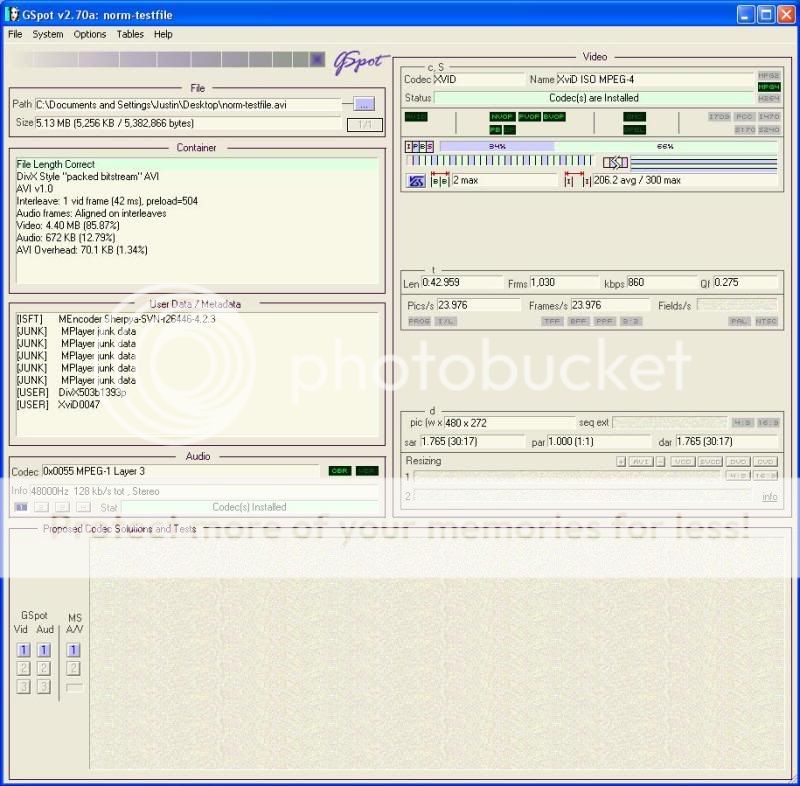
sorry for the long absence, Im using the test avi file you uploaded however still nothing happens, any other suggestions? thanks. -
Hello,
I just discovered this thread and am very interested in the method described. Since the links in the first post don't work anymore, would it be possible to repost the last version of the package in question with all the necessary files (I think it should be V06B, zip or rar), even if it is superseded by DaudioK (I like the "manual" way; also, AVS scripts can now be fed into ffmpeg for the final conversion)? Thank you very much in advance for your help!
-
Awesome tool! Many Thanks to Soopafresh "The Audiomeister."
Just one question though: when you use your avi file to remix to 5.1(placing it in folder prior to running Run_upmix.bat) does it matter if the avi source has clipping or is quite high decibelwise from a previous normalisation from a Dolby track to mp3 and you continue with Run-upmix.bat would the resultant 5.1 track come out too loud like original source? -
Thanks a lot Soopafresh for reposting the package

Great stuff indeed, works like a charm! -
Thanks to all for your kind words
 "Quality is cool, but don't forget... Content is King!"
"Quality is cool, but don't forget... Content is King!" -
I have just tested this upmixer tool on a 3 hour avi of mine with 224kb normalised cbr audio via AviGain. Everything worked fine, but the file in completed folder during the final muxing phase does not complete. Still hanging at 5 hours- abandoned.
How long does this operation meant to take with big audio files? My system just hangs yet the ac3 audio is completed at 441mb from the 385mb mp3 & avi file, but not muxed into completed folder file. Avisyth is installed in my XP Pro 1.66ghz Pentium Duo system. Any ideas guys
Should Avisyth be placed in the upmixer folder itself I wonder, instead of directly installed in my operating system? -
Try the newer version. Might work better, especially since the remuxing is taken care of by ffmpeg rather than DivxMux.
http://www.mediafire.com/file/zgd1ztmd5y4/2_0_to_5_1_upmixV07.zip"Quality is cool, but don't forget... Content is King!" -
Thankyou very much Soopafresh. Just received your link in mail too. Downloaded as we speak.
Curious to upmix and upmix1 files. I know you can easily change from default "Farina". Why two of the script? This of course must mean if you change one you must change both scripts to work to try out configuration options
I will give it a whirl and keep you informed.
-
Troublesome test avi 1.49gb 224 mp3 cbr(prior AVI Gain normalised to cbr 82.8db) which came out 441mb acm(set to 256) using 06 version(freezing in muxing and no completed avi in completed folder)
Came out & 661mb acm(due to 384 size default using 07 version and(completes in muxing) without freezing!
The completed avi file using 661mb acm file has over 1 hour of blank excess blank screen: 4 hours in length. Both acm files mux in to correct length of 3 hours 6 mins using Vdubmod, but vary in size 1.53gb and 1.69gb respectively due to differing acm bitrates!
Both acm files show time length of 4 hours prior muxing into correct avi length of 186 mins. The completed file of muxing process of 07 build: 1.82gb shows blank data excess when played. Also got warning message of "wav file likely to be over 4gb" in both 06/07 build operations. My partition is NTFS. Verdict 07 works well, but in my case a demux/remux is necessary using Vdubmod of completed file.
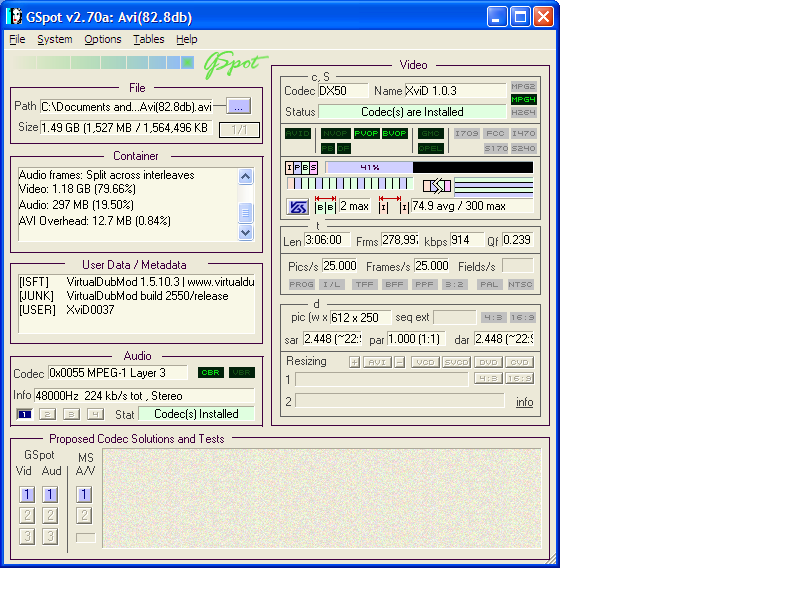
-
I've also experienced problems with exceedingly long files. I'm surprised when any of this stuff works at all

Try splitting the file into 2 or 3 pieces using VirtualDub direct stream copy. Ensure that each resulting segment is playable and has synced audio. Feed the pieces to the upmixer batch file. If it works, join the upmixed segments back together using AvimuxGui, Avidemux or similar."Quality is cool, but don't forget... Content is King!" -
I found sometimes that 45 min files play in segments eg 7.77 mins and close on my hardware dvd player, yet play entirely as one on computer via Media Player Classic. After running through Avimux file is "cured" and plays as whole on dvd player. Put a 100 audio offset using Avimux on above big file and now back in synch. Segmenting in Virtualdub did not work for me.
Anyway you are bang on about long files. How does any of this ever work in the cyber world is beyond me too. Your 0.7 version works very well 8) and I think on this occasion it is Windows causing script bugs in actual process, because of large file over 1gb. Thankyou Soopafresh for valuable program support and feedback.
Your 0.7 version works very well 8) and I think on this occasion it is Windows causing script bugs in actual process, because of large file over 1gb. Thankyou Soopafresh for valuable program support and feedback. 
-
When I changed the bitrate from standard 384 to 256/224kb/s for experimentation purposes converting 2 track avi, I keep getting the error message when the 5.1 Dialnorm process starts "could not write to the standard output"
 but the file completes successfully.
but the file completes successfully.
Does this then mean the file has not processed correctly to your command script settings and is not a correct 5.1 track and should one only use default 384 or only change to 448kb/s? Using the useful Project x Portable tool, however shows Dialnorm in a couple of tests to be -27, -28, so appears to be working normally within set range. Thanks.
Last edited by azmoth; 15th Mar 2010 at 04:10. Reason: Additional Info
-
-
Found it. I'm amazed I still had a copy. Remember, this script will not work on every source file. There are too many variables to address every format contingency.
"Quality is cool, but don't forget... Content is King!" -
Thanks I needed that link too.
P.S The link for AviGain was not working as well last time I used.Last edited by azmoth; 15th Jun 2010 at 12:40.
-
Hello:
I know this thread hasn't been used in quite some time but I just wanted share a solution I found.
I had Soopafresh's 2.0 to 5.1 upmixer software in the past but then my storage drive died and I ended
up having to download his software again. The first time around it worked fine and all the necessary
output files were put into the "completed" folder.
This time around when I download the latest version or what I think is the latest version (I know there's
a beta .08 version but I didn't want to use that one). Anyway, just as others in previous posts, I was
getting an error message about how aften had encountered a problem and needed to close. When I
opened the "completed" folder I only had the MP3 file and the AC3 file but unfortunately just like
others mentioned the AC3 file had zero bytes. (See attachment 1)
My solution (at least it worked for me) was to downloaded the AftenGUI 1.4 (attachment 2) from
videohelp.com. I then replaced the original aften file(252bytes) in the UPMIXER folder with the one
from the downloaded aftenGUI 1.4 folder (see attachment 2). I also copied and pasted the aftenGUI
itself along with the application. Once that was done, I ran the process again. Not only did I NOT get
an Aften error message but this time around I had all the files I was supposed to(see attachment 3 ). I
had the MP3, the upmixed version of the video file and the fully processed and completed AC3 file.
I am very happy!
I hope this works for other people too.
-
Bump!
I'm interested in this little project you had put together. I realize I might be belittling it by saying "little". I'm sure you put a lot of effort into it so apologies if it seems harsh.
What I am looking to do with this is take some vids I have from youtube and upconvert to 5.1. They are h264/aac in an mp4 container. I have already demuxed them and have the aac file read to go.
After skimming the seven pages I did see aac is supposed to be supported. Do I need to rename it mp3 so the script will work?
I can easily convert it to mp3 or ac3 or wav if that will make this easier.
-------------------------------
FYI I know that an amps surround mode is probably better but I have a pre dolby pro logic 2 amp so I don't have one that adequately simulates a lfe .1 channel. The dolby pro logic mode on my particular amp is kind of flat and doesn't really give good surround simulations.
It is great processing dolby digital 5.1 and dts but only when its fed the signal.
I am looking to create a fake 5.1 to feed it. Yes I know it won't be the same as a studio mix but for these vids its not that vital. I just want to tinker with it to find out if it will indeed be better than the amps surround sound modes - the non surround encoded modes that is.
Thanks for any advice.
Also I am glad that the file was reuploaded. I have been looking around the site and couldn't find this particular script. Even a google search for the original file name (upmixv07) just led me to the first page of the thread and the dead links there.
Thanks again.
Fyi I think my destination will be a dvd from the h264. I can do that easily with avstodvd with the new audio once I get it so I am ok with the video muxing and final production side of things. THanks.
Edit - I wont' be working on this tonight but I'll give it a try this week. Thanks again.
Edit 2 - To those interested the TFM Audio Tool program can read the aac file directly and has an upmix option. I am currently processing the file.
I am still interested in soopafresh's script process. I would be interested in comparing the output from both.
Edit 3 - I was able to get a 448kpbs 48khz 5.1 ac3 file from tfm audio tool. I was able to add the mp4 file from youtube and replace the audio with the new ac3 file. I authored a dvd with avstodvd. I have yet to burn it and test it. That is on another computer that I am not using at the moment.
I'll be interested to find out how this test works out. If it does I have more youtube vids I'd like to do this to. I know this won't magically make it like a pro 5.1 studio track but like I mentioned earlier I can't seem to get good fake sub output from virtual settings on my amp (which is a pre dolby pro logic 2 amp as I mentioned earlier).
Edit 4 - It turned out pretty good. I got the lfe track just fine. The rear channels sounded a little baked but they were ok. I definitely think its better than my virtual settings that I have on the amp. I'll try it again on another vid and see how it goes. I might increase the volume for the rear channels next time.Last edited by yoda313; 2nd May 2012 at 13:15.
Donatello - The Shredder? Michelangelo - Maybe all that hardware is for making coleslaw?
Similar Threads
-
To Script or Not To Script, that is the Question... (Custom Videos)
By TheMcD in forum EditingReplies: 2Last Post: 21st Oct 2010, 10:11 -
Does my script look right? I am trying a new script
By rocky12 in forum Newbie / General discussionsReplies: 11Last Post: 25th Sep 2008, 19:10 -
Script error
By buddycat in forum Video ConversionReplies: 8Last Post: 18th Nov 2007, 07:38 -
avisynth script
By magenta2007 in forum SVCD2DVD & VOB2MPGReplies: 7Last Post: 25th Sep 2007, 11:29




 Quote
Quote



 Thanks!
Thanks!