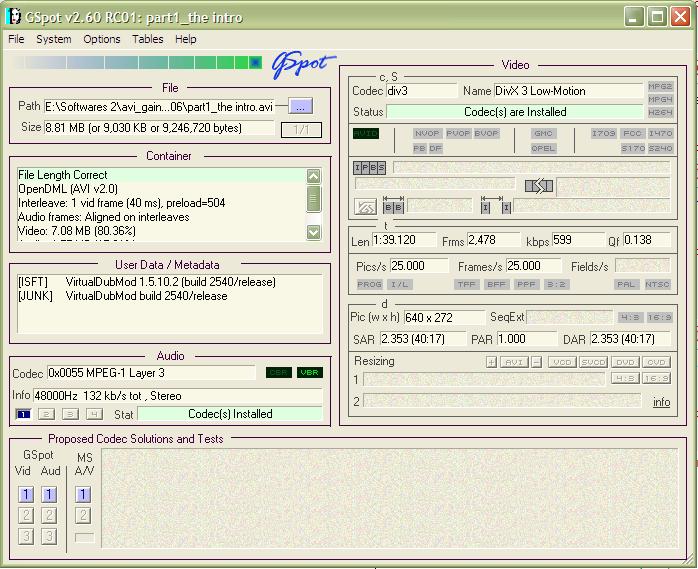Thanks Chris
I believe choice of the UpMix will depend on personal preferences?
+ Reply to Thread
Results 151 to 180 of 202
-
আমি বাংলায় গান গাই
-
Hi guys
Just want to know if this upmix can separate out two different languages from one audio?
And convert the mpa to ac3?
The mpa is dual language audio (left channel French, right channel English)
Me source is dual language vcd
Thanks -
Doesn't this work with VBR mp3? I get 'No PCM audio found' or something like that before it disappears. I tried a CBR mp3 Xvid and it works fine.
Thanks. -
Its not working for me when I use an XviD with VBR mp3. I get 'Error: Could not find PCM audio track in "upmix1.avs"'
-
You can run the vbr AVI files through AVI_GAIN_REGULAR.BAT https://forum.videohelp.com/topic314909.html
That will make them CBR. Then process the normalized AVI files through The AC3 Upmixer -
I tried that. When I run the batch file AVI_GAIN_REGULAR.BAT the process and starts and completes after some time but there is no file in the 'completed' folder.
-
Looks a great app, but does not work on my 64 bit Vista Premium. Any plans to release a 64bit version?
Thanks. -
I'm pretty sure the problem is with the DivX3 video encoding. I had a lot of problems trying to get DivX3 to work with the various demuxers/muxers included in the Avi_gain and AVI_Upmix scripts

-
Originally Posted by coolchris
You should be more specific, were did it fail, what messages...etc...etc... -
Yeah, it doesn't work on 64 bit windows because a support app called Lmod.exe isn't 64bit compatible. Sorry about that. I'll get to it someday, but until then, you're stuck with 32bit compatibility

-
Yeah, I doubt that will work with the script
 I wrote it specifically for DivX/Xvid files with MP3 audio.
I wrote it specifically for DivX/Xvid files with MP3 audio.
If you can demux the WAV file, you can run it through this:
https://forum.videohelp.com/images/guides/p1749112/wav_to_5_1_upmixer.rar
The above script will do everything except remux the new AC3 with the video file. You could use VirtualDubMod to do that part. -
Sounds like another great project for a GUI app

Which are the latest up to date batch files which I can use? -
ok quick question before running the script. video was in xvid. after running the script video was in divx....
I don't want the video in divx.... needs to be in xvid..... any thing you can do?? maybe put in an option to make it xvid or divx?? -
Download 4cc Changer http://www.divx-digest.com/software/avifourcc.html#downloads
enter these settings:
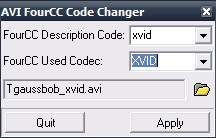
-
hi Soop...
i'm trying o make a compilation DVD with my limited software and i need all my vob's to have the same audio format, so i searched how to convert 2.0 to 5.1 as i have some avi's that need to be put onto DVD as part of the clips. when i ran the upmixer, i got an error saying "could not write to standard output".
2 different files, same result:
please help!
thank you


-
Those files should work fine. Hmm. You do have Avisynth installed? Are you running XP or Vista 64?
For grins and giggles, run them through the AVI_Gain script (use the Avi_Gain_Regular.bat file) and see if the resulting Normalized AVIs will work
https://forum.videohelp.com/topic314909.html -
thanks for the quick response. yup, i had already installed avisynth right off the first post, and i ran the avi_gain on the first file, which is why it's CBR.
would it be possible i have an older mp3 codec installed? i haven't changed it in years. my stuff isn't really up do date. and i'm using XP. -
No, other than Avisynth it accesses only the files I included in the package. Weird
I just successfully tested it on this AVI source file. Try it out as well.
norm-testfile.avi -
Gotcha. Aften (the AC3 encoder) is being picky about the CPU in your machine. Replace it with this one
http://downloads.sourceforge.net/win32builds/aften-svn-r703-icl10_1-win32-bin.zip?modt...1&big_mirror=0
Try the aften.exe file located in the aften_x86 folder -
and bingo was his name-o!
it works!
thanks, this is great
you're the best!
go team venture. \ / -
Hello, im fairly new to Avisynth and have limited scripting experience.. As part fo a project I am trying to upmix 2 channel stereo into 5.1, ive downloaded the avisynth software and the 2.0 to 5.1 script, tested the avisynth software using the basic scripting... eg;
ReduceBy2
# Chop off the first 119 frames, and keep the frames 120-150
# (AviSynth starts numbering frames from 0)
Trim(120,150)
FadeOut(10)
With windows mplayer2... which seems to work fine, i dragged my avi file into the same folder as the script as described above.. clicked _Run_Upmix.bat however nothing seems to happen.. is there anyone on here who can help me? or who i can talk to maybe over aim or somthing that can give me advice on how to get this working? cheers.
Similar Threads
-
To Script or Not To Script, that is the Question... (Custom Videos)
By TheMcD in forum EditingReplies: 2Last Post: 21st Oct 2010, 11:11 -
Does my script look right? I am trying a new script
By rocky12 in forum Newbie / General discussionsReplies: 11Last Post: 25th Sep 2008, 20:10 -
Script error
By buddycat in forum Video ConversionReplies: 8Last Post: 18th Nov 2007, 08:38 -
avisynth script
By magenta2007 in forum SVCD2DVD & VOB2MPGReplies: 7Last Post: 25th Sep 2007, 12:29




 Quote
Quote