Thanks for your kind words
Try StreamFab Downloader and download from Netflix, Amazon, Youtube! Or Try DVDFab and copy Blu-rays! or rip iTunes movies!
+ Reply to Thread
Results 31 to 60 of 202
Thread
-
Is it possible to get a AC3 file with a bitrate of 448kbps if i change this in mp3_to_ac3.bat?
from:
bepipe.exe --script "import(^upmix1.avs^)" - | aften.exe -acmod 7 -dnorm !char! -v 0 -b 384 - audio.ac3
To:
bepipe.exe --script "import(^upmix1.avs^)" - | aften.exe -acmod 7 -dnorm !char! -v 0 -b 448 - audio.ac3
Or do i get issues on that, or sound distortion? -
That should work fine.

I'm not happy with the sound of the mp3_to_ac3 script yet. It is OK, but I need to remove the maximizing and limiting which was designed for movie audio and not really music. Better if Chopin isn't IN YO FACE !
So, go ahead BUT make sure your MP3 files have NO spaces in the name -
Bad: My Music File.mp3
Good: My_Music_file.mp3
I'll fix that in the next version, but until then, that is a limitation. -
lol that Chopin is classical music like The Beatles right?

Guess that elevator type music would benefit from no normalization at all with perhaps
no/less frequency range cutting to atleast FL FR SL SR and generally a lower avg volume.
I mean you don't want a Triangle to sound like a Symbol due to frequency cuts to rear channels.
And 12th overture for example just has to be louder at the end without peaking 100 fullness dosn't it. -
Update to v.06a -
- No More .NET requirements
- Spaces in File Name Support (I think...lemme know if there's a problem)
- Updated Aften encoder to v.07
- Mp3 audio to 5.1 AC3 encoding (and it's pretty fast, too!). File names can now have spaces.
- Upmixed file destination is the "Completed" folder. See instructions in first post. -
Spaces, dots and dashes in filenames working fine here.
With a 93 second sample wavi runs at 99% CPU for 2x 5 mins+ using the default Farina script. mix mix mix mix mix mix
And only 2x 35 seconds with jagger script. -
Coolness... thanks a ton for checking it, jagger
 Lotsa changes in this one.
Lotsa changes in this one.
-
Hi! ill try this tool later tonight thanks
Question, is it multi-core able?
Thanks! -
Yes, but the Avisynth script would require some tweaking using the plugin MT().
http://www.avisynth.org/tsp/MT_07.zip
http://avisynth.org/mediawiki/MT_support_page
It'll take some testing. If you decide to try it, lemme know how it goes.
The Aften encoder can be immediately multithreaded.
Download http://prdownloads.sourceforge.net/win32builds/aften-0.07-win32-bin.zip?download
and replace the aften.exe file in the upmixer folder with the aften.exe found in the zip file above - this folder:
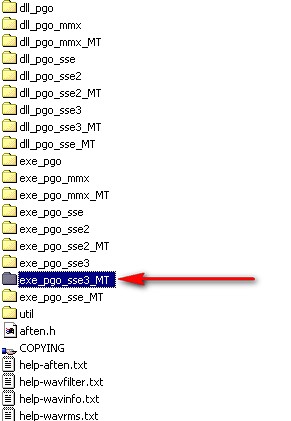
I wish that was the bottleneck. The slow part of this process is the automatic volume level analysis so the new 5.1 AC3 doesn't distort. It works so well, we need to keep it in, even at the expense of the batch processing taking a longer time.
--- Note -- A 1 Hr long AVI took 7 minutes to process on an 8 Core Mac pro, 40 minutes on a 2.4Ghz P4, both running XP -
Done a bit more tweaking to allow AVI with AC3 2.0 to be upmixed
with this batch, script and nicaudio.dll AVISynth plugin.
I also knocked that LFE down to standard 120Hz @ Gain 1.5, 480Hz @ 2.0 was still too much.
AVI_AC3_Upmix.bat
Code:@echo off rem AVI AC3 2.0 - AVI AC3 5.1 Upmixer v0.6 if exist v1deo.avi del v1deo.avi if exist avilist.txt del avilist.txt for %%a in ("*.avi") do @echo "%%a">mlist.txt & @echo "%%~na">slist.txt & call :process "%%a" goto end :process type mlist.txt | lmod set cfile=[$1] >currfile.bat type slist.txt | lmod set sfile=[$1] >>currfile.bat call currfile.bat for /f %%s in ('TIME /T') do set stime=%%s @echo. >>upmix_log.txt @echo %1 Processing Started at %stime% >>upmix_log.txt if exist audio.ac3 del audio.ac3 if exist upmixer\audio.ac3 del upmixer\audio.ac3 if exist video.avi del video.avi cls @echo. @echo. ctext.exe "{0x1B} Demuxing the AC3 Audio from AVI... {\n}" ctext.exe "{0x07}.{\n}" @echo. @echo. mmcl --unpack --always-write "%cfile%" "c-%cfile%" mencoder -O "x-%cfile%" -forceidx -oac copy -ovc copy "c-%cfile%" del "c-%1" mencoder "x-%cfile%" -ovc copy -nosound -o video.avi ffmpeg -i "x-%cfile%" -vn -acodec copy -y audio.ac3 del "x-%cfile%" copy audio.ac3 upmixer /y cd upmixer cls @echo. @echo. ctext.exe "{0x1B} Encoding the 5.1 Audio Track... {\n}" ctext.exe "{0x07}.{\n}" @echo. @echo. wavi upmixac3.avs - | aften.exe -acmod 7 -pad 0 -readtoeof 1 -v 0 -b 448 - upmixed_audio.ac3 cd.. copy upmixer\upmixed_audio.ac3 /y cls @echo. @echo. ctext.exe "{0x1B} Now Creating UpMixed File... {\n}" ctext.exe "{0x07}.{\n}" @echo. @echo. divxmux -o "completed\Upmixed-%cfile%" -v "video.avi" -a o-0 "upmixed_audio.ac3" if exist upmixer\upmixed_audio.ac3 del upmixer\upmixed_audio.ac3 del video.avi del "c-%cfile%" del currfile.bat del mlist.txt del slist.txt ren audio.ac3 "original-%sfile%.ac3" & mmove "%orig-sfile%.ac3" completed ren upmixed_audio.ac3 "upmixed-%sfile%.ac3" & mmove "upmixed-%sfile%.ac3" completed for /f %%e in ('TIME /T') do set etime=%%e @echo %1 Processing Ended at %etime% >>upmix_log.txt @echo. >>upmix_log.txt :end
upmixac3.avs script
Code:SetMemoryMax(512) LoadPlugin("NicAudio.dll") LoadPlugin("AudioLimiter.dll") LoadPlugin("soxfilter.dll") NicAC3Source("audio.ac3") ConvertAudioToFloat().SSRC(48000) #UpMixGeneral() #UpmixSOS() #UpMixMultisonic() #UpMixGerzen() #UpMixFarina() UpMixJagger() #UpMixHeadphones() # Profile to use with audio sources that have a wide range of sound content. 20ms delay and -3db attenuation on surround function UpMixGeneral( clip a ) { Assert( a.AudioChannels == 2, "This clip must have 2 audio channels" ) front = a.soxfilter("filter 20-20000") back = a.soxfilter("filter 100-7000") fl = mixaudio(front.GetLeftChannel(),front.GetRightChannel(),0.668,-0.668) fr = mixaudio(front.GetRightChannel(),front.GetLeftChannel(),0.668,-0.668) cc = mixaudio(mixaudio(front.GetLeftChannel(),fl,1,-1),mixaudio(front.GetRightChannel(),fr,1,-1),0.398,0.398) lfe = ConvertToMono(a).SoxFilter("lowpass 120","vol -0.447") sl = mixaudio(back.GetLeftChannel(),back.GetRightChannel(),0.473,-0.473) sr = mixaudio(back.GetRightChannel(),back.GetLeftChannel(),0.473,-0.473) sl = DelayAudio(sl,0.02) sr = DelayAudio(sr,0.02) return MergeChannels( fl, fr, cc, lfe, sl, sr) } # Multisonic approach Profile modified with 20ms delay and some attenuation on surround function UpMixMultisonic( clip a ) { Assert( a.AudioChannels == 2, "This clip must have 2 audio channels" ) front = a.soxfilter("filter 20-20000") back = a.soxfilter("filter 100-7000") fl = mixaudio(front.GetLeftChannel(),front.GetRightChannel(),1,-0.5) fr = mixaudio(front.GetRightChannel(),front.GetLeftChannel(),1,-0.5) cc = mixaudio(front.GetRightChannel(),front.GetLeftChannel,0.5,0.5) lfe = ConvertToMono(a).SoxFilter("lowpass 120","vol -0.5") sl = mixaudio(back.GetLeftChannel(),back.GetRightChannel(),0.668,-0.668) sr = mixaudio(back.GetRightChannel(),back.GetLeftChannel(),0.668,-0.668) sl = DelayAudio(sl,0.02) sr = DelayAudio(sr,0.02) return MergeChannels( fl, fr, cc, lfe, sl, sr) } # SOS approach Profile with 20ms delay and some attenuation on surround function UpMixSOS( clip a ) { Assert( a.AudioChannels == 2, "This clip must have 2 audio channels" ) back = a.soxfilter("filter 100-7000") fl = a.GetLeftChannel() fr = a.GetRightChannel() cc = mixaudio(a.GetRightChannel(),a.GetLeftChannel,0.5,0.5) lfe = ConvertToMono(a).SoxFilter("lowpass 120","vol -0.5") sl = mixaudio(back.GetLeftChannel(),back.GetRightChannel(),0.668,-0.668) sr = mixaudio(back.GetRightChannel(),back.GetLeftChannel(),0.668,-0.668) sl = DelayAudio(sl,0.02) sr = DelayAudio(sr,0.02) return MergeChannels( fl, fr, cc, lfe, sl, sr) } # Gerzen approach Profile modified with 20ms delay and some attenuation on surround function UpMixGerzen( clip a ) { Assert( a.AudioChannels == 2, "This clip must have 2 audio channels" ) front = a.soxfilter("filter 20-20000") back = a.soxfilter("filter 100-7000") fl = mixaudio(front.GetLeftChannel(),front.GetRightChannel(),0.685,-0.115) fr = mixaudio(front.GetRightChannel(),front.GetLeftChannel(),0.685,-0.115) cc = mixaudio(front.GetRightChannel(),front.GetLeftChannel,0.4511,0.4511) lfe = ConvertToMono(a).SoxFilter("lowpass 120","vol -0.5") sl = mixaudio(back.GetLeftChannel(),back.GetRightChannel(),0.668,-0.668) sr = mixaudio(back.GetRightChannel(),back.GetLeftChannel(),0.668,-0.668) sl = DelayAudio(sl,0.02) sr = DelayAudio(sr,0.02) return MergeChannels( fl, fr, cc, lfe, sl, sr) } # Farina/Sursound approach Profile M=L+R, S=L-R, c=0.75, L' = (1-c/4)*M+(1+c/4)*S, C' = c*M, R' = (1-c/4)*M-(1+c/4)*S # also added with 20ms delay and some attenuation on surround function UpMixFarina( clip a ) { Assert( a.AudioChannels == 2, "This clip must have 2 audio channels" ) front = a.soxfilter("filter 20-20000") back = a.soxfilter("filter 100-7000") fl = mixaudio(mixaudio(front.GetLeftChannel(),front.GetRightChannel(),0.300,0.300),mixaudio(front.GetLeftChannel(),front.GetRightChannel(),0.300,-0.300),0.7125,1.2875) fr = mixaudio(mixaudio(front.GetLeftChannel(),front.GetRightChannel(),0.300,0.300),mixaudio(front.GetLeftChannel(),front.GetRightChannel(),0.300,-0.300),0.7125,-1.2875) cc = mixaudio(front.GetRightChannel(),front.GetLeftChannel,0.465,0.465).wavgainlimiter(0.9) lfe = ConvertToMono(a).SoxFilter("lowpass 90","vol 0.9") sl = mixaudio(back.GetLeftChannel(),back.GetRightChannel(),0.475,-0.475).wavgainlimiter(1.2) sr = mixaudio(back.GetRightChannel(),back.GetLeftChannel(),0.475,-0.475).wavgainlimiter(1.2) sl = DelayAudio(sl,0.02) sr = DelayAudio(sr,0.02) return MergeChannels( fl, fr, cc, lfe, sl, sr) } #Profile made by jagger to emulate levels outputed by AC3Filter. function UpMixJagger( clip a ) { Assert( a.AudioChannels == 2, "This clip must have 2 audio channels" ) back = a.soxfilter("filter 100-7000") fl = a.GetLeftChannel() fr = a.GetRightChannel() cc = mixaudio(a.GetRightChannel(),a.GetLeftChannel,0.707,0.707) lfe = ConvertToMono(a).SoxFilter("lowpass 120","vol 1.5") sl = mixaudio(back.GetLeftChannel(),back.GetRightChannel(),0.5,-0.5) sr = mixaudio(back.GetRightChannel(),back.GetLeftChannel(),0.5,-0.5) return MergeChannels( fl, fr, cc, lfe, sl, sr).wavgainlimiter(1.0) } #Profile made by jagger designed for 5.1 through headphones. function UpMixHeadphones( clip a ) { Assert( a.AudioChannels == 2, "This clip must have 2 audio channels" ) front = a.soxfilter("filter 500-10000") back = a.soxfilter("filter 100-7000") fl = a.GetLeftChannel() fr = a.GetRightChannel() cc = mixaudio(front.GetRightChannel(),front.GetLeftChannel,0.707,0.707) lfe = ConvertToMono(a).SoxFilter("filter 20-3000","vol 1.3") sl = mixaudio(back.GetLeftChannel(),back.GetRightChannel(),0.5,-0.5) sr = mixaudio(back.GetRightChannel(),back.GetLeftChannel(),0.5,-0.5) return MergeChannels( fl, fr, cc, lfe, sl, sr).wavgainlimiter(1.0) } -
How do i change the setting of the scripts.?
Now i change it with wordpad and save it.
When i restart my pc it is back to the old settings ?
Are there any updates to this great program ?
Thanks -
i try to adjust the output volume LFE to 0.5 because 1.5 is to loud for me.
Its in the Jagger Script.
When i change it in upmix1 and save it with notepad its ok.
But the next day or so its back to its old settings and i have to change it back. -
The file you need to modify is UPMIX.AVS
Upmix1 gets modified every time you run the program - that's why it changes.
So make your changes to UPMIX.AVS and you'll be good to go -
That works..
I did encode a moviefile .
When i play the movie file theres no audio after 3 min 25 ?
I play the original file and the audio sounds ok.
Could that be a problem in the original file and how can i fix that ?
Sorry for my bad english... i live in Belgium and speak normally Dutch. -
1) Run your AVI through Avi_Gain_Regular.bat
https://forum.videohelp.com/topic314909.html
2) Play the new Norm-yourfile.avi and see if it plays properly.
3) If it works, use the Norm-yourfile.avi for the 2.0-5.1 Upmix program.
Good luck. If the original file is damaged, it might be difficult to make it work properly. -
it did not work...
The extracted mp3 audio looks fine and sound good.
The ac3 file is only 10mb long and stops after 3 min 25
The avi with the new audio sounds good but after converting to 5.1 the audio stops at 3 min 25.
Thanks for the help ... -
Hello,
I want to upmix ac3 2.0 audio to 5.1 but i cannot get your script to work.
I try the one you posted .
I made a bat file... avs script for ac3 ...
I don't understand why it is not working... it just stops ??
Please help.
Your mp3 to 5.1 works Fine... thanks a lot for that...
Are there no scripts available for Action or Adventure movies.
Greetz
D -
I made a bat file and replaced the other run upmix (from the mp3 upmix) with it.
I placed an nicaudio.dll in the upmixer folder.
It works now ..
Are they scripts available for Action...Adventure movies...
Are there websides where i can find some scripts ?
I tryed your Jagger script... it sounds very good but i adjusted the LFE freq to 90...
It sounds a lot better than for me.....
Greetz to the people downunder...... -
I was interested in trying to upmix an mp3 music file to ac3 5.1 using your system. First off, it this possible? I am not quite sure what files I need and where to put them.
Thank You -
Hi winifreid

Look on the first page of this thread for instructions and download info. Change your .MPA extension to .MP3 and run it through Z_Run_mp3_to_ac3.bat . Lemme know if you run into problems. We'll get it working for you.
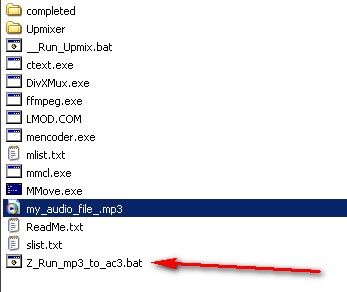
-
This small change to your Z_Run_mp3_to_ac3.bat should be good for all BassAudio supported formats.
MP3/MP2/MP1/OGG/WAV/AIFF/WMA/FLAC/WavPack/Speex/Musepack/AAC/M4A/APE/MO3/IT/XM/S3M/MTM/MOD/UMX
I've tested the formats below that I've added so far and they work fine with .mp3 extension in place of thier original extentions during encoding.
They all used the WavGainLimiter OK so I included that too.
Code:@echo off rem BassAudio Supported Audio Format 2.0 - 5.1 Upmixer v0.6 for %%a in ("*.mp2","*.mp3",*.mp4","*.mpa","*.aac","*.m4a","*.flac","*.ogg","*.wma","*.wav") do @echo "%%a">mlist.txt & @echo "%%~na">slist.txt & call :process "%%a" goto end :process type mlist.txt | lmod set cfile=[$1] >currfile.bat type slist.txt | lmod set sfile=[$1] >>currfile.bat call currfile.bat if exist audio.ac3 del audio.ac3 if exist audio.mp3 del audio.mp3 if exist upmixer\audio.ac3 del upmixer\audio.ac3 if exist upmixer\audio.mp3 del upmixer\audio.mp3 copy "%cfile%" audio.mp3 /y copy audio.mp3 upmixer /y cls @echo. @echo. ctext.exe "{0x1B} Scanning the MP3 for Peaks... {\n}" ctext.exe "{0x07}.{\n}" @echo. @echo. cd upmixer mp3gain /f /c /r /k audio.mp3 if exist audio.ac3 del audio.ac3 @echo. > amplify.avs @echo SoftClipperFromAudX() >>amplify.avs cls @echo. @echo. ctext.exe "{0x1B}Determining the Amount of Gain to Add to the Audio. This Can Take Some Time...{\n}" ctext.exe "{0x07}.{\n}" @echo. @echo. avsamp upmix.avs | grep "Amplify" | lmod wavgainlimiter([$3]) >> amplify.avs if exist upmix1.avs del upmix1.avs cat upmix.avs amplify.avs > upmix1.avs cls @echo. @echo. ctext.exe "{0x1B} Encoding the 5.1 Audio Track... {\n}" @echo. @echo. wavi upmix1.avs - | aften.exe -acmod 7 -v 0 -b 448 - audio.ac3 >nul cd.. copy upmixer\audio.ac3 /y if exist upmixer\audio.ac3 del upmixer\audio.ac3 if exist upmixer\audio.mp3 del upmixer\audio.mp3 ren audio.ac3 "%sfile%".ac3 & mmove "%sfile%".ac3 completed del audio.mp3 del currfile.bat del mlist.txt del slist.txt :end

EDIT:
avsamp line now correctly positioned before cat upmix.avs amplify.avs > upmix1.avs
More formats tested and added
Added screenshots -
I tried it and the first screen that pops up indicates an error, but is gone in a flash so I can't read the rest of it. THen a screen pops up indicating that it is encoding a wav file. But it is a resource hog and I have to stop everything. After 10 minutes nothing had happened so I closed it. I don't see any log files created so I can't really say what is happening. Thanks Oh, what program do you use to play back the ac3 5.1?
-
UpMixing a 90 min AVI with the default Farina mix can take some time on slow - medium PC's. My mix is 10x faster than the Farina mix on my XP 2800+ CPU.
Your better off 1st using a smaller AVI sample to evaluate the different mixes and if you think a longer encode runtime is worth it. -
Yeah, it'll take a while to create the AC3. There are a lot of calculations going on. On your processor, a 1 hr audio file will take around 1/2 an hr to create. Don't worry about the "creating WAV" message, that's normal.
Lots of ways to play back AC3 files. You can install AC3filter and then play your audio through Windows Media player or Media Player classic. -
The new mp3 script don't work for me.
Ik keeps saying WRITING WAV.....after 15 min i stopped it...
It was an mp3 file from 4 MB. -
That last batch file I posted will take longer to encode an mp3 as the normal Z_Run_mp3_to_ac3.bat will.
The WavGainLimiter section I added can double encoding times. -
Hi,
Where can I get my hands on the entire lastest version?
I tried every link in this thread and I keep getting CRC errors when trying to extract the files.
Thanks,
Chris
Similar Threads
-
To Script or Not To Script, that is the Question... (Custom Videos)
By TheMcD in forum EditingReplies: 2Last Post: 21st Oct 2010, 10:11 -
Does my script look right? I am trying a new script
By rocky12 in forum Newbie / General discussionsReplies: 11Last Post: 25th Sep 2008, 19:10 -
Script error
By buddycat in forum Video ConversionReplies: 8Last Post: 18th Nov 2007, 07:38 -
avisynth script
By magenta2007 in forum SVCD2DVD & VOB2MPGReplies: 7Last Post: 25th Sep 2007, 11:29




 Quote
Quote