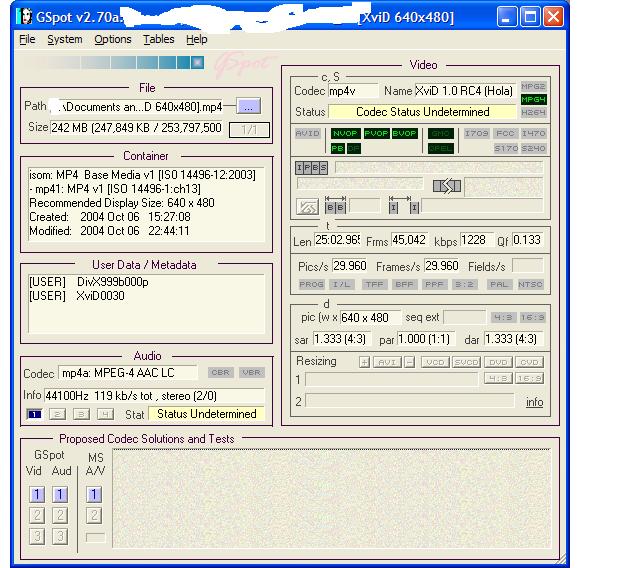I have several mpeg-4 files that I want to add subtitles to. I think they may have come off a DVD- they only play in VLC Media Player on my computer. I've used Subtitle Workshop to create subtitles for the first episode.
I tried AutoGK to burn the subtitles onto the file, but when I select one of the files as my input file, it comes back as unsupported file type.
I am pretty much a n00b, with basic computer skills. My computer is a midrange Acer.
Any suggestions would be very much appreciated.
+ Reply to Thread
Results 1 to 11 of 11
-
-
are they mp4 or avi's? i'm guessing mp4's, try mp4box that can mux subtitles into a mp4 file.
-
The first thing I would do is drop that file into Gspot 2.60 and see what it says. You can post a screen shot of it here. Directiions: https://forum.videohelp.com/viewtopic.php?t=271697
That would give us a better idea of what you are dealing with. You just may be lacking a codec to load the file.
And welcome to our forums.
-
Also, ssj2_goha, I've tried to install mp4box several times. It comes back with the error message:[img]https://forum.videohelp.com/images/guides/p1682524/
I think a problem with mp4box is also why YAMB isn't working properly. I get error messages referring to mp4box when I try to mux the subtitles into the episode using YAMB.[/img]
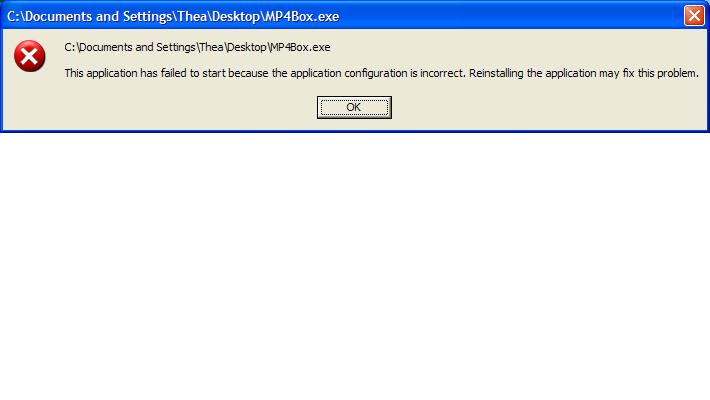
-
this is the first i have ever heard of a CLI program not running.....
-
It is running if it flashes up the command prompt. I thought the above error was just from running it? Which is all I tested. Just muxed an srt to an mp4 here though and it worked fine.
CVS/SVN builds of opensource software crash all the time, including CLI apps and especially under windows since most devs are running *nix.
Anyway it works here for muxing srt's. Tested Win2k SP4 and XP SP2. Seems odd to get the above error if it runs though. When I have seen it it has related to manifest files and resulted in the app not running at all. -
Well, with MP4box the command box flashes up for literally one second: I see the black box and then it disappears. Sometimes the box does not show up at all. When I CTRL-ALT-DEL it does not show up as running. So I think it is MP4box not running which is screwing up YAMB: but I have no idea why. I've tried installing different versions but the problem is the same. I think it must be my computer, but I can't think of what.
-
It is a command line app. When you double click it, it outputs some text about options, version or whatever. The idea however is to run it from a command prompt, that way 1) you can read the text and 2) can use it to either get more options or run a command.
The reason why it doesn't show up in taskmanager is because it is done running.
YAMB is a GUI. It sets up the options for mp4box and then parses them to it. mp4box then runs in the background with yamb capturing stdout/stderr info for its progress bar. Once again when mp4box is done with its task it will no longer be in task manager. Yamb on the other hand will be listed as long as it is running.
Back in 98 I think when you ran a cli app, it paused the prompt automatically.
Similar Threads
-
How to Add Text Effects and Unicode Characters to MPEG-4 Subtitles
By PBear in forum User guidesReplies: 9Last Post: 20th Sep 2012, 10:15 -
Add subtitles to an hd movie
By zoloabc in forum EditingReplies: 1Last Post: 2nd Feb 2010, 03:06 -
How to add Subtitles to original DVD whitout loosing original subtitles ?
By Chainsaw_1 in forum Newbie / General discussionsReplies: 2Last Post: 6th Jan 2010, 13:52 -
How to add subtitles?
By jonhal in forum Newbie / General discussionsReplies: 6Last Post: 26th Apr 2009, 12:58 -
How to add subtitles to an HD .ts file?
By naboth in forum SubtitleReplies: 4Last Post: 22nd Jun 2007, 21:39




 Quote
Quote