Hello everyone,
I just wanted to start off by explaining what I am trying to do. I use DVDFab decryper to rip DVD's to VOB's. Then use AutoGK at 100% quality which outputs a 16:9 movie to 720x304. I then take that file and run WinaviVideo to convert it to WMV9at 100% quality. I then take that file and run it through Windows Media Encoder to resize it to 320x240 streaming format at a lower bitrate for streaming to my cingular 8525.
Now the problem is at 320x240 some movies looked squished in from the sides. I figure I need to crop the sides on a 720x304 movie in by 40 pixels on each side to make a 640x304 video.
Can someone explain to me how to make a 640x304 avi by cropping in the sides and using the autocrop and or aspect portions of the AutoGK Hidden Menu to achieve this
Sorry if this is a totally newb question but i have wasted hours upon hours trying to figure it out and thought I might ask you guys what I could do.
Thanks in advance.
+ Reply to Thread
Results 1 to 8 of 8
-
-
Thanks for the quick reply
Thats just it... I dont want to keep the ratio at 16:9 with black borders at 320x240 resolution. I want it to look full screen at 320x240 by cropping out the sides.
When I was looking at ways to get dvd to wmv I tried to use automkv and all it would do is produce a 15kb file and nothing else after running for hours.
maybe I will give it another try if a autogk expert doesnt show up and save the day.

-
So you take something encoded as mpeg-2, crop and encode it to Xvid, then encode it to WMV9, then resize and encode it again using one of the worst encoders written. That is three encodes after the original.
Have you thought about skipping the whole AutoGK, WinAVI confusion and using virtualdubmpeg2 to open the video, crop it, resize it, then frameserve it to Windows media Encoder to encode ? It is only two steps and one encode. So much simpler.Read my blog here.
-
okie am i missing something about the virtdub? you cant import a vob?
i do it the way i do it because its the only way i know to take a vob and convert it into a streamable wmv. im pretty new to this stuff and it really is all very confusing. -
okie am i missing something about the virtdub? you cant import a vob?
Did he even mention Virtual Dub? -
virtualdubmpeg2 can import VOBs or mpeg2 video.
The main problem with your process is the number of times you encode the video. Every codec you use is lossy - it throws away image data to save space. This means every time you encode, you lose quality. The aim is to reduce the number of times this happens whenever possible.Read my blog here.
-
your working to hard and confusing the issue
does that phone use 3gp OR 3g2 format ?
rip & decrypt the vobs
now load each one into super and set you video
example like this
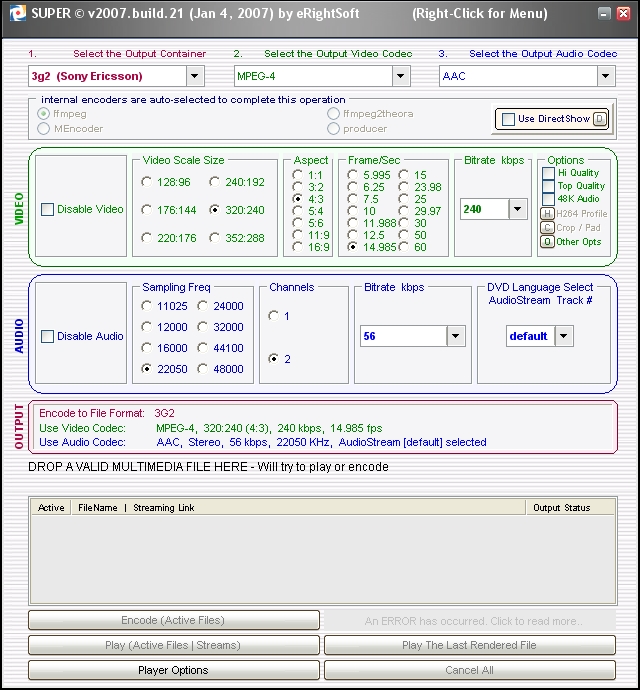
these setting are for my Verizon LG9900 enV
you will need to know the specific container 3g2 3gp mp4 for the phone and the audio format
if in doubt check with the cingular forum on www.howardforums.com
super is very good at downsizing video for the phone
you set the FPS, the video bitrate, audio bitrate, aspect, display res, MOST phones do NOT play xvid
you want mpeg4 codec, and the correct container/file extension and the correct bit rate
Similar Threads
-
Cropping Question
By darkdream787 in forum DVD RippingReplies: 25Last Post: 27th Oct 2011, 18:07 -
question about cropping
By dog food in forum EditingReplies: 5Last Post: 15th Oct 2010, 00:21 -
Question - Capturing to MPEG directly with VHS cropping
By joejoe in forum Capturing and VCRReplies: 2Last Post: 24th May 2009, 23:45 -
4:3 LBX DVD to Divx cropping question
By ecc in forum Video ConversionReplies: 3Last Post: 1st Oct 2008, 13:11 -
Cropping Question
By cowboysroy31 in forum EditingReplies: 2Last Post: 15th Aug 2007, 21:41




 Quote
Quote