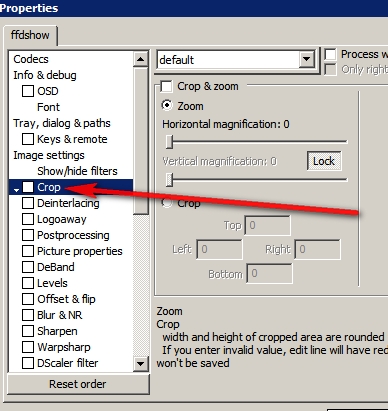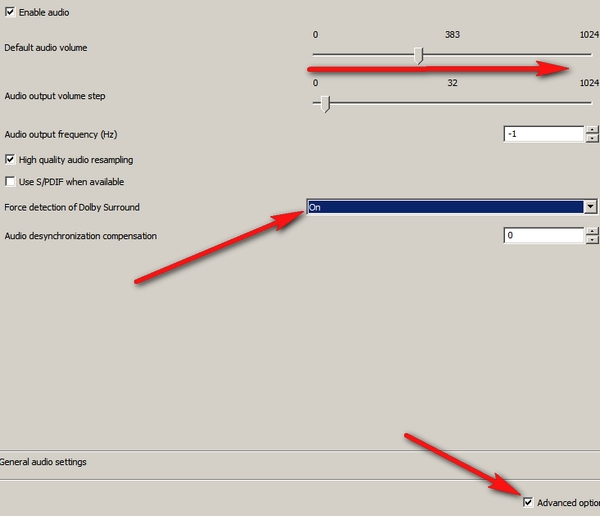I've just installed latest version of VLC player which has a very useful "crop" facility. Is there any filter that I can add to Media Player Classic to give it the same facility? (Crop to 16:9 etc). I prefer to use MPC, AC3 audio on VLC is unbelievably low. Any help appreciated
Try StreamFab Downloader and download from Netflix, Amazon, Youtube! Or Try DVDFab and copy Blu-rays! or rip iTunes movies!
+ Reply to Thread
Results 1 to 6 of 6
Thread
-
-
I’d already cranked up all volume levels on VLC, it only made a marginal difference to AC3. I’m now trying to find correct width and height levels on FFDshow for “crop to 4.3”. This is real hit ‘n’ miss stuff…not as simple as the one-click trick on VLC. A guide would be useful….and thanks for the help
-
-
I think I’ve found what I need under a combination of the override and widescreen
Similar Threads
-
MP4 file out of sync in VLC, not in MPC-HC
By M3mbr4n3 in forum Software PlayingReplies: 17Last Post: 9th Feb 2013, 15:07 -
!!!3D playback with VLC, MPC, WMP, HELP!!!!!
By NateDizzle in forum Software PlayingReplies: 6Last Post: 17th Feb 2012, 19:31 -
Some MKVs cause MPC HC to flicker but play fine with VLC. Help please?
By elcoyoteloco in forum Software PlayingReplies: 2Last Post: 6th Nov 2011, 22:42 -
No sound from MPC, VLC, itunes, winamp...
By bbravve in forum Software PlayingReplies: 3Last Post: 18th Aug 2010, 03:34 -
AVCHD Files not playing in VLC, MPC
By Desp in forum Newbie / General discussionsReplies: 19Last Post: 22nd Sep 2009, 15:06




 Quote
Quote