New frames are interpolated when you increase or decrease (i.e. stretching, compressing, or adding velocity envelopes) the speed of an event/video? And by frame interpolation you mean the way a keyframe travels to another keyframe in a video right?
As for my question before, I was just asking what would happen if I imported then rendered a 19.98fps video to 29.97fps without telecine or simply:
input: 19.98fps AVI video -> output: 29.97fps MPEG2 video that played at 19.98fps?
I don't know if Vegas does telecine from 19.98 to 29.97 when rendering to MPEG2, so that's why I include "without telecine". Actually I never worked with 24fps videos so I don't know if there's even a pulldown. Does Vegas automatically convert 24fps film to 30fps video by default when rendering to MPEG2?
+ Reply to Thread
Results 31 to 39 of 39
-
-
If 19.98fps video is simply played at 29.97fps, the result is an apparent 50% speedup. Telecine (pulldown) technique seeks to make the 19.98fps source play back at normal speed. It would convert 19.98fps to 29.97fps by repeating fields or frames to make up the missing 10 frames (20 fields). The simplest way is repeat every second frame. This works but the result is a juddered or jerky playback. To smooth the playback further, you can add a field for every frame instead of a full frame every two frames. This requires a certain voodoo of alternating top and bottom field first to keep the monitor scan constant but the end result would be 50% smoother playback vs simply adding frames. With me so far?Originally Posted by seven_deuce offsuit
Vegas would do it in a more computational way. It would read 19.98 frames per second into memory and use a formula to calculate 29.97 new frames over the same second. This assumes you want the video to play at constant 1x speed. Assume you want Vegas to take those 19.98 frames/sec and accelerate speed over 5 seconds to 2x speed, then hold 2x speed for 3 seconds then decelerate to a stop over 2 seconds, then reverse direction at 0.22x speed for 3 seconds, then decelereate to a stop in one second, then accelerate to 1x speed in 1 second and hold 1x for 5 seconds. A total of 20 seconds I think. Vegas would convert your input video to 20x29.97=599.5 new frames at 29.97fps using that specified motion profile. You tell vegas what to do by specifying key frames and velocity curves (splines). This concept is repeated throughout Vegas to define irregular shapes or motion paths. Same goes with Premiere, After Effects and other advanced editors.
The above Velocity Profile looks approximately like this
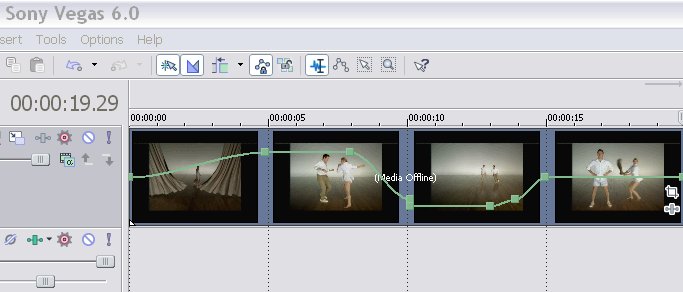
Try this: http://en.wikipedia.org/wiki/Image:Spline01.gif
refs: http://ibiblio.org/e-notes/Splines/Intro.htm http://www.vias.org/simulations/simusoft_spline.html
Easier if you follow the Vegas tutorials. -
Vegas separates the concept of import video format, project video format and export video format.Originally Posted by seven_deuce offsuit
Example 1. DV import, DV project, DVD MPeg2 export.
In this case, Vegas maintains a virtual 480i/29.97 DV format spec through the edit. Export can be a 480i/29.97 DVD (normal) or the Mpeg encoder can convert to a 480p/23.976 progressive DVD.
Example 2. 24fps progressive import, 24fps project, DVD MPeg2 export.
In theis case, Vegas maitains a progressive 480p/24 workflow through the edit. Export can be to a 480p/23.976fps progressive DVD (normal) or a 480i/29.97fps DVD (telcine fields added)
Example 3. 24fps progressive import, DV project, DVD MPeg2 export.
In this case, Vegas would convert 24fps to 480i/29.97 during import. -
Ok, I understand the whole concept but what I don't understand is when to apply this concept.Vegas would do it in a more computational way. It would read 19.98 frames per second into memory and use a formula to calculate 29.97 new frames over the same second. This assumes you want the video to play at constant 1x speed. Assume you want Vegas to take those 19.98 frames/sec and accelerate speed over 5 seconds to 2x speed, then hold 2x speed for 3 seconds then decelerate to a stop over 2 seconds, then reverse direction at 0.22x speed for 3 seconds, then decelereate to a stop in one second, then accelerate to 1x speed in 1 second and hold 1x for 5 seconds. A total of 20 seconds I think. Vegas would convert your input video to 20x29.97=599.5 new frames at 29.97fps using that specified motion profile. You tell vegas what to do by specifying key frames and velocity curves (splines). This concept is repeated throughout Vegas to define irregular shapes or motion paths. Same goes with Premiere, After Effects and other advanced editors.
Anyway, I tried a different method and I think it worked. I imported my DV footage onto After Effects and changed its frame rate to 40fps which outputted to a 19.98fps video. I then brought that footage into VirtualDub and converted its frame rate to 29.97fps. As a result, I got a 29.97fps video with an increase of about 20-25% in speed at playback. -
That is way round about to get that. Is your goal to find the weirdest way to alter speed with uncontrolled result, or do you want tight control to your script?Originally Posted by seven_deuce offsuit
-
I'm trying to achieve the old film look basically with the jerky movements and stuff (the kind of movements you'll see in silent films). I don't know if that answers your question. But for some reason now when I try to doing that method, it won't give me the same result anymore. The problem's in After Effects. Like I said before, I interpretted the footage at 40fps but now it's outputting at 40fps, not the 19.98 I got before. I'm pretty sure I did the same things.
It's probably just my composition. I'm going to try experimenting with it. -
The best random looking effects are achieved with tens to hundreds of best effort attempts. You only see the ones that work.Originally Posted by seven_deuce offsuit
-
This is what I came up with using the method I mentioned earlier with After Effects, Virtual Dub, and Vegas. I wanted to come out silent film like, and I think it turned out pretty good.
http://www.mediafire.com/?3zmzzm2zyd1 -
Yep, you got the jerky film look all right.Originally Posted by seven_deuce offsuit
Similar Threads
-
Newbie question about frame rates.
By MrTorso in forum Video ConversionReplies: 4Last Post: 13th Jul 2011, 23:49 -
Editing and rendering with multiple frame rates?
By vid83 in forum EditingReplies: 12Last Post: 2nd Mar 2011, 04:20 -
Help Aspect Ratios & Frame Rates
By CTP-Crystal in forum Newbie / General discussionsReplies: 21Last Post: 1st May 2009, 19:10 -
Question about Blu-ray frame rates
By Mentasm in forum Authoring (Blu-ray)Replies: 2Last Post: 26th Sep 2008, 12:16 -
Virtuadub shows two different frame rates ?
By vodmare in forum Video ConversionReplies: 8Last Post: 12th May 2008, 19:47




 Quote
Quote