I have been doing a whole lot of Video8 caps recently and am currently running into a A/V sync problem.
The process chain
Sony TR517 Hi8 camcorder (w TBC and DNR)
Sima Colour Corrector PRO series (older model with knob adjustments for tint,colour,sharpness,contrast,rgb)
Canon ZR700 (AV/DV passthrough)
20 band graphic equalizer for audio enhancement
I am using WinDV to do the caps as if I was capturing miniDV so I have an uncompressed AVI to work with, which is in accordance to what I have researched about video restoration.
I am using the type 1 AVS file in WinDV. I know that type 2 is the recommendation for doing caps with this program, and while this setting worked fine when I was capping with my Panasonic miniDV camera, my caps lacked any audio when doing same caps with the Canon.
Now, when I load my AVI file into VirtualDub and then filter using DotCrawlComb, my audio ends up getting ahead of the video a few minutes into it, by at least a 10-15 second margin. You can see the video has a jerkiness to it as well.
I am using the default settings with DotCrawlComb. I was intent on using this particular filter to remove the speckled noise from the background on my videos.
TIA
+ Reply to Thread
Results 1 to 8 of 8
-
-
Last: Mar 20, 2007 21:13p
Evening saggitarius,
Normally, whenever you use a Spacial/Temporal filter solution you run the risk
of audio becoming out of sync. This is because of the way the frames are
buffered during filter processing for this type of NR filter.
Otherwise.. Maybe try this. Next time you load your Type 1 into vdub, do an
extra step of turning off audio, under:
** menu\audio\[x] no_audio
Then, do your filtering, and frameserve to your MPEG encoder as usual.
(in a second function, you would extract the audio from the Type 1 avi)
In your encoder (ie, TMPGenc) you would point your audio source to the
extractd Type 1 avi file that you saved as a WAV file.
Now, if that does not work, then my only other solution for your situation is
to just encode the video source (ie, .m2v) and later, create a WAV -> AC3
and combine them during the DVD authoring process to VOB. Course, your
mileage may vary should you include any cuts/edits during the encoding.
-vhelp 4232 -
You're saying the sync issue doesn't happen if you don't apply the filter? As vhelp mentioned, processing the audio and video separately is the way to go on this.
-
1) VirtualDubMod
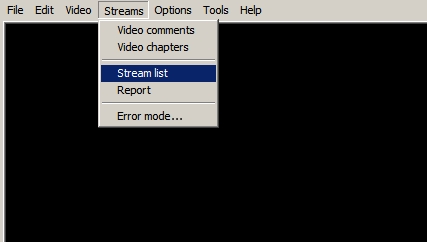
2) Save the audio as WAV
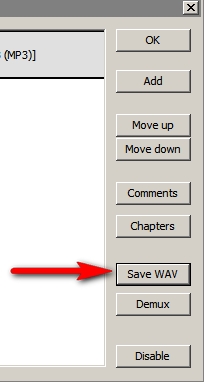
3) Once You've Saved the Audio as WAV, Turn off the Track
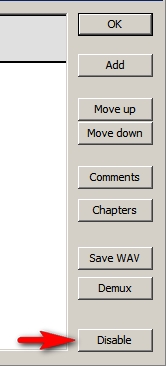
-
OK Thanks for the tips Soopafresh and vhelp
I don't have virtualdubmod, but i do have virtualdub, so I had to figure out where the settings you mentioned resided.
1) VirtualDub, select File then Save WAV
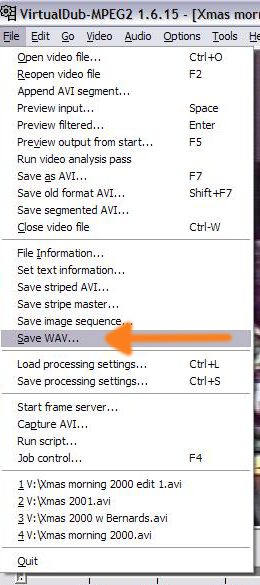
2) Name and Save file somewhere on your machine
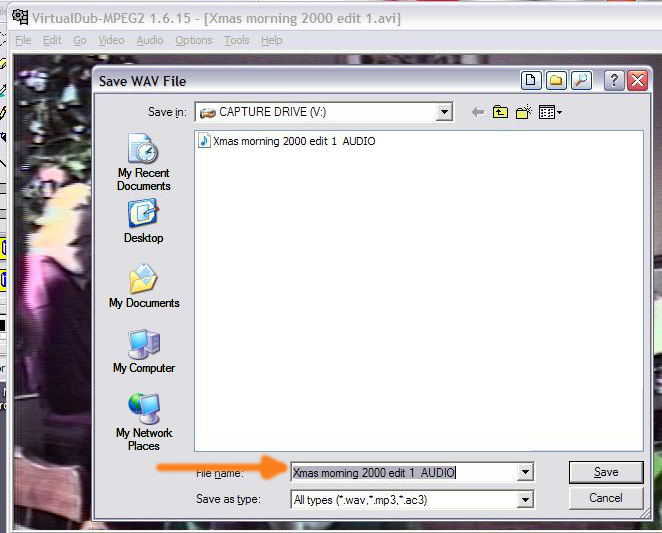
3) Disable Audio
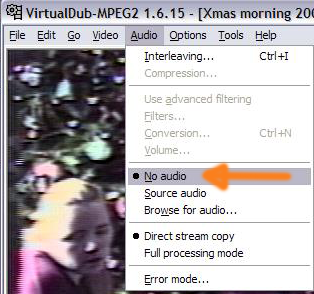
-
Why not download VirtualDubMod ?
https://www.videohelp.com/tools?tool=VirtualdubMOD
Similar Threads
-
How do I make a filter for VDub
By blaze01 in forum Newbie / General discussionsReplies: 4Last Post: 4th Mar 2008, 17:16 -
Applying a filter without recompressing in VDub
By chrisr34000 in forum EditingReplies: 5Last Post: 25th Jan 2008, 18:42 -
ACDsee Filter&VDUB
By mv0930 in forum Newbie / General discussionsReplies: 0Last Post: 4th Sep 2007, 13:27 -
Vdub Filter Chain
By christopheramos in forum Video ConversionReplies: 16Last Post: 3rd Sep 2007, 08:57 -
Sync Problem when loading into Vdub MPEG2
By ebayer077 in forum Video ConversionReplies: 0Last Post: 2nd Aug 2007, 14:55




 Quote
Quote