Hi, everyone. For the past week, I have been trying to convert some of my LPs to WAV files so that I can have CD backups. A lot of these records were never released on any other medium (even cassette) and I'd love to have a permanent backup of them.
I just bought a brand-new replacement stylus for my turntable (RCA LAB-1200), and I've run into some problems. I've checked every setting, read the instructions several times, and done countless searches.
The problem is that, whether it is hooked up to a home theater receiver, my computer's sound card, my computer's video capture card, or any stereo or other source for that matter... the sound isn't loud. On many of these receivers, you have to turn the volume up to maximum to hear anything, or it won't turn up loud enough to hear anything at all.
I'm aware that you need a phono pre-amp with various record players / turntables to bring up the audio to line level. However, as you see from the specs, my turntable has a built-in pre-amp, and a switch to output via phono out or line-out.
However, I've even tried hooking it up to my phono input jacks on my home theater receiver, and hooking the ground wire to the ground screw on the receiver next to those phono inputs. I will get a lot of static and hum, but no music... and that's turning the volume almost all the way up.
I know that the turntable works fine, because I can faintly hear the music coming from it, even when not hooked up to anything. It seems like there is some kind of small speaker on the bottom of the unit.
Any ideas on why the volume isn't loud enough? And while I'm at it... if you use the line-out feature on the turntable, do you still need to hook up the ground wire to something? Also, I've tried the line-out feature with and without the ground wire hooked to a piece of metal. Nothing changes.
Thank you so much for your help. Hopefully we can figure out what the problem is with my turntable. Thank you.
+ Reply to Thread
Results 1 to 30 of 36
-
Knowledge is Power, For Real!
-
Your problem is one ofg voltage

Most devices (Cassette Deck, Tuner, VCR etc etc) have a 5v peak to peak voltage for audio and this is what sound cards etc are set up for.
Turntables however usually only have a 1vp-p voltage - the result being a MUCH quieter signal.
One solution is to connect the turntable to an amp (with turntable input) and then hook the amp to the pc soundcard via the tape output. Obviously this adds rumble and hiss from the amp but does give you more volume.
You might also try adjusting you sound level in windows (I assume you are using windows) - double click on the speaker in the system tray, select options the properties and then selectthe Recording radio button and press OK. You now have a set of sliders make sure line in is selected and push the volume up to max and close.
Try sampling again and then normalise it - it might work (it does for me) but any distortion is amplified as well as any clicks. -
Levels in Windows were already set to maximum. I've tried recording in Audacity, and then normalizing the recording. I'm then able to hear it fairly easy, but there's a great deal of hiss and such. Attempting noise reduction then makes things sound very tinny.Originally Posted by IKnowNothing
Thanks for the advice. I'll try a few more things and see if there's anything that works. Knowledge is Power, For Real!
Knowledge is Power, For Real! -
Sounds like your "built-in preamp" isn't working. Get a new turntable (I like Technics) and a better stylus (e.g. Shure V15type3, etc) and get a separate preamp. MUCH LOUDER (but with not much added hiss). MUCH BETTER QUALITY.
Your Windows levels shouldn't be set to Maximum, they should be set to Line level Unity. You'll have to determine where this is with test tones, etc.
Normalizing is a cheap (and often BAD) way out of a setup that should be fixed further up the chain.
OTOH, it's possible you got the wrong kind of cartridge/stylus. There are 2 kinds available--Moving Coil and Moving Magnet. Moving Magnet is the more common, sturdier. Moving Coil is supposed to be higher fidelity (but more fragile). MM cartridges need a pre-amp. MC cartridges need a Pre-Pre-Amp --and-- a Pre-amp (yes, they're that quiet).
Which kind did you get?
Scott -
The replacement stylus that I bought is this model: ATN3600L.
I'm thinking that maybe the pre-amp in the turntable isn't working properly, like you said. Still, I'm puzzled as to why it didn't play properly when I plugged it into my home theater receiver that has phono inputs (and even the grounding screw).
Hmm... maybe I do need an extra pre-amp, after all?
Ultimately, I might just have to buy a newer, better turntable.Knowledge is Power, For Real! -
Note that the record player has 3 main parts:
The Turntable (and tonearm)
The Cartridge (hooks onto the end of the tonearm) (replacement costs $25-250)
The Stylus (slides into the cartridge) (replacement costs $5--75)
You replaced the stylus. Don't know if that replacement stylus was appropriate for the cartridge being used-they aren't all mix-and-match. You didn't mention what model of cartridge you've got.
If you get a new cartridge, it'll come with a new stylus as well.
Make sure you get a cartridge that mounts correctly on your tonarm (there are a couple of different types of connectors--Pmount, Universalmount, etc)
AudioTechnica is probably the most common brand, but is also one of lower quality.
Scott -
-
The ATN3600L is the replacement cartridge / stylus that I got.
Maybe the turntable doesn't work at 100% anymore and it's time to upgrade.
I had been looking at those USB turntables. It might be worth saving up for and investing in one of those. I do have quite a few records that I would love to transfer, and it would be hassle-free that way.
Still, I'm going to keep messing with this turntable and see what can be done.
Thank you everyone for all of your help. It's greatly appreciated.
I'll keep you updated on if I have any luck with this.Knowledge is Power, For Real! -
First of all, make sure that the replacement stylus is inserted all the way into the cartridge. If it's not pushed in all the way you will experience the problem that you seem to be having. If you determine that that's not the problem then try replacing the cartridge. Replacement cartridges at Radio Shack (no i don't work there) are reasonably priced & the magnetic cartridges are mostly made by Shure. Also, make sure that the tone arm is weighted right. If it's too light it will skip & too heavy it could be all the way down on the record. About 2 grams is about right for most cartridges.
-
Before replacing your turntable, perhaps the Griffin iMic might work for you.
http://www.griffintechnology.com/products/imic/ -
Hey, Imic look good, the menu says it provides the DSP filter to do the RIAA filter. Maybe I can get rids of the two Yamaha Stereo amps, that I depends on for the phono input.
Wonder does it do moving coil cartridge ? -
It does "line-level" and "mic-level" depending on which way you push a little switch. I've used it on my Macs for a number of years and been very happy with the results. I have not, however, done any "LP-to-Digital" conversion (as I abandoned my turntable 10 years before the end of the last century -
 ). Good luck.
). Good luck.
-
There's really not just 2 kinds of levels, there's a whole range. Witness:
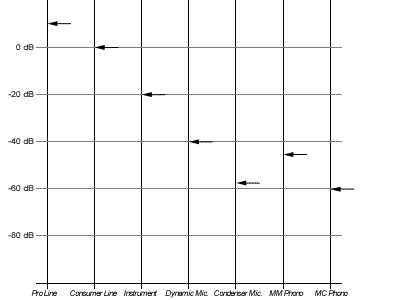
(Note: some of these are RANGES, varying by model, technology)
Scott -
Radio Shack has a phono amplifier that will work for you ($25).
http://www.radioshack.com/product/index.jsp?productId=2541471&cp=2032057.2032180&cp=20...entPage=searchICBM target coordinates:
26° 14' 10.16"N -- 80° 16' 0.91"W -
Unfortunately that USB turntable is a belt-drive. I prefer direct-drive with proper speed locking, and it's got pitch bend if you need it. I'm a very spoiled by the SL1200. I would seriously consider getting a Technics on ebay as they hold their value reasonably well and you can sell it once you are done your conversions. You could very likely get back what you paid for it.
-
do yourself a favor, buy one of these http://www.guitarcenter.com/shop/product/buy_numark_ttusb_beltdrive_turntable_with_usb...10&src=4WFRWXX
plus a nicer needle too and it makes the convert process a breeze. -
Something is definately wrong with your turntable TenaciousJP, I hope you can figure it out. Unforturnately, the quality of vinyl playback is a touchy matter - there is no substitute for quality components (i.e. pricy) unless you are not picky about the overall sound quality. Even the phono preamp makes a big difference. That imac looks enticing with its DSP for the RIAA curve, dropping the need for a phono preamp since the signal is already digitized. Its manual didn't show anything about supporting MC cartridges. BTW, here is a decent article on the RIAA curve: http://en.wikipedia.org/wiki/RIAA_equalization
Also, here's a commercial CD mastered from vinyl. I own it and its sonic quality is absoluting amazing: http://www.amazon.com/Voodoo-Robert-Drasnin/dp/B0000059YI/ref=pd_bbs_sr_1/002-1652771-...4935785&sr=8-1
None of my digitized LP's sound this good...must be my inferior equipment Usually long gone and forgotten
Usually long gone and forgotten -
I did. Look at the last 2 columns...Originally Posted by SingSing
Scott -
Thank you, everyone, for all the interest and advice in this topic.

I'm going to try hooking up the turntable to a few different stereos / receivers again. If that doesn't work, I might look into that phono pre-amp, or maybe even that iMic.
All else fails, I'll maybe see if a friend has a turntable that supports some kind of audio output. As it is, we have another record player in the house, one of those tape/CD/LP "nostalgic" ones, but it turns out that there is no way to output audio... not even a headphone jack! You have to just listen to things on the speakers.Knowledge is Power, For Real! -
You might have a look at http://www.dak.com/Reviews/2020Story.cfm , I've used it a couple of times so far and it has worked very well.
"Just another sheep boy, duck call, swan
song, idiot son of donkey kong - Julian Cope" -
Just a parenthetical thought...
At one time I balked at buying CDs when I had vinyl and/or tape recordings already on hand. Then I heard The Beatles Sergeant Pepper CD and I sh-tcanned everything I had in vinyl & tape.
I understand the original poster doesn't have this luxury. -
You might want to consider using a service to do the transfers for you. Of course, this involves mailing your precious records to them, but the results would be much better since they use thousands of dollars worth of equipment.
http://www.sonicperfectionists.com/Services.htm -
Sorry for bumping this old thread, but I have a solution and a new problem.
Well, it looks like there was something wrong with my volume settings that didn't get fixed until I updated my sound card drivers.
So, now I can hear my records fine on the computer and record them with Audacity. Here's a new problem, though:
For some reason, the left channel of sound is very low, while the right channel is nice and loud without distortion and such.
I know that I could just record as is, duplicate the right channel into the left, and end up with a decent, but not true copy of my records. Ideally, I'd like to figure out what the problem is and fix it, because almost all of my records that I want to digitally record are stereo.
Thank you for your help. Have a great day. Knowledge is Power, For Real!
Knowledge is Power, For Real! -
Do yourself a favor, and take your turntable to a friend's who has a known good audio setup. Check it on his/her system.
I'm pretty sure your soundcard is FUBARed.(Either hardware or software or both)
Honestly, this shouldn't be this troublesome.
If it's messed up on everybody's systems, it's the turntable/cartridge/stylus/preamp.
If it's only messed up on your system, it's your PC/soundcard/drivers/OS/settings.
Or it could be the 3rd option (JK )
)
Scott -
Yeah, I think I'm going to go to a friend's house sometime and try to hook up the turntable to their stereo system.
If it still gives me trouble, I'm just probably going to save up for one of those USB models. I hear that you can get better sound than the USB models by buying a decent turntable and recording manually like I'm trying to do, but I don't need it to be perfect, and I'd be happy to have something simpler like the USB models.
Thanks. Knowledge is Power, For Real!
Knowledge is Power, For Real! -
A good way to be sure the table is ok is to check it with an Ohm meter. If you don't have one, you can easily find one for $5.
Set the pre-amp switch on the table, to output via phono-out. Remove the cartridge. Set the meter to the lowest scale (1 or 2 Ohm). Touch one probe to the RCA connector (outer shell or inner pin) and touch the other probe to the cartridge contacts on the tone arm, take note of the reading and repeat. You will get four readings and they should all be zero.
If everything checks out and the cartrigde is installed correctly and you still find the sound is too quiet on your home theatre, try flicking the pre-amp switch to the other position. You should at least hear some change.
If you liked the USB turntable idea, but like your table, here's a USB pre-amp with all sorts of I/O (this is the best price):
http://www.bhphotovideo.com/bnh/controller/home?O=Search&A=details&Q=&sku=381598&is=RE...ughType=search
As for the table having a speaker, that's not too likely. What you heard is the vibration of the stylus on the record; yes it's that loud. In fact, the old horn turntables of the early 1900 simply took that vibration and amplified it acoustically through the horn. -
Thanks for the information, nic2k4.

What's weird is that I remember hooking up the turntable to my home theater, via phono inputs and even connecting the ground wire to the screw designated for the phono input... and nothing ever came out but a faint buzz.
I'm not too attached to this turntable; it only cost me a few dollars at a garage sale, if I remember correctly. I might just go the USB turntable route in the future.
I know that it's a bit off-topic, but also, in case I do figure out what's wrong with this turntable, maybe someone could help me with another problem:
I have a 7" record single that plays perfectly on my other record player (one of those all-in-one "nostalgic" ones with the CD player and cassette player, too... and unfortunately no audio out or headphone jack). The record is in perfect condition. However, I tried to play it to transfer it to my computer, and the turntable needle seems to keep moving sideways and makes the record skip.
Only "full-sized" records seem to play without problems on the turntable. Weird, huh?Knowledge is Power, For Real! -
If it's a good turntable, there should be a knob to adjust. It's called a "tracking" or more specifically an "anti-skating" adjustment. (Bet you can figure where they came up with that term). It applies reverse tension compared to the inward pull of the spiral. Be careful, you could adjust it to too much--then it would skate outward.
If your turntable doesn't have it, you're SOL (with a not-so-good turntable). Try a better one.
Your situation isn't that wierd.
Scott -
Another thing to try is to adjust/increase the phono cartridge force. It is normlly done by moving the tone arm counter weight ( at the back of the tone arm ) forward.
Similar Threads
-
Inkjet printing on 'Vinyl-look' CDR, anyone used these?
By Benjamino in forum MediaReplies: 7Last Post: 4th Jan 2014, 13:35 -
warped vinyl records
By smartel in forum Off topicReplies: 7Last Post: 22nd Oct 2011, 22:42 -
Vinyl to .mp3
By Meagain in forum AudioReplies: 11Last Post: 23rd Feb 2008, 06:36 -
Vinyl to mp3's
By loveformetal1 in forum ffmpegX general discussionReplies: 9Last Post: 3rd Jun 2007, 15:54 -
Epson Print - Black Vinyl Record CD-R
By nwo in forum Newbie / General discussionsReplies: 4Last Post: 8th May 2007, 09:29



 Quote
Quote
