I have a video that is a regular DV, the size is 720 x 480. I would like to render the video compatable for wide screen T.V's. I have made my own "letter box" graphic's and made the video look as if it is widescreen. However, I would like to crop the letter box graphics and render the workspace area of about 720 x 368. When I try to do that, it doesn't work, it either renders the whole video (including the letter box graphics) to a 16:9 ratio, or if I make it widescreen, the workspace becomes much bigger than the actual video. I hope I've described things clearly, if anybody needs any further explanation. Let me know!
+ Reply to Thread
Results 1 to 10 of 10
-
-
4:3 DV on a widescreen monitor should look like this. What are you trying to do?

-
Basically, what I want to do is crop the letterbox from the 4:3 from the project, and then render that project size into 16:9. I hope that makes it more clear!
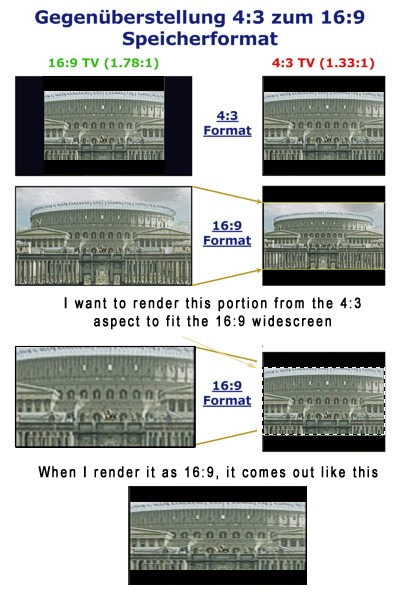
-
How would I crop it? Just change project size?
I kinda understand what you mean, but I have a lot of different tracks and clips. Is it possible to resize them all? -
I need to correctly slightly my last post - you need to resize the image to 720 x 448, and leave black bars for the balance.
Question to you : Do you have to do this in Vegas ? I ask only because it is much simpler in avisynth with a script like the following
Otherwise you will have to read the help files in Vegas for Event Pan and Crop, and Track Motion# -= AviSynth v2.5.6.0 script by FitCD v1.2.8 =-
DirectShowSource("path to source avi")
Lanczos4Resize(720,448,0,0.6,0,0,720,368)
AddBorders(0,16,0,16)
edit : adjusted resize method in scriptRead my blog here.
-
I understand the event pan and crop, the thing is that when I started I didn't really know about aspect ratio and such. So I have used the event pan and crop to make the subject center. I don't have to use vegas, but the reason that I want to is because I don't want to lose quality. Would that program cut crop the video without making me lose quality?
Thanks for your help! -
The scrip (above) will crop and resize the video quit easily, but it won't encode. You have to load it into an encoder or some form to get the final video.
However I'm still not sure what exactly you are doing. If I read your posts correctly, you seem to have imported fullscreen 720 x 480 video into Vegas, then added letterbox bars (to what appears to be an arbitrary aspect ratio), to create a widescreen appearance. You now would rather actually crop the video instead, and encode it as true 16:9.
Does this sum up the situation, or have I missed something ?Read my blog here.
-
The sums up the situation perfectly, that's exactly what I'm trying to do.
I've got a lot of tracks and different clips, so if I were to try to resize them all manually, it would be difficult. -
Hey, I appreciate all the help, I've figured out a way to do it. I actually started a new project and then importated the .veg file into that file, it came in as if it were an actual clip. So hopefully I won't lose any quality and will be able to achieve the look I was trying for. Thanks again!
Similar Threads
-
how to determine aspect ratio of clip for DVD output?
By perfection in forum Newbie / General discussionsReplies: 5Last Post: 31st Oct 2011, 02:02 -
NTSC DV to H264 MP4: Vegas renders wrong aspect ratio
By zigmond in forum EditingReplies: 30Last Post: 16th May 2011, 02:54 -
Opening a video in Sony Vegas 7.0 with auto adjusted aspect ratio?
By ilimitus in forum EditingReplies: 1Last Post: 6th Feb 2011, 22:52 -
Video output won't keep aspect ratio on a TV
By Skarett in forum Newbie / General discussionsReplies: 15Last Post: 28th Apr 2008, 07:40 -
Aspect ratio questions with Sony Vegas & Instructional DVDs
By RockWood610 in forum Newbie / General discussionsReplies: 4Last Post: 26th Jan 2008, 17:22




 Quote
Quote