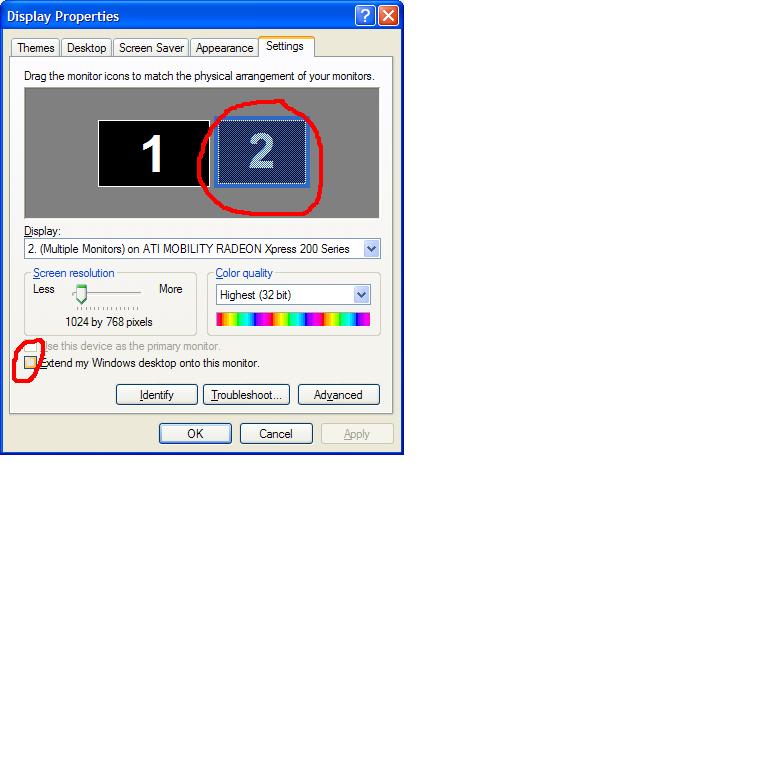Hi,
I have modern Sony desktop with Radeon 9200. Tried today to connect it to TV thru RCA (hope Radeon 9200 has RCA OUT , not IN). Driver on video looks fine.
Did it on the fly and then rebooted PC, still Property/Advanced/Display shows TV tab as NOT CONNECTED. Tried on TV all Video1,2,3.
Checked cable connecting it to DVD, works fine, so looks like I missing something on PC settings.
Probably TV system set not correctly?
Will appreciate info how to make it work
Tx to all
Dai
+ Reply to Thread
Results 1 to 13 of 13
-
-
Most video cards don't work with both outputs at the same time. Try dissconecting your monitor from pc and see if that works.
-
This may be a silly question:did you click on the little tab in the corner?
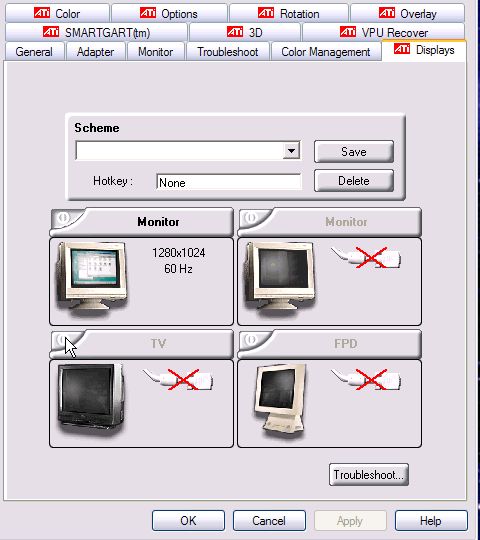
-
I tried, but it exactly like on your pic, it's not active and message below TV symbol says "not connected".
When PC sees TV connected it activates this tab and makes it red.
PC should be able to recongize connected TV, but probably I have wrong settings somewhere.
Cable is fine, I've checked it on DVD, even it 8' long.
ANybody knows how to select TV system on PC, should be somewhere..
That probably could help.
Tx
Dai -
Ok try this:
1.Go to Display and set screen to 800x600/16bit/60Hz.
2.Turn off your PC.
3.Connect cable and reboot.
If that doesn't work then reinstall ATI drivers and control panel,I recommend Cat 5.9:
http://drivers.softpedia.com/get/GRAPHICS-BOARD/ATI/ATI-Catalyst-59.shtml -
Tx, Geek
Will try tomorrow.
Where I can do selection PAL/NTSC , could not find anywhere on my system,
probably on BIOS ?
Tx
Dai -
There should be a switch on the videocard,even if it's set to the wrong system you should still be able to send a signal.Originally Posted by dainova
-
Tried everything, with updated driver, still no result. TV tab is not connected.
Will call Sony support, see what they will have for me...
Tx everybody.
Dai -
I am just a worthless liar,
I am just an imbecil -
Hi, Tool
I thought that 2nd monitor selection works only for VGA monitors, connecting S-Video to TV goes thru Video Card control panel, the one that you can see on other attached pic by Geek.
Will try tonight anyway.
Tx again
Dai -
I think dainova missed the point...I missed it at first glanceOriginally Posted by MOVIEGEEK
dainova look where the curser is pointed -
No, I can not click because this TV sector is NOT active, and its selector is faded once PC doesn't recognize TV attached (this red X over the cable).
When PC have good connection this corner gets RED and you can click on it and make TV on (green corner)
Too busy to try it today, will post result tomorrow.
Really have big temptation to work with hammer on this pc.
Tx to all for help.
Dai -
this box applies for ANY external monitor attached. after checking it, clicking the 'advanced' button will bring up the ATI control panel... any difference?Originally Posted by dainovaI am just a worthless liar,
I am just an imbecil
Similar Threads
-
no sound with radeon 5770 over hdmi
By lordhutt in forum ComputerReplies: 0Last Post: 20th Nov 2009, 15:14 -
ATI Radeon Pro 2400 to TV
By bulletb1331 in forum Media Center PC / MediaCentersReplies: 8Last Post: 27th Jun 2008, 14:52 -
Receiving OTA DTV with Standar antenna and ATI AIW 9200. Possible?
By Gknight in forum DVB / IPTVReplies: 6Last Post: 19th Nov 2007, 18:41 -
What do you think about the Ati Radeon 2600 hd pro?
By davidsama in forum ComputerReplies: 4Last Post: 18th Nov 2007, 15:25 -
How do i play XVID and DIVX files with my Vid-out (Radeon 9200) on my TV
By azman666 in forum Software PlayingReplies: 2Last Post: 13th Jun 2007, 22:09




 Quote
Quote