I capture movies from my panasonic handycam using the Windows Moviemaker. It captures the movies at full quality so I get 178MB for every minute of the movie. But then I use Ulead DVD factory 5 to convert it to a DVD ISO which I burn later.
I am very disappointed at the quality of DVD it makes. I choose the highest quality of movie i.e. HQ 20 min/1.4 GB. But I still don't get good quality. One of the examples would be that I have sequences where I shot a moving things. I get shadows in them in the DVD while the movie that I captured on the HDD has no shadows at all.
So I wanted if somebody could suggest me a software that would keep the same quality or near same quality that I captured with movie maker.
Suresh
+ Reply to Thread
Results 1 to 26 of 26
-
-
I would take Windows Movie Maker out of the equation myself, unless you are using it for editing. The freeware WinDV will do just as well. DV over a FireWire cable to a computer is just a data transfer, similar to moving files between hard drives, nothing fancy needed.

I assume you are outputting as DV from WMM?
From there it is up to the encoder settings. You should be able to get a hour of high quality video on a DVD when converting from a DV source.
I'll let others suggest encoders and encoder settings.
And welcome to our forums.
-
Any capture software (including the capture feature in Ulead Movie Factory) that captures as DV-AVI is just transferring the video from your cam to your computer. They only differ in the options they provide such as splitting it by scenes.. Quality wise it's identical.
The shadowing you are referring to is most likely from having the wrong field order selected, especially if these shadows appear during movement. I'm not sure exactly where the settings are in MF but when you go to pick the High Quality setting you should be able to adjust it in the project settings or under the custom settings. You need to select bottom field first or lower field first whatever it is labled. -
I think I am missing my point here. Well WMM or Ulead I am not able to reproduce the same quality onto a DVD. While I capture nearly 10-12 GB of data on HDD from a DV tape. But I can put nearly data captured from 1.5 DV tapes onto a DVD. Which means that the quality is being reduced. So do you know any tools that will allow me to keep max quality onto a DVD. I don't mind 1 or 2 DVD per DV tape.
-
Originally Posted by ramachandran_suresh
178MBytes/min does not match camcorder DV bit rate.
25Mb/s+audio and metadata should produce more than that ~216MB/s (not Mb).
You are probably outputting to wmv which will degrade your video with deinterlace. It is possible to export as DV-AVI (buried deep in the export menus) but better to use WinDv which has fewer ways to screw up the video. It captures (the DV stream) directly to a DV-AVI file. If done properly, the data in the file is identical to the data on the tape. Bit rate will not vary. -
DV capture should be 12.5-13.5GB for a 62min tape (depends on audio and metadata modes).Originally Posted by ramachandran_suresh
You are encoding MPeg2 at too low a bitrate if you can get 1.5 tapes to a DVD-R. PCM audio to DVD will limit video bitrate to ~8500Kb/s CBR. If you compress audio, up to 9500Kb/s CBR can be used. 90min (~6000Kb/s max VBR) matches the default used in many ULead programs but this is far from highest quality. I suggest you start with 8500 CBR and see if you need more.
Use the calculator if you want to push quality to the DVD limits (9570Kb/s including audio at 224Kb/s).
https://www.videohelp.com/calc -
Ulead DVD factory 5 willOriginally Posted by ramachandran_suresh
I don't have DVD Movie Factory but the MPeg2 preferences should look similar to this.

-
So, for clarity, what the others are saying is go this way:
DVtape --> WinDV (for capturing)--> DV-AVI file on harddrive--> Ulead (for editing/encoding) --> MPEG2 file (and PCM or AC3 file) on harddrive --> Authoring app (could be Ulead, others) --> VOB files/VIDEO_TS folder on harddrive --> Burning app (could be Ulead also, many others like ImageBurn) ---> DVD.
(you could also separate the editing & encoding steps for greater control and/or quality)
Scott -
This is what I have . It was at 90 Quality. I made it to 100. I then changed the 9500kbps. I then changed the Audio to MPeg Audio to 384kbps(which is max). I also have dolby digital audio. Should I stick with mpeg audio at 224 kbps(hope moving to 384 won't coz any kind of distortion) or I can move to dolby digital?
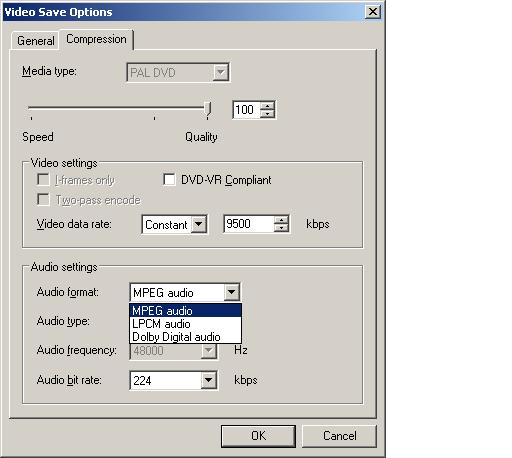
-
Now I tried capturing with WinDV & Movie maker both. What I found was that WMM captured Video @28800kbps & Audio bit rate of 1024kbps. I don't have any shadows on my captured video. Its perfect.
As previously told to me I made changes in Ulead so that I could get better picture quality on my DVD. I changed the video rate to 9500 kbps ( Ulead only allows 9696 kbps max) & audio to 384 kbps(max on stereo). Now even after having high compression I m receiving shadows on my DVD movie. But yes my colors have become more sharper now(I should say colors are more sharper in DVD than in captured video). Pls suggest some DVD authoring or writing software that gives me this high compression rate. Not as high as WMM but maybe half of it. -
WMV has it's place but capturing to WMV and then transcoding to DVD MPeg2 is lossy. Interlace material will suffer most since WMV deinterlaces the video.Originally Posted by ramachandran_suresh
DVD is MPeg2 by definition. Best to skip the WMV step and just encode to MPeg2 at the bitrate you desire.
DVD cones in two flavors interlace and progressive. Interlace source will almost always look better on a TV (SD or HD) if you make the DVD interlace (i.e. bottom or top field first). The main exception is film source that is inverse telecined first (see guides) that will result in a 480p/23.976 progressive stream suitable for progressive DVD authoring. -
You can encode to WMV realtime during capture if your machine speed is fast enough for the specified compression. It has it's place for web streaming, etc.Originally Posted by ramachandran_suresh
I advise DV-AVI capture if DVD is the goal. If you follow MS default here this the type of WMV you get. 2.1 Mb/s is inadequate for a quality DVD. Worse yet, it deinterlaces. Also, 640x480 isn't a supported DVD resolution. It will need horizontal resample.
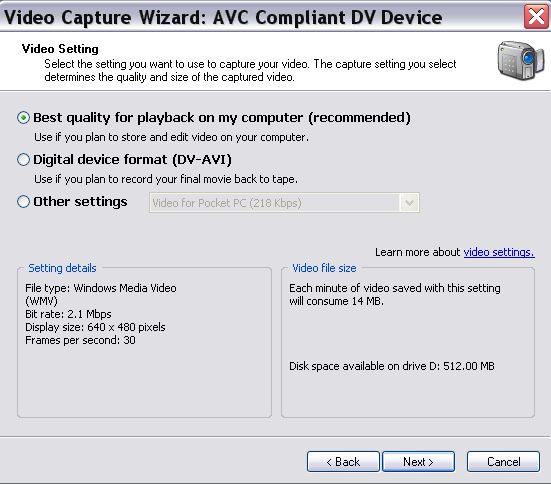
"Other Settings" gets you these choices.
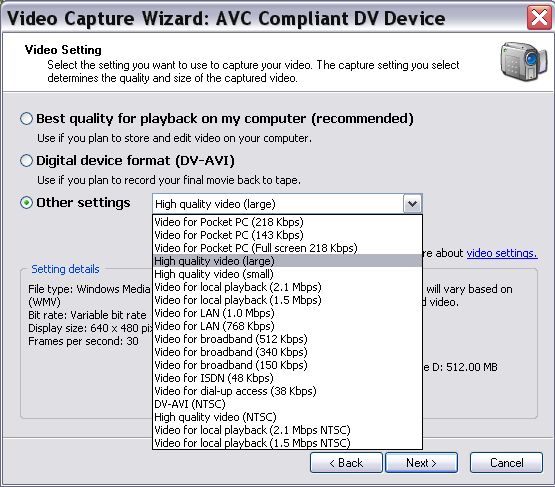
-
By contrast, DV-AVI capture is 720x480i/29.97, 25Mb/s (for video) and matches the data on the camcorder tape. It is ready for encoding to a 720x480i/29.97 MPeg2 DVD or other processing.
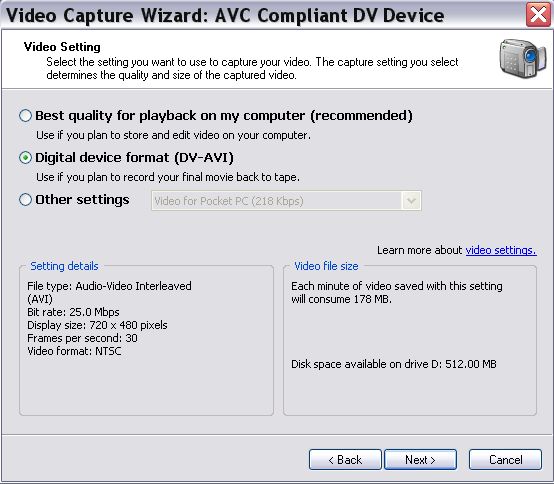
-
Going back to my original post that is most likely the result of incorrect field selection, switch to the general tab where you sleceted the bitrate and make sure bottom or lower filed is selected.Originally Posted by ramachandran_suresh
-
Capturing isn't the thing I am facing a problem with. I capture via Windows Movie Maker. I use DV-AVI which captures as an avi & with very good quality. There no problems that I am facing in that part.
What I am facing a problem is with Authoring & Writing. Which is best DVD authoring software you know that gives highest & best video Bit rate. That is wat I wanted to know. -
FYI the reason it's limited is that is the DVD spec only allows for a max bitrate of 9800kbps , authoring a disc even at 9000+ can cause issues for some DVD players.Pls suggest some DVD authoring or writing software that gives me this high compression rate. Not as high as WMM but maybe half of it.
I don't think you can go above DVD spec with MF, under the compression tab next to media you have to switch it from PAL to MPEG-2 which "unlocks" the bitrate and resolution settings. Being that MF is for authoring it may have that disabled. -
Maybe this is the disconnect in understanding.Originally Posted by ramachandran_suresh
DV format video is 25Mb/s+audio+metadata+other. It compresses only within the frames at about 5x vs uncompressed.
DVD standard that will play on a DVD player is limited to 10.080 Mb/s including video+audio+captions+other. This is about 35% of DV bitrate. DVD uses MPeg2 compression. MPeg compression required for DVD is about 14-20x compressed.
The additional compression is achieved inside the frame and over groups of frames where only changes are stored.
https://www.videohelp.com/dvd
Is this your understanding?
All MPeg2 encoders working within DVD spec need to respect these limitations. -
Sure, you're capturing via WMM as DV-AVI (let's assume), but you may not be saving as DV-AVI in the output...
Do [File | Save Movie]...Select "To My Computer", specify the location, then you have this Dialog:
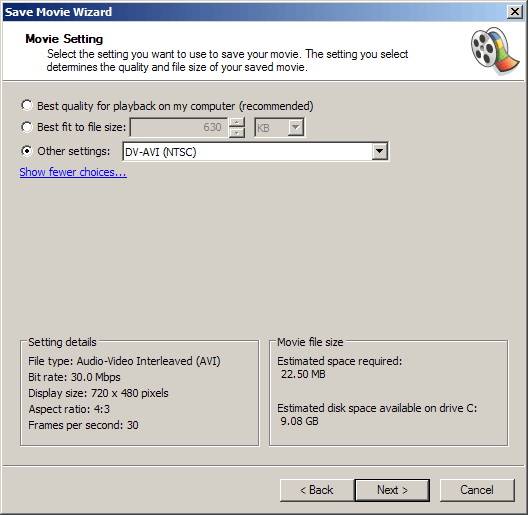
(This is DV-AVI type1. Use DVDate to convert to Type 2 if you're encoder need that type)
Then, it's all a matter of MPEG2 encoder choice and optimal settings...
Scott -
Here's the steps I go through to get a quality DVD from DV-AVI:
1. Encode with a stand-alone encoder such as QuEnc or TmpgEnc Plus. At $38 US, TmpgEnc Plus is a good deal. I usually encode to elementary streams (.m2v+wav), and a CBR of 8000 with a resolution of 720x480 for NTSC (PAL resolution is 720x576). If I want more than 75 minutes on a DVD, I use a bit rate of 4000 CBR with a resolution of 352x480, which is a valid resolution but only requires half the bit rate to get something close to the same quality (it'll be a bit softer on a 25" set).
2. Encode audio separately to AC3 using the wav file created in #1 above. I use FFMpegGUI (free) and a bit rate of 256 kbps.
3. Author with DVDAuthorGUI (free).
4. Burn with ImgBurn.
CogoSWSDSOld ICBM Coordinates: 39 45' 0.0224" N 89 43' 1.7548" W. New coordinates: 39 47' 48.0" N 89 38' 35.7548" W.
Similar Threads
-
Do Movie Maker or Virtualdub re-encode DV-AVI when saving? Quality concern?
By sdineen in forum Newbie / General discussionsReplies: 9Last Post: 18th Jul 2009, 22:47 -
Win Movie Maker jpeg quality
By The_Forastero in forum EditingReplies: 2Last Post: 19th May 2009, 13:35 -
Microsoft Vista Movie Maker gives best DVD quality
By quickfamily in forum Newbie / General discussionsReplies: 6Last Post: 26th Jan 2009, 16:06 -
Windows Movie Maker - Why is there no sound after video clips captured?
By coody in forum Camcorders (DV/HDV/AVCHD/HD)Replies: 4Last Post: 6th Dec 2008, 10:45 -
Vista Movie Maker and DVD Maker problems
By steve7510 in forum Newbie / General discussionsReplies: 5Last Post: 9th Jun 2007, 23:18




 Quote
Quote