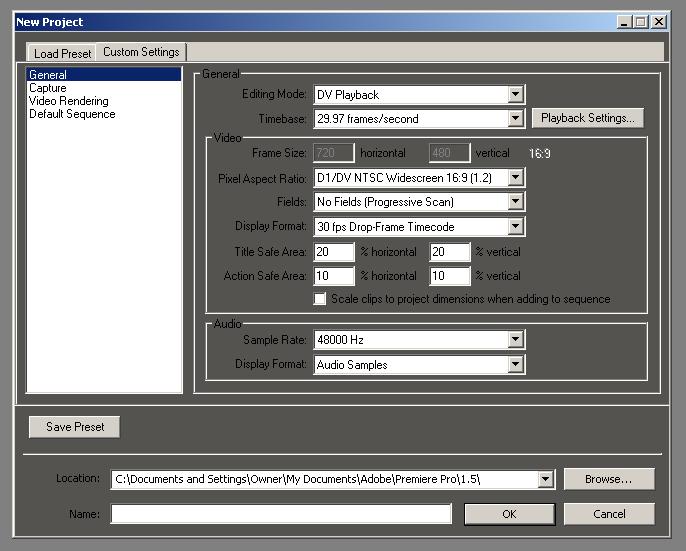Hi folks,
when I was using Premiere 6.5, it was easy to select progressive scan to capture DV recorded on that format.
But on Premiere Pro 1.5 I just can't find it... do you know where do I select progressive scan for capturing? Thanks!
+ Reply to Thread
Results 1 to 4 of 4
-
-
Thank you so much Guiboche. I was used to go to the settings tab, because of the 6.5 version.
I do have another question: I have some footage on mini-DV but I'm not sure if it was shot on progressive mode or interlaced mode. Is there any way of finding out? Or just looking at it and knowing it? Sorry for the poor english. -
You should know by looking it it.
Put the preview window to "100%" instead of "FIT" and it should show you the full 480 lines of resolution. If there's combing, it's interlaced.
Similar Threads
-
Premiere Pro CS3 out-of-order/missing fields but progressive content?
By Black Knight in forum EditingReplies: 39Last Post: 13th Apr 2010, 22:03 -
Progressive Scan for DVDs
By KayAt in forum Newbie / General discussionsReplies: 9Last Post: 25th Nov 2008, 21:30 -
Progressive scan problem
By Deaner777 in forum Authoring (DVD)Replies: 0Last Post: 28th Jul 2008, 15:23 -
3:2 progressive scan pulldown support.
By wasimismail in forum Authoring (DVD)Replies: 47Last Post: 11th Jun 2008, 21:51 -
Confused about progressive scan
By Xoanon in forum Camcorders (DV/HDV/AVCHD/HD)Replies: 0Last Post: 14th Jun 2007, 12:28




 Quote
Quote