where do you get these numbers 688*480
the source file is 920*528 and i want to make it DVD size 720*480 or 704*480
and did you NOT see the PARSE error window picture in the above postings, this what i got when i tried to put a script in virutaldub
it wouldn't take an avi script, what is the correct syntax for a vcf file ? so i changed the ext to 3 times vcf, syl jobs nothing worked
and virtual dube itself would not accept the video, and the avs from fitCD , well cce rejects it, it's the blasted mkv file and maybe the res..
but nobody beside manono has even checked on that or tried it
I used your script, it's NOT the scripting, that just the error reported by the various encoders
I'll try Vdub again if you can show me the syntax ( script ) that it will accept
i don't mean to sound argumentive or ungrateful
but Vdub is not accepting a script, what is the correct syntax for a vcf script for vdub
what is/how to present a cmd line script to avisynth for frame serving, the guides i've been reading are about as clear as mud, and i'm a long way from being a slow learner or dense person, it just seems that way at this moment, and when i figured out my own way of doing it , I got a ration of crap, that didn't help my demeanor at that time
+ Reply to Thread
Results 31 to 39 of 39
-
-
where do you get these numbers 688*480
I can answer that one, although, as I've never seen an MKV in my life, I don't know anything about the others.
When the AddBorders pixels are added in, the final size is 720x480. It's being padded with black on the left and right sides in order to keep the AR.
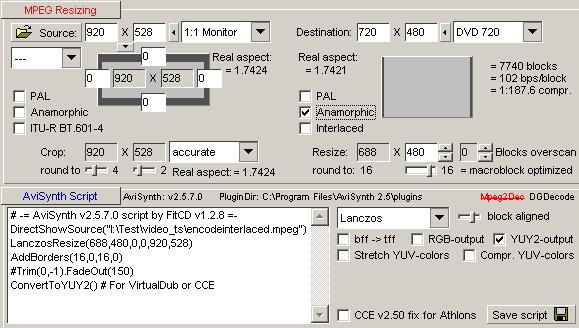
And since no cropping is being done, it can be rewritten as:
AviSource("xvid.avi",false)
lanczosresize(688,480)
addborders(16,0,16,0)
converttoyuy2()
688+16+16=720 -
Try reading my post again.
You mention changing extensions a lot.
Don't do that.
'Change' your mkv to avi with mkvextractgui.(don't forget to put it in same directory as mkvtoolnix)
Fairly simple.
Drag mkv into window.
tick the data you want. press Extract
An avisynth script.
You need to install avisynth.
Then you can use fitcd on your newly created avi.
Use 'save script' at the bottom right of fitcd, it'll give you a script file with the avs extension. Drag that file into vdub, cce, whatever.
Treat that file as your video.
(To create a avisynth script just open a text document with notepad.
copy the text we are providing and select save as..
set save as type to 'all files' and give it a name like 'whatever.avs')
gl -
i've done that, cce works with any file & script EXCEPT this fileAn avisynth script.
You need to install avisynth.
Then you can use fitcd on your newly created avi.
Use 'save script' at the bottom right of fitcd, it'll give you a script file with the avs extension. Drag that file into vdub, cce, whatever.
Treat that file as your video.
(To create a avisynth script just open a text document with notepad.
copy the text we are providing and select save as..
set save as type to 'all files' and give it a name like 'whatever.avs')
and vdub does not show avs script in its windwo, only vcf, syl , job
I get a parse error when i drop the avi script ( your script any script ) in vdub
how many times to I have to say it ERROR
the source file came with an avi ext, BUT it is NOT avi it is mkv, gspot identified it, i posted that picture, the parse picture and other data
tried that, didn't work it gave me a another MKV file exactly the same size as the first one'Change' your mkv to avi with mkvextractgui.(don't forget to put it in same directory as mkvtoolnix)
Fairly simple.
Drag mkv into window.
tick the data you want. press Extract
I drop it in the content window it shows up in the input line, the extract button doesNOT activate
and yes extract is in the same folder with the mkv tools
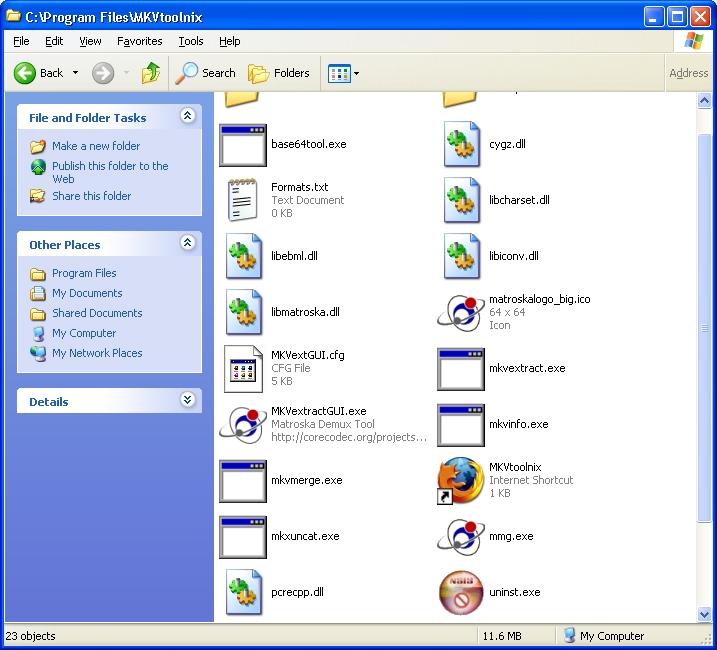
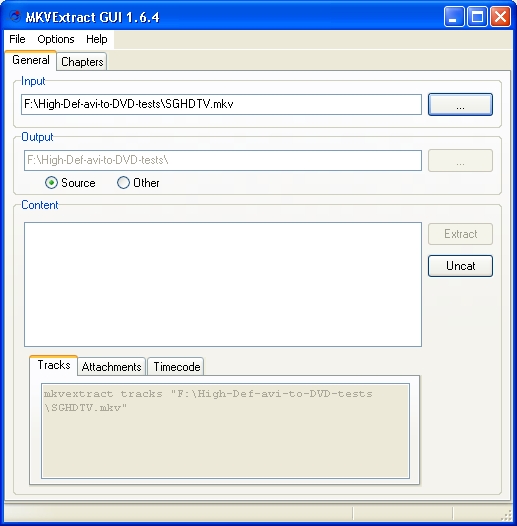
this picture is just to show the file data, i'm not merging anything, and merge will not extract, and extract is not extracting
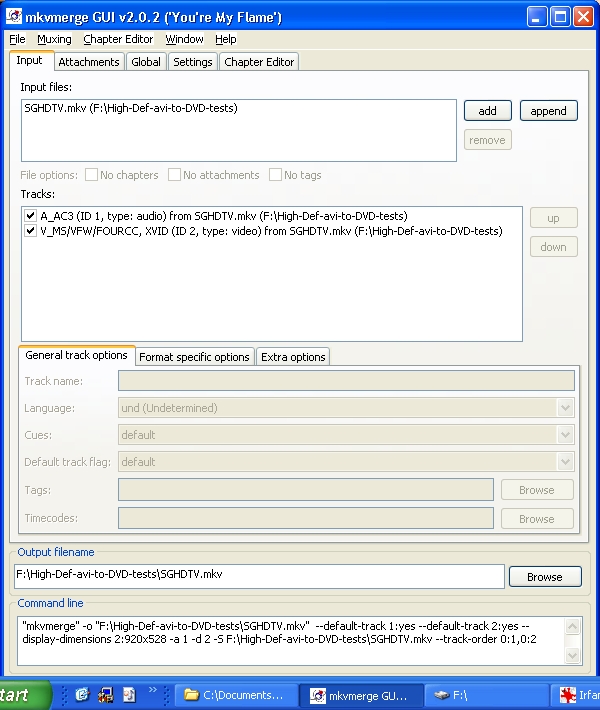
demuxing the ac3 audio track from the source was not a problem, extracting tha avi or transcoding has proven to futile excerise except for one program, which seems to be more up to date than all the rest i have tried -
Try again. Sometimes it doesn't load.Originally Posted by theewizard
Under file, press reset and try both drag and drop and browsing to load file, several times.
You can also try Avi-muxGui (as already suggested). Drag&drop, select file, press generate data, tick streams wanted (avi compatible), press Start, and save type as Avi.
If you don't follow each step in the sequence provided and give appropriate feedback you make it hard for people to follow you and help.
Notes:
1. video in the mkv container loads directly only in Vdubmod, not other virtualdub versions.
2. to frameserve mkv files with avisynth the file has to be loaded with directshowsource().
loading with avisource() will get you nowhere. changing file extensions will get you nowhere.
3. you can switch containers from mkv to avi so you can frameserve with avisource() in avisynth. Switching containers is best done with MKVExtractGui.
4. once loaded avisynth will have no problem resizing hd. the avs script can be used in many many other programs.
5. avc within mkv is a more complex problem. Variable frame rate more so.
But the methods outlined work.
You've said nothing of trying to load the mkv with directshowsource()
after installing haali media splitter.
Again, it's good to try everything suggested, in the order suggested, asking for clarifications, in sequence.
There is always the possibility that your file is crap.
You can upload a sample if you want (as already suggested).
Start mkvmerge. Load mkv. Go to 'global' tab, enable splitting. enter max no of files to 2.
select 'after size' or 'after duration'. Enter a small value in one. Process.
You'll get a small file and a big one with the rest of the video. Discard big and upload small.
gl -
yes except that ti plays and that super converted it to an mpeg2ou've said nothing of trying to load the mkv with directshowsource()
after installing haali media splitter.
Again, it's good to try everything suggested, in the order suggested, asking for clarifications, in sequence.
"There is always the possibility that your file is crap."
the only reasons i'm still trying , is to learn & to figure out why things are working the way everybody keeps insisting it should.
i will try extract again, for a 3rd or 4th timeYou can upload a sample if you want (as already suggested).
Start mkvmerge. Load mkv. Go to 'global' tab, enable splitting. enter max no of files to 2.
select 'after size' or 'after duration'. Enter a small value in one. Process.
You'll get a small file and a big one with the rest of the video. Discard big and upload small.
2 reboots and retrys did not have any effect
hali splitter is installed
i tired the script with directshowsource , didn't work, I'm pretty sure i have vdubmod , but i'll double check
again you said frame serve, but no instructions on how to do this
like I said the guides are clear as mud
if i have to paste the script into a cmd line window, a complete example ( screenshot ) would be nice
i changed the script ext only to try and get vdub to accept the script
the source file ext was changed once from AVI to the correct MKV
as identified by Gspot, it makes no difference to any encoder
and yes i think there is something wrong with the file. I will have to find another MKV to practice on and see if it does the same things
but almost everybody assumes i can't use an automated tool to create a correct script, and tells me i'm doing it wrong, or that i can't do a copy from the forum and paste into notepad and change the ext to avs
the first un-commented line/cmd in each and every script is a call for the file name/path
it's the d**** file not my competence , at first i thought it was a program problem, then perhaps the file then i did the job, different, and caught crap and got defensive, there is something about this file , the programs & ways that are suggested don't work
the only thing I haven't tried is 'frame serving' with avisynth I can't seem to get a handle on doing it
and nobody and provided an example
they thru a few words, a 4 line script, will avisythn doesn't run
you have to parse this into the cmd line some placing a call to the program in the correct spot
or am i mis-understaning that part too
thank you for your help -
on the 4th try after 2 trys at reset mkextract worked
I now have a normal xvid avi video track that i can try scripting to CCE, indications at this point is all is well
here are the screen shots
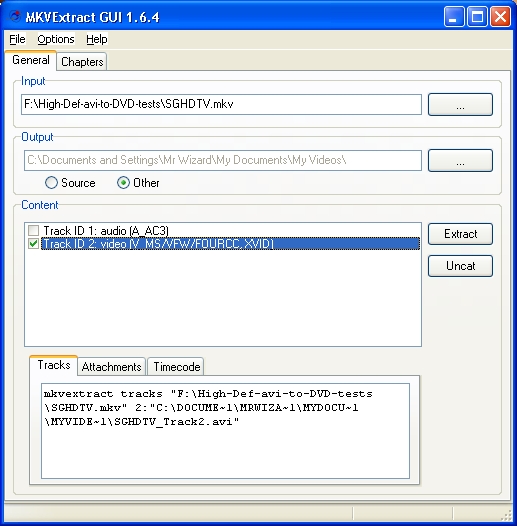
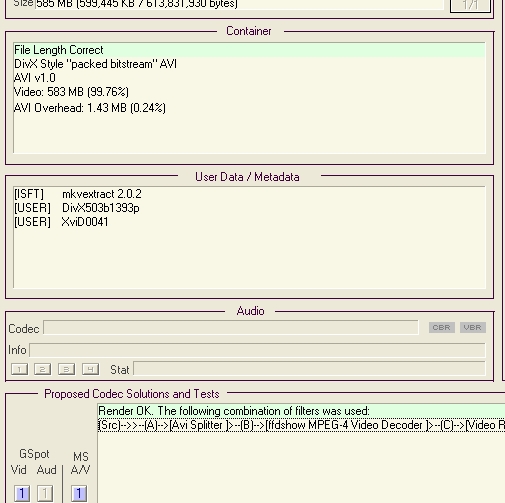
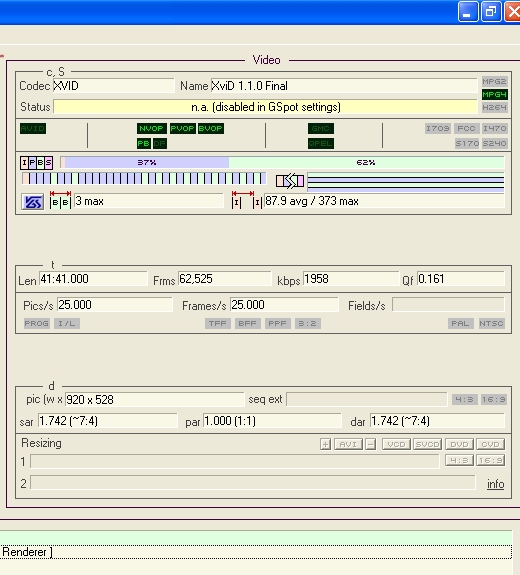
i used fitCD got a script, with out manually entering anything
drop the script in CCE , NO errors
thanks trip45 thanks manono, thanks everybody
I wish these tools mktoolsnix mkextract had been the first thing suggested
the next time I run into an MKV , i will have a better odds on success -
"Frameserving is a process by which you directly transfer video data from one program on your computer to another, with no intermediate or temporary files created. The program that opens the source file and outputs the video data is called the frameserver. The program that receives the data could be any type of video application. Frameserving a video can save on disk space and also increase compatibility by enabling you to open a file in an application that wouldn't normally support it."Originally Posted by theewizard
Avisynth is frameserving.
You've done it already.
That 4 line script is it.
You're telling avisynth what to open, how to open, what to do to it, what to output.
The avs file now acts as your video.
You open the avs file instead of directly opening the video. Avisynth frameserves it.
You could also frameserve with Vdubmod. Open file directly.
Under video select filters. Add resize filter.
Under file, select "start frame server..", press start. Save a vdr file. Keep vdubmod open.
load the vdr file into CCE.
Avisynth is a faster frameserver though and hence preferred.
(forget .vcf, .jobs and .syl they're virtualdub specific and you're unlikely to ever use them)
Loading with Directshowsource() is the easiest option and should work.
That's why it was first recommended.
That it doesn't is probably not a good thing.
Sometimes it's difficult to estimate how much the other person understands. -
that part i had read in other threads, that part I understood"Frameserving is a process by which you directly transfer video data from one program on your computer to another, with no intermediate or temporary files created. The program that opens the source file and outputs the video data is called the frameserver. The program that receives the data could be any type of video application. Frameserving a video can save on disk space and also increase compatibility by enabling you to open a file in an application that wouldn't normally support it."
thank you for a straight forward explanationYou've done it already.
That 4 line script is it.
You're telling avisynth what to open, how to open, what to do to it, what to output.
The avs file now acts as your video.
You open the avs file instead of directly opening the video. Avisynth frameserves it.
I was being told " use avisynth to frame serve" "theres something wrong with your script"
and I was frame serving all along, with out knowing it. ( it wasn't the script it was the video ) NOT even avi2DVD would accept that file
nobody, and none of the guides i read ( there are many and i might have missed the one that says it ) mentioned that once you had avisynth installed, that it was automatic, that when you used the script in the encoder , that it called avisynth to do the frame serving
the extracted AVI worked fine, no problem with encoding, NOW I'm just running tests and comparing outputs, trying to see how much better ( there should be some difference ) the final project is from the way i initially finished it
Similar Threads
-
MKV guide, Play MKV, MKV to AVI, MKV to DVD, MKV to MP4, MKV to Blu-ray
By Baldrick in forum Newbie / General discussionsReplies: 55Last Post: 29th Jun 2012, 12:19 -
How to play MKV, MKV to AVI, MKV to DVD, MKV to Xbox 360 or Playstation 3
By Baldrick in forum Video ConversionReplies: 2Last Post: 8th Mar 2012, 03:45 -
convert mkv to avi or dvd
By robotica71 in forum Video ConversionReplies: 21Last Post: 22nd Jan 2010, 09:12 -
Apple Pro Res HQ .mov convert to Huffyuv .AVI
By christianolovesvideo in forum Video ConversionReplies: 8Last Post: 6th May 2009, 14:30 -
HOW-TO - CONVERT AVI, OGM or MKV to DVD
By Ecko_Blue in forum User guidesReplies: 44Last Post: 19th Sep 2008, 10:10




 Quote
Quote