fitCD gives me an RIFF error, but creates a script anyway
but CCE won't accept the script or the file, giving me a source res error 1440 * 56
so i used Gspot and it says the file is MKV not avi and the res is 920*528
so what can I do , to convert this to DVD ?
the file is a TV show and is 41min 41 sec long 716 meg, plays with MPC and VLC
covertX doesn't like either, even tho I entered the time data manually, it gives a 'devide zero' error and then justs sets there and has to be terminated using task mgr
EDIT:
use Super to convert the mkv file into a 740*480 mpeg2
( if your in a hurry send this file to convertX)
OR
use super or avidemux2 to extract the audio as ac3
use CCE to create an mpv from the mpeg
use dgpulldown to create an m2v from the mpv
now mux and author using your favorite programs
I used GFD-muxman to author the DVD
I used VLC to check my progress on the variosu video files and to create the screen shots from the mkv source and from the mpeg2 file created by super
many people under rate super and its capabilites
+ Reply to Thread
Results 1 to 30 of 39
-
-
When troubleshooting avisynth scripts, the simplest solution is to load the script into virtualdub or media player classic. Either of these will give you an error message to work from.
Read my blog here.
-
I don't think the point is the script
I don't think fitCD likes mkv files
and i know for sure that CCE doesn't like the demensions of this file
920*528, CCE doesn't accept anything over 720*576
VLC info just says audio codec a52 and the sampling rate
video as xvid codec, 25 fps and res 920*528
so far at this moment CCE & convertX are out of the list of possibles, I can demux using avidemux2 but then what to use to finsih the conversion to mpeg and authoring to DVD ? -
FitCD might not like them, but you don't have to actually load a file into FitCD to get a script. Just put in the dimensions by hand and change the filename.
Try using HCEnc to encode, as it will handle higher resolutions. a52 is AC3, so you should be able to use it as-is.
However DVD can't have a resolution of 920 * 528Read my blog here.
-
-
I haven't tried opening the file with virtualdub, i haven't tried using VD at all, I got HCEnc to accept the manual script from fitCD, but the encode button wasn't active, the program wouldn't run
However I have found that SUPER will accept the file and produce an mpeg file, I aborted the RUN, and will to do it tomorrow , of course there may be so much quality loss, that the result is not worth the effort, but i won't know until i try it, the whole reason for trying is because of the high quality of the current 920*528 resolution. if the finished mpeg/dvd quality is better than the same show up converted from 6??*352/288 whatever ..
going down to 720*480 from higher res larger file should produce better results than going up from lower numbers, provided I use equal or better encoding engines -
As I pointed out earlier, you should always open your script in virtualdub first, simply to test if it will open and is doing as it should. If it doesn't open, you will get an error message, which you can use to work out what is wrong. Most other programs, such as CCE or HCEnc will not tell you if the script is wrong, they just won't work as expected.
Super is built for speed, not quality, so frankly I think it is a waste of time. You should learn how to get the other software working correctly instead of rushing into a substandard solution. But that's just my opinion.Read my blog here.
-
who said anything about rushing ?
and I did question the quality of the output ?
but i am also down converting , which is something super is good at
I simply said i found that it was willing do this, when other programs have BALKED, there is NO harm in trying many different venues -
update some success, some info pix and screen capture pix
video inspector of the source
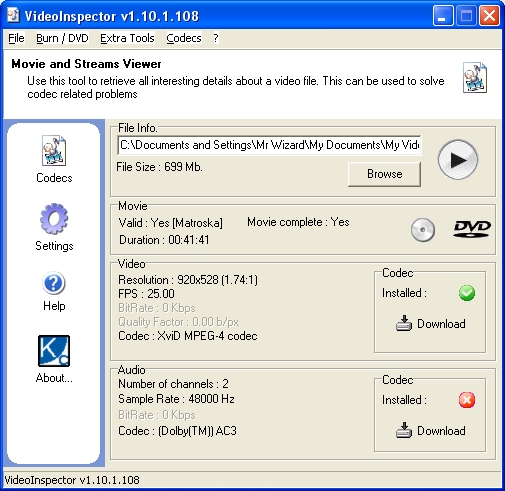
video inspector of mpeg2 from super
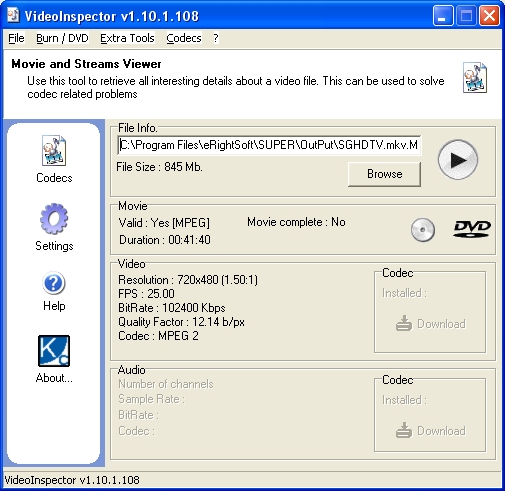
the mpeg results came out very good, nice detail for SD and no visible blocking, not even in the dark areas, its still at 25fps, i need to run it thru CCE to get an mpv, then dgpulldown for an m2v,
here is the capture of the super setup
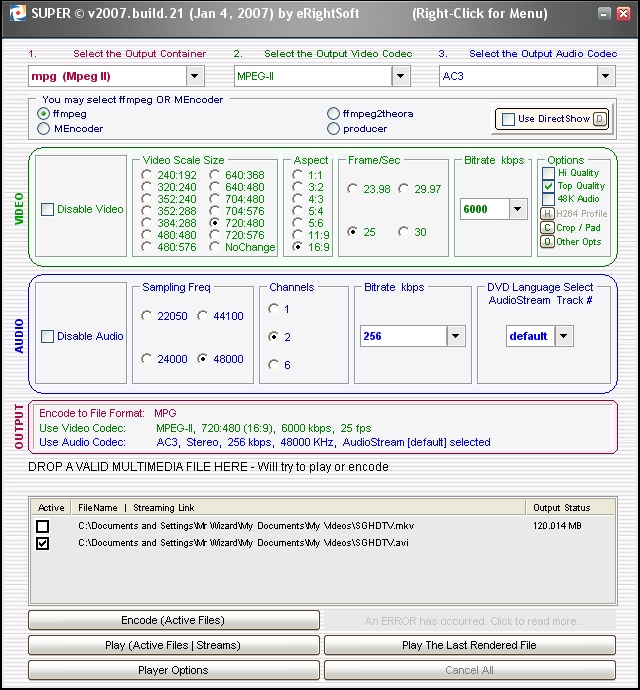
the out put was 845 meg, the 120 meg number in the picture is the size of the extracted AC3 audio file creted by super, i also used avidemux2 on the mpeg to extract AC3 using aften, so i have (2) AC3 streams i can play with and use which ever one one sounds better to me -
captured with VLC
source 920*528 mkv xvid codec

source 740*480 'super created' mpeg2 displayed at 853*480 by vlc

source 920*528 mkv

source 740*480 mpeg2 , vlc displaying 843*480

the upper image of each pair is from the HDTV avi/mkv 920*528 and is sharper
the lower image if each pair is from the Mpeg2 created by super from the mkv file and is a little softer, part of that is because VLC stretched the image to 853 wide on the display and part is becasue of the lower RES
I think Super did a very good job of retaining quality while converting to the lower RESmpeg2 format , which i can now turn into a DVD -
I need an m2v at 29.97, so far the best way has been to encode with CCE then use dgpulldown to get the m2v, is rejig going to do both these steps from a 25fps meg2 and maintain the quailty ?
besides this is the first hi-def/hi-res ? mkv, i have converted, normally its avi to CEE to dgpulldown,
Normally i don't have an mpg2 file to work with unless I capture in mpeg, then i'm already in a compatible format, and don't have to go thru all this conversion , just edit & author -
What you need is an progressive elementary stream. If SUPER encoded your video as progressive, then rejig will separate out the audio and video to elementary streams and you can run DGPulldown.
If SUPER does not encode as progressive 720 x 480 video @ 25 fps, then you have simply wasted your time as you will have to resize and re-encode in CCE, costing time and quality.
If SUPER cannot encode your video correctly the first time, then you are better off getting your avisynth files working in CCE, or finding a better way to extract the content of the mkv files.Read my blog here.
-
are you always so adversarial , i have not complained about Super, I don't know if the mpeg stream was progressive or not, I am assuming that it IS progressive , not that " it is not ' super is after all a GUI front end for some programs that get recommend on this these forums every day, avisynth is great but you have to sit down and learn the scripting and the syntax and what all the commands do, that is why other people write GUIs,
CCE won't accept a 920*528 file PERIOD, a new script is not going to change that
I had to reduce the resolution of the file, preferibly while also changinging the encoding, so it would be one step NOT (2)
mkv to mpeg not mkv to avi to mpg
i will try rejig on the mpeg2 and let you know , you talk about extra steps, but seem to always be giving advice that requires extra steps
did you write avisynth ? it seems to be the only thing you like -
Instead of jumping on the defensive, listen to the things you are being told. If you learn just the very basics of avisynth - how to load a video - then you can load this directly into CCE. CCE will see a DVD compliant resolution, and not the original resolution.
I know you are happy with the output from SUPER, but you are then talking about re-encoding a second time through CCE because SUPER isn't giving you what you want. When I suggest other alternatives, such as rejig, you dismiss them out of hand without even trying them.
All I am trying to suggest to you is the fastest, highest quality method using the tools you first wanted to use (CCE and DGPulldown) - methods that avoid needless re-encoding. Frankly, I don't care one way or the other how you do it.Read my blog here.
-
CCE won't accept a 920*528 file PERIOD
So what? If you're resizing in the script to 720x480, then CCE never sees the original resolution. The original resolution is not the reason why CCE is not accepting the script.
If you ask for help, and you care about quality, then you pay attention. If you don't care about quality, then you can muddle along with your own half-assed solutions. You have CCE, so why even bother with other inferior encoders? I've never seen an MKV in my life, so I can't help much here. I don't know if DirectShowSource will open it or not, but my guess is that you demux to the original XviD AVI video and then use AVISource on it. But if you haven't even tried to open it yet in VDub(Mod) to get a real error message, then you're not doing your part here. Geez but you're an ornery cuss sometimes.
Edit: After doing 5 minutes of research, I found this:
http://forum.doom9.org/showthread.php?s=&threadid=72801Start VirtualDubMod (VDM).
Load Your MKV-file.
Go to 'Streams\Streamlist'
Mark the Audiofile and click on 'Demux'.
Go to 'Video\Direct Stream Copy'
Go to 'File\Save As...'
Choose the AVI Container and hit Save.
So You have a AVI without a Audio and the audiofile.
If you want the Audio into the container reopen VDM (if You closed it...)
Open the AVI.
Go to 'Streams\Streamlist'
Click on 'Add'.
Choose the Audiofile.
If the Audiostream was OGG, You must reencode it in MP3 or some other format which is supported by the AVI-Container.
Click 'Ok'.
Save again the AVI using 'File\Save As...' or press 'F4'.
Once you have extracted the video as AVI, then go back to FitCD and get the script. -
directshowsource will work.
DirectShowSource("xvid.mkv", audio=false)
lanczosresize(688,480)
addborders(16,0,16,0) -
NOT true , i said super was the only thing that seemed willing to work and that i was going to give it a try and you jumped me for it , before i had completed trying it,When I suggest other alternatives, such as rejig, you dismiss them out of hand without even trying them.
AFTER i posted the results from super > CCE > dgpulldown, then you mentioned rejig, NOT before, and you did not comment on the quality of supers output, which i think was better than you expected,
I have since downloaded rejig and tried it on the mpeg from super, it took it and demuxed it with NO errors or hesitation, I will take that to mean my MPEG2 from super IS prgressive and compliant.
i even tried the author mode on rejig and have played the resulting vob on my PC , it is a few millisceonds off sync, I even ran the demux again with AC3 correct on , the output said zero correction and is still slightly off when authored
I will run the files thru muxman and try that then burn a DVD and compare the results of all three
I appreciate all help,
Ok i take this to mean avisynth is frame serving to HCEnc OR CCE, it converts each frame before passing it to the encoding engine, ( this is faster ? ) ( then i'm willing to try it )Instead of jumping on the defensive, listen to the things you are being told. If you learn just the very basics of avisynth - how to load a video - then you can load this directly into CCE. CCE will see a DVD compliant resolution, and not the original resolution
you don't point to examples or how to's, or list steps, you throw program names, and then come donwn on somebody telling them how bad their idea/way is , when i started this thread, their was no advice about how to try and get an mpeg from that mkv file or how to to actually go about reducing the res, rejig was NOT even mentioned, all you did was throw avisynth and say my script was wrong
nobody said you can't use fitcd for that, nobody said heres some info you need to write a script for avisynth and frame serve it.
but your ready to comdem the way I found to do it , on my own, even if it isn't the fastest or the absolute best, it worked,
I think you'ev forgotten what its like to tackle and convert something for the first time, and have people toss out program names, but not useful info
manono
NObody offered all this help, until after i retorted to having my ass jumped,If you ask for help, and you care about quality, then you pay attention. If you don't care about quality, then you can muddle along with your own half-assed solutions. You have CCE, so why even bother with other inferior encoders? I've never seen an MKV in my life, so I can't help much here. I don't know if DirectShowSource will open it or not, but my guess is that you demux to the original XviD AVI video and then use AVISource on it. But if you haven't even tried to open it yet in VDub(Mod) to get a real error message, then you're not doing your part here. Geez but you're an ornery cuss sometimes.
go back to the beging of the thread and read it again, I was trying to use CCE, there was no suggestions about frame serving from avisynth and where to find examples of how to do this
I looked, i found nothing about frameserving and reducing res.
just " your script is wrong use avisyth, check your script in virutal dub" like all that is going to make sense to somebody who has never used those programs
I will try your suggestion ( from doom 9 ) not from here, the audio is a52 which is ac3,
"Geez but you're an ornery cuss sometime" I have learned to give as good as I get, people have no repect for you if you sit there and let them berate you.
you give info , I will use it,
throw program names and NO info, you might as well be some wannabe , at a hollywood party whose just a 'name dropper' trying to make an impression -
Although I'm happy to jump to guns1inger's defense (not that he can't defend himself), I hadn't even looked into this thread until just before my first post in it. I have been seeing the thread for a couple of days now, but MKV just doesn't interest me, and I know nothing about it anyway, so I never bothered to read it. But, after reading and writing, it didn't take long to learn enough to figure out how to demux it into something you can use (if you don't go with 45tripp's suggestion to use DirectShowSource on it). Me answering right after your spirited defense of yourself was just a coincidence. I didn't post in your thread just to join the brawl.NObody offered all this help, until after i retorted to having my ass jumped,

As for why you didn't get the help you were seeking earlier, it might have to do with you not posting the VDub error message, as requested. It might have to do with you not posting the AviSynth script that FitCD gave you. When asking for help for a failed script (CCE didn't take it after all), those are 2 pretty basic pieces of information anyone trying to help will need.
I did notice something in that quote from before:
If I wanted just the XviD video out of it, I'd "Disable" the Audio. You might try that if hitting "Demux" doesn't wind up getting you an audioless XviD.Mark the Audiofile and click on 'Demux'. -
manono
you have been doing this longer than me, you have been here longer than me, you & gunslinger and others have experience and insight regarding the conversions that I do not..
think back to your beginning, would it have been as easy for you THEN to find what you found to day, would you have been as quick to reconize it and seize the idea ?
demux, remux, transcode, encode, convert,pulldown etc..
the idea is to take a file that is PC playable but contains too much info and change it to something and can be DVD compatible and save it there ( burn )
I gave all the data I had on the file res 920*528, container mkv, but mis-labled as avi, codec info audio info, and what happen when i attempted to convert the file via fitcd script with cce, and what i got was vauge response, and accusations , untill i solved the puzzle my way, then I got some insults with the info/help i should have been given in the beginning
here is the script that came from fitcd, the one that caused me to start this thread because cce wouldn't run
# -= AviSynth v2.5.7.0 script by FitCD v1.2.8 =-
AVISource("C:\Documents and Settings\Mr Wizard\My Documents\My Videos\SGHDTV.avi")
LanczosResize(720,480,0,0,920,528)
#Trim(0,-1).FadeOut(150)
ConvertToYUY2() # For VirtualDub or CCE -
the m2v produce by rejig was still 25fps , used dgpulldown on it
then i tried to author with GFD, that did not work
here is the log from gfd-authordvd
here is the log from muxmanMicrosoft Windows XP [Version 5.1.2600]
(C) Copyright 1985-2001 Microsoft Corp.
C:\Program Files\GUI for dvdauthor\Temp>Time: 3/22/2007 1:00:14 AM
(shrink and) mux video and audio files
INFO: [???] mplex version 2.0.0 (2.2.3 $Date: 2004/01/13 20:45:26 $)
INFO: [???] File c:\Documents and Settings\Mr Wizard\My Documents\My Videos\New Folder\SGHDTV-mkv-test.m2v.pulldown.m2v looks like an MPEG Video stream.
INFO: [???] File C:\Documents and Settings\Mr Wizard\My Documents\My Videos\New Folder\SGHDTV.mkv.MPG.ac3 looks like an AC3 Audio stream.
INFO: [???] Video stream 0: profile 8 selected - ignoring non-standard options!
INFO: [???] Found 1 audio streams and 1 video streams
INFO: [???] Selecting dvdauthor DVD output profile
INFO: [???] Multiplexing video program stream!
INFO: [???] Scanning for header info: Video stream e0 (c:\Documents and Settings\Mr Wizard\My Documents\My Videos\New Folder\SGHDTV-mkv-test.m2v.pulldown.m2v)
INFO: [???] VIDEO STREAM: e0
INFO: [???] Frame width : 720
INFO: [???] Frame height : 480
INFO: [???] Aspect ratio : 16:9 display
INFO: [???] Picture rate : 29.970 frames/sec
INFO: [???] Bit rate : variable
INFO: [???] Vbv buffer size : 212992 bytes
INFO: [???] CSPF : 0
INFO: [???] Scanning for header info: AC3 Audio stream 00 (C:\Documents and Settings\Mr Wizard\My Documents\My Videos\New Folder\SGHDTV.mkv.MPG.ac3)
INFO: [???] AC3 frame size = 768
INFO: [???] AC3 AUDIO STREAM:
INFO: [???] Bit rate : 24576 bytes/sec (192 kbit/sec)
INFO: [???] Frequency : 48000 Hz
INFO: [???] SYSTEMS/PROGRAM stream:
INFO: [???] rough-guess multiplexed stream data rate : 0201848
INFO: [???] target data-rate specified : 10080000
INFO: [???] Setting specified specified data rate: 10080000
INFO: [???] Run-in Sectors = 89 Video delay = 13019 Audio delay = 0
INFO: [???] New sequence commences...
INFO: [???] Video e0: buf= 237568 frame=000000 sector=00000000
INFO: [???] Audio bd: buf= 16384 frame=000000 sector=00000000
++ WARN: [???] Stream e0: data will arrive too late sent(SCR)=16616740 required(DTS)=0
++ WARN: [???] Video e0: buf= 192299 frame=004612 sector=00036245
++ WARN: [???] Audio bd: buf= 14755 frame=005767 sector=00002197
++ WARN: [???] Stream e0: data will arrive too late sent(SCR)=16660772 required(DTS)=0
++ WARN: [???] Video e0: buf= 235543 frame=004620 sector=00036542
++ WARN: [???] Audio bd: buf= 16384 frame=005774 sector=00002200
++ WARN: [???] Stream e0: data will arrive too late sent(SCR)=16704658 required(DTS)=0
++ WARN: [???] Video e0: buf= 235543 frame=004629 sector=00036838
++ WARN: [???] Audio bd: buf= 16384 frame=005785 sector=00002204
++ WARN: [???] Stream e0: data will arrive too late sent(SCR)=16748690 required(DTS)=0
++ WARN: [???] Video e0: buf= 235543 frame=004642 sector=00037132
++ WARN: [???] Audio bd: buf= 16384 frame=005801 sector=00002210
++ WARN: [???] Stream e0: data will arrive too late sent(SCR)=20172214 required(DTS)=0
++ WARN: [???] Video e0: buf= 179633 frame=005600 sector=00050406
++ WARN: [???] Audio bd: buf= 14947 frame=007000 sector=00002667
++ WARN: [???] Stream e0: data will arrive too late sent(SCR)=20216246 required(DTS)=0
++ WARN: [???] Video e0: buf= 235543 frame=005612 sector=00050700
++ WARN: [???] Audio bd: buf= 14371 frame=007016 sector=00002673
++ WARN: [???] Stream e0: data will arrive too late sent(SCR)=20317915 required(DTS)=0
++ WARN: [???] Video e0: buf= 172694 frame=005640 sector=00051358
++ WARN: [???] Audio bd: buf= 9763 frame=007058 sector=00002689
++ WARN: [???] Stream e0: data will arrive too late sent(SCR)=20361801 required(DTS)=0
++ WARN: [???] Video e0: buf= 235543 frame=005650 sector=00051656
++ WARN: [???] Audio bd: buf= 16384 frame=007063 sector=00002691
++ WARN: [???] Stream e0: data will arrive too late sent(SCR)=20405833 required(DTS)=0
++ WARN: [???] Video e0: buf= 235543 frame=005662 sector=00051950
++ WARN: [???] Audio bd: buf= 16384 frame=007079 sector=00002697
++ WARN: [???] Stream e0: data will arrive too late sent(SCR)=20449865 required(DTS)=0
++ WARN: [???] Video e0: buf= 235543 frame=005674 sector=00052245
++ WARN: [???] Audio bd: buf= 16384 frame=007092 sector=00002702
++ WARN: [???] Stream e0: data will arrive too late sent(SCR)=20493897 required(DTS)=0
++ WARN: [???] Video e0: buf= 235543 frame=005686 sector=00052539
++ WARN: [???] Audio bd: buf= 16384 frame=007108 sector=00002708
**ERROR: [???] Too many frame drops -exiting
C:\Program Files\GUI for dvdauthor\Temp>Time: 3/22/2007 1:01:28 AM
so even though rejig accepts and demuxed the mpeg2 from superMuxMan version 0.15Q
Opened script file C:\Program Files\GUI for dvdauthor\Temp\muxman.mxp
Accepted video c:\Documents and Settings\Mr Wizard\My Documents\My Videos\New Folder\SGHDTV-mkv-test.m2v.pulldown.m2v size = 802140684
Accepted audio C:\Documents and Settings\Mr Wizard\My Documents\My Videos\New Folder\SGHDTV-mkv-test.ac3
Accepted image C:\Program Files\GUI for dvdauthor\Temp\MMBackg.bmp
No useable audio found for PGC "MainMenu"
00:55:02 Begin multiplex VTS01.
Title Segment List
Segment_1
Maximum audio duration 149868 fields.
Starting scene Segment_1_scn1 at 00:00:00:00
P-STD buffer underflow by 8793 bytes at 16613864, sector 38668.
P-STD buffer underflow by 10738 bytes at 16621371, sector 38719.
P-STD buffer underflow by 22637 bytes at 16624374, sector 38751.
P-STD buffer underflow by 24063 bytes at 16628879, sector 38770.
P-STD buffer underflow by 16111 bytes at 16631882, sector 38791.
P-STD buffer underflow by 18513 bytes at 16636386, sector 38822.
P-STD buffer underflow by 24609 bytes at 16639389, sector 38842.
P-STD buffer underflow by 40580 bytes at 16642392, sector 38863.
P-STD buffer underflow by 61232 bytes at 16654404, sector 38951.
P-STD buffer underflow by 51251 bytes at 16657407, sector 38965.
P-STD buffer underflow by 32184 bytes at 16660410, sector 38986.
Multiplex operation failed, probably caused by excessive bitrate.
there is a problem with either rejig or the mpeg2 , the only program to accept rejig's m2v is rejig author
meanwhile GFD with authordvd & muxman engines accepts the file produced by cce using the same mpeg2, but not the pulldowned version of rejig's mv2
rejig , avidemux2 and cce accepted the mpeg2 from super, but -
i tried this script and loading it into CCE, it just gives me another SIZE error, the mkv-avi is 920*528, cce isn't going to accept it,Originally Posted by 45tripp
it will have to be framed served, i've been reading the avisynth guides, this is NOT simple no matter which guide you read
as a side note.... super accepts avs scripts, amazing, something that is put down so much as so many features, too bad it doesn't make use of HECnc then maybe it would get more praise
ffmeg, ogg, theora, memcoder , lame aren't enough ?? -
I hope you didn't try and open that literal script. You have to have the full path to the video in the DirectShowSource line.
If you did have the full path, did you try and open the script in VDubMod to get a real error message? The CCE error message means next to nothing. All it's telling you is that the script is no good, and nothing really about the size.
Did you try and demux the XviD video from the MKV container and use AVISource on it? -
here is another fitCD script
fitCD won;t even accept the file and generate a script, if the file has the the correct mkv extension# -= AviSynth v2.5.7.0 script by FitCD v1.2.8 =-
AVISource("C:\Documents and Settings\Mr Wizard\My Documents\My Videos\SGHDTV.avi")
LanczosResize(688,480,0,0,920,528)
AddBorders(16,0,16,0)
#Trim(0,62524).FadeOut(150)
ConvertToYUY2() # For VirtualDub or CCE
vdub will accept the file with either extension and automaticaly reconizes it as a mkv file
no problem demux the file with vdub or avidemux2
but vdub does not like the script
if i drag & drop I get one error
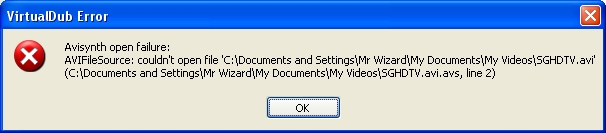
f I attempt to open the avs thru the menu i get a parse error

and yes when i attempted the 'direct source' script i put in the correct full path to the file
I belive, gunslinger already said it, avisynth (OR vdub ?) will have to used as a frame server to CCE or HECnc
unless you know some other way,
In fact it looks like the only way to reduce the res and encode with Vdub is to write a frame serving script
since i was able to convert it my way, and write it to a RW DVD and watch it, this has become an learning exercise, if I manage to learn avisynth and 'frame serving' I will then determine if all the work involved is worth any extra quality derived from doing it that way.
one must remember there is always some loss of definition and quality when downsizing, this videos source is 920*528, converting to mpeg2/dvd is 'down converting' NO matter what tools/methods are used.
if I had given enough fore thought, I would have started this thread in the hi-def capture and convert forum instead of this one.
even though the container is mkv, the real cusp of the problem is the conversion of the AVI file that exceeds mpeg2/DVD stnadards and has to be down converted
the original problem as i see it, is that cce reads the script then gives me the error because it won't open the file which is ' over res'
thats where 'frame serving' comes in, when frame serving cce or hecnc only gets a correctly sized frame, served up one frame at a time by the 'frame serving ' program
it's not so much a faulty script , as it is the fact, that the frame server is NOT running and serving to CCE
of course a frame serving script will be written differently than a simple script from fitCD, but it has to do more.
my mistake was in not knowing about this, absolute need for frame serving when the source video is oversize.
the answers i first received where NOT very enlighting, even though the size of my source file and other info is in the original post
maybe if the avisynth frame server is started, maybe that simple script is all that is needed, maybe the script needs to be more involved, I don't know
anyway thanks, I have learned, that is what I came here for -
I don't think this MKV was really designed to be converted to other formats. I've been reading that demuxing using VDubMod isn't always satisfactory, and perhaps your experience is proof. Don't really know. I have, however, found another way to demux the thing, by using MKVToolNix with the MKVEXtractGUI :
https://www.videohelp.com/tools?tool=MKVtoolnix
Maybe that will give you back an AVI you can do something with. -
thanks manono
I;ll check that out, I got a msg refering to something like that when starting vdub, but it did open and demux the file with NO errors
but that stills leaves me with an AVI that is 'over res' exceeds mpg2/dvd size specs and has to be resized ( down converted ) to 740*480
and so far i have only manged to get one program to that, -
finaly got both of those tools downloaded, from mirrors sites, the main sites kept timing out
anyway I tied avi2dvd on my prpblem file, NO go, the program works find on other files, but it won't open this one.
go thru the menu choose the file
the name comes up BUT no info and NO audio track, even thou VLC and MPC both play it, choose a codec, add job, click go, it done in 10 secs with out doing anything
works great on 'real' avi files, doesn't do anything with this file with the mkv ext or the avi ext
yeah mkv's are a PITA
good thing i got it done the other way, I'll keep trying until i crack the the nut a second time -
You never did load the avs into virtualdub and report the error message.Originally Posted by theewizard
Anyway.
It should work.
If not, it probably means there's something wrong with your directshow filters or media splitters, or they aren't installed.
Try installing Haali Media Splitter and try again.
Still many prefer to avoid use of directshowsource.
In that case you can change containers.
Use mkvtoolnix with the mkvextractgui to put your video into avi format.
[Avi-muxgui should work well too. Avidemux should also be able to move you to an avi container with copy selected for video and audio (you can do this as your source is xvid,ac3 and no conversions are required to directly stream your media to the avi container)]
Then use avisynth with:
AviSource("xvid.avi",false)
lanczosresize(688,480)
addborders(16,0,16,0)
converttoyuy2()
or use fitcd on the avi, whatever, which will give you something like this:
AVISource("C:\Documents and Settings\Mr Wizard\My Documents\My Videos\SGHDTV.avi")
LanczosResize(720,480,0,0,920,528)
ConvertToYUY2()
This will work with CCE and almost anything else.
If you thought there was something especially wrong with your source you could have uploaded a sample of your source (still can) so someone could try and confirm working methods.
You'll find people here regularly recommend both super and convertX.Originally Posted by theewizard
And quality is approved too.
What is always mentioned is that with any one click wonder you lose control and can never attain the quality you'll be able to get using more sophisticated tools.
For many tweakability is of the upmost importance. They want 2 pass encoding, access to advanced settings, and so on.
Your original intention was to use CCE.
There's no reason not to do that.
If now you find super easier that's fine, but encoding twice is wrong. Wasteful both on time and quality.
What Guns1inger was saying is that you take your super mpg and demux to the elementary video stream. There are many tools for this. Find one you like.
As your next step is to use dgpulldown you might as well use dgindex to demux your super mpg.
gl
(I've made no mention to audio but assume you are demuxing from source and using ac3 as is in final project)
Similar Threads
-
MKV guide, Play MKV, MKV to AVI, MKV to DVD, MKV to MP4, MKV to Blu-ray
By Baldrick in forum Newbie / General discussionsReplies: 55Last Post: 29th Jun 2012, 12:19 -
How to play MKV, MKV to AVI, MKV to DVD, MKV to Xbox 360 or Playstation 3
By Baldrick in forum Video ConversionReplies: 2Last Post: 8th Mar 2012, 03:45 -
convert mkv to avi or dvd
By robotica71 in forum Video ConversionReplies: 21Last Post: 22nd Jan 2010, 09:12 -
Apple Pro Res HQ .mov convert to Huffyuv .AVI
By christianolovesvideo in forum Video ConversionReplies: 8Last Post: 6th May 2009, 14:30 -
HOW-TO - CONVERT AVI, OGM or MKV to DVD
By Ecko_Blue in forum User guidesReplies: 44Last Post: 19th Sep 2008, 10:10




 Quote
Quote