I've recently begun using Windows Movie Maker. My needs (videos of vacations and my daughter's wedding) and frequency of use are such that MM is more than sufficient for me and, so far, I'm quite happy with it. However, there's one thing I'd like to be abe to do that I hope someone can tell me (or confirm for me that it is not possible with Movie Maker).
I would like to have my DVDs created with a series of scene selections, perhaps based on the clips created when the video is captured. Right now, my completed DVDs have one icon on each of them that activates the whole video and I can't use my remote to click to different scenes. Like how one can do with movie DVDs you buy or rent from the video store.
Is the creeation of scene/clip icons on a completed DVD possible with Windows Movie Maker?
I'm using Windows Movie Maker version 5.1, SP 2 on a Dell Inspiron 1.7 Gig laptop with a 100 meg HD and a Gig of ram. I'm not certain if my PC specs were necessary, but I included them anyway. I'm feeding video from my JVC digital video camera via a fire fire using the setting "Digital Device Format". Once I've set up my storyboard and edited as I wish it, I click the "Save to DVD" link in the tool bar to start the process. I'm using Memorex DVD-R.
Thank you very much in advance for any advice or comments.
+ Reply to Thread
Results 1 to 10 of 10
-
-
You need authoring software, try Ulead Movie Factory. If you continue to use Movie Maker to edit make sure you export the video as DV-AVI to import into Movie Factory or any other apllications.
-
Originally Posted by thecoalman
Thank you. I found the ULoad site and although I had hoped to be a cheap skate and not outlay aything, the $50 USD for the basic version (pro version is too much for my system) if relatively affordable, I think.
Most definitely.Originally Posted by guns1inger It's version 5.1 and came with my Dell laptop as part of the XP Home O/S.
It's version 5.1 and came with my Dell laptop as part of the XP Home O/S.
-
Actually it's version 2, look below where it states version 5.1 . the 5.1 is in reference to windows .Originally Posted by Tim M
As stated you cannot author a DVD with Movie Maker, I'm assuming your just transferring files to a DVD. out of curiosity what exactly is it your doing to get them to a DVD. -
On the version, good heavens, you're correct! Sorry about that. A major part of my job is managing/developing database apps for a living and I often despair at how dumb some of my users can be... ummm, I think I've just proven how easy it is to be "dumb"...Originally Posted by thecoalman
 How fortunate I am that none of my users frequent this forum (I hope...)!
How fortunate I am that none of my users frequent this forum (I hope...)!
As for getting what I've done to a DVD, I'll try and enclose a screen shot here (a little less than 200kb - sorry,I just used MS Paint). I've circled in red the command I use, it's on the left. It prompts you to plop a dvd into the drive, saves the movie and then burns it onto the DVD.
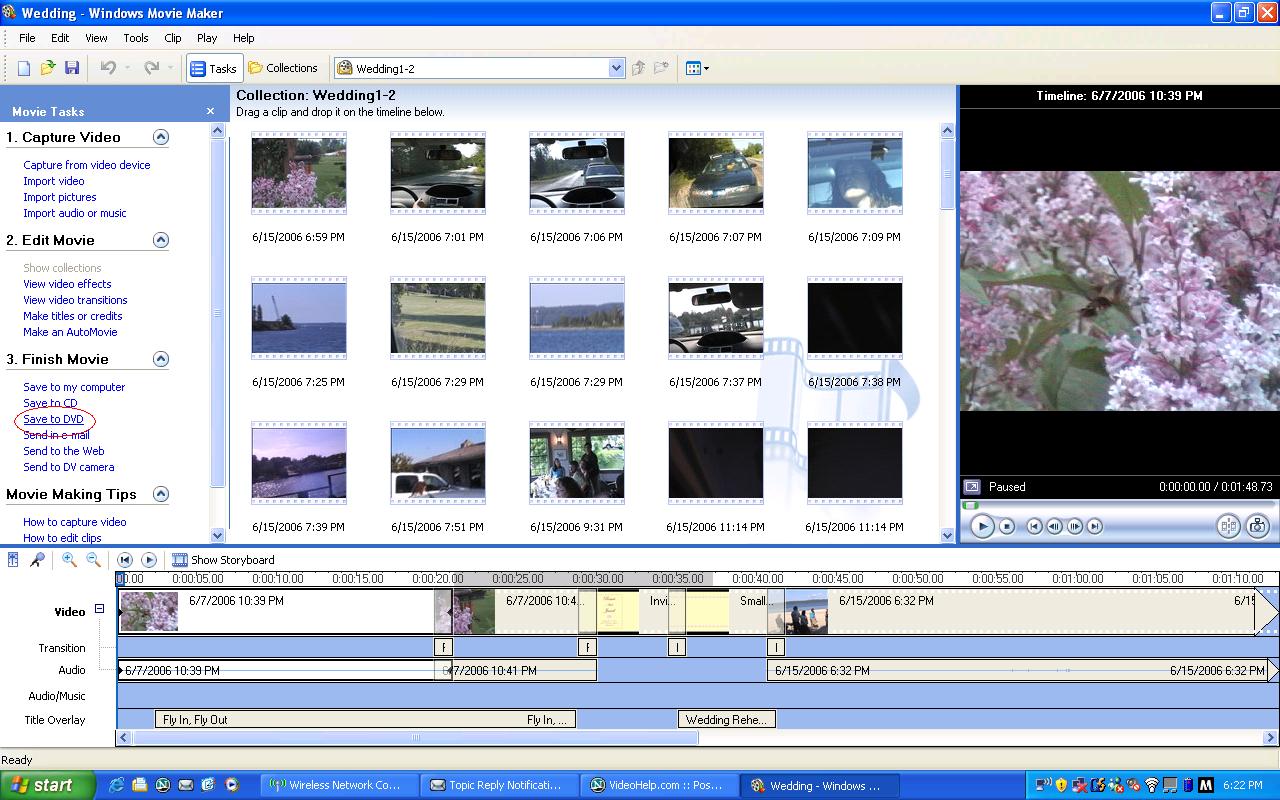
-
Eww, that's rather scrunched up... However, if you use Netscrape (deliberate misspell) like I do, ou can right click and view the image. Probably can do the same in IE or other browsers.
-
It's the "screw BJ_M and his giant images" forum hack so large images don't cuase you to have to scroll to the right, just click the image in any browser for the full size.Originally Posted by Tim M
What format does it save the files to on the DVD? I'd try it myself but my DVD writer is out of commision at the moment. -
Now that I don't know. I'm sitting outside a library right now downloading ULead Movie Factory (My Dell wireless works everywhere I've travelled in North America EXCEPT at the university where I work - go figure) and the DVDs I made last night are at home (where I'm on dial up). I'll check when I return.Originally Posted by thecoalman
-
Well, I've looked at the created DVDs (I was only doing some sample of a few minutes so that I could figure out how things would look) and there are a number of files.
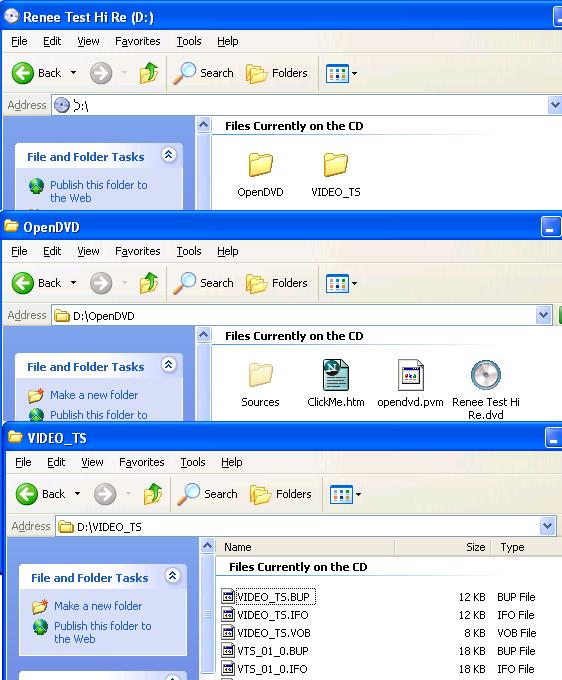
Similar Threads
-
How to create a DVD in Windows 7 Movie Maker
By edong in forum Authoring (DVD)Replies: 1Last Post: 17th Apr 2010, 21:32 -
Will Windows Movie Maker create 16:9 video?
By brassplyer in forum Video ConversionReplies: 3Last Post: 18th Aug 2009, 23:25 -
Possible to create a vid like this w/ Windows Movie Maker 6?
By trest45 in forum Newbie / General discussionsReplies: 1Last Post: 14th Apr 2009, 23:56 -
Windows Movie Maker - Why is there no sound after video clips captured?
By coody in forum Camcorders (DV/HDV/AVCHD/HD)Replies: 4Last Post: 6th Dec 2008, 10:45 -
using quick time video clips in windows movie maker
By benmar in forum Newbie / General discussionsReplies: 2Last Post: 7th Aug 2008, 11:43




 Quote
Quote