@arrow
So you did. Sorry. But as you've spotted, the general principle of feeding VDub(Mod) through a frameserver, perhaps itself, still applies.Actualy as I stated in the first post I'm editing mpeg4 files.
I do wonder about your recording to MPEG4. AIUI, this means that native MPEG2 input is being reencoded on the way to hard drive. Personally, I'd much prefer to capture the incoming program in its native MPEG2, edit it and then re-encode it only once.
--
voodle
+ Reply to Thread
Results 31 to 34 of 34
-
-
My error, sorry. But, as you say, the same principles apply. But of course this method does imply re-encoding the whole file.Actualy as I stated in the first post I'm editing mpeg4 files.
Which might be a good argument for not saving to MPEG4 in the first place. Your native TV input is MPEG2 (isn't it?), so why not save it without recompression prior to editing.
--
voodle -
If you read the whole thread from the beginning you see that it's all about editing mpeg4 without the need to re-encode the whole file. At the moment I have analog tv card. I save straight to mpeg4 basically cause it takes less space compared to mpeg2 and still looks good. If I capture to mpeg2 and then encode it to mpeg4 it might look a bit better but takes more time and effort.
You can read from the thread there is good ways to edit mpeg4 and re-encode only few frames (actually same re-encoding would happen with mpeg2). -
Arrow,
If you check out the Virtualdub forums, there is a thread on using Smart Rendering in Full Processing Mode and using the Curve editor under view to add transitions with filters. You still use the same compression options as mentioned before with Target Quantizer. It only recodes where it needs and direct stream copies the rest.
http://forums.virtualdub.org/index.php?act=ST&f=5&t=13909&s=a4a37b4e2b831bc71c937d71985409ef
Phaeron is the creator of this program and can tell you anything you want to know and there are people who created other programs and filters associated with Virtualdub since it is an open source program that use the forums also and are happy to help.
A couple more upgrades and this could be the best program available, payware or freeware that encodes to AVI format. There is already Virtualdub-MPEG2 which handles both MPEG2 and WMV which should get one more upgrade to 1.7.2 but like VirtualdubMod, will not get any more upgrades. Phaeron plans on putting the features of Virtualdub-MPEG2 into Virtualdub and has no plans to stop upgrading.
The two best filters I've found for making transitions with the curve editor is the Brightness filter set to dark to make a fade to black and fade back out or a "Box Blur" filter set to a radius of 50 and power of 3.
Here is how the points would look on the brightness curve to get the black fade...
You would put these at every place you want a transition. Check the help files under curve editor to get more instructions. You must click Blend under the filter options to be able to use the curve editor.
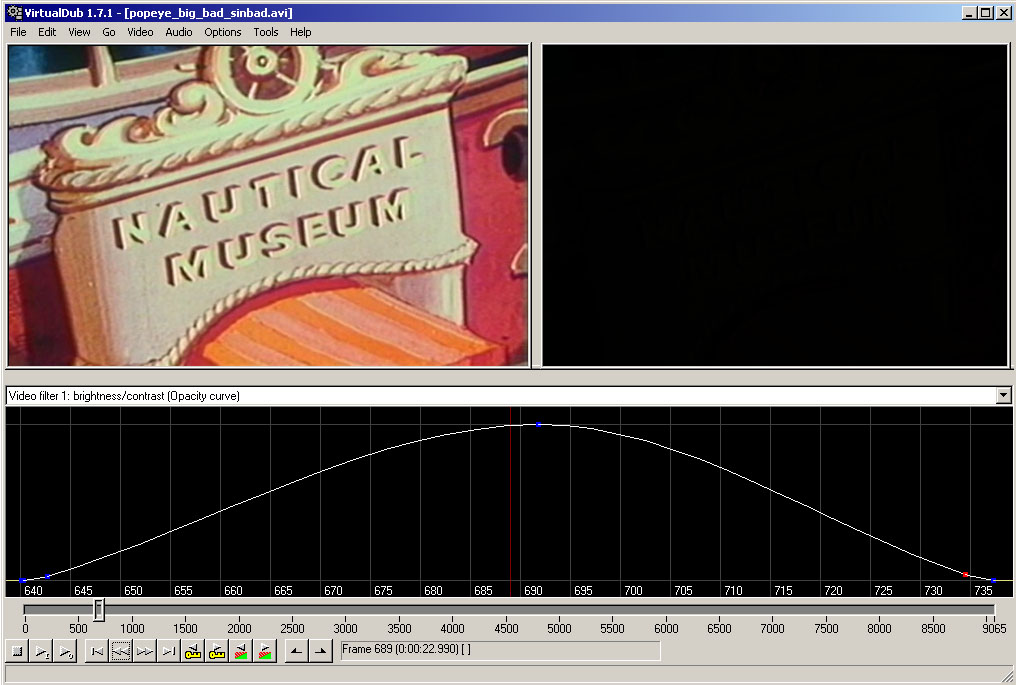
Similar Threads
-
New to editing with VirtualDub
By xNesX in forum EditingReplies: 2Last Post: 19th May 2011, 00:56 -
Editing HDTV TS mpeg4 files
By kogoot in forum EditingReplies: 5Last Post: 25th Aug 2009, 20:57 -
MPEG4 H.264 TS Open in VirtualDub
By lethalone in forum Video ConversionReplies: 3Last Post: 18th Jul 2009, 21:07 -
Mpeg4 editing
By Commando7 in forum EditingReplies: 2Last Post: 3rd Dec 2007, 12:38 -
MPEG2 to MPEG4 for iMovie editing on a MAC
By AAL333 in forum Newbie / General discussionsReplies: 0Last Post: 5th Aug 2007, 00:01




 Quote
Quote