Just finished putting together my new supa-dupa pc, and it's up and running Vista Ultimate. Thought I'd share a few things and ask a question or two.
Components:
CoolerMaster Centurian 534+ case
Intel Core 2 Duo E6600 (2.4ghz)
ASUS P5B-E mobo
2gb Corsair 800mhz RAM
Seagate 320gb SATA HD
eVGA 7600 GT
LG something-or-other (Best Buy special) DVD+-RW
Koutech (?) media card reader (3.5")
Vista Ultimate 32bit OEM
Logitech LX710 cordless keyboard/mouse
Upon first venture into the Vista desktop, I was given a Windows Experience Rating of 5.3. This was with the stock drivers for all components. Haven't reran the index since running Windows Update, which pulled down Microsoft's nvidia driver. I'll probably grab the reference drivers from the nvidia site soon.
The Vista desktop is pretty spiffy, and it's nice to know that all that Aero Glass eye candy isn't taxing my cpu(s), rather its hitting the gpu.
Here's my main question...Given my absolute fear regarding cpus, heatsinks and thermal paste, I'm concerned that I didn't affix the stock Intel heatsink assembly correctly. I didn't have to use any thermal paste, according to the mobo and cpu documentation, but when I placed the heatsink assembly over the cpu and pressed down on the four posts, I didn't hear any kind of clicks or pops, indicating that the pegs were securely in the mobo holes. I'm concerned that a few hours of running (I keep my main desktop pc on most of the time) will fry the cpu. Should I worry? What can I do to test (burn-in?), or what should I watch out for in the next few days (please don't say sparks or a fire)? I bought SiSoft Sandra a few months ago...are there any burn-in or test applets in there that could identify a potential problem with the cpu?
Thanks!
Gary
+ Reply to Thread
Results 1 to 11 of 11
-
-
You can download Speed Fan and it will show you the Temp's of your equipment. Good Luck on the new PC...
http://www.almico.com/sfdownload.php -
Should I be worried about the AUX flame in the attached screenshot?
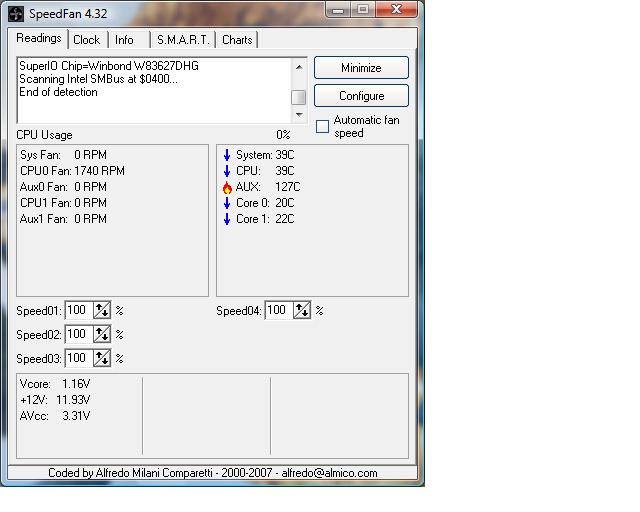
-
Not sure what the AUX temp is? The System and CPU look Great. Check the settings in the program and see where the AUX temp is being registered from...
-
I would check the temps in BIOS after you have ran the computer for 15 or 20 minutes, if your BIOS has temp readings available. They should be more accurate. That will at least give you a baseline.
With my new computer that program says my CPU temp is 12C and the fans are running at 45000RPM. BIOS say about 20C and 660RPM CPU fan and 1100RPM for the case fan. The 'AUX' fan that you are seeing is probably just a sensor that is being misinterpreted. The program just reads the info from some registers, but may need to be told how to interpret the data. It's not really the fault of the program. In my case, it doesn't have the proper data for my motherboard model.
BIOS say about 20C and 660RPM CPU fan and 1100RPM for the case fan. The 'AUX' fan that you are seeing is probably just a sensor that is being misinterpreted. The program just reads the info from some registers, but may need to be told how to interpret the data. It's not really the fault of the program. In my case, it doesn't have the proper data for my motherboard model.
I'm running Vista also, and that probably contributes to some misreadings.
One low tech way to check the CPU temp is to put your finger on the cooler base, close to the CPU. If you burn your finger, it's running too hot. Your body temp is about 37C.
Your body temp is about 37C.
-
Usually with component monitoring software, you'll have to configure to the sensors with the program.
They don't use thermal paste anymore? I've always used Arctic Silver 5, it usually lowers the CPU temp a couple degrees. When I build a new computer, I usually run Memtest and a CPU test that puts a load on the CPU. You can run two of the CPU tests at the same time if you have a dual core CPU(you use one test on each core). I can't remember the exact name of the program, if you look around, there are a few of them. I do this because CPUs usually have a short exchange period. If a processor is going to fail, I want it to die right away. With critical CPU overheating, Intel processors have a thermal threshold, usually about 100C, if I recall correctly, at which point the computer will shut down. -
The stock Intel Heatsink should have three black stripes where it contacts the CPU for Core 2 Duo processors. That is all that is needed. They even have gaps bewtween them. I am guessing that the black thermal compound melts and spreads out under use.
When the Heatsink is attached you should usually hear a click as it latches. Given that your tems look OK it is probably fine. Intel retail box processors have a 3 year limited warranty. OEM that do not come sealed in a Intel box with a intel Heatsink and 3 year warranty can whatever waranty the vendor puts on them. As short as a week to 3 months or a year. Depends on the seller.
The Newer Intel processors can throttle back speed to reduce heat if they are running hot. The ASUS motherboard should have a utility for monitoring fan speeds and temperatures. If you can't find it on the ASUS disc you can also download it from the asus website. I'd trust the mobo makers utility before a third parties software. -
Thanks for all the replies.
I noted the following temps in the ASUS AMI bios after running the pc for about 15 minutes, with no load (just sitting at the Vista login screen):
CPU Temp: 45c/113f
MB Temp: 37c/98.5f
CPU Fan Speed: 1721 rpm
I've heard of memtest...I'll try to find that and give it a whirl. I've read how this ASUS mobo has trouble recognizing the full speed of 800mhz ram, and since I have the ram speed set to Auto in the bios, maybe memtest will confirm the running speed of the ram.
I'm going to use the ASUSUpdate windows utility to flash the bios soon, but the ASUS website is sooooooooooo slow and often times out, I can never go through to completion with the utility.
Gary -
bobogs: I would have to
 with TBoneit to download the ASUS utility for monitoring temps. Your cpu temp of 45c seems a bit high with just at the VISTA login screen. I have a 2coreduo cpu with my temp at 25c w/windows xp loaded but I'm not using the INTEL HSF. I'm using a COOLER MASTER HSF. You may want to recheck the HSF & make sure it's set correctly. I'd suggest removing that HSF to reset it and remove that stock thermal pad and use some ARTIC 5 CERAMIC THERMAL PASTE.
with TBoneit to download the ASUS utility for monitoring temps. Your cpu temp of 45c seems a bit high with just at the VISTA login screen. I have a 2coreduo cpu with my temp at 25c w/windows xp loaded but I'm not using the INTEL HSF. I'm using a COOLER MASTER HSF. You may want to recheck the HSF & make sure it's set correctly. I'd suggest removing that HSF to reset it and remove that stock thermal pad and use some ARTIC 5 CERAMIC THERMAL PASTE. 

-
I agree. I always use Arctic Silver to mount the processor, it does make a difference. I also use aftermarket coolers, Zalmans on my workstation CPU and video card GPU. The Zalmans make a small difference at idle, but really do their best work when the processor gets hot under heavy use. They are also much quieter than the stock Intel heatsink/fan.
-
You can check CPU and memory settings with CPUZ: http://www.cpuid.com/cpuz.php
Memtest 86 is here: http://www.memtest86.com/
My favorite to get more info about your system than you probably ever need, SIW. : http://www.gtopala.com/
: http://www.gtopala.com/
Be aware that they may not show the actual memory speed as it may be a multiple of the rate shown.
Similar Threads
-
Computer build questions on motherboard brands and cpu specs- vid encoding
By yoda313 in forum ComputerReplies: 68Last Post: 31st May 2011, 08:55 -
New PC Build(s)
By thedeificone in forum ComputerReplies: 6Last Post: 25th May 2010, 17:57 -
New PC Build
By faramith in forum ComputerReplies: 37Last Post: 19th Oct 2009, 16:26 -
System Running Slow when running dvdshrink
By mn072065 in forum ComputerReplies: 7Last Post: 24th Mar 2009, 20:59 -
New build set up and questions
By SIRCOOKS in forum ComputerReplies: 5Last Post: 7th Jan 2009, 15:14




 Quote
Quote