I just bought a new computer with a Nvidia GeForce 7300LE graphic card. It has an svideo port on the back and I'm suppose to be able to hook it up to a TV set and watch TV but I was wondering if I could hook it up to a VCR and play back my old home videos so I could make the VHS tapes into DVDs?
If this is possible, what do I need to buy in order to do this?
If it's not possible, does anyone know what I need to buy in order to just hook my computer up to a TV set?
This is a Dell Deminsion computer and it didn't come with any hardware instructions.
I'm using Vista 64bit Home premium in case you need to know that.
Sheryl
+ Reply to Thread
Results 1 to 19 of 19
-
-
That is most likely just for output and doesn't accept an incoming signal. The cards that can accept incoming signal are labled as VIVO cards. If it can acept incoming signals you would be aware of that fact from the documentation that came with the computer...
So you need a capture card, there are a lot of choices... :P
Do you by any chance have a digital camcorder? You may have all the hardware you need. -
The only problem you may run into is Vista and 64bit. Not the most compatible platform at present.

There's this compatibility site at present that covers some software and hardware: http://www.iexbeta.com/wiki/index.php/Windows_Vista_Software_Compatibility_List
You might look into the Hauppauge PCI cards. They are hardware capture to MPEG-2, which speeds up the process if you are going to the DVD format. http://www.hauppauge.com/pages/prods.html -
Thank you so much for replying to me. I've been trying to get some information about this for a week now and started off asking a similar question at the Nvidia site since I thought that was the best place to get answers about their video card but no one seems to want to answer me except you people.
So I really appreciate your replies.
I will check out those links and see if I can find something that will work but I have a feeling I could be out of luck until more software, hardware, or drivers become available for Vista 64bit.
I've been doing a lot of google searches and so far haven't come up with anything I could use, although I do have an Asus adapter with VIVO that worked on my XP computer and according to the Vista advisor, I wasn't suppose to have any issues with it if I upgraded that computer to Vista. but then the advisor also said I wouldn't have any issues with my Dazzle DVC80 hardware and they lied, lol.
I like to do a lot of video editing which included capturing still images from some of my video and I thought by buying this new computer with the the Media Center version of Vista I'd have better luck with with what I've been doing but now I find none of my software works or works properly so I may have to hook my old computer back up and use that.
And the kicker is, my main insentive for buying a new computer was because my newest Pinnacle Studio software wouldn't work with my old computer. I was having issues with my video card and the computer just wasn't fast enough so I was never able to use the software. I still can't use it because Pinnacle hasn't come up with a patch that makes it work properly with Vista. At least that's what I've been reading at the Pinnacle site.
I can't say for sure if that's right since I haven't tried to load the software. I don't want to take any chances that something gets messed up so I figured I'd wait until I read people aren't having any more issues.
Sorry, I kind of got off track but again, thank you so much for the replies and the links.
Sheryl -
That device has given many people many troubles on XP... same with Pinnacle software...Originally Posted by sheryl
Anyhow the reason I mentioned a DV cam above is if it has pass through you can use it to convert the video. No capture card required. -
sheryl - I read your posts and I want to give you belated advice that's too late to help you now, but might be useful in the future. I work in IT for a living. NEVER NEVER NEVER NEVER upgrade Windows when it first comes out. I waited at least 2 years, maybe 3 (I don't remember) after XP came out before I upgraded Windows 2000 to it. There are just too many problems with each new version of Windows when it first comes out. Drivers don't work, stuff that used to work fine no longer does, and so on. Microsoft totally does not have their act together and never will. Upgrading to a new version of Windows and moving to 64 bit from 32 gave you 2 potential problem areas.
If I understand correctly, you actually just bought a new PC rather than upgradeing your old PC. What I said still goes as you have learned a hard lesson in that you believed that Microsoft would have its act together and Vista 64 bit would work for you and it didn't. NEVER NEVER NEVER NEVER (ad infinitum) trust Microsoft to have its act together on a new version of Windows. I would advise waiting at least 1 year minimum after a new version of Windows comes out before upgrading to it. 1 year might be enough for the drivers to actually work and the horrible problems that Microsoft always fails to find before release to be fixed. There's a good reason why most IT shops (well, at least the smart ones) resist Windows upgrades - stuff just doesn't work after you upgrade it. -
Thanks again for the reply and tips. Yes, I did learn a good lesson. This is the first time I bought a computer with a new operating system, weeks or months after it came out. In the past, I always waited but one reason is because I didn't know too much when it came to computers.
I'm still far from being an expert but I thought perhaps I had learned enough to be able to figure out any problems that might arise with a new operating system. It never dawned on me that this new operating system would be incompatible with so many of the computer products I already owned, especially since I did run that vista advisory and "thought" I knew were I'd have some issues.
Aside from the videos, I love to draw and create pictures with my photo editing software. I started off using Jasc PSP7 and have updated to their latest version which is now Corel PSPXl but it wouldn't work on my computer because of my video card and processor. I spent money on this product and the Studio 10 plus upgrade and really wanted to use both products before new versions came out so that's really why I went ahead and convinced my husband to buy me a new computer.
Fortunately I can use my PSP product. It works really good but it doesn't seem as if I can use any of my Pinnacle studio software even though Pinnacle kept telling me to upgrade to 10 every time I used 9 since they said that would work with the new Vista operating system. I guess they lied too.
Coalman, I forgot to say that I do have a camcorder and I tried to connect that to my my computer, but my computer didn't see it. I connected it to the Svideo port on my video card but maybe that was wrong or maybe I don't have the right software for viewing my videos from my camcorder. In the past, I used Studio 9 but that's not going to work with vista and I'm holding off on installing 10 until Pinnacle gets their act together.
Oh and I didn't really have a problem with my Dazzle DVC80 but that's because I kept a copy of the drivers that "Dazzle" created for the product and used them every time I decided to reformat my computer. I learned the hard way that the Pinnacle drivers took away the main feature I used the product for and that was as a twain device.
I figured out I had to be sure to install the Dazzle drivers first, then unplug Dazzle when I installed Studio since it would install different drivers and erase my Dazzle Twain drivers.
I checked out those links and it looks like the Hauppauge co has something that will work like Dazzle did but it doesn't look as if there's any vista drivers yet so I'll have to keep checking back.
I did do some searching on my own and found something from ADS Technology that sounds like it's what I'm looking for but they don't have Vista drivers either. There was a link to e-mail them which I did and they said there'd be drivers next month. We'll see if they're telling the truth.
Right now I'm kind of leaning towards a USB adapter because I'm not sure I want to open my brand new computer and I'm not really sure how to open it. It doesn't look like there's any screws so I'm thinking you must have to slide the case off somehow but I don't know how.
Do you know anything about Dell Dimension computers?
This is the first time I bought a Dell. All my other computers have been custom built and they all had screws in the back so you could open them.
If I knew how to open it, I just may get desperate and try to install my Asus TV FM card.
Sheryl -
Is it a digital (mini-dv or digital8) camcorder and if so what model?Originally Posted by sheryl
-
Yes it is Digital. It's a Sony DCR HC30 and uses DVC to record.
It has a memory card but apparently the software isn't compatible with Vista. My computer doesn't even see the usb cable when I tried to connect the camera to a usb port.
I don't really use the camera for taking still shots cause I have different digital camera for that which I "think" works since I was able to install the software for it.
I haven't tried it yet so maybe I ought to make sure it does work. I just bought a new Digital camera a few months back so it better work.
Sheryl -
OK. I lied. My digital video camera can connect to the usb port and download pictures from the memory card. As I said, I really don't use this and I forgot that the memory card wasn't in the camera. I put it in and the computer recognized the usb port and downloaded the proper drivers so that's a plus, and I figured I'd test out my Digital camera and that too works.
I still need to figure out how I can see my video from my Digital video camera.
Sheryl -
You're in luck that cam has pass, you can use it convert your VHS tapes. No capture card required.
First I would suggest transferring some regular footage you taped on the cam. You cannot use the USB connection to transfer from it. You need a 4pin to 6pin firewire cable and a firewire port on your computer. The cable can be picked up at any electronics store for about $15. So can a PCI card if you need one.
The cable and the ports on your computer will look like this:
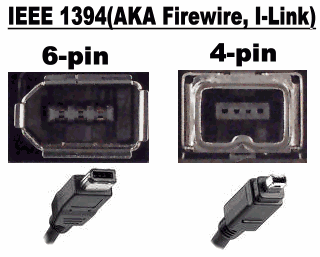
Note that 4 pin port will be on your cam and 6 pin port will be on your computer. Look on your computer to see if you have a port that looks like the 6-pin one, if you do you only need a cable, if you don't have one you'll need a firewire pci card too. They are very simple to install, open the case and plug it in.
Once you have the cable and card, simply plug your cam into the port and turn it on to VCR mode. Open any capture program (pinnacle will have this feature) and you can control the cam and record the footage from your computer. Other DV capture programs that will work are WinDV or Windows Movie Maker, just make sure if you use Windows Movie Maker that you have it set to capture as DV-AVI. That goes for any program you use, it's not really a capture but a transfer. Similar to copying, the file being transferred to your computer is a bit for bit copy of what's on tape.
--------------------------------------
Once you get that straightened out you can try the pass through feature, look in the manual for directions as it varies by manufacturer. Basically the analog cord, the one with the red,yellow and white plugs that you normally connect to a TV is connected to your VCR's output jacks. You will probably have to enable the pass through feature in the cams menu. Once enabled you can open up your capture program, select the cam as the capture device and you should see a preview of whatever the VCR is ouputting, if you press play on the VCR you should see the video. You cannot control the VCR from the computer , you have to manually start and stop the capture...
Two last things to note, DV-AVI files are pretty big. About 14 gigs per hour, also note this is one of the best methods for getting high quality video to your computer. From there you can import into any program like pinnacle to create your DVD.
And finally.......... If these are irreplaceable tapes such as home movies get your self a external harddrive to archive the DV-AVI files. I wouldn't trust DVD's and DV-AVIis much better format for archiving but is way too big to fit on a DVD.

 The real final note.... if these are commercial store bought tapes of movies you will not be able to use this method without additional hardware.
The real final note.... if these are commercial store bought tapes of movies you will not be able to use this method without additional hardware.
-
Wow, thank you for all that information. I'm going to print it out.
I don't have a firewire card in my computer but I'll look into buying one. The only problem is, I don't know how to open the case.
I've asked how to open the case at the Dell Forum site and hopefully someone will answer me.
It's probably a very easy thing but since I don't see any screws, I'm not sure how to get inside the computer.
And if I do get into my computer, maybe I'll replace the video card. I upgraded to the Nvidia card when I bought the computer but I'm reading things which makes it sound as if this card wasn't such a good deal.
I think even my old video card with updated drivers might be better. That had a VIVO port and came with an adapter.
Actually scratch that idea cause it's AGP8 and I don't have that on this computer.
The videos I'm talking about are home videos. I do have a DVD recorder connected to my TV set that I use for making DVDs of an entire video but sometimes I like to make short videos to share with family and friends on the internet so that's when I'd use my computer.
It's definitely easier to make a movie using my TV set and an DVD recorder.
I also liked to be able to capture a still shot from some of my videos because sometimes you just want to remember a moment through a single picture.
You can only hold just so many cameras in your hands at one time, lol, when you're trying to capture family memories. My video camera will let me switch over to taking a still shot but the megapixels is really, really low so you can't get a good picture. That's why I have a separate digital camera for my stills.
And I know how important it is to transfer all your videos to another source, once you've done some videoing. I learned the hard way. I had an 8 mm video camera and the only way you can view your videos is with your camera. Of course if your camera dies on you, you're out of luck and that's what happened to us which is why we bought the digital video camera, but then it dawned on me, because my 8mm camera didn't work, I couldn't see or save my old videos so we had to buy another 8 mm camera, just so I could make my videos into DVDs.
At least with the old VHS video cameras, you had your VCR recorder. I don't know why they never made a playback recorder for the 8mm tapes.
Now I try and make DVDs with my videos, as soon as the tape is full.
Thanks again for your help.
Sheryl -
You could record the VHS to your recorder, then rip the disc to your computer for further editing and and authoring. Get a RW disc if your recorder supports it and you can keep resuing it for capturing. Personally I prefer the pass thru method using the cam.Originally Posted by sheryl
However if you want to go the recorder route get some better software that works with MPEG, Ulead Video Studio , Ulead movie Factory, TDA , Womble, Cutterman. -
Have you used Ulead Video Studio? I had some Ulead software that came with something I own. Maybe my scanner and it kind of took over my computer. My jps were always associtate with my psp programs until I installed the Ulead software. Then I couldn't seem to do anything to stop having my jps show up as Ulead icons. It drove me nuts especially since I didn't use the software to begin with. Something else I owned worked better or was easier so I decided to reformat my computer, just so I could stop this association from happening.
When I reloaded my programs, I only loaded the drivers I needed for the hardware that incluced Ulead so I'm sort of leary about buying any more Ulead software.
I have nero ShowTime and I did use that with a rewritable DVD in my DVD drive to capture a still image but the quality isn't very good.
I thought I was suppose to be able to use WMP but it doesn't seem to let me do anything but watch my video, unless I just don't know how to use that program.
Maybe I'll look into some of your other suggestions.
Oh, and I found out how to open my case but I haven't tried it yet because I didn't feel like turning off my computer.
Sheryl -
A new Dell will almost certainly have the FireWire or IEEE 1394 port on it somewhere. Check the case both front and rear, look in Hardware Devices to see if it is listed, check the documentation.
I swear Dell comes up with a new case opening mechanism every 3 to 6 months or so, with confusion rather than convenience their goal. -
If this is a new in warranty, supported Dell, pick up the phone and ask their techs how to open the box and how do do anything you can;t figure out how to do.
Dell has a different (higher) cost model in which you are paying more than other brands and getting less with a Dell. What you are getting is a more extensive support organization.
At the same price point, you are usually getting less hard disk, memory and processor speed with a Dell. And they provide less documentation (printed or on your hard disk). In return they have more techs and shorter hold times. They also expect to do more warranty service.
Other vendors like emachines/gateway or Hp/compaq offer more hardware for the dollar and budget less for support. You need support, you paid for it, don;t spend your time on forums like this, relying on the kindness of strangers (indeed they are kind), get what you paid for. -
It says that Firewire is optional and I didn't ask for it so I don't have it.
I did call Dell and asked them what I needed but they really didn't tell me too much.
I kind of dread calling them because I usually have a hard time understanding the person helping me out.
Sheryl -
Firewire card is simple to install, you sound as if you have done simialr task before from your other posts. Unplug everything, open the case, touch a metal part of the case to discharge any static electricity, plug the card into a open PCI slot. Close the case. Should be plug and play.
-
I'm sure I could install a firewire. I'm not an expert with computers by any means but I have learned to do a few things with them. I even installed a new hard drive and DVD burner in a couple different computers.
It's when things don't work that I run into trouble cause I'm not that great with the technical aspect of things and when all else fails, I usually reformat my computer, lol.
It usually gets things working right again.
I may hold off doing anything until more hardware comes out that's compatible with Vista.
I would like to buy some type of card that lets me capture video from my VCR or DVD player, and lets me make movies from my camcorder.
I just checked that Hauppauge site again today to see if there's any new vista drivers. They do have some hardware that looks like it's what I'm looking for but I don't think it has Vista drivers yet.
And I'm still hoping Pinnacle gets their act together shortly and comes up with updates to my software so it will work with Vista.
Sheryl
Similar Threads
-
Need advice on what vcr to use for capturing older video tapes
By videeo in forum Capturing and VCRReplies: 196Last Post: 18th Apr 2012, 19:37 -
Capturing Video from DV2700 VCR constantly cuts out
By rorey in forum Newbie / General discussionsReplies: 1Last Post: 1st Aug 2011, 08:36 -
Connect VCR/DVD Recorder to PC which has TV Tuner
By Butch1942 in forum Media Center PC / MediaCentersReplies: 1Last Post: 16th Feb 2009, 20:03 -
New DVD/VCR players NOT able to directly connect to cable line.
By jbitakis in forum Capturing and VCRReplies: 0Last Post: 23rd Oct 2007, 23:56 -
How to Connect VCR to ATI 650
By jshapard in forum Capturing and VCRReplies: 0Last Post: 22nd Sep 2007, 12:18




 Quote
Quote