since i have GFD4dvdauthor installed on my PC
and i have muxman running from a sperate folder
( so there is 2 folders with muxman ) yours and muxmans
I think the files you want are still on my PC , i'll try to find them
I found muxma.mxp for gfd in the gfdauthor temp folder
you want me to post it or send by email, its 10k
I have not yet found the mpx file for muxman stand alone.
where might i find it , or is it auto deleted and do I need to change some settings ?
+ Reply to Thread
Results 31 to 39 of 39
-
-
I'll try that and run the thing again see if I can get him the file for comparison
OK i have it .. the test2.mpx from muxman is 3.35k
Section=Settings
{
Destination Folder=C:\Documents and Settings\Mr Wizard\My Documents\Convert
Item=Palette
{
Name=DefaultPalette
Color 0=0, 0, 255
Color 1=255, 0, 0
Color 2=0, 0, 0
Color 3=255, 255, 255
Color 4=0, 255, 0
Color 5=255, 0, 255
Color 6=255, 255, 0
Color 7=0, 125, 125
Color 8=125, 125, 125
Color 9=225, 225, 225
Color 10=125, 0, 0
Color 11=0, 125, 0
Color 12=0, 0, 125
Color 13=222, 0, 255
Color 14=222, 125, 0
Color 15=125, 0, 125
}
}
Section=Content
{
Item=Segment
{
Name=Segment_1
Display Mode=P/S and LB
Item=Video Stream
{
Coding Mode=Mpeg-2
Standard=NTSC
CC Field 1=No
CC Field 2=No
Item=Video Play
{
File=C:\Documents and Settings\Mr Wizard\My Documents\My Videos\New Folder\test-2.avi.mpv.pulldown.m2v
Size=1875750004
Duration=Actual
}
}
Item=Audio Stream
{
Stream Number=1
Language Extension=1
Delay=0
Type=04c1
Frame Size=512
Item=Audio Play
{
File=C:\Documents and Settings\Mr Wizard\My Documents\My Videos\New Folder\test-2.avi.AC3
Size=40003584
}
}
Item=Scene List
{
Item=Scene
{
Name=Segment_1_scn1
Scene Time=00:00:00:00
Uop=00000000
}
}
}
}
Section=Navigation
{
Item=First PGC
{
Name=FP
Menu ID=No Menu
Uop=00000000
PG Playback Mode=Sequential Playback
Repeat Times=0
PGC Still Time=0
Palette=DefaultPalette
Item=Pre Commands
{
JumpTT VTS01_TTL01
}
Item=Post Commands
{
}
Item=Cell Commands
{
}
Item=Program List
{
}
}
Item=VMG
{
Item=Language
{
Name=Unspecified_0
Language=unspecified
Item=PGC
{
Name=Unspecified_title
Menu ID=Title Menu
Uop=00000000
Next PGC=
GoUp PGC=
PG Playback Mode=Sequential Playback
Repeat Times=0
PGC Still Time=0
Palette=DefaultPalette
Item=Pre Commands
{
JumpTT VTS01_TTL01
}
Item=Post Commands
{
}
Item=Cell Commands
{
}
Item=Program List
{
}
}
}
}
Item=VTS01
{
Item=Language
{
Name=Unspecified_1
Language=unspecified
Item=PGC
{
Name=Unspecified_root
Menu ID=Root Menu
Uop=00000000
Next PGC=
GoUp PGC=
PG Playback Mode=Sequential Playback
Repeat Times=0
PGC Still Time=0
Palette=DefaultPalette
Item=Pre Commands
{
JumpVTS_TT VTS01_TTL01
}
Item=Post Commands
{
}
Item=Cell Commands
{
}
Item=Program List
{
}
}
}
Item=Title
{
Name=VTS01_TTL01
Uop=0
Item=PGC
{
Name=VTS01_TTL01_PGC1
Menu ID=Title Entry
Uop=00000000
Next PGC=
Prev PGC=
GoUp PGC=
PG Playback Mode=Sequential Playback
Repeat Times=0
PGC Still Time=0
Palette=DefaultPalette
Item=Pre Commands
{
}
Item=Post Commands
{
}
Item=Cell Commands
{
}
Item=Program List
{
Item=Program
{
Name=VTS01_TTL01_pg1
Item=Cell
{
Name=VTS01_TTL01_cell1
Linked Scene=Segment_1_scn1
Command=
Cell Still Time=0
Access Restriction Flag=Permitted
}
}
}
}
Item=Part of Title List
{
Item=VTS01_TTL01_pg1
}
}
}
}
the muxman.mpx from GFD is 10k
Borax I hope this helpsSection=Settings
{
Destination Folder=C:\Documents and Settings\Mr Wizard\My Documents\GFDOutDir\DVD\VIDEO_TS
Item=Palette
{
Name=DefaultPalette
Color 0=0,0,0
Color 1=255,0,0
Color 2=0,255,0
Color 3=255,0,0
Color 4=0,255,0
Color 5=0,0,0
Color 6=0,0,0
Color 7=0,0,0
Color 8=0,0,0
Color 9=0,0,0
Color 10=0,0,0
Color 11=0,0,0
Color 12=0,0,0
Color 13=0,0,0
Color 14=0,0,0
Color 15=0,0,0
}
}
Section=Content
{
Item=Segment
{
Name=Segment_1
Display Mode=Only Letterbox
Item=Video Stream
{
Item=Video Play
{
File=c:\Documents and Settings\Mr Wizard\My Documents\My Videos\New Folder\test-2.avi.mpv.pulldown.m2v
Duration=Actual
}
}
Item=Audio Stream
{
Stream Number=1
Language=en
Language Extension=1
Item=Audio Play
{
File=C:\Documents and Settings\Mr Wizard\My Documents\My Videos\New Folder\test-2.avi.ac3
}
}
Item=Scene List
{
Item=Scene
{
Name=Segment_1_scn1
Scene Time=00:00:00:00
Uop=0
}
Item=Scene
{
Name=Segment_1_scn2
Scene Time=00:04:00:00
Uop=0
}
Item=Scene
{
Name=Segment_1_scn3
Scene Time=00:08:00:00
Uop=0
}
Item=Scene
{
Name=Segment_1_scn4
Scene Time=00:12:00:00
Uop=0
}
Item=Scene
{
Name=Segment_1_scn5
Scene Time=00:16:00:00
Uop=0
}
Item=Scene
{
Name=Segment_1_scn6
Scene Time=00:20:00:00
Uop=0
}
Item=Scene
{
Name=Segment_1_scn7
Scene Time=00:24:00:00
Uop=0
}
Item=Scene
{
Name=Segment_1_scn8
Scene Time=00:28:00:00
Uop=0
}
Item=Scene
{
Name=Segment_1_scn9
Scene Time=00:32:00:00
Uop=0
}
Item=Scene
{
Name=Segment_1_scn10
Scene Time=00:36:00:00
Uop=0
}
Item=Scene
{
Name=Segment_1_scn11
Scene Time=00:40:00:00
Uop=0
}
}
}
Item=Segment
{
Name=Segment_MainMenu
Display Mode=4:3
Item=Video Stream
{
Item=Video Play
{
File=C:\Program Files\GUI for dvdauthor\Temp\MMBackg.bmp
Duration=Default
}
}
Item=Sub-Picture Stream
{
Stream Number=1
Language=en
Language Extension=1
Display Mode=unspecified
Item=Sub-Picture Play
{
File=C:\Program Files\GUI for dvdauthor\Temp\MMHigh.bmp
Start=00:00:00:00 (0)
Forced Start=Yes
Time Code=PAL
Duration=00:00:00:00
Origin=0,2
Display Area=0,2,719,574
Color 1(Pa)=0000FF = = =
Color 2(E1)=00FF00 = = =
Color 3(E2)=FF0000 = = =
Color=2 2 2 1
Contr=0 0 0 0
}
}
Item=Highlight Stream
{
Item=Highlight Play
{
Start=00:00:00:00
Duration=01:00:00:00
Select End Time=00:00:00:00
Button Mode 1=Normal
Button Mode 2=Normal
Button Mode 3=Normal
Offset=0
Numeric Selected Buttons=1
Forced Selected Button=Nonexistent
Forced Activated Button=Nonexistent
Item=Button Color 1
{
Selection Color=2 2 2 1
Selection Contr=8 5 3 0
Action Color=3 3 3 1
Action Contr=8 5 3 0
}
Item=Button Color 2
{
Selection Color=2 2 2 1
Selection Contr=8 5 3 0
Action Color=3 3 3 1
Action Contr=8 5 3 0
}
Item=Button Color 3
{
Selection Color=2 2 2 1
Selection Contr=8 5 3 0
Action Color=3 3 3 1
Action Contr=8 5 3 0
}
Item=Button
{
Name=MMB1
Color Index=1
Auto Action Mode=No
Area 1=206, 127, 543, 168
Left Button=MMB1
Right Button=MMB1
Up Button=MMB1
Down Button=MMB1
}
}
}
Item=Scene List
{
Item=Scene
{
Name=MainMenu_scn1
Scene Time=00:00:00:00
Uop=0
}
}
}
}
Section=Navigation
{
Item=First PGC
{
Name=FP
Menu ID=No Menu
Uop=00000000
PG Playback Mode=Sequential Playback
Repeat Times=0
PGC Still Time=0
Palette=DefaultPalette
Item=Pre Commands
{
Mov GPRM0, 1
JumpSS TitleMenu
}
Item=Post Commands
{
}
Item=Cell Commands
{
}
Item=Program List
{
}
}
Item=VMG
{
Item=Language
{
Name=VMGM
Language=en
Item=PGC
{
Name=MainMenu
Menu ID=Title Menu
Uop=000C03F3
Next PGC=
GoUp PGC=
PG Playback Mode=Sequential Playback
Repeat Times=0
PGC Still Time=0
Palette=DefaultPalette
Item=Pre Commands
{
SetHL_BTNN HL_BTNN=1
Mov GPRM0, 1
}
Item=Post Commands
{
}
Item=Cell Commands
{
}
Item=Program List
{
Item=Program
{
Name=MainMenu_pg1
Item=Cell
{
Name=MainMenu_cell1
Linked Scene=MainMenu_scn1
Item=Menu
{
JumpTT TitleSet1_Title1
}
Command=
Cell Still Time=255
Access Restriction Flag=Permitted
}
}
}
}
}
}
Item=VTS01
{
Item=Language
{
Name=TitleSet1M
Language=en
Item=PGC
{
Name=TitleSet1Menu
Menu ID=Root Menu
Uop=000C03F3
Next PGC=
GoUp PGC=
PG Playback Mode=Sequential Playback
Repeat Times=0
PGC Still Time=0
Palette=DefaultPalette
Item=Pre Commands
{
JumpSS MainMenu
}
Item=Post Commands
{
}
Item=Cell Commands
{
}
Item=Program List
{
}
}
}
Item=Title
{
Name=TitleSet1_Title1
Uop=0
Item=PGC
{
Name=TitleSet1_Title1_PGC1
Menu ID=Title Entry
Uop=00000000
Next PGC=
Prev PGC=
GoUp PGC=
PG Playback Mode=Sequential Playback
Repeat Times=0
PGC Still Time=0
Palette=DefaultPalette
Item=Pre Commands
{
}
Item=Post Commands
{
CallSS RSM=1, TitleMenu
}
Item=Cell Commands
{
}
Item=Program List
{
Item=Program
{
Name=TitleSet1_Title1_chapter1
Item=Cell
{
Name=TitleSet1_Title1_cell1
Linked Scene=Segment_1_scn1
Command=
Cell Still Time=0
VOBU Still Flag=False
Access Restriction Flag=Permitted
Cell Type=0
Seamless Flag = Default
}
}
Item=Program
{
Name=TitleSet1_Title1_chapter2
Item=Cell
{
Name=TitleSet1_Title1_cell2
Linked Scene=Segment_1_scn2
Command=
Cell Still Time=0
VOBU Still Flag=False
Access Restriction Flag=Permitted
Cell Type=0
Seamless Flag = Default
}
}
Item=Program
{
Name=TitleSet1_Title1_chapter3
Item=Cell
{
Name=TitleSet1_Title1_cell3
Linked Scene=Segment_1_scn3
Command=
Cell Still Time=0
VOBU Still Flag=False
Access Restriction Flag=Permitted
Cell Type=0
Seamless Flag = Default
}
}
Item=Program
{
Name=TitleSet1_Title1_chapter4
Item=Cell
{
Name=TitleSet1_Title1_cell4
Linked Scene=Segment_1_scn4
Command=
Cell Still Time=0
VOBU Still Flag=False
Access Restriction Flag=Permitted
Cell Type=0
Seamless Flag = Default
}
}
Item=Program
{
Name=TitleSet1_Title1_chapter5
Item=Cell
{
Name=TitleSet1_Title1_cell5
Linked Scene=Segment_1_scn5
Command=
Cell Still Time=0
VOBU Still Flag=False
Access Restriction Flag=Permitted
Cell Type=0
Seamless Flag = Default
}
}
Item=Program
{
Name=TitleSet1_Title1_chapter6
Item=Cell
{
Name=TitleSet1_Title1_cell6
Linked Scene=Segment_1_scn6
Command=
Cell Still Time=0
VOBU Still Flag=False
Access Restriction Flag=Permitted
Cell Type=0
Seamless Flag = Default
}
}
Item=Program
{
Name=TitleSet1_Title1_chapter7
Item=Cell
{
Name=TitleSet1_Title1_cell7
Linked Scene=Segment_1_scn7
Command=
Cell Still Time=0
VOBU Still Flag=False
Access Restriction Flag=Permitted
Cell Type=0
Seamless Flag = Default
}
}
Item=Program
{
Name=TitleSet1_Title1_chapter8
Item=Cell
{
Name=TitleSet1_Title1_cell8
Linked Scene=Segment_1_scn8
Command=
Cell Still Time=0
VOBU Still Flag=False
Access Restriction Flag=Permitted
Cell Type=0
Seamless Flag = Default
}
}
Item=Program
{
Name=TitleSet1_Title1_chapter9
Item=Cell
{
Name=TitleSet1_Title1_cell9
Linked Scene=Segment_1_scn9
Command=
Cell Still Time=0
VOBU Still Flag=False
Access Restriction Flag=Permitted
Cell Type=0
Seamless Flag = Default
}
}
Item=Program
{
Name=TitleSet1_Title1_chapter10
Item=Cell
{
Name=TitleSet1_Title1_cell10
Linked Scene=Segment_1_scn10
Command=
Cell Still Time=0
VOBU Still Flag=False
Access Restriction Flag=Permitted
Cell Type=0
Seamless Flag = Default
}
}
Item=Program
{
Name=TitleSet1_Title1_chapter11
Item=Cell
{
Name=TitleSet1_Title1_cell11
Linked Scene=Segment_1_scn11
Command=
Cell Still Time=0
VOBU Still Flag=False
Access Restriction Flag=Permitted
Cell Type=0
Seamless Flag = Default
}
}
}
}
Item=Part of Title List
{
Item=TitleSet1_Title1_chapter1
Item=TitleSet1_Title1_chapter2
Item=TitleSet1_Title1_chapter3
Item=TitleSet1_Title1_chapter4
Item=TitleSet1_Title1_chapter5
Item=TitleSet1_Title1_chapter6
Item=TitleSet1_Title1_chapter7
Item=TitleSet1_Title1_chapter8
Item=TitleSet1_Title1_chapter9
Item=TitleSet1_Title1_chapter10
Item=TitleSet1_Title1_chapter11
}
}
}
} -
THX!
I will try my best to get it fixed asap...GUI for dvdauthor:
https://www.videohelp.com/~gfd/ -
First result...
As I can see in the mxp file from GfD you have not set the default project settings to NTSC. Therefore GfD has created a menu with PAL resolution. Maybe this disturbs MuxMan that much, that the result is way out of sync. It is not officially allowed for DVDs either (nevertheless many players can show it). But if PAL and NTSC have to be mixed on one DVD, the menus and the first title should be NTSC and only an additional title (second, third...) may be in PAL resolution.
I think GfD has shown (it should!) a warning in the Video + Audio files dialog (red framerate with a tooltip that this framerate seems to be incompatible with PAL)...
Could you test it with GfD in MuxMan mode but as NTSC project?GUI for dvdauthor:
https://www.videohelp.com/~gfd/ -
it is an NTSC project, I set it in muxman standalone 25 - 29.97
And as i remember it , I set it in GFD using both authordvd and muxman engines
I don't remember any warning about incompatible files
I can try GFD with muxman again and double check the settings, maybe i missed something
i was not mixing anything besides the 2 files
just one audio track and one video track
and i used the same 2 tracks for each 'trial'
the m2v file had been pulled down from the mpv file using dgpulldown, and the AC3 file had been extracted from the orginal 25 fps avi before the mpv stream was created
Gui4authorDVD muxed correctly, 'Gui4muxman ?' did not, muxman alone did
i will create another project file and post it
here you go screen shots first then the project file, there is NO mxp unless i run the conversion/author it
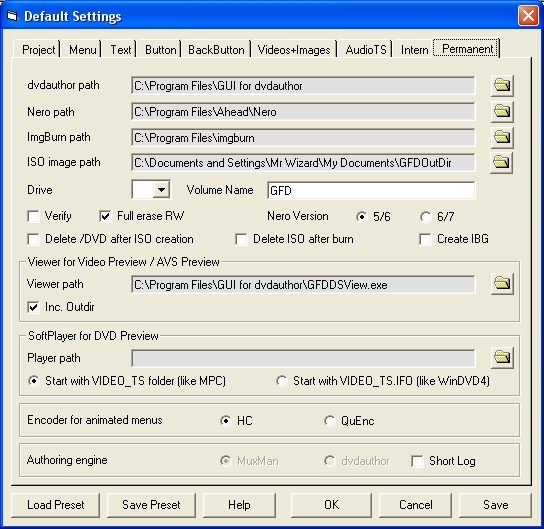
you can see Muxman is selected for authoring
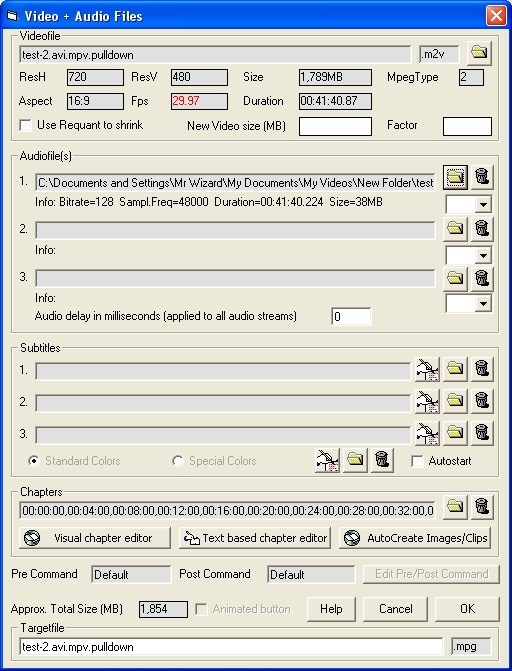
you can see the video frame rate is 29.97
if you an mpx i will have to run the program, there is no mpx that i can find it is created when the programs runs ( yes/no ? ), I did batch save but haven't found that either
I think i found something in settings, I will retest when i find time later toady ( i hope ) and post the results -
As you can see on your screenie the video frame rate is RED. That's what I have said in my previous post. Maybe I should use a more 'severe' warning (like a pop up messagebox...). But I'm sure that people will then complain about this messagebox for mixed NTSC/PAL projects...
As written in the 'Getting started' chapter of the GfD docu:
...for NTSC, look here BEFORE you do anything else!
Please activate NTSC in the Default project settings:
 GUI for dvdauthor:
GUI for dvdauthor:
https://www.videohelp.com/~gfd/ -
BUT i found it , and it working

Ok, then I will use a 'severe' warning if the video properties doesn't fit to the project settings, if MuxMan is used as authoring engine.
THX!congrats on a nice piece of programing GUI for dvdauthor:
GUI for dvdauthor:
https://www.videohelp.com/~gfd/
Similar Threads
-
Avidemux aspect ratio question [from newbie to Avidemux]
By ANOther1676 in forum EditingReplies: 1Last Post: 20th Jan 2012, 21:07 -
How to creat a banner behind the subtitles?
By microlab1986 in forum SubtitleReplies: 4Last Post: 20th Jan 2010, 07:22 -
creat dvd to fit your tv screen
By projecttemp in forum Video ConversionReplies: 2Last Post: 16th Jul 2008, 08:37 -
HOw do you creat e-com website?
By snickdog in forum Off topicReplies: 5Last Post: 3rd Dec 2007, 21:33 -
Best app. to Creat Menus
By X_Splinter in forum Authoring (DVD)Replies: 4Last Post: 22nd May 2007, 15:28




 Quote
Quote