I would like to use BuzzRiser plug-in and have installed it. I've gotten as far as linking it via Preferences and using the VST tab. What next? How do I apply it to an audio stream?
+ Reply to Thread
Results 1 to 9 of 9
-
-
http://www.sonymediasoftware.com/download/step2.asp?DID=565
Download manual.
Chapter 11, "Applying Effects" -
Interesting. This caused me a few chuckles. The chapters in the pdf that came with the product do not have chapter numbers. However, I happened to look in that chapter, but didn't find what I was looking for. Both the chapter # and expectation of finding something might be because I do not have the full version, and perhaps you are looking in a newer version of the manual*?
In any case, maybe it's not possible to do this with the version I have. My friend did tell me that it is not the full version. Well, if you have a specific location in the chapter that you could direct me to, then that might work. Perhaps I can just scan for a phrase to look for in the pdf. On the other hand, I could do the same in the version you cited above.
* I purchased the older version of SF Audio from a friend a few weeks ago. I see I've run into the typical nonsense mfgers have led us to by providing manuals as a pdf. If you print one, as I did, you have the potential of wasting your money quickly. I could go on about this, but I'll stop. (Maybe they should do revision pages like IBM used to do. You just get updated pages, and replace or add as necessary.) -
soundforge 8 is the latest version - not an old version as you stated ...
both soundforge8 and the soundforge audiostudio (a lite version) fully support VST effects ....
manuals in pdf format are a great idea to avoid wasting paper and trees ...
just click "add plug ins to chain" icon (it is green box looking icon usually next to the red x )"Each problem that I solved became a rule which served afterwards to solve other problems." - Rene Descartes (1596-1650) -
I'm using Audio Studio 8.0b build 77. I bought it from him for $20, and he now has the latest that cost him several hundred dollars. It certainly knows about VST. I have my doubts this product even knows about chaining.
I just tried the "Show Me How" guide for plug-ins, and I certainly did the Preferences bit according to Hoyle. The guide, as you mention, talks about the green icon, and shows a picture. There is none on my screen.
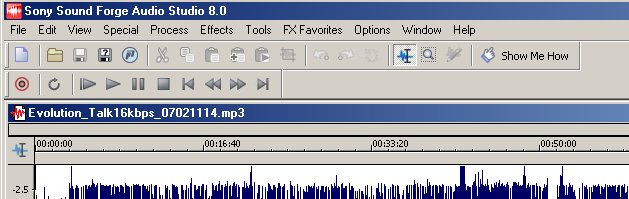
-
Audio Studio 8.0b build 77 is the current version ..... your friend should know this ... build 77 is only a few months old in fact and costs $69 or less ...
the full version is Sug. retail $299 and usually can be found for about $199 or so ...
You are right - chains are only in the full version ...
Page 193 of 336 covers using an effect in sf studio .... it is very simple really ...
As a register owner , you can call sony tech or use their dedicated support forums ... if you have problems registering , I can forward your personal details to the people in Madison , whom I have worked with on numerous projects .."Each problem that I solved became a rule which served afterwards to solve other problems." - Rene Descartes (1596-1650) -
Thanks. Well, my printed manual is about 18 pages less than the one cited above, but page 193 is the same in both. I've used plug-ins Vegas, so the idea is OK in my head. How one manuvers this particular plug-in is a different matter. I'll contact them and see if I can get an answer, if not I'll see if I can become a registered owner through you. I've had pretty fair luck with them before on other matters.
-
Say, it's sure been fun trying to sign up for the Sony Forum to post a message. I think I must have spent 45 minutes there. The highlight was getting the mysterious Computer ID. They suggested installing AS 8 to get it. Fortunately, I used Help->About and noticed an unnamed number there. That was it. That's got to be tops for Keith Olbermann's (MSNBC news anchor) Worse, Worser, and Worst categories for my personal day. Let's hope I get an answer.

-
Well, I now am able to bring up BR. It pretty much brought up a greyish black screen for the audio I provided a sample of earlier. I played with the controls but not much was happening. I did not get the 3D graphic that was shown earlier. I'll play some more later.
Similar Threads
-
Sound Forge puzzler...
By mjl1297 in forum Newbie / General discussionsReplies: 3Last Post: 27th Aug 2011, 09:19 -
Using equalizers in Sound Forge 10
By Xdecade in forum AudioReplies: 0Last Post: 6th Jun 2010, 14:12 -
Sound Forge Help
By ZOMBE in forum AudioReplies: 2Last Post: 28th Jun 2009, 08:46 -
Removing Scratchiness with Sound Forge 8?
By solarblast in forum AudioReplies: 12Last Post: 17th Nov 2008, 11:30 -
Goldwave or Sony.Sound.Forge
By lucid_dreams in forum Newbie / General discussionsReplies: 4Last Post: 1st Mar 2008, 01:33




 Quote
Quote