Hello,
I dont know why but I've ALWAYS had bad luck with capture devices... I bought an nVidia dual TV card for $400 and every time I tried to capture something I got the blue screen error and my computer shut down, I used an older TV card before that made my computer hang randomly...
Finally I bought a Paxtor ConvertorX and that worked great, BUT I wanted to capture video using components so now, I bought the ADS Pyro A/V Link...
I connected the ADS Pyro A/V Link and my computer detected it, installed it - no problem...
But as soon as I run ANY software that previews/captures through it the software freezes and I cant do anything. I cant even end it's task in the task manager... NOTHING works until I shut down the ADS Pyro A/V Link... Once I shut it down I can close the program.
My comp. spec:
Motherboard: ASUS P5N32 - SLI Delux
CPU: Intel dual core 3.0Ghz
Memory: 2g ram
Graphic: nVidia GeForce 7800 GT 258MB
PLEASE help me make ADS Pyro A/V Link work!!!
Thank you!
Thank you!
+ Reply to Thread
Results 1 to 8 of 8
-
-
Since you have not bothered to fill out your profile, or even give such basic information as what OS you are using, my professional estimate is that you have screwed something up.
-
Could be bad memory, cpu overheating, bad drivers, corrupted O/S, or something else with your computer hardware. I would rule out each piece one by one by testing them. Use memtest86+ to run memory tests overnight. Prime95 for cpu stress test.
Also try ScenalyzerLive or WinDV with your ADS Pyro to rule out the ADS capture software. -
my current os is windows xp - sp2.
I've also tried these with XP-MCE and with Windows 2000.
If your "professional estimate" is that I screwed up because I dont have my profile set then I highly doubt you can be of any help, not just to me but to anyone, lol... -
So you are using WME to capture? It should look something like this as it captures.Originally Posted by thunderroms
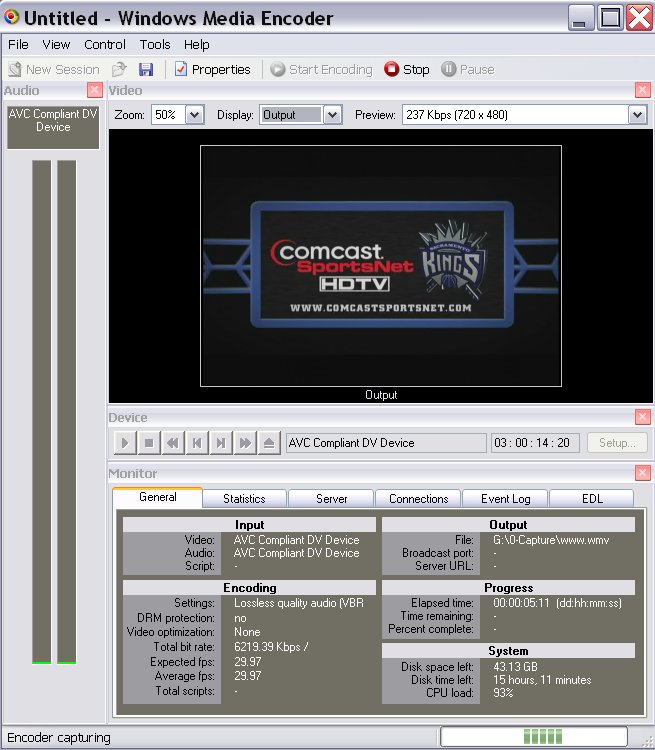
Why wmv? Why not capture to DV with WinDV?
Oh MCE, does Media Center support DV as a tuner input? I doubt it.
DV format camcorders are supported but that may be problematic for TV recording.
Just try WinDV and avoid all the MCE issues. -
That, plus the fact no specific software was mentioned and virtually no useful information included. Having four seperate devices fail with a total of 3 seperate operating systems, is not simply bad luck. Something is definetely screwed up, my opinion that you did it is based on many years of experience.
Source of this system? Did you build it yourself? What types of inputs, both connectors and devices, have you tried?
Have you had someone who knows what they are doing examine your system?
Similar Threads
-
HUGE Ripping Problem...HELP
By mgbatman in forum DVD RippingReplies: 9Last Post: 27th Nov 2010, 02:41 -
JVC GY-HM100 has a huge problem !
By Turmap in forum Camcorders (DV/HDV/AVCHD/HD)Replies: 0Last Post: 15th Apr 2010, 13:31 -
USB capture devices vs USB tuner devices...... which are better for recording?
By True Colors in forum Video Streaming DownloadingReplies: 1Last Post: 31st Jan 2010, 16:04 -
canopus v other devices
By marada in forum Capturing and VCRReplies: 70Last Post: 26th Dec 2009, 21:38 -
Single huge lossless AVI file index problem
By Gargalash in forum Newbie / General discussionsReplies: 12Last Post: 20th Nov 2009, 19:37




 Quote
Quote